Effortless Date Autofill In Excel: Make Your Workflow Simpler!
Вставка
- Опубліковано 3 жов 2024
- Discover simple techniques to generate a sequence of dates with just a few clicks, eliminating the need for manual entry. Say goodbye to tedious date entry and embrace the efficiency of Excel's autofill feature. Enhance your productivity and simplify your workflow with this essential Excel skill.
Link to post: www.excelcampu...
If you found this video useful or you want to see more like this, give it a like 👍
**JOIN OUR FREE TRAINING SESSION ** excelcampus.co... #shorts #excel
#ExcelCampus #Exceltips #Rows #Cells #SpreadsheetMagic #productivity


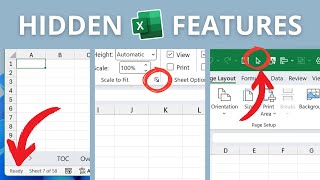






I enjoyed your explanation! I’ve heard people say these various terms, but you really broke them down.👏🏾 The red box was a great touch to emphasize where you’re indicating instead of just the pointer 👍🏾
Thanks for your feedback, Mister! 😀
Excellent. I did not know you could hold the control key to copy the cells down like that. Thank you.
You're welcome, @skip031890! 😀
Nice video, easy to copy. Thanks Paul
Great tips Jon! Thank you!
You're welcome, Angela! :)
Thank you!
You're welcome! 😀
THANK YOU
You're welcome, @ScottMattes!😀
Literally took 10 seconds (even less) to explain when there are 2 minute UA-cam videos taking their time to get to the same info. Thank you
IT HELPED ME A LOT THANK YOU SIR
thankyou😊
Welcome @karanbudana6171 😊
Excellent tip!
Thanks! 😀
Love you sir. It takes many hours for me to set😅 thankyou
Super thanks!! 🙏🏾
You're welcome! 😀
tHanks...I wasn't able to do it. Still, your video was easy to follow and straight to the task. Have a great year ahead!
Thank you sir!
You are welcome! 😀
this was really helpful. thank you so much!
You're so welcome! 😀
THANKYOUUUU!!!!
Welcoooooome! 😀
Thanks
thanks a lot!
You're so welcome!
I am struggling, because my fill function does not have the same functions are yours, no weekdays or days functions. Nor do my dates fill in sequentially on the days but on the years. Please help!
Hi, Mr! 😀 Different versions of Excel will have different options. Also, the options are different with numbers than with dates (check Ctrl+1 for cell format). When filling, if you select more than one cell before double-clicking, Excel will try to interpret the pattern. Try entering 1/1/2024 next to data, then dragging down to see what happens. Hope that does help! 😎
Thanks sir
Is there a way to do this using just the keyboard (no mouse usage)?
Is there any way to input a date into a cell and have it automatically fill the days on the following cells, without dragging handle ? TIA! (ALL WITHIN SAME COLUMN)
Thank u fill options are available in 2016 excel version?
Is this possible with an iPad, no mouse 🤔
It doesn't work. It fills sequential years, not days. Nothing I have tried so far has worked. I need to fill in almost 3 years worth of dates one day at a time.
Is there a way to make it so if i put data into a box i can have another box put the date that i added data? Or do i have to do that manually? In excel or google sheets.
Yes, you can do it with the help of "if" and "sequence" function
The word sequential vs the US date format... A nice pun.