Unlock SOLIDWORKS Mastery | Create Stunning 'Complex Ball Patterns' in Days! | Solidworks Tutorial
Вставка
- Опубліковано 21 жов 2024
- Welcome to your ultimate SOLIDWORKS learning experience! This engaging tutorial is designed to elevate your design capabilities by teaching you how to create intricate Complex Ball Patterns in SOLIDWORKS in just a matter of days. Whether you're a beginner looking to grasp the fundamentals or an experienced user eager to refine your skills, this video provides a refreshing blend of practical advice and engaging exercises that will captivate and accelerate your learning.
Why Learn SOLIDWORKS Complex Ball Patterns?
SOLIDWORKS is renowned as the industry-leading CAD software in mechanical design and engineering domains. Mastering this tool not only enhances your technical skills but also catapults your career prospects into the spotlight of engineering, design, and manufacturing sectors. Our guided exercises are crafted to help you master complex geometric patterns quickly and effectively, thereby increasing your competency and confidence in your design projects.
What You'll Learn in This Comprehensive Tutorial
Step-by-Step Instructions Follow along as I provide a thorough walk-through of the entire process involved in creating a Complex Ball Pattern.
Essential Commands and Techniques We'll dive deep into vital SOLIDWORKS commands that enhance your modeling prowess, including
Reference Geometry
Loft Boss/Base
Revolve Surface
Cut with Surface
Shell
Combine
Circular Pattern
Change Appearance
Insightful Tips and Tricks Throughout the video, I'll share exclusive insights and shortcuts that will drastically amplify your workflow efficiency. These practical nuggets of knowledge are designed to help you avoid common pitfalls while navigating SOLIDWORKS.
Who Should Watch This Tutorial?
Engineering Students If you're looking to excel academically or prepare for the job market, this video is an invaluable resource tailored to your needs.
Hobbyists and DIY Enthusiasts Are you passionate about creating? Mastering SOLIDWORKS will empower you to bring your personal projects to life.
Working Professionals Boost your employability and stand out amidst fierce competition with advanced SOLIDWORKS modeling techniques.
Complimentary Bonus!
Don’t forget to enroll in our FREE SOLIDWORKS Workshop to discover the “10 Best Practices to Become a SOLIDWORKS Pro Effortlessly!” This essential resource positions you for success right from the start. [Sign up here for FREE SOLIDWORKS Workshop](https//easycadsolutions--learnsolidworks.thrivecart.com/solidworkshop/).
Key Benefits of This Course
1. Hands-On Learning: This tutorial emphasizes practical experience over theoretical concepts, making it easy for you to replicate what you learn in real-life scenarios.
2. User-Friendly Approach: Explanations are straightforward and digestible, designed to be accessible for users at every skill level.
3. Real-World Application Skills: You acquire here can be immediately applied in industrial contexts, making your learning experience not just theoretical but highly relevant.
4. Expert Guidance: Learn from an instructor with comprehensive experience in SOLIDWORKS and mechanical engineering, offering insights that you won't find anywhere else.
5. Engaging Community: Connect with fellow learners and enthusiasts who share your passion for design and engineering.
Ready to Transform Your Skills?
Join our vibrant learning community dedicated to solid modeling excellence! Please like, comment, and subscribe to stay notified about our latest tutorials and updates. Your engagement supports our mission to create informative content, and we genuinely want to hear your thoughts, questions, and success stories!
Join Our Workshop
Don’t forget to check out our FREE SOLIDWORKS workshop where you will discover the 10 Best Practices to Become a SOLIDWORKS Pro in Days! This workshop is perfect for anyone looking to rapidly enhance their design skills without the frustration of lengthy practice sessions.
[Register for the Workshop Here](easycadsolutio...)
Contact Us for Freelance Services or Personalized Guidance
-WhatsApp: +919793662583 or
-Email: nishant13071992@gmail.com.
-LinkedIn: [Nishant Gautam LinkedIn]( / nishant-gautam-86253a100 )
Dive into the world of solid modeling today! By unlocking your full potential with our SOLIDWORKS tutorials, you will take the first step towards becoming a true design expert. Remember, your journey in mastering SOLIDWORKS starts here-let's elevate your skills together!


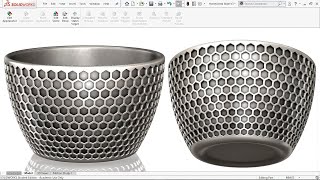






damn man... really his skill speaks.. how complex it is. great job ❤ you are really a surface beast
Thank You 🙏
I am glad to hear this 🤗
@@EasyCADSolutions after lofting, the move face tool is not working , any suggestion at 8:40 ?
Try to reduce the value
This is just brilliant. Everything is tangent and smooth. Fascinating solid geometry, as always. I'm messing around with different lighting and colors, because this shape kind of trips me out. It's the kind of shape that I can look at and let my mind wander (when I do that, it usually ends up tripping over itself and running into a wall, of course).
Glad you like it!🙏
Incredible. The whole curve smoothing process is formidable. extremely talented. Congratulations. Thank you for sharing these wonders that you create. All the best ever🤩
Thank you Belmor🤗
Nice work! This one came out great!
Thanks 👍
Really appreciate your knowledge and command skills ❤
Thanks 🤗
Thanks man for video very nice
Welcome 🤗
Спасибо ! Прекрасный урок !
Welcome 🤗
More than wonderful work
Thank You 😊
Отличные задачки, чтобы попробовать что-то новое и необычное в CAD, спасибо! :))
Welcome 🤗
Awesome ❤
Thanks 👍
Beautiful....Now with dodécaedra?
Thanks 👍
Hi brother, how do you get these ideas??
From Pinterest and then hit and trails in Solidworks
Не получается переместить две грани (Move Face1) , получается переместить только одну внешнюю, при перемещении внутренней грани выдает ошибку
Try to reduce the offset value or make it again in a new part file
@@EasyCADSolutions only a decrease in offset of 1.4 mm helped ....it is not entirely clear what the problem is and how to solve it if more than 1.4 mm is needed
I think you got the solution
Just when I thought I was beginning to understanding 3D surfacing this guy posts this video and I realize what a total NOOB I am.
Believe in Yourself You are also Good 👍
Sir can you please explain me how to record SOLIDWORKS screen and how to add voice ? Thank you
You need screen recording software which records the screen and also your voice
hi, you intentionally made a mistake during this video and it takes about 30minute for me to find which part is wrong and finally i did it, thicken direction must be reverse , appreciate for your mistake, thanks
If this is a mistake then how i made it
Sometimes Solidworks shows different directions by following the same steps