How to setup a hardware synth in Ableton Live
Вставка
- Опубліковано 23 лис 2016
- In this video I explain how to setup a hardware synthesizer in Ableton Live
Audio Techa is my old blog and has now merged with my current website: mazzone.me
Music by Matthew E Mazzone: La Libélula
• La Libélula (Berklee E...
Day One EP (2017)
Live performance at the Innovation: ¡En Vivo! concert that took place at Berklee College of Music in the Palau de les Arts Reina Sofía in Valencia, Spain.
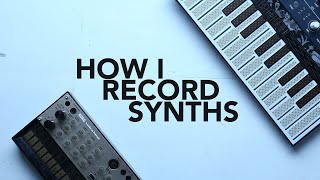








Why can’t all tutorials be this straight forward and helpful. This was the exact example and info I had been looking for. Thank you!
You’re the fifth guy I’ve looked at and the problem with the other guys and it’s not there fault is that they know how to do it already so they leave out some very basic elementary stuff for a raw beginner like me. There’s an assumption that you have knowledge on-how midi works. For example just the hook up was helpful. I can see why plug ins are an easier way to go. But I’d rather know both ways: how to use external instruments as well as plug ins. Got it with your tutorial. A million thanks.
The music on the video was pretty soothing and relaxing!
I think once you get started and the more you do it, it will make more sense. I'm glad I was able to help :)
The BEST useful Synth/Midi setup on youtube !
THANK YOU!! I was stressin but you made everything okay in less than 7 minutes
wow i was spacing away so extremely by the combination of your voice with the synth, that i had to replay part of the video..!
The best tutorial and straight forward. Thanks!
Coming from producing entirely in the box using soft synths, I recently got myself a hardware synth. Now I realise how much more work it takes to keep everything organised! Since you only use one track in this video, it’s not entirely clear that all MIDI tracks within the same project that connect to the same external instrument will trigger the synth. So after recording the audio track, you’d better inactivate the external instrument or its MIDI data in order to avoid a mess of different MIDI tracks playing simultaneously. Just one example of things that you need to keep on top of! Thanks for a clear tutorial.
Super easy and straight to the point thank you
Thank you! I have a Roland Juno Ds and they dont have any vst support to load the patches into the daw so I had to do it the traditional way.... You made it super easy thank you!
Simple and useful ! Thank you very much
Thanks so much for this, you've really helped me out..
Thanks for the Tutorial helped loads.
Thanks for this video. It's exaclty how I want to set it up
Great connection video tutorial for me thanks !
Thank you brother! Nailed it
you're a lifesaver. best tutorial for total noobs, thanks
Kevin Archanjo thank you!
very very gooood, thaaankss maan✨✨✨✨✨✨✨✨✨✨
Very helpful, many thanks!
Nice n simple. The best
Thanks for sharing!! Very Nice 🙌🔥
Good Vid fella...This has explained exactly what I need to do next to get my synths to talk to the comp. BTW guys...Ableton lite DOES NOT HAVE EXTERNAL INSTRUMENTS DEVICE...you need to upgrade to get this facility...Just a small point, but important.
thank you this is so helpful!
I love it very pro thanks for great video!
thanks man. heaps helpful
loco, gracias. Me re ayudó esta data
Cool stuff! Thanks
Omg thanks very much ! ✨
yaaas the korg micro is my sh*t!! Love that synth!!
very useful, thanks a lot for this video!!! I tried it and it works. I have one small issue though. When I record, I can head the audio and it shows the midi signal on the track, but when I play it back in order to listen to it, I can't hear the audio. some support would be greatly appreciated.
Glad I found this, it's very helpful and exactly what I've been looking for. Thanks
nice video. learned something
Very well explained but it's ironic that you chose an older model synth because the model was upgraded after the first MicroKorg to USB connection for MIDI transmission as well as dedicated MIDI port (MicroKorg XK & XL+) which makes the job a lot simpler. Still, there are thousands of "MK1" users out there and I'm sure this was helpful for them. For Audio, I just come out of L/Mono of MicroKorg XL into 1 channel of Focusrite 2i2 DAC or LEFT/RIGHT channels if I want stereo into both input channels of Focusrite 2i2 DAC. MIDI is transmitted over USB.
Great video showing the basics! What I'm looking for is a way to send other Midi information from the computer like program changes and parameters modulations, is there a software interface for that in Live? Something similar to MIDI OUT from FL studio
really clear thank's
MERCI! (Thank's!) OUT AND IN in MIDI. yeha!
Well Done!
Whatever that organ/synth saw? is in the background. Sounds very nice ! 👏🏻
now i am in a good mood
Thanks for the upload! Quick question, I’m using my keyboard as well to record. How can I tweak the sound to make it richer/fuller?
Thank you!
Hi! Thanks so much for this video! This is by far the best and most comprehensible video on setting up the Korg :)
I have a problem though: I am very new to this stuff and struggling with the audio. My program (Ableton Live) recognises the MIDI notes of my Microkorg but changes recorded tracks along with changed settings on the Korg. So as soon as I add another track and change the settings for the second track, the settings on the first also change. Also, the sound only resounds if the Korg is on and connected, and is not able to play through Ableton itself. It's very frustrating...
I think it has something to do with the fact that my Audio goes straight to a speaker from the Korg, and I only have one Audio Interface (Steinberg UR22C) (is it only made for MIDI?). Can someone please help me? I'm so lost!
thank you so much help
Great video sir! Still i have one more question to ask. Can i use my synth to Midi control other channels with virtual instruments on them? Thanks in advance!
Thanks. Very instructive. Does Live compensate for audio latency ?
Hy. Great video . I have few questions , maybe you can help out :) I have a tr09 and and Artiria Microbrute and I want to have them connected to live ableton but I don’t have a sound card with midi. How can I connect them with out an midi sound card? Or how can I connect them just to record in live ? Thank you
Greetings,
Great instructions.
But what I didn't get is what happens after you connect the audio interface to the MicroKorg.
How are you able to hear sound? Is there another connection that you have to make with the audio interface to speakers or the laptop?
I pretty much want to know what all wiring I need to get in addition to the audio interface if I have the MicroKorg keyboard, macbook & two presonus monitors.
i have a scarlett solo, there's only one line-in and its for a guitar but im sure the synthesizer could use it as well, is there any way i'd be able to only use one line? like the mono or something? or does it have to be two
u r awesome
God bless u
can u tell i have yamaha i 425 keyoard can i connect it to ableton live?
thanks
Mannu
does it work correctly in logic pro x?
if my usb interface has midi in and out, i just need two midi cables to plug the microkorg?
Gracias bro
thanks 🙏🏽👊🏽
Hello! How can I record using the vocoder on ableton through the interface?
Thank you .I just purchase Ablelton standard .Have to use standard and not intro to use this feature I believe .I have the same setup except that I have a Roland JD XA .When the automation was being recorded ? Did Ablelton register the CC messages ? From the Korg ? If you had some more hardware instruments ,needing a larger audio interface ,would latency be an issue ? Would a thunderbolt interface be overkill ?
Hey Matt I have just subscribed to your channel. Do you know in ableton live lite has external instrument. so that i can integrate mk2 and ableton. Please show how to do it. Im stuck and need help. Thank you ahead of time
do regular 6.35 TS jack cables for guitars work well with the audio interface or do you use a specific kind of jack cable?
Thank you for the video but how can I do this with the synthesizer and a controller connected
Great video! Question, if i were to draw midi notes within ableton or edit the ones i’ve recorded, would the midi run back through the synth and back to ableton?
no the midi must be recorded with the synth itself and cannot be altered in any way or you run the risk of creating a buffer overflow resulting in a sine wave which will pierce your eardrums without proper mono headphones that is.
U didn't connect audio interface to yr laptop?!! what input would u use on the laptop..I've been told usb can't carry audio??
Thanks man!! very helpful your tutorial!
I have a lil problem, when I try to record something a little sound is in the back when I press record or play in Ableton, can't fix this problem, can you help me please?
Hi, I have a M-AUDIO 2X2M as an interface and I followed all the steps and it only gives a sign on Ableton, when I start to record, it doesn't record the MIDI Notes, what am I doing wrong?
Dude thanks so much for the help with this! Two things, I connected my minimoog voyager to my focusrite Scarlett and I followed your steps and it works and records, but it's not loud and the volume is high on my voyager and in Ableton. Also when I want o hear what recorded, I can't hear it!! So it's quiet when I record and then I can't even hear what I recorded. Please help and thanks!
should i just recording that synth sound?
what should i do if i want to use specific synth in many channels but with different sounds and what if i want to change any notes of synths before?
What were those two white cables that you connected to the synth and the interface called?
Can I plug the 2 1/4 inch jacks into 2 mic/instrument channels and use it in stereo? Looking at buying this and an interface but the ones in my budget don't have a line in on the back like this one. For reference I'm looking at the M Audio 2x2M as an option.
Exelent Thanks 👍👍👍👍👍🎛️🎚️
Thanks Ted Mosby
Why cant't you use the MIDI in and out from your audio interface?
Fede Janda yes that's definitely an option. The reason why I didn't do that in this video is because most audio interfaces don't have MIDI ports. So I wanted to keep it separate. Also if you're connecting more than one synth you'll need to use a separate interface for the audio and MIDI. But you're right, in this example I could have used the MIDI ports on the Komplete Audio 6
Woooow had a MicroKorg since forever and only able to use it as audio, you have literally saved me life! thanks a lot bro great information and great video!
@Matthew e Mazzone
Thanks for explaining! I was pretty confused for a sec too. I have the Audio 6 and felt sure that couold handle a Microkorg...
what would be the reasoning for converting midi to audio? If you only plan to record midi can you get away with using just a midi interface? Thanks :)
How is the audio interface connected to the computer? Do I need studio monitors with every audio interface? I have only seen interfaces with those big ports for L/R
Hey how do u record it with out using the external instruments? I only have ableton lite... he said you could do it with a audio and midi track but don't know how
hello, I tried to connect my mother 32 to ableton like this and it worked the next day I tried again and couldn't get it working anymore!!! there is audio signal coming into ableton but if i put midi notes on the track the mother32 is not receiving midi signal into its input. do you know what is the possible cause?
hey thanks for the vid ! i have a question ; is it possible to do it without your midi box ? like if you just plug the synth directly in the soundcard via the midi plugs ? i mean will it do the same things ? will I be able to control the notes i played ?
A very very good and simple video to explain it all, thank you very much!
I'm new to all this stuff so I feel like a complete dumbass when trying to record something.
I've got soo many ideas I just want to get down and record, but I can't wrap my head around this program.
Do one really need to have a MIDI Interface? Guys at my local store said all I need is a hardware synth (which I have) and an Audio Interface to record straight into the program?
Wabin22 I'm glad the video was helpful! You only need a midi interface if you want to be able to send/receive midi to the synth. You can record the audio straight from the synth to your computer but it just means you'll be editing the audio if you need to make any changes
Yeah, thank you very much :)
And thanks for this other information!
But wouldn't I need to edit the audio even if I where to use midi to send or receive?
Yes that's true you may want to edit the audio or add effects. But if you have midi data you can edit the notes and automation. You have much more flexibility. When editing audio you can cut it up and add effects but you just have more options with midi. Ideally you want to use both. Record the midi, make sure it's all perfect, then record it to audio and continue editing
Ah cool, I did not know that.
But I'm all new to this so it still feels a bit hard and confusing :P
But thanks for explaining some more, I appreciate that :)
nice shirt!
Does the MOTU receive clock/tempo from ableton and send it to the synth?
Need to know which preferences you use... on midi setup
I'm using the microkorg with an yamaha ux 16 midi interface and it's tellin' me that it is receiving midi clock messages from the mircokorg all the time even if I set the microkorgs midi clock to external. You might have an idea to avoid this? Everything is working fine so far but it feels kind of annoying.
It would be good to explain how the monitoring works and if you have to turn off local midi on the keyboard or if ableton does it all automatically. Thats the only thing that comes up when im thinking of trying this.. I guess it is easier to just try it and see.
Duncan Haskell thanks for the feedback. I can look at explaining how the monitoring works in a future video. With local midi, that does need to be turned off. In this example I was using a controller so there was no need. But if your keyboard is also a synth of electric piano etc you'll need to turn it off so that you don't hear the sounds from your keyboard on top of the sounds triggering on your computer.
Why do you plug in 2 cabels in the input on your interface? Is it beacuase you get a stereo signal form the synth or something ?
wow main thing i aded hardware synth that goes back into ableton and want to know best way to not mess up bpm sync with my vocal prosessor when messing with latencies from synth so think delay compensation is out window ...trying with external syth will i have to adjust bpm sync to the vocal prosesor also like this ?? thought it only afected chanel it was on SO THEIR IS NO CHOICE FOR NOT HAVING TO TOUCH CLOCKS OF OTHER MACHINES
I'm trying to connect my Korg Minilogue to my PC with ableton with the USB-B connection, and so far I can see that input is being received, but I can't hear any audio from my synth when I play anything. What else is there to do?
When i import the external instrument into the midi rack and try to select the midi to my interface does not come up (im using a microKORG) what can i do????
How do you sample it so you don't have to use the microkorg? but instead use a regular sized midi keyboard?
Great!
What if ny version of Live does not have „External Audio“ ?
Did you connect the Komplete Audio 6 to the computer (this is not shown in the video), or just to the KORG synthesizer?
Ok I’m not sure that I connected it correctly. I have an audio 6. Should I use the the input for audio 6 and output for the external synthesizer? What do I click on in Ableton? Ok I see to click on the external instruments. It’s not recognizing my device though. Please assist.
Can I get midi sent to hardware sythersizor with USB cable from Abalten with no Audio interface and no midi cables?
Would you connect a Novation Bass Station in the same way?
I have almost the same setup although, im using Scarlett 6i6. Im trying to use a Roland A49 midi controller to control my synths in Ableton Live 9. Do you have an idea how to route it so i can control my synths through the midi controller?
ua-cam.com/video/E47sLB_Ulbk/v-deo.html&ab_channel=SeedtoStage might help someone who needs to know this question.
does anybody know what sync control means? It's written on page 53 on the loweer left side of the microkorg's manual.
Why are you using instrument cables? Doesn't the microKORG manual recommend using stereo cables?
Could you help me out setting up all my hardware?Its the closest configuration to mine ive ever seen till nowJust started using Live so, complete rookie...with a komplete audio 6, the micro lite, beatstep pro and volca bass and keysCan use the BSP as midi controler for live but cannot use it to create sequences for the volcas and/or control them, even after changing the midi channels on them.Any ideas?Thanks
Ricardo Branco sure I can help you out. Are you getting any audio through? Is the midi working for the other synths or just the Volca that's the problem? Make sure you have the latest drivers for your interface too
Can't i just connect my synth to my computer via USB cable??
Question: Why didn't you just use the midi ports on the Audio 6 interface & eliminate the Motu?
@Vic LTD can i use the microkorg without a audio interface? somebody can tell me?
@Vic LTD since my midi keyboard broke up i found out that i can use my MK1 as a midi keyboard. ive got one midi to USB cable to connect the MK1 to my computer and i tryed to connect the synth that way, but when i open up ableton my midi chanel didnt recibe any signal, and i tought maybe is bc i need to connect the mk1 to an audio interface besides the midi to usb cable for make it work. sorry for my english
The answer is no. You can plug a headphone.
This looks like a great way to synchronize a hardware synth to a rhythm bpm of 125 for example.
Like maybe some techno, house?
And can you apply quantization to the midi recording in Ableton daw?
Im thinking of buying a blofeld Waldorf synth keyboard, and trying to figure out how I will make it synchronized to the BPM of the track I am creating..
thanks for this explanation, if you are able to get what I mean :)
and the video was superb!
Do I need such a expensiveinterface or can I just buy a midi to usb cable?
Why does it need midi in and out? Also can you explain the direction of these pathways? I'm confused why you're routing your audio from a keyboard into an interface and then into the computer? If you're using the Keyboard as a MIDI controller through a separate interface.
can I just connect the audio via a 1/4 to 3.5mm adapter in to my computer's microphone aux port? or am I forced to buy an audio interface?? thank you !
Inakie Jaime that might work. A synth needs a line input though so it depends on if the aux input can accept that type of signal. The sound quality probably won't be as good but worth trying
When I produce sound on the equipment connected to the MX-1, the sound comes out on the connected monitors on the MX-1. When I record a track on the Ableton connected to the MX-1, and play this track on the Ableton, I cannot hear the sound on the monitors connected to the Ableton. Could you help me? solve this problem
greta vid and same question as @heleno , I had same problem. Recording midi data and audio from Korg, through MX-1 into Ableton works fine...to send midi back to Korg from Ableton make sure on external instrument in Ableton device you select “Aira MX1 output (MX1)”.... not CTRL
How do you go about hooking up the whole setup to monitors? my audio interface only has 2 quarter inch inputs
Valenty / which audio interface do you have? That’s really strange I thought they all have outputs