The Easiest Way to Record Your Synth (And Other Electronic Recording Tips) | Reverb
Вставка
- Опубліковано 16 чер 2024
- Synth players just need a few more knobs and switches to commit exciting music to tape. Even if you're a whiz with modular, Eurorack, or desktop synths, finding the proper balance and the appropriate recording setup can be a major problem. A problem that Reverb's resident synth head, Justin DeLay, is here to help you solve.
Read More on Reverb: goo.gl/GF8tBY
More Synth Lessons From Justin: goo.gl/Z83HNj
Watch Synth Sounds Of... on Reverb: goo.gl/XD8m8w
Tips on Recording Bass: goo.gl/mLERGp
Tips on Recording Acoustic Guitar: goo.gl/1r81xK
Tips on Recording Electric Guitar: goo.gl/kBgZ1x
Tips on Recording Podcasts: goo.gl/Rbb23u
Tips on Setting up a PA System: goo.gl/cb4ZwP
For more on this topic, check out this video from BoBeats: • How to record your syn... - Розваги



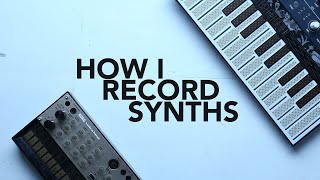





Justin Delay.... at Reverb? That’s awesome.
Just-in Delay ;)
Without fail, every video he makes will have this comment.
not his real name
@@NeoBalkanacMan ;) ;) ;) ;) ;) ;) ;) ;) ;)
@Caustic I know right, we don't need a chorus!
A cool trick if you have MIDI setup: while recording your audio from the synth, arm an additional track with a midi input to record only the midi. This is useful so that if you decide later you want a different sound you can then output that midi performance back through the synth with a different sound on your synth and not have to complete another performance. Kind of similar to reamping guitar performances with a di box.
Could you explain this with a few steps? How would I create an additional track with a MIDI input?
Apollo twin doesnt have midi :(
That’s exact what I thought this video was going to do. Lol
Good idea, thanks!
How does the midi signal travel from the synth to the computer if you're only connected via audio through the sound card?
The Reverb channel has been killin' it lately. Always great vids!
What a time to be a muscian everything you need to know is at our fingertips
@@ricardochavez4036 At the same time people are lazier than ever and overwhelmed with options. That's where I've been stuck, lol.
Yeah, next video will be about how to turn on your computer
This is ridiculously precise in everything I needed to know about how to arrange the set up I want. Everywhere was overcomplicating it. Thank you!
Thanks for the step-by-step and easily to follow instructions. I find some videos on UA-cam assume you understand all the jargon related to interfaces, mixers and I/O...but us beginners have to search for hours trying to find the basic of the basics to get to "normal" level of understanding. I like it!
so excited to see Justin back on here! his videos were always the best
This is exactly what I was looking for! Straight to the point, very easy explained, thank you.
This is an EXTREMELY helpful video. Exactly what I needed. Thank you very much!
This was actually a very informative vid for someone who's brand new to all of this. Thank you !
Out of all the guides I watched this was the most complete and easy to understand. Thank you!
What a great video, I love the step by step you give, helps people like me who have never really recorded at home on a laptop before. You are doing good work so, please keep it up.
This was super helpful! Thank you for slightly demystifying the madness that is audio equipment
Love the way you explain things straight forwardly.
Thank you for posting this. It really answered a lot of questions and opened a lot of things up for me in my recording process. Very helpful.
Much appreciated!
Needed a simple, clear explanation of this process. Much appreciated. Now I need to figure out how to get certain sounds from a synth. Cheers!
Thank you! Very informative especially for beginners. The step by step wiring info is great!
This is a killer video about recording synths! You guys are amazing!!!!
this video is what I was looking for as a newbie to synthesizers and making electronic music. Thank you!
This is the most helpful video on UA-cam. Great work.
I was very worried that my mixer-interface setup was overkill and that I should've gotten a bigger interface instead... Thanks for helping with that! I don't think many people actually talk about setting up your studio, just what you can have it. Good video!
I’ve never considered using a mixer between synth & audio interface. Super useful tip, thanks!
you have no idea how helpful this was, thank you
This was useful. I knew some, but not all that he was speaking of. Any time I learn something, I am happy. TY Justin.
Justin, I like your method of instruction: state a goal, explain stepwise, and summarize.
No BS. Thank you for that. Now for the favor... I can't find any decent tutorials on the Korg Volca Drum. You could help lots of folks get on track, so to speak. Thanks again.
HANDS DOWN THE BEST TUTORIAL I’VE SEEN YET!!! That stereo synth sounds incredible. I have an Apollo x8 and all I have is a vocal chain in it for an input lol.
I’ve got a long way to go yet, but you’ve help put me a few steps closer. Thanks!
Justin! Could you do a video explaining midi with synthesizers? That would be super helpful!
@Justin Delay Thank you man! You're awesome.
would be nice to see how u manage MIDI and audio recording from the same machine at the same time, using again a mixer.... wondering how u will tackle eventually latency problems
Great Idea I have the same question
Has anyone found a video on this? Can't believe I'm having so much trouble figuring this out but i am
@@coltenmurray5314 -- This one is pretty good: ua-cam.com/video/neXswJJcatc/v-deo.html
Thank you, your tutorials are so helpful!
Excellent video - so well explained.
This is such an excellent video, thank you!
Really simple and easy to understand video - thanks
daaaamn That is just what I needed! Building my first syhtn set up right now, somebody gave me a nice 8 channel audio mixer, now, I just need to find a nice audio interface! Thank you for all the tips!
Thank you for breaking this down step by step
So helpfull!!!
Thanks for the explainations!
You just answered all of my recording questions. Thanks!
i like this guys presentation style. great info!
Awesome video. Very helpful!
This is so so helpful thank you!
thanks. perfect for what i wanted and very well explained
Justin is back!!!! Please give us more Justin Delay stuff
gynka1996 his videos on John Carpenter and Stranger Things are what go me into Reverb
@@SDoylerrs me too. I really liked Twin Peaks stuff
Thanks just the info I was looking for!
Simple, Efficient and really helpful! thank you! :)
i dont have a synth, i don't have any music instruments, but damn this guy seems like a really nice guy
Amazing video, thanks a bunch!
Dude this video helped me so much.
Excellent video for beginners. Thanks for not mentioning connecting via midi as i am not there yet. Bravo !!!!
I didn't think I was gonna learn anything from this video, but the mixer in front of an audio interface idea is really smart! Great for recording jams too. I haven't mic-ed up a synth and amp yet, but I have a a peavy vyper VIP-2 that can act as an acoustic, electric, and bass guitar amp lol. I've used synths with it already and it does sound pretty good. Just gotta try recording that combo with a mix now.. That'll be my next experiment! Cheers Reverb!
Amazing video! Thank you so much!
very clear. thank you 👌🏾
Great little vid. Thanks
That Prophet 😍😍😍 , that's a big flex. Great video! Thanks
Nice base level tutorial video. Thumbs up
Great video. Good help. Thanks.
Very nicely explained, thank you! 🙂
That opening sequence was sick af 🔥 🔥 🔥
Great tip on the mixer. Connecting all your synths to one mixer and having the mixer going to interface saves a lot of wires etc
You are an amazing teacher.
brill answered my question on the way the mixer connects up...thanks guys.
Excelente vid! Thanks folks!
Fantastic tutorial
this was really helpfull, thanks a lot!
I like this guy, natural at explaining stuff
I’m new to this (I have a Monologue) and it was informative and interesting. Thank you!
great video! thanks so much
Super helpful video fo beginners!
Thank you pal! I use a Focusrite 2i4 to record my synths
This answers questions I didn’t even know I had yet
Thank you.your video helped alot
I have a Behringer 12 channel mixer that I feed via XLR outputs into the XLR inputs of my M-Audio M Track Plus interface. Works like a charm. I keep just about all of my gear hooked up to it so I don't have to constantly plug and unplug when I'm recording different instruments.
Hey just wondering, you're pretty much only using XLR I/O for instruments that are mic'd right? Or is there some reason you prefer using XLR over line-level I/O
So helpful! The only thing I wish was discussed was how newer synths have a daw output over usb and how to use that too.
Never even thought to use a mixer like that, thank you so much.
informative!! thanks REVERB
Great video !!!!
Very cool, informative, thank you,!!
Thanks for this video, i literally did this the other day and it was Godly. I was literally using the 402 vlz, i was using the eq and literally thought the same thought...its like a filter...glad to see i was right...
thanks for this!
Thank you, thank you, thank you. You made this super simple and that's all anyone really wants haha thank you
Interesting video, especially the part about mixers and amps. For me the golden path is to record my synths through the AxeFx III, where I have all of these options without a lot of cabling and zero risk of damaging real amps. ;)
Thanks awesome vid!
Thanks for this video, great stuff. I understand the green/red way of metering the synthvolume: but I'm curious to know in terms of db/dbfs: what is the optimal peak gain setting/level for the signal coming in to the DAW? My experience with my synths is that the signal is quite low (coming in my interface, rme fireface). So what is the best place to add gain? on the interface (eg by setting the mixer slider higher than unity gain), or within DAW with a gain plugin?
Thank you so much
gosh darn I love you Justin
Thank you !
Hey Justin and Reverb thanks for doing this video.
Will you do a video on using the Minilogue with midi and options for using the trigger in and out?
I have difficulty with the moment I hit record on my interface or play on my Drumbrute where it immediately wants to play the sequencer for me when all I want is the clock to play my arppegiator in time
Excellent :) ty
Great tutorial, would you recommend a mixer with usb such as a behringer xenyx qx1002usb between synth and DAW?
This was so helpful, and I appreciate the captions!
Might also consider buying a Zoom H-Series Audio Recorder. It can serve as your interface. Then you also have a portable audio recorder with built in mics (you can add vocals or other mic'd sources), and multitrack ability on the unit itself (in case you don't have that laptop available), plus a small array of onboard effects (which are not stellar, but are good for scratching out ideas.) Plus, it can run on batteries or bus power over USB.
Great Video Tutorial. Straight and Simple ❤️❤️❤️
I run my synths through an old tube amp and it sounds awesome.
im so happy now that i know i don't have to buy a new audio interface and i can just extend my ssl2+ with an affordable mixer , thank you bro
Thanks for this aimed at n00bs. We need the help!
Very educational
thank for this
awesome!!
Thanks Justin. I would love to see a video in which you create drum sounds using a Moog Model D.
Thank Justin, that worked!
Pretty helpful video, Thanks! But I wanted to know, how would that work with a volca that only has a headphone audio out channel? Cheers!
Just bought a minilogue! Super rad synth! This video seems necassary.
Thank you
Thank fucking GOD for UA-cam now days! Imagine the struggle without social media back then!