Photoshop Essentials: Frequency Separation, Dodging, & Burning
Вставка
- Опубліковано 7 вер 2024
- Download Chelsea's dodge/burn Photoshop action: sdp.io/DodgeBurnAction
SUBSCRIBE and like Northrup...
Buy the #1 book with 14+ HOURS of video on Amazon: help.tc/s
Worldwide use 10% off coupon 'UA-cam': sdp.io/sdpbook
Lightroom video book $10 on Amazon: help.tc/l
Photoshop video book $10 on Amazon: help.tc/p
Photography Buying Guide on Amazon: help.tc/b
Worldwide use 10% off coupon 'UA-cam': sdp.io/buybg
STARTER CAMERAS:
Basic Starter Camera ($280 used at Amazon): Canon T3 help.tc/t3
Better Starter Camera ($500 at Amazon): Nikon D5300 help.tc/d5300
Better Travel Camera ($500 at Amazon): Olympus OM-D E-M10 Mark II help.tc/em10ii
LANDSCAPE CAMERAS:
Good ($550 at Amazon): Sony a6000 help.tc/a6000
Better ($1,400) at Amazon: Nikon D5500 help.tc/D5500 & Sigma 18-35mm f/1.8 help.tc/s35
Best ($3,150) at Amazon: Pentax K-1 help.tc/K1 & Pentax 24-70 f/2.8 help.tc/p24
PORTRAIT CAMERAS:
Beginner ($950 at Amazon): Canon T6i help.tc/t6i & Canon 50mm f/1.8 help.tc/c50
Better ($3,000 at Amazon): Nikon D610 help.tc/d610 & Tamron 70-200 f/2.8 help.tc/t200
Best ($5,300) at Amazon: Nikon D810 help.tc/d810 & Nikon 70-200 f/2.8E help.tc/n200e
WILDLIFE CAMERAS:
Starter ($1,100 at Amazon): Canon 7D help.tc/7D & Canon 400mm f/5.6 help.tc/c400
Great ($3,200 at Amazon): Nikon D500 help.tc/d500 & Nikon 200-500 f/5.6 help.tc/n500
VIDEO CAMERAS:
Beginner ($500 at Amazon): Panasonic G7 help.tc/g7 & Panasonic 14-42mm help.tc/p42
Better ($1,400 at Amazon): Panasonic GH4 amzn.to/2p5dAmD & Panasonic 14-140 f/3.5-5.6 help.tc/p140
Best ($4,300 at Amazon): Panasonic GH5 help.tc/gh5 & Metabones Speed Booster XL help.tc/mbxl & Sigma 18-35 f/1.8 help.tc/s35 & Sigma 50-100 f/1.8 help.tc/s100
DRONES:
Beginner ($400 at Amazon): DJI Phantom 3 help.tc/p3
Travel ($1,000 at Amazon): DJI Mavic Pro help.tc/Mavic
Better Image Quality ($1,500 at Amazon): DJI Phantom 4 Pro help.tc/p4p



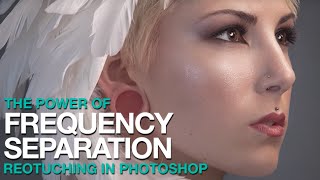





⭐Lightroom + Photoshop: sdp.io/adobedeal
⭐Premiere Pro CC: sdp.io/pcc
⭐Full CC suite: sdp.io/cc
⭐ And our recommended portrait gear:
📷Beginner ($950 on Amazon): Canon T6i help.tc/t6i & Canon 50mm f/1.8 help.tc/c50
📷Better ($3,000 on Amazon): Nikon D610 help.tc/d610 & Tamron 70-200 f/2.8 help.tc/t200
📷Best ($5,300 on Amazon): Nikon D810 help.tc/d810 & Nikon 70-200 f/2.8E help.tc/n200e
Chelsea can do it all. Mom . . . Photographer . . . PS Expert . . . and caregiver to little fawns. These 30 minute tutorials are so great. I put them up on one screen and try to follow along on another. Great learning experience.
RWJonesAIC haha, thank you
Been realizing more and more that Photoshop is just so much more convenient for portrait editing than just Lightroom, thanks for the tutorials!
Just a quick tip; quickly change opacity (and flow) with the number keys (+ shift) to get more precise brushes.
Thank you Chelsea very helpful indeed. Still learning PS day by day and the videos help tremendously!
I love that you all are doing more Ps videos. I'm finally learning helpful things for beginning photographers in Ps with these. Thank you so much Chelsea and "Chelsea's husband"! ;)
Amber Conover Hah, thanks Amber, I'm glad the videos are helping.
I've seen couple of ways to retouch the photos over here but your video is one of the best techniques and easy to follow. I'm new to photography and I follow your steps and you covered and explained very well the process. Thanks for sharing your talents.
Looking stunning as always Chelsea! Love the dress :)
I already use Frecuency separation and have my own take on the technique but your voice is soothing while I'm also busy with photoshop over here!
Besos from Argentina :D
Thanks for the long videos! I watch them on my iPad at the fitness center while on the elliptical trainer.
Wow....that a lot of info - very advanced.....back to basics before I can pick-up the tools....I understand the concepts....just a lot to comprehend! Well done though, just a little above my pay-grade at this stage!
Chelsea thanks so much, I've been wanting to learn frequency separation lately, as I've been getting used to my Wacom tablet. I really appreciate the time you guys take to teach us all. Looking forward to the show today.
Fantastic tutorial Chels, I want to thank you and Tony for SDP and all your tutorials. I have gone from an auto photographer to taking and editing beautiful images, having my own gallery and getting clients!.
I bookmarked this excellent vid for portrait work in photoshop.
Utmost thumbs up, thanks and blessings!
I'm using this techniques for years. Great tutorial and explanation. Glad you did a tutorial about this.
Great tutorial thanks. Haven't tried any of these methods but will. Great information on eye retouching thanks learnt so much.
Love watching videos like this! Editing with Photoshop and lightroom! Please keep them coming!
Thanks Chelsea for this tutorial. It helped a lot ...... I did it more drastic in layers and ended hating it. Now i can do it your way and make the picture / model more beautiful and pop !
Mario Valkenborg Happy to help
Great video Chelsea, will definitely be re-watching to get everything out of it.
Great tutorial, and very helpful, for me the first time to see how to work with FS! Thank you so much!
Thanks for this video series guys! I've learned Lightroom with your book and hopefully I will learn Photoshop with your help too. (Not to mention that I've learn a lot too from your SDP book)
I really appreciate all the hard work you put into this accesible and easy to follow material!
Camila Valdes Phlearn is also a great tool to learn Photoshop if you haven't checked them out on UA-cam already
AudioArdor Personally I don't care for the Phlearn vids , he is a bit too hyper for my taste and goes quiet fast at things. Chelsea's tutorial was just right for me (Thanks Chelsea) but it is of course all a matter of personal preference.
yeah, I prefer a fast paced tutorial, others seem to drag on... both are great sources of knowledge in my opinion though. Everyone learns differently
Thanks for the tip AudioArdor! I've heard of Phlearn, but I have ever seen a video from him. I will search for the UA-cam channel. I do like the teaching stile of Tony and Chelsea though and till recently I did all my post production in Lightroom without problems. So it is just great timing if Tony and Chelsea release their book soon ;).
Thanks so much for this tutorial, I'm just getting started on frequency sep, and this gave me a great start!
Ok I like your PS tutorials. I don't usually subscribe but I had too. You have a way of explaining your techniques in a way I can understand.
+dnathomps Thanks!
Hi Chelsea I need some help. I have used your technique and I really like it. My question is when I move my new layer below my High layer and try to blend the colors like you are doing around 8:50 my eye dropper does not pick any color. I have to select the color layer to make the eye dropper work. You are on the new layer and are able to pick colors. Why can't I duplicate what you are doing?
Would like to see a tutorial on retouching Sandy. My dog Obie is a bit fat so I use the liquify brush on him a little. Not so much that his friends can tell (and therefore mock him relentlessly), but enough that he doesn't feel bad.
Eric Lowenbach
I'm a newbie and learning so much from you. THANK YOU!
This was very helpful. Please keep them coming!
Wonderful. I can see I was overusing the heal and clone tools!
That was awesome Chelsea! Very good tutorial. More please! :]
This was smooth and easy to follow.
Enjoyed your video. Thanks for sharing with group.
Pleasant to listen to & easy to follow, thank you.
Holy crap! The squinting does help to see the highlights! :)
I was doing it the hard way, on Capture one, by temporarily turning it to BW and lowering the Red. Then, the only thing left are the highlights. I would dodge those.
great video, just one suggestion, I did not know what dodge and burn was, so for at least 5 to 7 mins i had no idea what you were trying to do
Beautiful tutorial. Thank you.
Many thanks, I just made a playlist with your videos in order (following the Ps book order), but I really need a second monitor to plug on my laptop to follow you :/....Gracias.
Luv your tutorials makes learning fun............
The way i do it and according to phlearn it should be said to subtract. then after that change to linear light. then use the lasso tool and select the areas to blur out while keeping texture...
Keep up the great work Chelsea! I always enjoy watching your and Tony's videos. It's like being taught and informed by good friends.
Could the two of you do another custom diy lighting tutorial like the studio led and bubble wrap but this time tailored for an outdoor sun-setting shoot?
Thanks,
Your loyal and excited fan,
Brad.
Chelsea's Husband couldn't rock that dress any better,great tutorial thankyou ,i learned alot.
Very nicely done! You almost make it look easy :)
Don't go crazy on those eyeballs guys...classic. Thanks for the great tutorial *****
Awesome tutorial! Love the way you explain frequency separation. I have a question for you. I can photograph anything except my Maltese. What is the best way to photograph a white dog? Your help will be greatly appreciated.
Great video. I had a quick question. Is it possible to achieve the same thing in Lightroom? Keep up the good work
Great job Chelsea. Ive been hearing all about Freq. Separation all over the place but never saw a video about it till yours.. Glad I now know what its all about. WOW your daughter really looks like you. What camera is she using (shown in the image hidden in the grass)?
Great thanks. But what's the difference between FS and just using the Patch tool on an empty layer?
As always excellent tutorial... question please why (2:00mark) do you use curves above High layer, i/o adding linear light to the high layer - I had difficult time discerning "imperfections" as you say from her cute freckles...
She looks SOOO much like you Chelsea!
Excellent video! I know LR well but am new to PS so the discussion of frequency separation was a little bit quick for me, but I will go back and pour over it.
Questions: Choice of monitor. For editing how important to you is either 4k or wide gamut (Adobe RGB)?
Thanks!
Art
thanks! Great tutorial
Well done! Thank you
Thanks! That was a fantastic tutorial.
ColoredIceberg Thank you :D
I've seen this video like 20 times.
This was great... much better than what I was doing.
A lot of steps Chelsea, do you use Affinity for Ipad - so much simpler ?
I don't have a keyboard yet, using a surface pro, so I can't use the keyboard shortcuts. How do I stamp the group without the keyboard shortcut? Is it the same as duplicating the group? I'm pretty new to Photoshop.
If you move the layer you painted on to blend the skin tones between your high and low FS layers you'll find you will still retain all the detail. :)
Kris Robinson Thanks for the tip, I'll have to try it!
I usually try a bunch of different techniques and then stick with the ones that are have good results while still being easy. It seems like there are a dozen ways to do anything in photoshop :)
Kris Robinson I was about to comment this. ***** try playing under the High Frecuency layer, you can paint, and you can even blur to even out skin without losing detail :)
Lupe Jelena okay, now I know what Kris meant. I was wondering why it was coming out a bit blurrier than usual.
I added an annotation to the video to correct my mistake.
very good tuto
I love theses videos, I use photoshop since 2007 but still find frustrating how many things you can do, if you know how to use and have the time but I dont have the patience to do that in every single photo :( Editing is a bit boring, if you are not very excited about the results and making a video editing is kinda hard, you are doing a good job :) I will only strongly suggest to put some music on background, when its completely silence is a bit odd, you think that the video is buffering haha
Stephan Eilert I'll make sure we add some music next time!
Squinting my eyes works, I felt silly doing it and bam ... get out. Thanks kind lady .....
A lot more upscale and a lot less explanatory than the photoshop essential tutorials from tony & chelsea that I've seen so far (layers and masks,histograms etc). A lot of things are considered already known. Although it is well made and informative I don't thing it can be characterised "photoshop essential"
point for me : quint while dodging :D thanks a lot :D
Thanks for the tutorial.
Good job! More please. Thanuvrymuch
Great video thank you
omg my gf has the same dress as Chelsea does.. and we live in the other side of the world :DD
Thank you so much ***** and Tony Northrup for making these Photoshop tutorials, they are really helping me make the transition from Lightroom to Photoshop. One question though, is there any particular reason why you prefer the patch tool over the clone stamp tool? I've tried using both and I've found I can be a little more accurate and the results are more natural with the stamp tool.
Also with each video Madelyn starts looking more and more like you, her lips are identical to yours!
Kyle Wolfe I usually use both, and now that you mention it I realize should have used both to demonstrate the difference.
The clone stamp would have been better in places where there was discoloration as well as a texture difference.
Kyle Wolfe Dont stop using LR. Its an essential part of the photogs gear. PS doesnt do organization, collections and metadata/keywording that LR does which is vital to keeping your photos organized and managed. LR was made by and for photogs.
Stephen Soukup That's very true, and for most of my photography (landscapes) I will continue to use it. But for portraits, I feel that it is essential to switch to PS.
Kyle Wolfe whats the difference for portraits? you dont catalog or keyword your portraits? and with the new LR CC it has facial recognition which is even more important to catalog your clients names
Stephen Soukup Oh no, I'm saying for the actual editing process, not for orginizing them. It's a much more time consuming process to remove blemishes and smoothen skin in LR.
Nice vid but it would be even better if instead of telling us to do a, b and c you'd explain why we are doing a,b and c. "We're using high pass filter because it does this, this and that" etc.
Teach a man to fish etc. =)
Why does the title have 'Elements' in it when you are not using Elements?
It doesn't
Chelsea rox
So good to hear someone say "gossian" and not "gowwwwsian" - I'm not sure if there's a right way, but the latter just doesn't sound right. XD
It took you 20 minutes just to touch up her face to which spot removal could of did the same effect in under 30 Seconds.
Just curious how your daughter looks like 15 when you look like 28?
Your daughter is a clone of you! o_o