Vlookup in Excel for Beginners | How to Use Excel Vlookup?
Вставка
- Опубліковано 29 тра 2024
- Vlookup in Excel for Beginners | How to Use Excel Vlookup?
Welcome to our step-by-step tutorial on using Vlookup in Excel, designed specifically for beginners! In this video, we'll guide you through the basics of the Vlookup function, showing you how to look up data efficiently and effectively within your spreadsheets.
#excelformula
#excelvlookup
🔍 What You’ll Learn:
Understanding Vlookup: What is Vlookup and when to use it.
Syntax Breakdown: A detailed explanation of the Vlookup function components.
Practical Examples: Hands-on demonstrations with real-world scenarios.
Common Errors: Tips to avoid and troubleshoot common Vlookup mistakes.
Advanced Tips: Brief introduction to using Vlookup with other functions for more complex tasks.
💡 Why Vlookup?
Streamline your data analysis process.
Improve accuracy in data retrieval.
Save time by automating data searches.
📊 Perfect For:
Excel beginners looking to enhance their skills.
Professionals seeking to improve their data management.
Students and researchers who need efficient data lookup techniques.
By the end of this video, you'll have a solid understanding of how to use the Vlookup function in Excel, empowering you to manage and analyze your data like a pro. Don’t forget to like, comment, and subscribe for more Excel tips and tutorials!
Practice file : drive.google.com/uc?export=do...
Video is created by Satish Dhawale.
------------------------------------------------------------------------------------------------------------------------------
Learn Satish Sir courses with Certificate
Course Website :bit.ly/skill_course
Course Features :
✅ सभी Videos सरल हिंदी भाषा में
⬇️ Download Video in APP
✅ Basic to Advance Courses
✅ Practice Files (Yes)
✅ PDF Shortcuts
✅ Course Completion Certificate
✅ Instant Access
✅ Watch on Desktop : skillcourse.in/
------------------------------------------------------------------------------------------------------------------------------
Check our latest blogs: learnmoreindia.in/
------------------------------------------------------------------------------------------------------------------------------
Social media Pages:
Facebook Page Link: bit.ly/3CvGlBT
Instagram Page Link: bit.ly/3f9R37u
Telegram channel: telegram.me/learnmoreindia
------------------------------------------------------------------------------------------------------------------------------
For Short tips : / @satish_dhawale
My Other Channels:
Real Tutorial: ✅
/ @realtutorial550
Complete Technology:✅
/ @completetechnology
Learn more shorts:✅
/ @learnmoreshorts
Satish Tech (Marathi):✅
/ @satish_tech
Tally Tutorial:✅
/ @tallytutorial
Excel Tutorial:✅
/ @excel_tutorial
Learn More:✅
/ @learn_more_pro
Curiosity: ✅
/ @curiosity9432
------------------------------------------------------------------------------------------------------------------------------
My UA-cam Gears :
Best Mic for Recording (Condensor Mic): amzn.to/2UUMDnH
Best Mic for Recording (Dynamic Mic ): amzn.to/3pQgyvD
My DSLR Camera Canon 200D: amzn.to/39ciw3E
My Laptop (Video Editing): amzn.to/2UXQj8h
Laptop (Office Use/ Home use / Budget Laptop) : amzn.to/3l0pniw
Antivirus: amzn.to/3l3TIgi


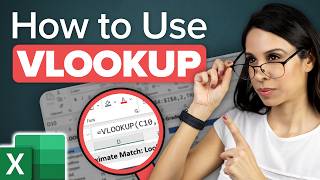






Practice file Link : drive.google.com/uc?export=download&id=1C1odbJ50Rz00Qooc-sEs6bnROb-e4sgM
Best video to learn vlookup, thanks for the detailed explanation
azagana tharunam❤
Thank you very much sir
Well-done
1:04 3rd argument column index number hoga sir.
Nice video
❤❤❤❤❤❤
Hi sir I want to learn ppt
Choose offset function in Excel use
Pr video banaye
Lovely video
Nhi ayay ye abhi bhi sir
Satish sir ❤🎉❤
why we need vlookup when we have xlookup?
If you are using a new version of excel then only you will get access to xlookup
Sir kabse bol rahe hai aur aap is pr video la nahi rahe please...
Topic?
@@SatishDhawale_English choose offset function pr video laye please excel
@@SatishDhawale_English aap bolte hai sabhi ka dout clear karte hai mere bhi kar dijiye choose offset function ka UA-cam pr to bahut saare Mai waha se bhi dekh sakta hoo but mujhe aapse padhna hai aap bahut achchhe se doubt clear kar dete hai please
सर विडिओ हिंदी मे बनाओ ना
Hindi ke liye learn more par ja sakte ho dost sir ka hi channel hai