How I take notes on my Xiaomi Pad 5 pt. 1 (Minimal and aesthetic *lol I guess*)
Вставка
- Опубліковано 20 жов 2021
- Don't forget to like and subscribe! :-)
I apologize for my ugly penmanship :(( but this is how I started taking notes digitally on my Xiaomi Pad 5 :)) I hope you find this helpful and entertaining! Let me know what you think and leave a comment below! :D
Gmail: ishapineda0827@gmail.com
Artist Gloves: shopee.ph/product/195246664/6...
tags:
#Xiaomipad5 #Xiaomipad5notes #Digitalnotes #aestheticnotes #howitakenotesonxiaomipad5 #howitakenotes #howitakenotesdigitally - Навчання та стиль


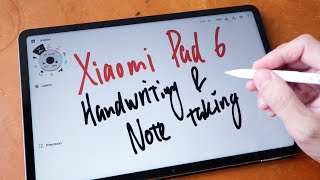






Hey guys! I’m sorry for those people whom I recommended to use the Staedler Noris EMR stylus as an alternative stylus for XiaomiPad 5, turns out it isn’t compatible with the Xiaomi Pad 5😰🥵I also ordered it last night as a spare stylus bc I’ve seen lots of positive reviews about it and how it works amizingly, and I’m hoping that I can still cancel my order. I’m really sorry for telling you information that I only have little knowledge about😓
the mipad uses its own digitizer, unlike samsung’s galaxy tabs, they use wacom emr, so you can use ANY wacom emr compatible pen with it, which is why the noris works with them
@@lol-ivan7500 yes thanks for sharing this information! I don’t know any about this stuff😅
What do you suggest then po?
@@lol-ivan7500 do you know what can I buy as an alternative? Not really techy huhu, thanks
INKredible pro, right!
it would be great if u do a video about how you use it for daily tasks such as attending online classes, using productivity apps and even a tutorial on how to customize the tab!! I wish I can buy this on Christmas.
Yes! I will make and upload a video soon🥰 I hope you’ll get yours too asap🥺
@@m1t5uh4 it will be a great help for me. Im planning on using this with inkredible for my journal. I'll be waiting for your video. thanks in advance.
@@m1t5uh4 which app did you use to write your studies?
Finely someone who did what the students really care about , tnx 😊👍🏾
Thank you!🥰
This is really help me a lot. My xiaomi pad will come soon and i can't wait 🖤
you are doing great, Isha! keep up the amazing work. always rooting for you.
Thank you so much, ianna! :))
watching this was so satisfying!
ur handwriting is so pretty and satisfying to look at!!!
Thank youuu!!!🥺🥺
You don't know how helpful this is! I've been looking for a good note taking app for Android for ages and I found this just in time and I need to start studying for exams in January
Thank you!!
Thank you so much🥺I’m glad my video has helped you!🤍
What is the app?
@@MarcelN1980 INKredible
Love ur stuff gurl 🥰
Finally, someone who do note taking! Im planning to buy din kasi!! Thank you so much!!
thank youu!! yesss, Xiaomi pad 5 is a good investment :))
Hello, does inkredible have a windows app as well so i could sync my notes with my pc? And can i print the notes from inkredible?
This was what I was looking for!
Needed to know how it performs for writing
Can we write freely on pdf files in pad 5 using pen like highlighting, adding extra points in pdf file.
does the original xioami pen need this cloth on the wrist or not?
Xiaomi should create an application with all these functions, they are great
Hi there Isha! I have the same pad and same application (free version but thinking about changing to the pro version very soon enough). I wanted to give you a tip about the application if you don't know that feature yet. At 3:40 I can see you changing the place of the little box for close up writing manually. You don't have to do that. After finishing that little box keep writing on the left side again (in the darker shade-typed place) it'll keep going from where you left of. I might've explained it a little bit different 😅 but I hope you understand what I'm trying to say. It would be a lot more easier for you to take notes with that. Good videos by the way, keep up the good work 🙃
yay! thank you for the support and for the tip!! just tried it and realized it really made taking notes for me easier :)) thankss! ^__^
@@m1t5uh4 awesome!! Glad that it helped you ☺️. Stay safe ❣️
Hello what IS the app please ?
@@nicolashemery9886 inkredible
App used inkredible
Where did you buy the pen?
I’m saving up for these ☺️👍
Does it have handwriting detection? How to install that?
Hi, what app did you use?
So how comfortable is it to take notes compared to paper?
so satisfying video 🥰
can you please suggest some note naking which will automatically create nktes into goodhandwritten font writing.
Hey! Your notes are so beautiful ❤️ I am also using inkredible on xioami pad 5, and I want to ask you how you add stickers for them? I'm currently trying to do same with some transparent png files but inkredible turns transparent background to black :(
Hello! Do you know how to do split screen in portrait mode (top - bottom instead of side by side).. thanks!
Hy!
I just bought my Mi Pad 5, 2 days ago and using Incredible Pro too after watching this video. It's so cool! I hope you make more video about how you take a note on it, I am still culmsy using this app and need some guide HAHAHA
That's great :) I will upload more contents soon. thank you for watching!
you can use one note instead of your current app for good notes keeping experiance
how can u right on the tab perfactly without flaw? Tbh when I tried to write it seems so messy
why you wear glove? does the palm rejection not working ?
did you purchase the inkable pro?
Can it be printed? Or be transferred those notes in gmail? Or ms word?
Would be really nice if you did another one of these videos
Where do you get the PNG decorations?
Thanks!
Is it in still good condition up until now??
How did you dealwith palm rejection?
Hi ate! i'm not sure if you're still using this tablet, but i am on fence to buy this for my up-coming f2f classes, im just sick and tired of carrying a janky old laptop lol. some questions i have ate is, is it possible to use the note taking app you suggested WHILE my camera is on? i heard that split screen feature is a thing and being a dentist student, most of my lectures will be about pictures of teeth, is it possible to split screen camera and the app you suggest, take a picture, crop it, then immediately paste it to the note app that is on split screen? i'm just excited imagining if its possible since note taking is about 90% of the reason why i even thought of buying a pad in the first place. Also since it has been months since this video, do you have any other application recommendation or even accessories for college students? thank you!
I can't say about split screen grabs but please know note taking is really slow on tab.
I know the quick import image and cut out a part is really easy on Samsung notes app but for that you'd need a Samsung tab with s pen. Multi window functionality depends on the tablet.
What app allows palm rejection for this tablet?
What the app do you use??
Grabe been waiting for a video na nagtatackle about note taking abour xiaomi mi pad. Thank youuu
Thank you! I’ll make more videos about it🥺🥰
Hellooo. I've noticed you have Ibis Paint :D does the palm rejection work on that app? Also, are the lines not wobbly?
I have the tab too but I don't have the stylus. Cause I wasn't sure how well it would work on Ibis and it's quite pricey 😅
Up!
2:59 how did it get?
What's the name of the app?
I also use inkredible pro for my notes and it's the best app I've found so far for my use. I do have one problem though, it only has a slight variety of paper backgrounds. I really wanted a black background with grid because white hurts my eyes, but there is no way to do that. It's just a small problem but yeah just sharing
What pen did you use and does it support palm rejection?
@@nurainasyasya4772 i have a samsung tablet so it's the s-pen that came with the tablet
How do you findo those stickers??
Is this app good i tried and it had bad palm rejection
what app do you use?
Have you applied screen guard
I am little bit confused Between samsug s6 lite
for my Daily University usages
Could you please advise me which one will be better/
both works perfectly fine! :)) but, if you're on a budget, go for the xiaomi pad 5 :))
Hi po Ate do you have any recommendations for an alternative stylus pen for Xiaomi Pad 5? I bought one but it makes me confused po like in one day it will keep on skipping but the next day it starts working properly.. So im planning to return it po and buy a new one
Does it have palm rejection po?
Which app btw
Can u use pdf file po sa app? Tapos dun nalang magwrite ng notes and annotations?
Hello, I have a mi pad 5, if I apply screen protector will it effect the quality of my writing, drawing, making notes etc, with the xiaomi smart pen?
Please advise, whether I should apply the screen protector or not. Thanks in advance.
no if high quality
Ilang hours niyo po Chinacharge tablet niyo? Nagnonotify po ba na charging is slow?
Which stylus do you use ?
Hello, what kind of screen protector are you using? Is it the paper like or just the glass kind?
glass like :))
Hi May I know it is good for editing PDF file? Or to write in pdf file?
@@searchofgoodness_ikas thanks🥰
Hi Isha where can I buy xiaomi pad?
Nice!🙌 can you do a video about journaling?
Is scribble option available?
Hi there!
I currently have a Xiaomi Pad 6. Is there a handwriting to text setting or function for Xiaomi pads? Cause I downloaded some apps for note taking, but can't use the handwriting to text 😢
Hola! has conseguido lo que querias? porque yo tambien tengo la pad6 y estoy esperando al lapiz pero me preocupa tomar apuntes en la universidad
@@vanessacuberos9938 Hello! Yes, I already figured out how. Apple and Samsung tablets have the handwriting to text feature on their settings. For android tablets like Xiaomi pads, we can use Gboard for the handwriting. Though the difference would be we are writing on the keyboard instead of the actual space on the app 😊
Nebo can do that
1.Noteshelf
2.Nebo
3.Kilonotes
@@vanessacuberos9938 de dónde sos??? yo me la quiero comprar y esperar unos meses para comprar el lapicito o mientras tanto usar uno genérico
Hey Isha, how are you? I hope you can answer these questions, first one, do you have a regular tempered glass like a phone tempered glass or maybe is it like a mate one or a ceramic one? As well another question would be, does your tempered glass affect the pen usage? Thanks in advance
hi, the tempered glass that I'm using is just the regular tempered glass and no, it doesn't affect my pen usage. :))
@@m1t5uh4 thank you so much for your answer ❤️
I have recently brought mi pad 5 too which pen should I purchase?
Official
I like the Pen style of this app and the it make my handwriting good but it just don't have any palm rejection my screen just keeps getting moved
some apps have better integration some not... or maybe its turned off? try some other app - there is plenty of apps for note taking
Is there a palm rejection po ba 'pag nagno-notes?
Whats app name?
Hello does it feel nice and natural when writing on it with a pen?
Yes🥰
I'm thinking on buying this tablet but i don't know if the Xiaomi note app is good, you said that there are some limitation on this app, what are those?
How is name the program?
Hey Isha i have a quick question, so i bought the Xiaomi Pad 5 today and i am currently looking for a stylus with it. The problem is that the original one is a bit too expensive and i want a good alternative, do you know any other stylus that works perfectly fine for the Tablet. Thanks and great vid.
hii, I'm not sure what to recommend since it's not compatible with any EMR stylus :((
I've tried alternative pen but it's not recommended. I bought a Goojodoq stylus and although it's working but some other features can only be used with the xiaomi pen like palm rejection. It's good to invest in the official stylus rather than alternatives.
I just got a Xiaomi Pad 6 and looking for note takin apps to make lesson plans
1.Notewise
2.Noteshelf
3.Nebo
4.Kilonotes
5.Touchnotes
Jnotes
Ano po app gamit sa notes??
Does that app support handwriting to text?
if this is ugly penmanship 🤔 Then what should I call my writing?
Are you using any kind of screen protector? Will it be fine to use the pen without any screen guard?
I'm using a tempered glass protector. I guess it's finee to use the pen without any screen protector since the pad is build for us to write on it.
Sorry i just wanna asking this tablet did support Palm Rejection ?
yeah it has palm rejection :) check out my recent video.
How do u make the lines straight just like what u did with the pink ones?
there's an option on the app where you can choose whether you want to activate the "auto-detect straight highlighter" or not. hope this helps! :)
How I used Scrabble Target
hei, maybe if u seeing this.
is mi pad 5 support goodnotes app for taking notes?
No. It’s only available on ios
Do you recommend this tablet for an ordinary student who wants to use it for notes as an alternative to the ipad?
yes absolutely! :)) i will make more videos about note taking :))
Wow
got mine last december and still need to learn alot of possible things i can do with it..as of now im using it for netflix😅
Can you please suggest wheather i should go for iPad 9 or mi pad 5.
Study videos (6-7 hours daily), pdf reading (2-3 hours)
Battery lasts enough? Do we need to replace battery after 1 year or so if we use daily for 8 hours. Thanks
how is it for the drawing? I know the mipen has problems but for the drawing how is it going?
it works fine. didn't experience any problems using it :))
Sure it wont work as good as another tablet (apple,wacom). you will need software stabilizer because the line is wobbly af. as far as i concern, the palm rejection still needs big improvement. But im sure it will be much better with software/firmware update in the future
What brand of pen are you using? On which site did you buy the pen and Mi Pad?
I'm using the Xiaomi smart pen. I don't have a link tho. I bought it from a local mall near where I live :))
@@m1t5uh4 thanks!
Can you do notes while you are on pc mode??
Does palm rejection work on pdf reader please check aand reply
Only original Xiaomi pen
Hello, I'm using the app for a few days already and i started to encounter some problems. After using it for a long time (writing), the words i write would start to mess up. Is it because i used it for too long? I haven't subscribed to any of its features, I'm using it for free only. Any explanation please, I'm worried that my notes might be deleted by the app or something.
Hi! I’m sorry. That happened to me too that’s why I stopped using Inkredible😅😞 Try Jnotes instead. It took me a long time to find the perfect note taking app for my Xiaomi Pad 5.
@@m1t5uh4 I'm using touch notes. Sad because i really enjoyed it until it started to messed up 🥹
@@m1t5uh4 how long have u been using Jnotes. I just finished installing it and it's like touch notes. It's cool too, can i use it for a long time for FREE?
@@m1t5uh4 solo what should we use jnotes or inkredible?
Hi new subscriber here!☺️ I just wan to ask about the battry life, I mean how many hours before it gets low battery when you are note taking? Thank You in advance☺️
2days
but it depends on you as well if you will use all day it will not last 2 days it will last to you 18 hours at minimal
would you recommend this tablet and setup (note taking app included) for university students who plan on stop using books? Is there good Palm Rejection?
yes I would absolutely recommend this! the palm rejection of the stylus works fine but keep in mind that some apps doesn't support palm rejection features.
@@m1t5uh4 bless you!
@@m1t5uh4 does one note app support palm rejection features?
@@carinn5165 sorry, I’m not sure abt that😅
What other stylus pen alternative can you recommend? Hehe
Not working properly
May update na sa android 12 mi pad mo? Mag improvements ba?
Hi, this is a very important thing for me to know. Does messenger chat head appears here? Thank you
No
Can the xiaomi note app recognize and convert handwriting to text?
i m not sure about the notes app, but google keyboard can do this anyway!
@@larisageorgiana8511 then why i would use a tablet and buy a pen, if it's not working as is it u shouldn't buy a tablet, and that what make the i pad better than any other tablets.
Haa sana all nalang:>
Is your stylus pen still showing battery status?Mine don't show battery status after using twice.
usually, when your pen is 100% full charged, it doesn't show the battery status of your pen unless it's low on battery percentage.
@@m1t5uh4 Thank u for sharing advice
Please make a video on how to use Inkredible 🙌
will upload the video soon! :)
Does xiaomi pen have palm rejection?
Since in my country the pen haven't release, can you suggest some good palm rejection stylus for mipad 5? Thankyouu
Yes it does have palm rejection! And it’s a great stylus! It’s almost similar to samsung’s s-pen. For recommendations, I would highly suggest the Staedler noris pencil, it’s affordable and has also the excellent qualities of an emr stylus! It’s available on amazon🥰I’m planning on getting one soon also for a spare stylus🥰hope this helps.
do more videos related to studies if you have time po! i love the way you edit
aw thank you! yes, I will :))
Hellooo, a question not related to note taking😅😅 but have you tried playing games with it like codm? if so do you experience fps drops? thank you!
Omg Yeaaa!! I play codm and mobile legends on my Mi pad 5 everyday. It supports ultra and high graphics😅
I did not experience any fps drops, unless you have a slow internet connection.
Isha Pineda ohhh okay tysm🥰