Fix Touchpad Not Working Error Code 10 This Device Does Not Start On Windows 11/10 PC
Вставка
- Опубліковано 5 жов 2024
- Fix Touchpad Error Code 10 A Request For The HID Descriptor Failed This Device Cannot Start On Windows 11/10 PC
Step 1) Check if touchpad is on in Windows Settings, also make sure it is enabled in device manager
Step 2) Reset Touchpad
Step 3) Make sure touchpad is enabled in the BIOS
Trackpad/Touchpad/Internal Pointing device
Step 4) Uninstall your touchpad driver from Device Manager, restart your PC and Windows will attempt to reinstall the driver.
Step 5) Install generic driver using device manager
HID Compliant Touchpad/Synaptics device
Step 6) Update touchpad Driver. If not resolved go to system manufacturer's website and install touchpad Driver.
Step 7) Update the BIOS
Step 8) If not resolved, there may be a problem with the touchpad itself. Contact your PC’s manufacturer for help.


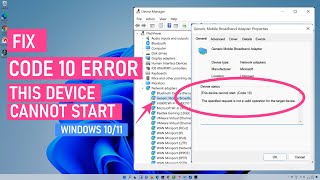






Help please! In the very first step I where you go to Bluetooth & Devices, I can't find "Touchpad" under "Mouse". I have a MSI GF63 Thin i5 11th Gen, RTX 3050 and my touchpad just stopped working all of the sudden :(
Also, I2C HID Devise shows: This device cannot start. (Code 10) -
A request for the HID descriptor failed. I don't have that "Synaptics TPFHID Device", it doesn't exist
I even uninstalled and restarted but when checking I2C HID Device again it shows the same error. It's not working anymore, I even restored my laptop to a date where my touchpad was working and nothing changed
Exactly same issue
Touch pad option not at all visible in Bluetooth section, even after multiple upgrade still error is showing
Mine is realme laptop
There is no touchpad option in Settings> Bluetooth and Devices