Best photo editing software for beginners 2021 - Why Luminar AI is so good for new photographers!
Вставка
- Опубліковано 24 лют 2021
- Get Luminar AI here: bit.ly/Lum-AI with discount code ATSKY10
What is the best photo editing software / app / program for beginners and new photographers in 2021? It's a question I've been asked a lot over the years and in this video I have the answer for you. I'll tell you a bit about some alternative editors that I love and why, as good as they are, there is in fact a better option for the newbies just getting started. And that's Luminar AI.
Lightroom and Photoshop are amazing. I've been using them since their first versions and now after years of learning, there's not a lot I can't do with them. But do you see the problem in that? Years of learning. So I think new photographers need something that fits the following criteria:
1: Is it easy to learn and use?
Absolutely. It doesn’t come much easier than a one-click fix. You can leverage as much or as little AI as you like. From there you can progress to the sliders that can enhance your photos simply by moving the sliders to where you like them.
2: Is it affordable and good value so you're not over-investing
I look at it this way, I’ve spent 10’s of thousands of dollars on camera gear. Now while you may not have spent anywhere near that amount, I imagine you’ve probably invested a reasonable amount in your camera and lenses. So spending around $100 to get the tool to edit the photos is a drop in the ocean in comparison and to me represents exceptional value. You pay once. It’s yours forever.
As I mentioned Adobe moved to a subscription model so you never own but continually pay. So on that note. Luminar for the win.
3: Does it have powerful tools that grow with you as your skillset improves?
Recently I’ve been using Luminar for my high end high paying architect clients, I use it to edit my landscapes and I didn’t even touch on the AI portrait retouching tools that are in the software. So yes, it most definitely has the scope to grow as your skills improve. It basically holds your hand on your photographic journey. Not ready for the complex stuff? Don’t worry, try these templates. Want a bit more control. Cool, Dive into the advanced tools.
4: Is it well supported?
Subscribe to my channel for more free training and demos of how I use Luminar, there are other great instructors on youtube too, and Skylum has upped their customer support game over the last couple of years too.
I hope you find this video useful. It is not a sponsored video. But I do get a small commission when you use the discount code to buy the software. So it's a win-win there. I have a lot of other tutorials and help on this photo editor so please reach out if you need me!
Thanks so much for watching! 🙏 I'd love to hear your thoughts in the comments!
My Camera Equipment:
📷 Camera: amzn.to/3j3fQan
📷 My Wide Angle Lens: amzn.to/3j9I1Vb
📷 Nifty fifty: amzn.to/3ifmY2t
📷 Mid-range zoom: amzn.to/33Xltkc
📷 Telephoto Lens: amzn.to/3cBAyMo
📷 Tripod Head for architecture: amzn.to/30cbJBq
My studio set up:
🎤 Rode NT-USB: amzn.to/331DAGw
📷 Nikon D850: amzn.to/3j3fQan
📷 Lens: amzn.to/2RZzV5M
🖥️ Monitor: amzn.to/346A64E
🚥 Coloured Lights: amzn.to/2RXBuRA
🚥 Hub to control the lights: amzn.to/367y0nF
💡 Salt Lamp: amzn.to/364xiHQ
These are affiliate links to the equipment I use - they are not sponsored by the manufacturer in any way. If you use these links it costs you no more than normal, but the small commission I get helps me to keep providing free content for you guys. Thanks for supporting the channel. I really appreciate it. 🙏
YOU CAN FOLLOW ME AND MY WORK HERE:
Architecture: / nz_architecture_photog...
Website: www.architectural-photography...
My Landscape Prints: www.newzealandscapes.co.nz
Landscapes: / newzealandscapes
General Instagram: / anthony_turnham_photog...
Website: anthonyturnham.com
Business Website: www.snapphotography.co.nz
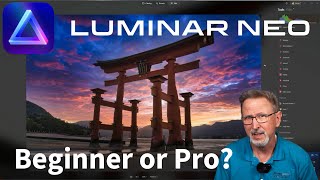








If you don't have Luminar AI yet, you can save $$ using the discount code ATSKY10 here: bit.ly/Lum-AI
Check out my channel for lots of free training videos and resources, including this one to get you up and running:ua-cam.com/video/yWM7nNL7IHQ/v-deo.html
Loved this. Thanks for sharing. Subscribed.
Thanks heaps, you present this info so well and make it easy to understand for a newbie like me
Very helpful insights, thank you.
Anthony, what a great video. Very helpful
Awww, that was so sweet about you and your daughter and the horses! Budding photographer, she's becoming. You're a great mentor for her!
Thank you so much! I do try to be a great Dad for her.
I have been mulling over software for a while, Anthony, and, being an enthusiastic hobbyist, this definitely strikes the right balance, I feel. Great video, bud.
Pure chance, watched a couple of your videos....Thanks to you, I decided to go for it....used your code of course.....now to get to watch your Tutorials....Thanks much !
I really like your usual delivery style as you get quality information out there nice and concisely. But, mate, the fact that you left in that crazy ending, I love it! You must have done your nut when you realised the footage was out of focus!!!! Haha. It's cool to see when you let more of your personality shine through in your videos! Thanks for all of your hard work! Ever thought of setting up a Patreon etc so your viewers can help support you? Free content is great but I'd be happy to shout you a beer / coffee!
MUCH appreciated Nathan! I'll look into the patreon idea. I wouldn't say no to a coffee ☕ 👍😀
Anthony......you are wonderful!!! Thanks for a simple explanation and lesson here in LAI. I will be purchasing this program soon and I LOVE your sense of humor:):):) Thanks. BB
Always look forward to watching your enlightening videos
Of course you do Mum 😜 Separated by the whole globe, you just watch so you can see my face 😝
Love you Mum x Hope you and Dad are well and keeping entertained during lockdown. Hopefully, you don't have to resort to watching too many of my videos! Haha 😂😀
Another incredible video… Thank you so much, sir… I truly appreciate you style of instruction…
You are very welcome Wayne. Thanks for your kind words 🙏
The picture you took with your daughter is so sweet, what a proud dad moment that she has an interest in a hobby you can enjoy together. I recently started taking pictures and I love how kind and teaching your voice is!
Thank you 😊💓 yeah, I love it when she gets involved!
Subscribed. Great video!
Welcome!
got Luminar AI and Neo with a great discount with your code, thanks!
You are a great teacher and photographer. I learn a lot with you. ✌️
Thanks! 😀
Big thumbs UP. Enjoyed watching this. You have a good speaking voice; don't talk too fast, nor too slow; and share good meaty information. Very professional presentation. Good job.
I'm just a hobbiest and would like to edit many years of vacation and family pics to put in albums, or frame for the wall. Would also like to restore old family photos; some from the 1940's, or earlier. (A couple of them are from around 1920.) Don't know yet if my laptop, or PC can handle it, but I will definitely look into it. Thank you for all the good info.
Thank you so much this helped a lot!!!! You saved my life
Glad it helped!
Mate Well Done Thanks good Review
Subscribed! Love your personality and delivery. Sorry to hear you had to record the entire session. Ahhh!
Thanks so much Lee!!! Welcome to the channel my friend!
Best channel. Great guy. I‘m repeating myself.
Wow, thanks! Very kind of you. 😀👍
Good contents you got there on your channel.. I love your work. Thanks for the tutorial Sir..
😊 thanks
Thumbs up and comment for having to re-shoot and edit all of that! I've only recently discovered your videos and I'm so jealous of you living in NZ!
Thanks so much Patrick! Yeah, I'm very grateful that I find myself here in NZ. Beautiful country, great people and a really great lifestyle.
Wonderful content!
very informative and inspiering presentation. I appreciated it and will return for more later. Thank you.
Anthony I bought Luminar on your recommendation (and with your discount) and I'm so glad I did. I've used your generic template to edit so many of my photos that previously just sat on my computer. Thanks for introducing me to Luminar AI and thanks for another great video! Funny ending btw!
Great to hear Hannah! Glad you're enjoying the software. I didn't even mention in this video how you can use the AI to batch edit all your photos! Thanks. Glad you liked the end too - I really was so close to cutting it out!
I know im asking randomly but does anyone know a tool to log back into an Instagram account?
I somehow forgot my password. I would love any assistance you can give me!
Sigh of relief...this made me more confident in choosing a software. Thanks
You're welcome!
I love me some Luminar 👍👍 I got the new M1 Mac Mini and it’s so fluid and quick !!!
Much appreciation to your video, Anthony.
One question, were the examples in this video RAW or JPG files?
Another excellent video Anthony! Really engaging and positive! Learnt an awful lot from you, thank you! May I ask are you originally from the U.K? Someone mentioned about night shots or low light, would be good to see how Luminar AI stacks up under those conditions! Look forward to the next!
From the UK? Guilty as charged. Little old Aylesbury in Buckinghamshire 😀.
Yes night 🌙 shots. If you have any you'd be interested in me editing as part of a video send them through! The email us anthonyeditsyourphotos@gmail.com
This is insane.... Im sold.
It's been improved further since this video and they're now on this version: bit.ly/Luminar-NEO Very similar tools but with some new features and it runs quicker too.
thank you, Sir!!
You are welcome!
I personally think you ar underrated...I really like and enjoy you videos about luminar..I am beginner drone photographer...and mainly using Luminar AI. Thanks for your content bro ❤
Very kind of you to say so! Thank you Dmitrii!
Wow, good stuff! I will check out your other videos, but I think I'm sold. One question: do you think it would work well for astrophotography? Milky Way, deep space objects, star clusters, etc?
Hi mate, I did a video showing an edit on just that! ua-cam.com/video/Q-F7W5FLz2s/v-deo.html
I love you tutorials and learnt a lot from them and getting better in editing my images thanks to you i started using Luminar AI and love it just one question if u could shed light on it is ApplePro Raw os supported in it n if not is it going to be supported in future.
I'm a PC user so I'm not really in the loop with Apple based updates. Sorry Amjad. Perhasp send a message to Skylum support and hopefully they can let you know.
You have helped me sooo much! I am a totally self-taught architectural photographer and I need to up my game after 7 years of successful work. Please show how to create TWILIGHT and BLUE HOUR exterior house photos. Thank you
Anthony, I’ve always loved photography and I’ve always done my best to get cool pictures with my phone. My wife just got me a camera for my 23rd birthday after she saw my pictures from Yosemite national park that I took with my phone.
I’ve been looking for a good software and you opened my eyes big time. This video was incredibly informative and reassuring. I will be using your code to purchase the software and I have already liked and subscribed. Thank you for your dedication and desire to curate the next generation of photographers. You’ve really inspired me. Thank you so much.
That's great to hear Ryan! 😀 I hope you enjoy your photographic journey with your new camera.
@@AnthonyTurnham one last thing. Do you plan to make more videos using Luminar AI? I’ve been spending most waking moments watching editing videos and yours are my favorite by farrrrr. I see you do a lot of Luminar Neo so I was wondering if you had plans to create more content with this program?
Hi @@ryandeskar1555 I'll probably not be doing new Luminar AI videos. Just focusing more on NEO.
Hi Anthony, your videos have been really incredible for someone like me who is just getting started in interior, architecture, and real estate photography. I hope to be as talented as you someday! Do you recommend Luminar AI for someone in this field? I agree that LR and PS have a very steep learning curve and I am currently learning that software but know I have a ways to go.
Thanks so much Stephanie, I appreciate your kind words. Personally I'd be going for bit.ly/Luminar-NEO as that's the platform Skylum will be continuing to develop going forward. It's very similar to AI but gives you a lot more creative options as I've shown in a lot of my tutorials. When you get started with it I've put this quickstart guide together: ua-cam.com/video/DJsrSkXd63Y/v-deo.html
as a new photographer i find my self not engaged in photography due to Lightroom so this is changing my mind thank you so much .
You're welcome Jason 😊
Sir your video Help me so much, thank you very much. If possible please make a tutorial video on property photoshoot and this luminar software.
Very Good video!!!
Thank you very much Eric!
Im so lucky to find your channel
Hi there just like to say another excellent vlog. I purchased Luminar 4 a few weeks ago before I found your channel. I have watched lots of your vlogs on it. I am thinking of upgrading to AI but not sure. I am just an ordinary learner photographer who owns a Nikon D7200 and a few lenses. Thank you very much for sharing 👍😀
Hi George. I'm a Nikon Boy too (for now)! Personally I like AI much more because of the user experience. It's definitely quicker so I enjoy using it much more. Sure there are new fancy AI tools (I particularly like the atmosphere AI for adding a bit of depth and mist in my landscape shots) but only you can make the call if the upgrade is right for you :) If you do don't forget you can get a discount with ATSKY10. Cheers for the comment George. Best wishes!
@@AnthonyTurnham Anthony thank you so much for the reply, I never expected it. If I do purchase AI then I will use your code. Once again take care stay safe and all the best to you and your family. I am a subscriber to your channel and love watching your vlogs. Keep up the great work 👍😀
Thanks George. I always try and get back to people who take the time to comment. As I said in the vid. I appreciate my viewers! Thanks for the sub. 👍
Hi Anthony, you forgot to mention the drawbacks of Luminar AI, so here are 4 reasons why I still prefer Luminar 4: 1. No layers, 2. no Luminosity Mask, 3. can't use plugins, 4. restricted number of brushes makes you over dependant on masking tools. Sorry Anthony, I still prefer Skylum Luminar 4 + plugins from Topaz, etc. For portraits you can't beat PortraitPro studio 21, although Skylum AI does have some quirky eye features like 'cat' and 'owl,.' but how often would you use them? I don't think many would appreciate you giving them cat's or owl's eyes! Cheers! Felix the Cat. 😺
This offer is for beginners. I guess u r on advanced level
Hi Felix the cat, I appreciate this feedback. I was looking in to luminar and I think luminar 4 is gonna be best especially bc of the layers. Much love from a cat dad -Jr
Really great video thank you, fast enough to not get bored but slow enough to follow. Lovely looking family too.
Do you know if Luminar AI using a system's GPU too? What's supported? How much of a difference it makes? etc.
Hi there! Cheers for the comment. As far as I'm aware, Luminar isn't currently using accelerated GPU processing. Perhaps that'll be added in a future update...
@@AnthonyTurnham It's shockingly slow isn't it, I have a fairly decent system and when using Lightroom things are pretty much instant. My average wedding shoot export of about 1000-1500 photos takes about 20-30 mins, something like that.
I've just tried Luminar AI and it's like running in treacle, apply the different templates isn't too bad but jumping from image to image is painful, and then exporting is a total joke. I applied an edited template to 970 images, which took about 10 mins but then I started the export and it was taking around 1 mins 20 second per image, that would be well over 20 hours!! That's insane!
What a superb presentation. Thank you very much. May I ask before I commit myself, if I can get the Luminar NEO instead? It is the first software I will be getting to work on my RAW photo album, on the new 16" MacBook Pro very powerful pc. Will it be compatible? Thank you again for your time.
Hi Flora. Yes you can pre-order Luminar NEO and it should run just fine on the Macbook Pro. try code ATSKY10 here bit.ly/3yVRqqt-NEO as it may get you a discount, although it's possible the code is de-activated during the presale period. Actually you could do me a favour and let me know! 😀. BTW they also have a 30 day money back guarantee just in case you were to run into any compatibility issues - but as I said, to my knowledge, you should be fine!
Nice video, I would like to learn from you editing night shots...
Thanks Volker. I love taking night shots. Some of my absolute favourites I've taken feature the milkyway seen from a lovely clear NZ night sky. If you have any you'd like me to demo you can send them through to anthonyeditsyourphotos@gmail.com 👌
@@AnthonyTurnham Thanks for your offer. Unfortunately the e-mail link does not work.
Like your presentation, I use Luminar and other programs. A good "Base" editing program id the one in Apple.
Thank you Hubert. 😀
Thank You Anthony I am 70 just retired so looking at cutting expenses Adobe Subscription is one way ..I shoot in RAW and love Adobe Camera RAW and then basic P Shop (Havent learnt L Room over the years) ..Would I be able to do RAW conversions ?? or would I need to get ON1 with Luminar A1 as a Plug in ???. ?? Your videos are really good and understandable
Hi Peter. Luminar actually has all the Raw processing tools there too. I didn't show them here simply because this was more aimed out those just starting out. If you check my last video you can see how I do a full architectural photo edit with a raw workflow and then sprinkle some creative tools over the top at the end.
I also use Luminar as a plugin for photoshop which is a nice way to use PS but still leverage my fav tools from Luminar.
Cheers for the comment!
Amazing. I bought Luminar a few days ago to go with my PS. I thought today , I think I'll ask for my money back, but after playing around I thought, mmmm not too bad, but after watching your video I am going to carry on and make the most of this and I have subscribed to your channel. I still have plenty of time to get a refund, but after watching your video and hopefully after watching stuff on your channel, that won't be necessary, thanks.
Thanks Murray. Which version of Luminr did you buy? AI or Neo?
Hey I love your videos they are very helpful and appreciate what you’re doing ….I want to ask if there is any app I can use for my studio to do instant edit for group of photo at the same time just to give it more deep or to give it more professional effect Or maybe doing the live action on the photo on my pc or tablet while I’m making the photo shoot instead of working on each photo by itself …..is there any app can do this action? Thanks
Yeah, you can do an edit, save it as a template and then batch apply it to a series of photos. You can do a similar thing with sync in Lightroom. Just keep things global in the edit. Avoid image specific local masking...
Hi , thank you for explaining the program . Can you add test , like a signature of the photographer .
Yes, you can add a png with transparency as a signature or watermark.
Hi Anthony, what are the specs of your PC? I'm looking to buy a new PC and like to know I'm buying the right one.
Great video, that's insane the enhance slider! Btw I am a relatively new photographer just wondering the photo u took at 6:00, u were able to recover the highlights of the sky is it because the camera u took the photo on is an expensive camera? For example I use a Canon M50, would it be able to recover that many details in the highlights? Thanks in advance!
In part, yes. BUT having said that the M50 has an impressive 13 stops of dynamic range so in most instances capturing detail in the highlights and shadows shouldn't be an issue. If it is I'd recommend bit.ly/2TfoisF_HDR and then you can use Luminar AI to edit to your hearts content. Also if you lose your sky completely then you do have the option of using sky replacement in Luminar... :)
@@AnthonyTurnham Great thank you, just curious is Aurora HDR more like photoshop?
I’m an older film photographer and a Mac user since 1989, but I am new to digital photography - shooting mainly in monochrome. What I need is a programme beyond iPhoto that in itself ain’t bad. Hopefully it’ll be here…✌️
Great video, I'm planning to get iPad Mini 6, do you think it's powerful enough to handle this Luminar Ai?
Hi Kevin. It's not an app for iPad. Desktop and laptop only.
Anthony, in your opinion can hobbyists use Luminar AI as a stand alone product? My concerns are settings for large prints & some data base function to store photos. I am also considering Dxo Photolab which is reputed to have an easy to learn interface & uses the PC's file system for image storage. Thanks,
Hi Rick. Yes, absolutely. I think for hobbyists it's a fantastic option as a standalone program. Affordable, easy to learn and get good results quickly. The cataloguing mirrors that of your PC which I like and the sharpening is really good so you should be able to create some great large prints.
One of the many issues I'm experiencing with Luminar Neo is color saturation. I made slight adjustments to a raw photo and exported as both a TIFF and PNG file. I then opened the PNG file into another photo editing tool and the color saturation on the image looks a lot stronger on the other software before I had even made any adjustments to the file. In Luminar I do have the color profiles for my specific camera loaded and typically start the edit with a neutral profile. In some cases I just leave it as Luminar default profile. I just get so confused about making the image look the way I think I want and then wondering if I sent to a photo printing service would the printed version match my edit. How can you maintain the integrity of the photo if you're not getting an accurate representation of how your edit really looks?
It's possible you're color profile that it's exported with may be different to the one your alternative software is opening it with. For example Adobe RGB and ProPhoto models are not always reproduced properly by other viewers, switching them instead to sRGB and losing colour information in the process. Just a thought...
Since Luminar continues to create upgrade/revisions every 12-18 for the purpose of generating revenue, how about doing a running comparison of outstanding versions. I potentially understand the challenge here. You have to spend hours researching features, etcs, to speak intelligently regarding differences...AND Skylum makes it a moving target. I'm thinking a model comparison in the 5-10 range. ;-)
I wonder Anthony if you have tried for any length of time PhotoScape X? It is totally freeware with the Pro pay option ($40 US or in your currency and mine about $60 including your VAT depending upon the day of the year etc. I have L 2018, have ON1 2018, Affinity Photo which frankly could be most peoples choice if they wish to go as far as PS. No Ai yet with AP unfortunately but I suspect that this is in the works as I understand that just recently AP has been heavily discounted to $25 US (not sure is still though). I retired from being a Pro photographer 21 years ago so not dealing with what pro's need in software but am surprised by what can be done with PSX and how quick and easy it is to get good image and I don't often use RAW at all. Too used to thinking film and cost per crank of the Hassy.
I do wish that any software had the great ease of adjusting for WA lens correction that you showed in one of your architectural videos and I would love to have the ease of sky replacement of LAi. Unfortunately, LAi does not allow for layers and it is not equal between both MAC and PC platforms.
If you get a chance and decide to play with PSX, I would love to see your take and what you would do with the software in editing images.
I love to see tutorials by all the guys working with Luminar and Affinity Photo and hope to learn more from PSX. TIA
Thanks Phlotographer. That's not one I've actually used. If I get a bit of spare time I'll check it out. Things have gone a bit crazy with photography gigs just recently... !
I suppose it's great for beginners. Yes Luminar AI is very easy to use, especially as it analyses your pictures in 3D. Here is my list of software, yes Luminar AI (I have 32 GB of Ram, so no problem there), Luminar 4, and the following used as plugins. Topaz Denoise AI, the best for getting rid of unwanted noise, Topaz Sharpen AI, it not only sharpens your pictures, but can go some way to eliminating camera shake and out of focus photos (but it won't recover those which are badly shaken or focused), Topaz Gigapixel AI, this one can enlarge your photos up to 6 times, very useful for enlarging old film photos (However, it can mess up faces) and JPEGS, Topaz Star Effects (an older piece of software that works in a similar manner to Luminar Sunrays, except of course it gives star effects (you can't get this package anymore, pity), another older one is Topaz Lens Effects, you can introduce bokeh, tilt and shift effects, etc (again Topaz has withdrawn it) . One problem with Luminar AI, is you can't replicate rain, however, you can by using GRFX Studio Pro AI (yes it also uses artificial intelligence), one feature unique to this (but I don't know about Photoshop) is the ability to paint in puddles and splashes to make the rain effect look more convincing. PortraitPro Studio 21, for portraits, by the way, you can also apply 'makeup' with this software, you can't using Luminar. I also have PerfectlyClear V3, which also has some makeup tools, but I seldom use it since acquiring PortraitPro. For HDR looks, well I return to Skylum Aurora HDR 2019, an obvious choice. Some of my imaging software cannot be used as a plug in but I find them useful all the same. I have PaintShop Pro 2021 Ulitmate, which has a great range of editing tools, as well as time saving 'scripts' and a comprehensive range of brushes. Corel AfterShot Pro 3, replaces Lightroom, but with all the free plug-ins you can download, I find it better. I also have ON 1 Effects 2019, useful for LUT effects, quick fixes. Skylum Photolemur 3, for even quicker fixes! (Not perfect though), oh and the trio of Affinity products: Photo, Designer and Publisher, useful when I want to go beyond photo editing. I believe that together, they are better than Adobe Photoshop, without the subscription. Oh I told you I still have an old pre-subscription of Adobe Lightroom, but again I seldom use it, as my old Adobe Photoshop Elements 2012. I hope this has been helpful! What do you think Anthony? Best wishes from... Felix the Cat! 😺
Wow Felix! 👏 You have outdone yourself sir! Thanks for all that great info 👍 I've tried most of those and at some point I want to do a demo of the topaz AI options too. Cheers. Hope you're well!
How can you upgrade from Luminar 4 to Luminar AI. I have a membership or do I need to own license??
Happy days
Thanks it’s really fantastic video your so helpful for beginners like me 😅 so my question please I have normal laptop i5 11th with 16 ddr 4 ram no graphics card jut intel xe rise so if possible run the application let me know please
And thank you so much 😊
Hi Mo. From Skylum's requirements sheet the minimum specs are:
Hardware Windows PC with a mouse or similar input device
Processor Intel® Core™ i5 or better, AMD Ryzen™ 5 or better
OS version Windows 10 version 1909 or higher (only 64-bit OS)
RAM 8 GB or more (16+ GB recommended)
Disk space 10 GB free space; SSD for best performance
Display 1280×768 or higher resolution
Graphics Compatible with OpenGL 3.3 or later
So it looks like it should run okay. They offer a 30 day money back guarantee if you're not satisfied so if you like the look of it, it may be worth giving it a go...
You can use this link with the code ATNEO10 to get a discount too! bit.ly/Luminar-NEO Hope that helps :)
@@AnthonyTurnham thanks so much already downloaded and worked good 👍
But we need more experience and learning videos
Thanks,
Other then things like Gym and Netflix where subscription makes sense I am utterly against his model when it comes to software.
Thanks John
im currently trying luminar. its incredibly slow! macbook pro i5 8gb ram. is it on my side? so many people on forums are having same impression. what to do?
Have a look at my vid on Luminar NEO. It's due to drop in the next month or two but the engine has been greatly optimised. Any software heavily dependant on AI is going to tax the system resources though. It's just the nature of the beast.
I subscribed to LrC and PS and the learning curve is steep - I used to use when it was CS5 but stopped when it went to subscription. However, I dived in again...
I also have Neo and find myself using Neo as it is easier to use (being photographic specific).
You say Neo is for beginners and PS for more experienced. What is it about PS that makes it better than Neo? What does Neo lack (focus stacking is about all I can think of).
Do you have a video that explains where PS is better than Neo?
Hi Carl. True, I did say PS was better suited to more advanced users. That doesn't necessarily mean it's better. What PS gives you over Luminar AI is more options, but with Luminar NEO adding the ability to apply effects multiple times, use layers and mask things in, PS actually isn't much of an advantage for photo editing anymore. Graphics yes. But not photo editing.
@@AnthonyTurnham Thank you for finding the time to respond - really, much appreciated!
If you have the ear of Skylum, can you ask them about focus stacking and watermarks/brand badge overlays - unless you're going to say Neo already did this?
PS. I really do like your videos. Engaging and informative. Thank you.
Is this Luniar software good for RAW IMAGES?
Absolutely, it works well with jpegs, but raw is where it really excels. 👌
Hi again Anthony, I presume all those photos are RAW files, how successful is Luminar AI with JPEGs? Most of my older photos were shot using a 'bridge camera' that could only shoot in JPEG format! Felix the Cat. 😼
I've found it's surprisingly good with jpegs. Better than I thought it would be!
What do you like better Ai or NEO?
Neo for sure. I like how you can apply tools multiple times. Choosing Neo future proofs you too.
I think I'm sold on this software
The newest version, Luminar Neo is currently on sale here: bit.ly/NeoSale and Skylum, who make the software, gave me a coupon code that saves even more too... AFF-T5C1C0 SOrry I only just saw your comment, but I hope this helps 😀
@@AnthonyTurnham thank you
I just spent 3 months learning Lightroom and am now banging my head on the table wishing I had found this video first. Now I don't know what to do...
Says it all. 3 months to learn a piece of software. I reckon I invested years in all the nuances of photoshop. And then WHAMO, Skylum release Luminar AI. I see why photographers are all over this. Seriously though if you've learnt LR and you're happy with it, stick with it. The cataloging in LR is still more thorough with tagging, keywording etc. If you're after a speedier editing experience though then it'd be worth the switch.
@@AnthonyTurnham Truth is, I hate editing. I just want my photos to show what I see in person. I used to work for Peter Lik and his work made really inspired me but it's so heavily edited with crazy technology, photo stacking, photoshop etc. I want my work to be as minimally enhanced as possible. That's part of the art for personally is seeing the flaws. No scene in nature is perfect so I'm stuck in a weird space where I really appreciate your incredible ability to edit but then I also don't want to show photos that are created vs captured. Thanks for taking the time to respond btw. It really means a lot.
"stupid z6..." lol!!! wish I could give you 10 thumbs up!
Haha. Thanks Paulina! 😊
Hi mr i want to learn full editing
I just created this beginners guide to editing ua-cam.com/video/DJsrSkXd63Y/v-deo.html I hope that helps you on your way. I also have a lot more content on editing for you to explore.
How is it for raw?
It's got a dedicated raw processing engine. All my shots I work on are raw 😀
hmmm, i have posted a very critical issue about the registration process about this product but was erased... how disappointing.
Maybe write to Skylum's technical support with any issues you have.
Doesn't it still crash every few images? It's always slow and unstable for me.
Nah, I think they got wise to those early teething issues and have had 4 updates since the initial launch where they've worked out those bugs. It's now a much more stable and robust piece of software.
I have Luminar 4, is the upgrade to AI worth the money?
If you're not doing portraiture you're probably fine w/o Luminar AI.
Hi Jason, if you're happy with Luminar 4 you could comfortably stay with that. Benefits of AI would be: a faster piece of software (they built it from the ground up to be more efficient) so I find it a more enjoyable editor to use. There's things like atmosphere AI, new skin and portrait enhancement tools, Sky AI 2.0 due to be added which allows for reflections too. The erase feature is much imrpoved too. I'm sure there's more but I've just woken up and need coffee to get my brain cells firing!!! 😜
I gave Luminar a try, but now it's crashing immediately when I try to open a DNG file. There's no [bleeping] way I'm just going to shoot aerial JPG files for editing so unless there is a fix for Luminar crashing immediately upon opening a DNG file then it's Adios Luminar and back to Lightroom.
Hi Roman. I'd reach out to the help desk for Skylum. I use .dng files often within my Luminar workflow and I haven't experienced any issues....
Hi ! Can you add text to a photo ?
No it doesn't.
Can Luminar AI colorize black and white photos?
Yes it can. It's not immediately obvious how but I could make a video about it if enough people are interested... let me know if you're one of them! 😀😀👍
@@AnthonyTurnham Yes, I am interested in learning all I can about Luminar AI especially bringing old photos to life in vivid color.
Are you suggesting now that AI should have been marketed for newbies and not somewhat seasoned editors to pro?
Far be it for me to suggest how Skylum market their software. I'm simply pointing out how good it is as an editing program for people just starting out with photo editing. I like how it has the depth to grow with you as you develop from newb to master. As I've shown in my recent videos I use it regularly as part of my professional workflow.
@@AnthonyTurnham I was just asking your opinion not as a spokesperson for Skylum. I have purchased both and I use Iluminar four. However, I have yet to download my AI because both it and L4 Need at least an i7 processor . As it is now it takes me about 15 to 20 minutes to edit a picture and then another 15 minutes to upload it. Not the speed I want. I don’t mind taking a picture across platforms to get the best of each that’s why we interchange cameras and lenses sometimes at least in the micro 4/3 world. I’ll look forward to seeing the positives of AI As I feel it is still in a form of beta stage and will continue to evolve. Thank you for your work and your illustrations for our benefit!
I'm chuckling because I think my last comment sounded a bit blunt! Sorry. I'd literally rolled out of bed and not had my coffee! Haha.
Yes, so much of the user experience comes down to having a machine that can handle the software well. Luminar AI is definitely a faster and better coded piece of software and if you get an i7 or Ryzen (I love my Ryzen) then I'd recommend the upgrade. And as you say, there are still some promised features for AI that aren't in there yet. Bokeh AI and Sky 2.0 are the big ones!
@@AnthonyTurnham Not at all always assume the highroad unless the other party makes it known that it’s not :-). I guess I’m just scratching my head with the marketing strategy and some of the things that I’m hearing and try not to pay attention to. Not the lightroom types would ever do anything bordering on competitive Propaganda. 😊. Anyway I hope that the Skyland hierarchy continues to tweak their program and that we each find our own little niche in it. Enjoy your coffee!
Thanks mate. Much appreciated :) I love the opportunity to connect with other photographers out there on our spinning little planet :) Good chatting!
🤙🤙🤙🤙🤙
👌
+sub
You sold me. I purchased it and used your code. Will watch your guide too. My GF is an expert with Adobe and my head hurts within seconds of her trying to show me how to use it, and my brain shuts down. Watching this vid, i feel like I can and will actually use this software without getting frustrated. Photo shop, while no doubt more powerful, is not for me. I'm still learning what Word can do!
True true. I love Photoshop and Lightroom but they're both complex programs that just aren't right for everyone. Luminar certainly helps people get going and get good results much more simply.
this is photo enhancing not editing. Editing allows you to completely remove and replace items in the photo where as enhancing is just adjusting what you already have. So much misconception when I comes to so called "photo editors" where all you can do is just change the existing photo and no editing tools to add additional content
haha, stupid Z6!
What a nightmare, could be worse though, you could be filming a wedding. Try reshooting that!
Haha! True!
The best photo editing software is your brain.
Ah man, I wish I had have known that sooner. I could have saved myself a lot of time making this video and saved a small fortune in subscriptions to Adobe and buying Photoshop over the years. 😉
Just kidding. I get your point. Yes of course your own creative vision for your editing is extremely important.
Happy wife, happy life, the bigest lie.
How so? I find things go better when she's happy rather than miserable... Just my experience though 😋
@@AnthonyTurnham Joking, bro.