Denim Texture Photoshop Tutorial
Вставка
- Опубліковано 27 лис 2024
- The Denim Texture Photoshop Tutorial
This denim tutorial is easy to follow step by step guide to creating your own denim texture designs from scratch using filters, color, patterns, and blending options.
Denim, Your Next Go-To Design Pattern?
Denim is a texture that spans all ages, gender, ethnicity. It works in extreme fashion trends, and it also has simple country charm. The range of this fabric style is endless. Why not learn the basics of how to recreate this timeless texture so that you can use it for years to come in your marketing designs.
In this denim texture photoshop tutorial, I will walk you through how to make the basic denim pattern. Sprinkle in a few Photoshop filters and just like that, a classic denim texture to use in typography, backgrounds, shapes, and other design elements.
FREE BONUS PATTERN
As a bonus, I’ve also added a denim texture pack to the PrettyWebz shop. Grab that here: prettywebz.com...
This denim texture pack comes with several denim designs from acid wash to classic indigo. Follow along with me as I work through the denim texture photoshop tutorial. Make your own patterns and download mine too!
FREE STITCH BRUSH PACK AND PATTERN FILE
Grab the stitch brush pack and pattern file here in this post: prettywebz.com...
Other Tutorials You Might Like
Did you know we have a collection of tutorials all focused on creating background textures in Photoshop? The latest background textures are focusing on fabric patterns, like leather, suede, and this denim texture Photoshop tutorial. Next, we will concentrate on linen & cotton fabric textures. Of course, all from scratch using filters and other tools inside of Photoshop.
I encourage you to follow along with any of these tutorials to build your design asset collection and your skill inside of Photoshop. You can also visit the shop to grab some free textures created using the same process used in the tutorials.
If you like this content consider becoming a subscriber! www.youtube.co....
You can also find me in all of these places:
Website: prettywebz.com
Pinterest: / myartisticd. .
Facebook: / prettywebz
Twitter: / prettywebz
Instagram: / prettywebz
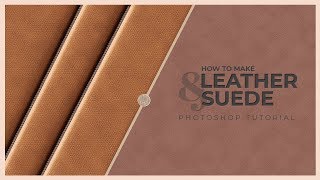








congratulations, one of the best jeans effects I found on youtube
I so love this Denim texture and the denim pattern save is going to come in handy so often. Thank you so much, you are like an angel sent to me.
😊
thank you so much.... you helping me a lot. btw your editing is so beautifull
Thank you so much!
This tutorial changed my life, thank you so much!
Thank you, I’m glad it was helpful!
Amazing like all your tutorials. Thanks a ton.
Thank you 😊
Can you please tell me how to apply this denim texture on any image ???
Awesome!
Thanks. Too helpfull
OMG This is so amazing.
Thank you 😊
Thank you very much. As usual, mind blowing, easy to follow & to replicate it !!
Thanks, I'm glad it helped!
Please do more fabric texture brushes
Love your work❤️
Love from INDIA❤️
Got it, thanks 😊
lovely thanks!
Thank you 😊
Thank you for this
You’re welcome ☺️
This is great.
Thanks, glad it was helpful.
thank you for this!!
My pleasure:-)
Thank youuuu!
My pleasure, thank you for watching :-)
I am stuck where you apply the stitch brush. Right after I click the circle symbol at the bottom of the Paths panel like in tutorial, my Photoshop crashes and I get an error panel. I have the latest version of Photoshop. I have no clue why this happened.
thanks a lot
Please make seemless nylon texture i need to use it for yoga pants texture
Hey there. I can't find the stich brush in your website. Can you please add a search bar in your website
Hi there, here is the link to the post where you can find the direct downloads to the stitch brush pack and pattern file prettywebz.com/denim-texture-photoshop/ also check the video description here on UA-cam for a link to a set of free denim patterns as well.
Hello, can you help me? When I color code blue like you at 3:22 the color that appears is grey. Do you have a solution?
Make sure blue is your background color command+delete | Ctrl+backspace (PC) fills the layer with the background color. Shift+option+delete | Shift+Alt+backspace (PC) fills the layer with the foreground color.
Make sure your Image > Mode > is on RGB and 8 bits channel
monochromatic off or on?
Monochrome should be on
@@PrettyWebzMedia thanks i learned a lot in this tutorial!