Create Highly Realistic Lipstick in Photoshop
Вставка
- Опубліковано 23 сер 2024
- Create Luscious Lipstick Using a Secret Combination of Blend Modes and Different Shades of Color in Photoshop. Understanding the fundamental concepts of how "Screen" and "Multiply" blend mode works, we will work on the highlights and the shadows of the lips separately and apply different shades.
In this tutorial, we will use several solid color adjustment layers with different shades of red (or any color of your choice) with various blend modes and mask it to the lips in different areas accordingly to mimic the properties of a lipstick and reproduce its depth and shine.
I hope this tutorial helps you. Thank you so much for watching!
NOTE: If you wish to support this channel, please use these links to buy anything from Amazon. You don’t have to pay extra. Amazon will pay us a small percentage of your purchase which will mean the world to me and will help keep PiXimperfect free for everyone, forever.
► DOWNLOADS:
1. Sample Image: goo.gl/MPWNCw
2. Finished PSD: goo.gl/Z6yhB9 (Only for our Patreon Family)
PiXimperfect is free, and will always be.
► SUPPORT the cause: / piximperfect
► SHARE: goo.gl/IUhnUl
►LET'S CONNECT:
Facebook: / piximperfect
Twitter: / piximperfect
Instagram: / piximperfect
Google+: plus.google.co...



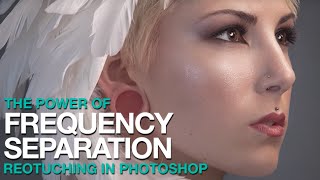





I've been doing Photoshop professionally for over 8 years and I still learn new things whenever I come to your channel. Wonderful! Thank you.
Photoshop app link
Photo shop version
For me, it was already ok after the first time you "played" with the underlying layer, and then you kept on perfecting it until you got something that not even a makeup artist could tell if it's real or photoshopped. Your videos are always very useful, and the way you speak and explain everything is charming.
I can spend 6 years learning from your videos and still not know 10% of what photoshop can do. Thank you for the huge wealth of knowledge and professional videos that you share with us for free. It truly is appreciated!
"If you dont know it, know that..." best advice in history
I think it was "note that"
@@aihoang790 note that for what ...?
for me the best photoshop tutorial so far... he explains very well that you can understand on what you are doing :)
like the background... i love abstract.
I love how consistent you are with teaching us certain shortcuts (such as clicking X to change between black and white, or tapping space bar to switch to the hand tool!). It helps a lot of us that are new to photo shop and are trying to become better. Thank you! Subscribed.
Your mom is an artist!!! Just like you! She must be so proud of you 😊🤗
Always a pleasure to watch your videos. The best photoshop teacher EVER ! 👏🏿👏🏿👏🏿👏🏿
Excellent results. BTW, make your videos as long or as short as you want. Your viewers can pause or fast forward as they want, I think you are doing an excellent job!
I think same too You
So I was a little put off by the length of the video, but once I started watching I understood why it's so long and it's because you are a fantastic detail, explaining things like 'screen' (many other tutorials just tell you what to press, but it's actually super helpful to know why). Great video!
You. Are. Amazing! THANK YOU for taking time to actually TEACH, not just click through the steps. Really appreciate you, sir!
"Let me give you a tip! Never ever increase the hardness of the brush. Sometimes you might but........" that made me laugh out loud for some reason. Great tutorial man! Love your videos, so easy to follow thanks.
wow, great tip
Best tutorial. I came to learn about lips and I learned about colors, bright, saturation, shortcuts, masks, blends ... everything!
10:38 yuuuppppp we call it lip-liner... I am loving this tutorial! 😉
I've been a follower of PiXimperfect for quite some time now; I often search through the list of tutorials if I cannot find technical solutions online or through Adobe that explain issue resolution from a deep, technical perspective. Professional graphic designers such as myself need to understand every aspect of how things happens, why they happen, the reason they happen the way they do, how to avoid potential issues that impede workflow, and methods of optimizing workflow and efficacy in Photoshop. PiXimperfect almost always offers that, which is why I tune in so much. This tutorial is great, however I must say that it is a big redundant in nature, and the duplicative operations for the lower and upper lips can simply be stated with minor technical adjustment differences due to the larger quantity of highlights on the upper lip. The term "more efficient work" was used (paraphrased), and I thought to myself, why not simply (1) create a Hue/Saturation adjustment layer and select the "colorize" option, (2) choose the color or hue that you wish to use as your lip color (3) create a clipping mask, (4) invert the clipping mask, (5) select a soft, small white brush [Hardness=0%/ Opacity=100%/ Flow=20%/ Smoothing=0%], (6) shape around the lips as needed, (7) select a blending mode that works for the image, typically linear light works well for final brighter lipstick colors, or multiply for darker final colors. It may look like more steps to take, but actually they are condensed into one layer that does it all. That's only for a fast, easy solution. His method is excellent for accurate, detailed work that addresses every aspect of the hues, tones, highlights and shadows of the lips (both upper and lower independently). However, for this tutorial, it seemed as if going through the trouble of creating 6 additional layers was overkill unless you're working ONLY on a pic that is solely an image of lips in high resolution. But please, do not misinterpret this commentary. I am a HUGE fan of PiXimperfect and the immense public service to graphic designers that he provides to us all.
Thank you so much. You are my favourite photoshop instructor. This has been very helpful.
your tutorials change my life on the daily. Thank you for you tremendous kindness.
Ur the best teacher i ever had coz u explain each n every detail repeatedly
Finally a realistic lipstic tutorial
wow!.. U my friend are amazing..
There r channels showing various techniques of photoshop.
But U r that friend who teaches entire syllabus 2 days before exam > 10 tutors... ;D
keep up the good work buddy..
LOL! I can totally relate! That's a huge compliment. Thanks!
The best photoshop teacher.. Thanks for sharing your knowledge.
My editing skill all learned from you bro. You are amazing.
That’s beautiful work bradda. Love it.
One of the best tutorial on UA-cam!
I've been using photoshop for many years but it's the first time I've learned that kind of trick. So love it 😍
Wow! That was great! I never knew you could split a slider. That makes a huge difference, thanks
Another great video, pure clear english, very clear infos, great details, Love you bro from Dubai
me too from Oman
me too from India
Umesh is the greatest man on the earth!!! "The Photoshop GURU" - Keep it up, man.
First ten minutes already helped me a lot. Thanks! :)
Bro, your channel changed my artisrtic life!
Congrats!! you're a talented instructor!! Thanks for sharing your knowledge!!
Best Photoshop channel I ever discovered. What screen recorder are you using man?
I'm from Bangladesh 🇧🇩 Lots of Best Wishes...
you changed my life, thank you
Woooow... Once again I'm late at the game, but this is something I've looked for for a LONG time! Why am I finding it now? Pfft. :P Thank you so much!!! :D I'm gonna try this in many ways...ohhh, yes. :-3
For me your are THE FATHER OF PHOTOSHOP
استفدت من شرحك كثيرا وبدأت أتعلم الإنجليزية أيضا شكرا لك
SERIOUSLY YOU SUCH A GOOD TACHER ! SINCE I WATCHED YOUR TUTORIALS I FORGOT ABOUT OTHERS
You are completely Fab!
You are a true master thanks for this technique! Blown away!
brilliant as usual ... here is a challenge; make a 30 min video which may cover all your tutorials (change the background, retouching skin, highlight hairs, enhance eyes, whitening teeth, lipstick the lips etc...) :)
This guy gives some real nice tutorials ❤️
Outstanding tutorial! I was able to create a professional level effect for my movie poster. Best tutorial for this out there! I love the way that you clearly explain how to do things in your videos.
You are my new favorite channel man. You’re awesome. So easy to follow.
Very good lessons, keep up the good work, you are an inspiration
Loved following this tutorial so much! Red lipstick is my signature style! Thanks so much for sharing! You absolutely rock!
for blend. You do this by holding the Alt key (Option on a Mac) and drag half of the slider away from the other half.
i think one of the perfect video on UA-cam on lips for photoshop. thanks. can you make one video tutorial how can we do lipstick like this video when lips are cracked (in winter some skin of lips come out and add extra layer on lips etc so how to repair it in photoshop)
I am a beginner in photoshop, but damn so lucky to found him. Such an impressive tutorials. Keep it going
Great idea! Thank you so much. BTW: I like your clear and friendly way of explaining and teaching!!!
+Sunfish42 That's so kind of you! Thanks for watching!
What an amazing talent do you have to explain things! Keep it up brother!
Excellent like other but here I loved to hear your homage to your mother. Thanks
Great teacher of all time so far the best tutorial. Five Stars
You are a free teacher bro..
Great video... First time watching and you are a great teacher. Thanks
Love your tutos. They are clear, pertinent and well demonstrated. If only I would have them a few years back, I would be better with much less pain 🤣. Thanks again
You're a great teacher for Me,
Your tutorials are always helpful.
Thanks a lot.......... & Love From Bangladesh....
(Love that you put your own image in the "navigator" section. Quite appropriate indeed.)
I'm blown away with each tutorial, thank you!
You explain things with so much ease. Love your work! Keep it up! :)
That worked perfectly!! Amazing!! Thank you!
You are a photoshop god! thank you for all your tips and Tutorials!!
Thank you! your tutorials are always helpful.. You're a great teacher!
God bless all the indians! You all are such amazing teachers in the tech industry!
Awesome job using the different colors and blending modes!
Since I found your tutorial, I have not missed any after. Always can depend on you to learn something new each and every time. Well done!
Dude seriously, you are an amazing teacher! Soooo glad I found your channel. Also, you work a mouse better than I can work a tablet.
Thank you for sharing your knowledge. This video is very helpful as you take us step by step. Please keep posting videos ! Have a great one!
You are an AMAZING teacher! Loved your videos!
Thank you Débora! Makes my day.
details are the masters
thank you
I'm here from Tanzania, Thank you my dear
MAN YOUR VIDEOS ARE MAKING ME A PRO THANK YOU
"i guess there is something like that" hahahaha thank you for content brother!
best video on youtube
You are relay great- your way of teaching is appriciated
Very good lesson, greetings from Bulgaria.
LOL His face at 10.37 asking how lwadies do that outline in real life lipstick :D Good video man! I actually learned something valuable
You are the man!!
FANTÁSTIC ..I like you very much ....Success always.....
Thank you! You are an excellent teacher. You explain everything well and I love your voice and
positive attitude. Well done! New subscriber.
"outliner"!!! bahahhaha love
Thank you for the nice explanation. i learned a lot from their vidios
Wow its getting fantastic
Another master lesson. Thank you for your excellent teaching. You have taught me so much.
Amazing tutorial ! I love all your tutorials, they are all easy to understand and you are my best teacher of all ! because I understand and can work on my photos while the others are too good but I cannot learn much. I really love your help.
Excellent!!! you are the best, I love your videos!
Thnk u vry much u have made some of us better than we usd to be
Very useful thanks - I have never really used the Blend If layer properties, but can see how useful this will be in a lot of different settings.
Brilliant, as usual, Unmesh.
I love u you man ! You'r the best teacher ever
You are super duper awesome for making these and being so talented!
The best tutorial very easy to follow step by step. Thank you for sharing.
What a perfect tutorial.....u are amazing man!!!! So kuch respect ❤️
I learned a lot, but I still review it from time to time to catch up. I like more your videos compared to others coz I can understand it clearly. God bless!
Excelent tutorial! I learn a lot with your videos. Thank you.🤗
Thanks, Perfect
Awesome tutorial! Thanks!!
Absolutely the best !
Very good tutorial 👌
Hey Dude!! you're my hero! thanks a lot for sharing your amazing skills and knowledge in photoshop! you inspired me a lot!