Tableau Type Conversion with STR, INT and FLOAT functions.
Вставка
- Опубліковано 15 жов 2024
- Type conversion is a small but often step in calculations to help ensure that data types stay consistent but also make sure that you can manipulate data types to suit the visualisation you're building. In this video, I cover the three most used functions.
#tableau #salesforce #analytics -
#tableau #salesforce #analytics Share feedback and Suggestions: tableautim.can... -
-
Join this channel to get access to perks:
/ @tableautim ----------
(C) 2023 TN-Media LTD. No re-use, unauthorized use, or redistribution, of this video without prior permission.



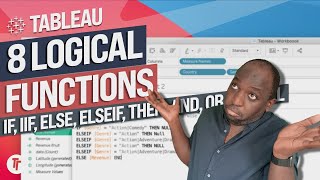





Nice video,learning new things in tableau everyday from you.Thank you Tim!
This was a useful video. I was unable to locate the mock dataset.
Kindly share the same for practice purpose.
Thanks a lot Tim!! You are doing great work!!
Hi Tim, I was trying to create a float parameter. Though the parameter is getting created but when I am using this parameter as a filter by creating a calculated filed ( Parameter Name= Field Name), putting this calculation in filter and setting it as true, It is not at all working, where as if I am doing the same for a string it is working as expected. Can you please help me out here. TIA
You’ve answered the question. Instead of putting it in filter put it on columns and rows. See what the outcome is. The precision on float is probably the issue. Can you use whole numbers / integers.
Is it because I have an online version that I dont have the same options you are showing? I dont see how to change the format or change de data type directly from a table/data source directly by clicking on the down arrow. --- also, not sure if you have this video already but can you show how to add % or $ signs to 'discrete' numbers? I was able to do it on continuous ones, not in Discrete. Thanks!!!
Hi Tim , I never miss any of your videos .I have small request for you ,Are you planning to make any specific video on forecasting in tableau?I have a scenario where in I have to display actual vs foretasted value in the same view, will be of real help if you can do a video on this thanks!!
Sure can you put the idea here in more detail and maybe just also explain what resources you have looked at already. shrtm.nu/XC6B
@@TableauTim Thanks Tim, I have added that in the suggestion.Please let me know if you got it
Thanks for the video, it was very useful in my job c:
Thanks for the info, but how to round of the decimals in string function?
Strong means text so technically if you’re trying to remove the decimals you just removing the characters from
The text. Ideally you want to first round the number to the number of decimals and then turn that into a string as a simple example
Thankyou so much ❤️
Hi Tim, can you make video on lookup function
Thanks Tim..but i feel u can make it more interesting.
Thanks for the feedback. How would you make this topic interesting? Always open to feedback but some topics aren’t always as easy to excite. At the end of the day if you need to know you need to know.