What’s new in Goodnotes 5.6 | shapes + writing to text
Вставка
- Опубліковано 21 жов 2024
- In this video I show you how to use the new features in goodnotes 5.6. Using shapes and arrows is so much fun with digital planning! We are super excited about this update. It allows a lot of options for drawing shapes and it also allows new text tool options. All of this will help our digital planning be more enjoyable. Absolutely loving the new way to be able to write your text. 🤩🤩
TO BUY PLANNER IN VIDEO CLICK HERE
www.breezyorga...
Please comment and subscribe for more videos!!
W E B S I T E
Www.breezyorganization.com
E T S Y S H O P
www.etsy.com/s...
M O R E V I D E O S
Favorite iPad Apps - • What’s on my iPad Pro ...
5 Goodnotes tips and tricks - • Goodnotes 5 tips and t...
Is digital planning right for you? - • Digital vs Physical Pl...
L E T S C O N N E C T
Insta -
/ breezyorganization
Pinterest -
/ breezyorganizat
Facebook -
/ breezy-organization-10...
A M A Z O N F A V E S
www.breezyorga...
#Goodnotes5.6 #NewShapesInGoodnotes#DigitalPlanningInGoodnotes5.6 #What’sNewAndGoodNotes5.6 #HowToUseShapesInGoodNotes5.6 #GoodNotesUpdate #GoodNotesiOS14
Some links found in the description box of my videos may be affiliate links, meaning I will make comission on sales you make through my link. This is at no extra cost to you to use my links/codes, it's just one more way to support me and my channel. ♥️


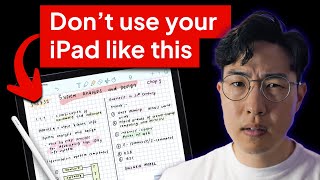






Wow! That was SO informative! Being able to write and have it automatically convert to text is a game changer for me. Thanks for all the great hints, Amanda.
You’re so welcome!
you prolly dont care but does anyone know a way to get back into an instagram account??
I stupidly forgot my account password. I appreciate any tricks you can give me!
Mine doesnt do this…. The keyboard automatically pops up.. help
@@nonavanyp3405 make sure you have apple scribble enabled in your ipad settings. I was having the same issue but I was able to fix it by going to Ipad settings< apple pencil< scribble: on. Hope this helps
Ohhhhh..... That’s how you write and turn it directly to text! 😳 This is wonderful! 🥳 Thanks! 🙌🏾
The 5.6 update is fabulous 😍thank you
In a more recent planner video I saw you writing and it popping up as text……I wanted to know how you did that and here it is….so easy. Thank you.
Thank you for the video I appreciate learning the new Goodnotes features!
The video I needed! Thanks!
Sooo totally just realized my thumbnail has a mistake. Lol it was suppose to say “write to text”. I was obviously half asleep when I made it! ♥️
Anyways! Which feature will you be using the most??
I would like to know how to resize the text box. The GoodNotes website mentions doing it but doesn’t explain how to.
Thank you very much , nice video, Can you help and explain how to adjust the text box when copying long text ? It's annoying to me . Thank yoy again 🌷
Excellent video ty ty
EXCELLENT I made a split screen so I could try each thing as you showed us.
Awesome! So happy it helped! 😁
I'm a Goodnotes n00b. This was a helpful video. Thanks!
Awesome!
I love the new feature you write and it converts it to text, Loving these new features thanks for the video! 🤗💐
It is so nice! Loving it too!
It doesnt work 😪
@@sarah-2117 yes…it doesnt work. Wondering how to do it.. ? I cannot use pencil when using the textbox function
Awesome. I have to watch a few more times. The writing to text easy like that is cool.
Yes loving that text feature!
rojeanna1 is only a new feature for other type of apple pencil. Becuause, i couldńt use that feature?
Amanda Davis wich type of setting i need to use this feature?
An absolute game changer!!! Thanks for sharing👍🏽
Where did you learn this much. I just purchased and feel like watching small videos won't help
Very informative. I just got GN5 two weeks back and have a lot to learn. Perfect voice to narrate with… :)
Thanks for this informative & super useful yet fun video!
Thank you so much!
Great tips! Exactly what I needed. How did you get the tips? Do they have training sessions?
Many thanks good update,good video,goodnotes 😉
The free hand converting to text is a game changer for those of us who have chicken scratch hand writing 😂 Great video 🙏🏾
In this video around the 4:30 mark you talked about converting handwriting to text right away. When I tried the keyboard came up and wouldn’t let me write. How do I hand write and convert to text without using the lasso icon?
As far as I know you just need the latest ios14 update and the goodnotes 5.6 update and you should be good to go after you click on the text feature and tap on the screen where to type
You need to have “apple scribbles” activated on your iPad in your pencil settings.
You must enable new feature of APPLE SCRIBBLE in settings menu on your iPad. But unfortunately it is only works if your keyboard is English, or chinese. If you use another language, the scribble menu will not showing
Hi, I have a question. How do you change the line spacing because right now the line space is way too small.
Can the font color be saved so it doesn’t have to be changed every time you write?
I tried to do the handwriting to typed font but couldn’t get it to work. When I select text box and tap where I want it the keyboard comes up with it. I’m not able to write with my stylus or finger. If I hide the keyboard then the text box goes away. Do you have any suggestions? Thanks
hey! thanks for sharing its helpful. but i wanna ask why on my ipad cant do write to text? do you have any solution?
As far as I know you just need the latest ios14 update and the goodnotes 5.6 update and you should be good to go after you click on the text feature and tap on the screen where to type
You must enable new feature of APPLE SCRIBBLE in settings menu on your iPad. But unfortunately it is only works if your keyboard is English, or chinese. If you use another language, the scribble menu will not showing
Para que funcione la opción de escribir y que te lo convierta en texto , tiene que estar agregado el teclado de ingles de EU , para los que estamos en Mexico , lo activan en ajustes-teclados-añadir teclado-ingles(EU)
If you want to convert writing to text, You must enable new feature of APPLE SCRIBBLE in settings menu on your iPad. But unfortunately it is only works if your keyboard is English, or chinese. If you use another language, the scribble menu will not showing
Hey thank you the info. Excellent video, but I wasn’t updated on my iPad. I saw this response updated and boom found settings. Ty ty have a great day
@@francesnoerr3240 is it true that it doesn’t work on other languages ? I mean the scribble feature
Does this work for an iPad 6th gen
just got this app today and i can tell already this is going to improve my work-flow and productivity.. great video btw will make playing catch-up a bit more quicker ^_^
How do u do this pinterest planner making a click goes to another notebook? Its amazing
Bit off topic but I’m going to get the new iPad Air and want to start digital planning on it. Do you find you need much storage to do digital planning on good notes? Deciding between the 64gb and the 256gb.
Hi Stephanie! Yay for getting a new iPad! It all depends on how many planners and stickers you will want and how many other things you want on your iPad. I would go with the 256 if you can make that work. ♥️
Keep in mind though that the 256gb iPad Air is just ~60$ cheaper then the 128gb iPad Pro
Yeh I thought about that but I’m in Australia and here the 128gb pro is $200 more than the 256g air. I just wish it would hurry up and come out lol
She is sooo underrated
Aww thanks!!
Hi Amanda, I tried the writing to text but it doesn't work for me, but i'm not using apple pencil, so i'm wondering if this feature only work for apple pencil or i'm doing it wrong? please help me out because i really like this feature, thanks
That is a very good question I would assume it would work with any pencil but it may just be Apple
I have an apple pencil but it doesn’t work i mean writing to text. Why 😭
thank you for this video 🥰
You’re so welcome!
Cannot get my write to text to work. Do I need to have the Apple Pencil for this to work? I’ve tried writing beside that blue box it just moves page or box around. Also there a blue little tab attached to box ? Help lol
Kindly reply plz how to insert space on goodnote? From India
Do you need to have English as set language to enable this? Don’t see this option on my iPad but updated
Mine worked perfectly right after I updated to iOS 14 and the update on goodnotes 👍🏼
Amanda Davis thanks! Will write to good notes assistance
Hello, do you hear anything from the support?
Yes. They told me I had not installed last version (not true).
Then an update to 5.6.3 appeared in my apps store updates downloads and after that I got new functions.
You will now you have them because when you first open app you see a pop up advertising new functions and how to use them
Hello, great video! It doesn’t look like I have as many fonts as you do...can you make a recommendation on getting more fonts that is easy to use? I am willing to pay for an app...thanks! P.S. Am wondering if there are any issues with the recent iOS14 update...
So far no issues with the update.
As far as fonts I have a whole video on my UA-cam channel showing how to do that! ♥️
hi if anyone see this, can yall help me know if the write to text feature only available if you use apple pencil? will it work if i use stylus pencil?
Hey, nice Video! Does the writing to text Tool only work for the new Apple pen?
No it should work with either as long as you have the newest iOS 14 on your device
Please help. Is there a way to bring front or back the stickers on goodnotes? One thing that keeps happening to me is that, if I put a sticker on top of a square, for example, and if I just want to reposition the sticker it won't work. The lasso tool picks up both :( so frustrating
That’s FANTASTIC! Those new features are actually part of Procreate that I really like and find so intuitive.
bevvy c yes! Me too girl!
With that update the choice between notability and goodnotes just got easier
Notability now got nothing for me left to choose it over goodnotes
Aww good to hear! I’m a goodnotes girl ❤️
Die Echse mit Swag audio recording? User friendly interface? Better note taking?
@@abdullahmufti
I see your points so let's get them over with:
1. Audiorecording may be nice but I wouldn't use it because of the waste of storage and also it's illegal to do without asking for permission (at least if you record other people)
2. The interface is simpler but simple does not automatically mean it's better - at least for me though
I like to organize my stuff in folders of folders of folders
You can't do that in notability
3. Better notetaking is highly subjective
My highlighter keeps overlaying the lines and words under, is there any way to fix this?
Hmm I’ve not had any trouble with this. Are you updated to the latest version?
Hi I just wanna ask, your using the 12.9 inch right?
Yes I am ♥️
Hi , every time i click the textbox , my keyboard appears , and doesn't allow me to write with the pen next to it ?
I was experiencing the same issue. But after i updated my ipad to the latest version it worked. Make sure that your ipad is updated, your goodnotes app is updated and using an apple pencil. I hope this helps
Hey Amanda! thanks for the video. It was really helpful. One thing I want to clarify, whenever I use text option and try to write with apple pencil, it doesn't work. It just moves the box with pencil and allows to type using keyboard only. Please help.
same with me
I had the same issue and it turned out my iPad hadn't updated to ios 14 so maybe check that first?
Scifi Writer Yeah! That could be the reason. Thanks a lot. I’ll try.
Scifi Writer I think that was the reason for me too. Thank you!
Jenny Chlopek is it working for you now after updating your iPad (Os 14)?
Everytime I try to use the text box for writing, it can't seem to decide if it is functioning as an input or a cursory function to move and resize the textbox. Any tips for this? It's driving me crazy!
You have to “start” writing inside the text box. Sometime I move the text box wider so it give more room to start and then you can go outside the box. Does that make sense? It’s a little bit of a learning curve but so useful!
You must enable new feature of APPLE SCRIBBLE in settings menu on your iPad. But unfortunately it is only works if your keyboard is English, or chinese. If you use another language, the scribble menu will not showing.
@Bima Utomo hi, I’ve updated both my iPad Air 2 and good notes and still can’t do the write to text feature. Could it be the type of iPad I have? I don’t see the apple scribble option in my settings. I also don’t have the Apple Pencil I have a non name brand one.
Hope they add the reminder feature from Apple notes.
Agreed. It would be so amazing!
Which font did you use in this video?
I don’t remember 😆
Wow this is amazing!
I tried to update but I'm using ipad 6th gen. Not working for me. :(
Our custom fonts now available?
Custom fonts that you upload to your iPad via another app like anyfont do show up correctly in goodnotes now. ♥️
Hey, where do you found the two finger to undo?
Mine automatically allows me to do that. Just double tap anywhere on the screen
Eeee yay. Thank you.
You’re welcome!
Why the second one is not working with me😭
1:42 how did she just erase with a touch with her finger? How can I activate that function?
Two finger double tap. It should be automatic
@@amandadavis8938 oh thanks for answering Amanda!
@@amandadavis8938 I’ve using GoodNotes since a long time ago and I didn’t know that function lol, is there any full list where I can see all the commands just like that one?
You must enable new feature of APPLE SCRIBBLE in settings menu on your iPad. But unfortunately it is only works if your keyboard is English, or chinese. If you use another language, the scribble menu will not showing
4:39 what letter does she have
And still there isn't a button/gesture for inserting date and time. Eww.
I hate that they remove the fuction for apple pen to move text and stretch the text box ;now you have to use your hand 😡😡😡😡
Aww I hadn’t noticed that but that’s silly
Anyone else updated to iOS 14 and jus had all their downloaded fonts disappear?
I heard this happens so I haven't updated mine....
Yes but I only downloaded a few and I remember them so I’m greatful for that