Netgear WAX214 WiFi6 business grade access point config setup
Вставка
- Опубліковано 15 вер 2024
- This is our first look at one of these WiFi 6 access points from Netgear, however this was on a deal that was too good to pass on! This is the run through of basic setup from first connection to fully configured and running speedtests of the maximum our ISP service provides us.
The Netgear WAX214 is a Wi-Fi 6 AX1800 device, and so theoretically capable of giving you maximum wireless speeds of 1201Mbps on the 5GHz band, and 600Mbps on 2.4GHz so it's lightning fast!
You can buy or view the Netgear WAX214 here: amzn.to/3KIKbcC
Amazon affiliate links help support our channel.
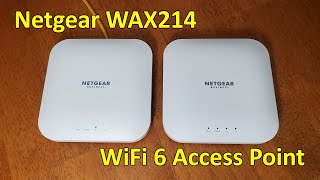








This was a great instructional tutorial. Especially, since the native Netgear documentation was wrong, and the configuration settings from this video was spot on. Thank you!
Glad it helped! :-)
Thanks for going through the interface of this product.
This looks like Netgear is using a modified form of OpenWRT on this access point.
I think it is using a reskinned EnGenius interface. Looks like they make some of their AP’s.
Thank you - very helpful this is! I have to configure one so I look forward to following your video again and installing.
Really helpful video thanks, I'd already set up a WAX204 but this had a slightly different setup/menu so made it a breeze to do.
Super helpful video, this helped me decide on if I wanted to get this device and the initial setup after buying
Is this just a standalone AP, or can it be meshed together with additional APs and managed by central controller, giving you a SDN kinda like Unifi or Omada?
Thanks so much for the wonderful review, I have a rather dumb question, I want to buy multiple units but I don't want several SSID's is it bad practice if I use my original SSID and password i want my experience to be seamless and my phone not to have to switch to different networks as I walk through my building
Thanks for the vid. I went through and set up mine as well. I will be moving soon though into a bigger house. I purchased 3 of these to have evenly spread throughout.
My question is I know how to get them on the same network but do I need to have them on different channels? The signal will more than likely be overlapping from each one. And I have the main router producing signal which is a netgear nighthawk. Just want to make sure I do it the right way. So I will have 3 AP’s and a main router. Thanks in advanced if you need more info or could help would be appreciated
Hi there, I'm faced with the same predicament (I'm going for two APs and and a Nighthwak router) - how did you solve yours? I'm sure I read that the APs can be meshed together but couldn't see on the config screen here if that was possible.
This interface looks very familiar. I think EnGenius made this AP for them.
Thank you for your video really helpful. How do i add additional Netgear access point i have added one but can work out how to wdd to the new network i have created. Appreciate any help as i am a novice.
If I get 3 of these and put one on each floor of my house all linked back to the switch, would this work?
Did you try secondary SSID setup and how segregation is achieved? Struggling to find a sensible solution that will support a main wifi connection with an isolated Wifi setup (VLAN). I didn't see any options regarding VLANS in the SSID setup.
Hello, thanks for this video! I’m searching the net high and low to find out, if Smart Connect is good or bad if one has a lot of 2.4GHz iot / smart home devices (sensors, cameras etc). Currently I have my smart devices on their own 2.4GHz SSID using one of Netgear’s more recent Access Points, the WAX206. I have two additional SSIDs that can either be 2.4GHz, 5GHz or “Both” (dual simultaneous). I only have one of the two currently used in “Both”mode using a different password.
Do you know, if I turn on the 3rd band and name it exactly the same as the second band (and make it “both 2.4+5GHz simultaneous) and select “Smart Connect” (which seems to apply to all three SSIDs, looks like I can’t just have it on for the 2nd two ssids) will the AP open all three bands for access by all devices, potentially causing problems with my smart devices or will it respect the fact that the 2.4GHZ band has its own password and keep those devices separate? I like them separate for security reasons too (that 2.4GHz band has client isolation enabled and access to ethernet port devices and the AP / router GUI disable. Want to find out from someone who really knows what’s going on under the hood before I break dozens of devices! thank you from Los Angeles.
how do you add a second one or a 3rd and have it on one SSID name?
Hi
Are you able to advise if the unit needs to be reset if the modem or router is changed and does one need to go through all the initial stages configuration again?
Hi, Are you able to use a POE injector to power the access point?
Looks like there's no option to configure MAC filtering, right?
Can you set these up so clients get their IP from the main router and not this Access point? (bridge mode)
Great demo - I like the fact that you can undertake the configuration without the use of a wretched App (these are fine for monitoring, but not great for set-up). I'm sure I read that the APs can be meshed together but couldn't see on the config screen here if that was possible. Any clues?
Did you ever get an answer on this? Wondering also if they can be meshed.
@@Kosic12 Hi there , I didn't get a reply and ended up sending them back because they wouldn't mesh as intended. I would have needed three WAPs to get it all to work via the bridging function which just seemed a step too far. My old set-up used two Asus Wireless routers which meshed so easily ... but they never lasted more than a couple of years before developing a fault - luckily they come with a 3-year warranty but it was a pain taking it back to the shop and having to argue for the replacement every time. Hope you find what you are looking for.
how do i cluster multiple units of this device to talk to one another?
Stupid .. I ordered the Amazon eero Pro 6E tri-band mesh Wi-Fi 6E system, with built-in Zigbee smart home hub and want to add NETGEAR Wireless Access Point (WAX630PA) - WiFi 6 Tri-Band AX6000 to this system work with it. Would really like to get a opinion on this please. I also have a gig of fiber coming into the home.
I couldnt see anywhere in there - does it have the option for DHCP static ip lease? I have a few items on my wifi that I would like to keep the same IP for
for static DHCP leases you need to use your router for that and disable the AP DHCP server.
@@FrimleyComputing thank you for that. So the router will hand out static ip addresses through the wifi ap. 👍👍
Hello, thanks for this video! I’m searching the net high and low to find out, if Smart Connect is good or bad if one has a lot of 2.4GHz iot / smart home devices (sensors, cameras etc). Currently I have my smart devices on their own 2.4GHz SSID using one of Netgear’s more recent Access Points, the WAX206. I have two additional SSIDs that can either be 2.4GHz, 5GHz or “Both” (dual simultaneous). I only have one of the two currently used in “Both”mode using a different password.
Do you know, if I select “Smart Connect” (which seems to apply to all three SSIDs, looks like I can just have it on for the 2nd two ssids) will the AP open all three bands for access by all devices, potentially causing problems with my smart devices or will it respect the fact that the 2.4GHZ band has its own password and keep those devices separate? I like them separate for security reasons too (that 2.4GHz band has client isolation enabled and access to ethernet port devices and the AP / router GUI disable. Want to find out from someone who really knows what’s going on under the hood before I break dozens of devices! thank you from Los Angeles.