[How to] Clone HDD to SSD for free | Larger HDD to Smaller SSD | Windows 10 | DiskGenius (2022)
Вставка
- Опубліковано 1 сер 2024
- Hi, in this video I will show you How to Clone Larger HDD to Smaller SSD for FREE with DiskGenius in Windows 10
We will see How to Clone HDD to a Smaller with DiskGenius in Windows 10.
For this video, I will use windows 10 and DiskGenius tool and a new SSD Disk, and a SATA USB adapter to connect the new SSD disk.
DiskGenius, it's an all-in-one tool for managing partitions along with data recovery and backup, restore functions, Check and repair disk.
DiskGenius provides a Clone Partition to Copy all data from one disk or partition to another without interrupting any running programs.
DiskGenius assures you a copy 100% identical to the original drive with full protection of your data against any potential risks.
👉 Follow me on Facebook ✅ : / technin
📢 Make sure to Subscribe, ✅ so you don't Miss out on my future Videos 📽🎞 ▶ / @techintn 💯✅
00:00 Introduction
00:31 Download and install DiskGenius
01:48 Clone Steps
05:57 Assemble and Test
👉 How to Install Windows 10 After Ubuntu 20 | Dual Boot | UEFI :
🎞 ▶ • How to Install Windows...
👉 How to Remove Ubuntu from Dualboot windows 10 | UEFI :
🎞 ▶ • How to Remove Ubuntu f...
👉 How to Install linux without cd or usb | Dualboot | UEFI :
🎞 ▶ • How to Install linux w...
👉 How to Create Windows 10 Bootable USB | Rufus | UEFI :
🎞 ▶ • [How to] Create Window...
👉 How to Create Windows 10 Bootable USB on Ubuntu 20.04 | BIOS | UEFI :
🎞 ▶ • [How to] Create Window...
👉 How to Create Multi Bootable USB from ISO With Ventoy on Ubuntu 20.04:
🎞 ▶ • [How to] Create Multi ...
👉 How to Clone a computer over Network with Clonezilla :
🎞 ▶ • [How to] Clone compute...
👉 How to Clone disk to disk with Clonezilla :
🎞 ▶ • [How to] Clone Disk to...
👉 How to Install Windows 10 after Ubuntu 20.04:
🎞 ▶ • [How to] Install Windo...
👉 How to Install VirtualBox 6.1 on Ubuntu 20.04:
🎞 ▶ • [How to] Install Virtu...
👉 How to Install OS and Configure It on VirtualBox:
🎞 ▶ • VirtualBox
👉 How to Install and Secure an FTP Server:
🎞 ▶ • FTP
#Clone_HDD_SSD
#Larger_HDD_Smaller_SSD
#Clone_Disk_tutorial
#DiskGenius
#DiskGenius_Clone_Disk
#DiskGenius_tutorial
You can download DiskGenius from: www.diskgenius.com/
1- Download DiskGenius.
2- Install DiskGenius.
3- Go to the website.
4- Click on Free download.
5- click ok executable file to launch the install.
Disclaimer: it's very very important because you can easily make a mistake to choose the source disk and the target disk,
especially when the 2 disks are of the same brand and the same size.
6- Connect the SSD Disk with the adapter.
7- Must be shown on DiskGenius tool.
8- Go to tools and clone the disk.
9- select the source disk.
10- click on NO when the message do you want migrate system right now does appears.
11- select the target disk.
12- make sure the boot partition have the same size, then right click and click keep size.
13- resize all other partitions with the size you like.
If to make a hot migration
14- click on "Hot migration".
(Else click " Reboot to dos" for more security and fully protect your data against any potential risks.)
15- click OK
16- Assemble and Test the disk.
✍✍✍ Let me know what you think of this video in the comments ✍✍✍
📢 Make sure to Subscribe ✅ so you don't Miss out on my future Videos 📽 🎞 ▶ / @techintn 💯✅
Thanks for watching 📽 🎞 !!!
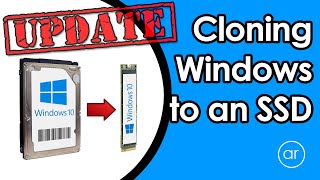








✍✍✍ Let me know what you think of this video in the comments ✍✍✍
👉 Follow me on Facebook ✅ : facebook.com/TechnIN
📢 Make sure to Subscribe ✅ so you don't Miss out on my future Videos 📽 🎞 ▶ ua-cam.com/channels/WQAnj6I7VG25xo8B-1mI1g.html 💯 ✅
Have a nice day, and thanks for watching 🔝
Thank you so much, I spent hours with other softwares and nothing was working until this one.
Same problame
Your license key for activating the product:
3T3LY-LFDET-L9QB7-MD2YJ-BYMSWDiskGenius Standard Edition Personal License
After 2 hours of frustration I found this video. Worked beautifully! Thank you! Liked and subscribed.
worked for me too, other providers used to be free, so brought me to this.. thanks man!
People are not exaggerating when they say you have saved them...thank you so much
After 16 hours of frustration I found this video. Worked beautifully! Thank you! Liked and subscribed.
I felt that
Your license key for activating the product:
3T3LY-LFDET-L9QB7-MD2YJ-BYMSWDiskGenius Standard Edition Personal License
Clone yes, but does it also boot?
You saved me. After watching other videos which led me to paid softwares finally I landed upon this video. Thanks a ton.
Still working as of today! Thank you!
Ok I notice this clear as day. The title of the video says " Larger HDD to Smaller SSD ". Problem is in this video you are cloning 161.1GB to 512GB SSD. I was unable to clone 1TB to 500GB hard drive. The program does not let me choose 500GB hard drive as the Target disk.
If your total data in the 1tb disk is less than your 500gb target disk, then it'll work.
This is very helpful. Thanks mate!
Came across this after 4hours of struggling, Thanks for this.
You are a HERO my friend. Thank you and keep up the good work!
Great video. The only thing I can think of is make sure the small boot partition on the cloned disk is marked active, which disk genius can also do. When I first tried it the primary partition was marked active for some reason. Didn't notice that, so the new disk would not boot.
Very simply described. Thanks.
you're welcome :)
Thank you
All other tutorials mention apps that are now paid, this tool is free and worked fine
Learnt a lot ! Tkx
Thanks a lot from all the recommended didn't work but this was work and very easy to use
very easy instructions and fully easy to understand , congratulation thump-up👌✌👍
thank you it worked flawlessly!!!
Glad i found this after 3 other video attemps for this walk through thx
partition wizard wasn't working for you too, huh?
THANK YOU MY BROTHER FROM ANOTHER COUNTRY AND ANOTHER FAMILY!!!
A massive THANK YOU!
This was real helpful. I'm doing the transfer as I write this. LOL
This software worked while other paid/free/freemium software failed for me. While they focus on eye candy UI and making their software look as pretty as possible, the functionality just isn't up to par with dev's that actually care about the product and distribute it with passion and for free. Doesn't have to look pretty, just needs to work, DiskGenius is the TOOL to USE!
Thanks. It helped me
Finally I found what I need in this video, thank you so much.
Your license key for activating the product:
3T3LY-LFDET-L9QB7-MD2YJ-BYMSWDiskGenius Standard Edition Personal License
very good work,men
used the superb software and was successful. Thanks
A relative's laptop had a mech drive of about 480gigs which was struggling so I got a ssd for it but it was a bit smaller, like 450gigs, but the actual space taken on the HDD was less than 100 gb. Tried the method described in the video but the target drive ended up corrupted and did not boot. Then tried again but with the Migrate OS option instead of Clone, also opted for windows pe method for the process instead of hot migration, the copy rate was much faster outside of Windows. It worked.
Same here, it worked after i see you coment. Thanks!
Exactly the same for me. Only worked with migrate option. Windows PE mode was twice as fast. So, I don't see any reason not to use either of the options.
But still, thanks a lot for the video, I wouldn't have found DiskGenius without it.
Thank you so much, dude. All software I tried before this tried to squeeze money out of me for registration. Kudos.
yo man, after ive cloned my things and i setup and changed drives... it boots and says the advance options in which you have to restart it or advanced options; in that options it has reset, off, or somthin like download windows again. what went wrong? does diskgenius cloned the w10 ?
I tried this by putting the laptops internal harddrive into my desktop PC and also the SSD I wanted to clone to and it didn't work. When trying to boot from the SSD it gives me error on windows boot. I wonder if it has to do with the fact that my windows gives the laptops harddrive the drive letter E: instead of C:?
When I got back to the computer after starting the cloning process windows was shutting down and applying updates so I'm not fully certain that the cloning process was complete. Can windows decide to restart and applying updates during the cloning process? Is windows that stupid?
I want to know if this work for the drive with bad sectors, I got a lot of important files in it.
its work, thanks
I am having boot error: winload.efi error 0xc000000e.
Am I doing something wrong?
Best free Tool ever, thanks!!!!
Thanks champ!
You said "make sure the boot partition have the same size", but the "boot" partition is traditionally the "C:" drive, is it not? However, in the video and the description you seem to be calling the "system reserved" the "boot" partition. Can you clarify?
Thx Bro!!!
Gracias Totales!!! ❤
I have a laptop with 1 TB HDD, in which the Windows 11 partition is 150 GB.
The laptop has a free slot for a 256 GB SSD.
I would like to install an SSD in this internal slot, and then migrate the Windows 11 OS along with all apps (such as browsers, LibreOffice, image editors, video players, video editors, etc) to the SSD.
In other words, at 3:32, I would like to select "Yes".
After the migration, Windows 11 and all my apps should run from the SSD instead of HDD.
(I intend to merge the erstwhile Windows partition on my HDD with the other partition, and use the full 1 TB for data.)
Is this possible with DiskGenius?
Thank you sir
Thank you soo much you saved me alot of time its the only working software 😭
can someone help? if i clone ssd to ssd with macrium reflect it progresses only 1% per 2 hours can anyone tell me why?
old ssd= Kingston 447 GB
New ssd= 1TB
and i used other clone programes like AOMEI Backupper and the first clone it showed me the blue screen with recovery and the second time it just was stuck at 50% for 4 hours and i cancled it.
Thank you so much i tried using partition wizard and it say my disk to small now with disk genius my problem has been solved.
thank you so much
Tried this on two different laptops but it would not work. The cloned disk would not boot at all ?? Do you change anything in the bios at 6minutes 55seconds in the video??
I Gave up and just installed fresh from recovery disk
Thanks 🙏
Want to "clone" a 1 gb hd to a 500gb ssd nvme. The hd RE Tools partition is 600gb with 380gb used. Do I need this partition to clone to the ssd and make the ssd bootable?
can i use this if both my hdd and ssd is connected in my pc
I continue to get "copy snapshot" as soon as i click hot migration. Then around 20 to 25 seconds later it gives me "Unknown Error" and stops the program
I failed with it and tried many times still doesn't work for me any idea plz?
Thank you
DAMN CLONE 1TB TO 123GB SSD WORKED LMAO THKS, hope there is no bug tho, just in case i use dism restore health for windows 10 just to fix some potential issue with the os
I have followed the exact same process in this video for cloning my 500 GB Toshiba HDD to 250GB Crucial MX500, grasped the concept and applied accordingly. The cloning has started now and I am waiting for it to work for me, you'll earn a sub and like it if does soon.
Did it work? I'd like to hear an update from you.
What is the difference between clone disk and system migration?
if i choose "YES" when you said it just move "system partition" option B, is it the same as choose option B in Minitool Partition. I asked from both vids, i really need an answer, cause i just want to move Windows 10 from HDD to SSD. 1 more thing that i wondered is System Partition the same with Windows
Same doubt! Pls update
Thanks OG
what is the difference between cloning and migrating it?
I cloned it succesfully but the laptop is not booting from the new ssd it is showning no boot device found
I tried cloning from a 1 tb hhd to 240 gb ssd using aomei back upper but it said I needed a larger ssd, any ways to go around this?
Yes, use diskgenius !
You should shrink old hdd size via diskmanager windows first if your hardisk had lot of free space, at least same size with SSD
worked!!!!! FREEEEEEE !!! like & suscribed
Hi TechIN, How can I move just the Windows OS to the new drive. Maybe aslo move all my important apps with it and use the old drive just for storage? Thank you
Same doubt! Did you find out how?
Did this and it cloned the HDD without a problem.
But when I try to boot with the SSD, I get an error about permission, like I don't have access to the drive. Weird.
Any clues?
Encryption?
on window 11 dell 11th. generation its clone but not boot the nvme 2 drive
If i do this will my other files also be moved or just my windows os
i only want my windows to move so i have faster boot times
I dont want my games pictures videos and stuff to move
Update pls?
Thank youuu
Been getting many "write sector errors!" while cloning mine. I'm wondering if anyone else had such experience and what did they do to resolve it. Any response will be appreciated. Thank you.
I later got it working. If "clone disk doesn't work for you, then use migrate. "Migrate" worked for me. It is located a few options above clone disk
@@emmanuelnkanta1415 thank you man. I was looking for any criticism/doubts people have as no software is perfect. Gonna try it now.
Its says recovery after switching the ssd. Please help?
It didn't work 😭 and now I tried to put the original back and it the c drive is getting fixed -_-
only aomei worked for my disk's cloning because I got bad sectors on the disk.
Does the windows run properly?
Not true at 3:40, but solved: clicking No to migrate system did not work for me. It stilled cloned all files and partitions, but the cloned drive would not boot. I had to go back and re-clone and click Yes to migrate system to get it to boot. The other key was to boot the first time with the new drive installed and the old drive not connected (don't restart with the old drive installed and the new drive connected via USB). This method worked for me..
well done and spotted! ☝
Instructions were easy to follow but the size of my new SDD shrunk from 500 GB to 118 GB after cloning. I was trying to increase my disc space, not decrease it.
press windows key and x, go to disk management, the remaining disk will be shown perhaps as u allocated space, right click, make new drive
My dell is showing no boot device found 😕
OMG thank you!!!!!!!!!!!!!!!!!!!!
Большое спасибо за видео!
Your license key for activating the product:
3T3LY-LFDET-L9QB7-MD2YJ-BYMSWDiskGenius Standard Edition Personal License
I followed the video exactly, but my cloned drive throws an error after replacing:
\Windows\system32\winload.exe
Error Code: 0xc000000e
solution: @3:30 the instructions say NOT to "System Migrate". However, without migrating the system, your new drive is not bootable.
So that mean he scam us?
It works for windows 8.1?
I did everything you did, and when I turned my computer on, it said that my pc needs to be repaired.
i got the same error it told me \WINDOWS\system32\windloader/efi is missing or corrupted did you ever figured out how to fix it? both of my disk's are the same capacity and both are gpt i evene went into the bios and disabled secure boot but none of that worked
I used to clone with this tool but recently I find out the bug which is really cumbersome
what bug?
Hi, im trying to change my hdd to a ssd, but my ssd is smaller than the hdd. Can you guide me how i can clone everything including my OS. So that i can just sawp my disks and start using it after the cloning
Hi, what is shown in the video
@@TechINtn ?
He means, what you are asking is EXACTLY what this video does. Rewatch the video.
We’ll explained , however, it did not work with me .. I have no idea what the problem is , it cloned successfully . When I changed the hdd to ssd After cloning I switched on my laptop but gave the blue screen error code 0xc00000e , can you help me out with that ? Thanks a lot
the problem appear with corrupted system file try to repair this with a bootable windows then repair your computer
Same thing here. “A required device isn’t connected or can’t be accessed.”
I have the same problem with same error code.
I tried to clone SSD to HDD. Doesn't work. That's what I need to do.
what is the point of cloning a drive that has a OS on it instead of using the os migration function? When using the cloning it will not boot properly from the os on the cloned disk...
What will happen when I finished system migration. I migrate the system from hdd to ssd
I just tried to do this but when I put the SSD drive in my laptop and started it my laptop said it could not find a boot able device or a boot able drive, What did I do wrong, ??? I will try it again. Well I tried it again and now it works. I am not sure what I did wrong the 1st time. I may have installed the SSD wrong in my laptop putting the contacts to low. But anyway it is all good now. Thanks so much for the video.
this is the solution - do this:
Not true at 3:40, but solved: clicking No to migrate system did not work for me. It stilled cloned all files and partitions, but the cloned drive would not boot. I had to go back and re-clone and click Yes to migrate system to get it to boot. The other key was to boot the first time with the new drive installed and the old drive not connected (don't restart with the old drive installed and the new drive connected via USB). This method worked for me..
@@spencercourtis9371 When my laptop said it could not find a bootable drive, I remember that I had made a repair disk, So I put that in my dvd player and it ran and did some stuff, Ha ha ha but now it works. Now my laptop went from 4 gb of ram to 8 gb of ram and it now has a SSD drive. I feel better now.
That solution wasn't bootable for me :(
*The used space of source disk exceeds the capacity of the target disk*
One can't fit 300 GB of used space (from a 500 GB drive, for example) onto a destination /target 250 GB SSD....
@@mdd1963 I know bro😅
use v5.4.5 v5.4.6 poses clone problems and +
this blocks at 20% (clone or restore image
test on 2 pc
Good joob 👍🇲🇰
complete the task with ao mei wonderful one
The one with the paywall on any demo functions?
Thanks my problame is solved
I live in india
Is usb adapter necessary? Can I just plug my ssd into mb? Thx
In your case you don't need a USB adapter.
He uses a usb adapter because the notebook don't accepts 2 drives connected directly at same time.
Can't select source disk
after installation erorr 0xc00000e comes out
Same
what if you only want to move the os to sdd, not the entire disk?
Hi, I have a Dell E7450 and i cloned the SSHD Seagate 500gb to a Crucial BX100 256gb, with Windows 10.
Bios recognizes the SSD but won't boot up. Blue screen and error code appeared 0xc00000e!
I've tried to repair the disk with a Windows 10 Pen drive but didn't work!
Any ideas?
Problem solved, i formated again. Then, I cloned the SO and it worked. Windows is active.
how you solve it , i have same problem
This made my pc loose all Windows information and my computer is now broken🤬 and yes i followed all the steps
After i did everything after i boot it shows non in first hdd
show this video may be it help you ua-cam.com/video/eXqFZg3f-8g/v-deo.html
Thank you! Will try this instead of clonezilla.
I got error , can I show u my picture
winload.efi error after clone