💖 Introduction to Sublimation Markers for Beginners
Вставка
- Опубліковано 6 лип 2024
- 🔥 Sublimation Markers for Beginners. Sublimation is such a wonderful craft to dive into, but it can be a little on the expensive side. Sublimation Markers are a great alternative to try before buying a printer, especially if you are on the artistic side. More info below 👇
BEFORE YOU SCROLL ANY FURTHER, DON’T FORGET YOU CAN GET THOUSANDS OF SVG FILES, SUBLIMATION FILES, GRAPHICS, FONTS AND MORE FOR FREE HERE 👉go.designbundles.net/freebies_yt
This tutorial covers the quick and easy process of creating beautiful sublimation designs with sublimation markers! We will walk you through each part step by step, including printing the design with a regular printer, best tips for coloring by hand with sublimation markers, then the steps you need to press your new masterpiece onto a sublimation friendly project!
Design used in this video 😎👇
designbundles.net/plusstore/1...
Supplies Needed 😎👇
Disclosure: Some of the links are affiliate links, meaning, at no additional cost to you, we will earn a commission if you click through and purchase.
✅Cricut Infusible Ink Markers - amzn.to/3yf8sjh
✅Artesprix Sublimation Markers - amzn.to/36CaMVM
✅Cricut Easy Press (9x9)- amzn.to/3i87wZp
✅Zipper Bag Polyester Blanks - amzn.to/3wnPaIh
✅Butcher Paper - amzn.to/3uPuYNX
✅Cricut Easy Press Matt 16x20 - amzn.to/3yjqssQ
00:00 - Intro
00:20 - Sublimation Markers Comparison
02:40 - Materials & Tools Being Used In The Project
03:13 - Design I Made Earlier
04:35 - Preparing For Heat Press
04:52 - Applying Cricut Easy Press
05:37 - Revealing Design
06:09 - Roundup
Watch Next 😎👇
✨ How to Sublimate a Face Mask
• How to Sublimate a Fac...
❤️ How to Use Cricut Infusible Ink Markers with Cricut Explore Air
• ❤️ How to Use Cricut I...
⭐ Introduction to Sublimation for Beginners
• Introduction to Sublim...
Design Bundles is one of the world’s largest Craft and Design Marketplaces 🎨 We love providing quality designs at affordable prices. Our designs work almost all die cutting and laser cutting machines and each purchase comes with a Premium License, allowing you to sell end products made from our Designs
Please Subscribe Below it really helps our channel and helps us to bring you new videos 👇
ua-cam.com/users/designbundl...
HEY! 👋 Become a Super Sub Today and enjoy lots of benefits:
/ @designbundles
Join our Facebook Group for questions, more tutorials, 1$ Deals and FREE Designs👇 go.designbundles.net/facebook...
Our Social Media Platforms 👇
Instagram - / designbundles
Facebook - / designbundles
Pinterest - www.pinterest.co.uk/designbun...
#sublimation #sublimationmarkers #sublimate - Навчання та стиль



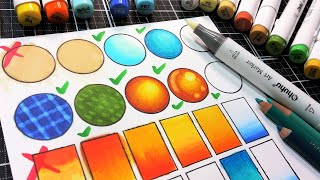





Watch Next 😎👇
✨ How to Sublimate a Face Mask
ua-cam.com/video/lrsKlFzzEhE/v-deo.html
❤ How to Use Cricut Infusible Ink Markers with Cricut Explore Air
ua-cam.com/video/1XnAwtM6eTs/v-deo.html
⭐ Introduction to Sublimation for Beginners
ua-cam.com/video/Ns7macGAKwQ/v-deo.html
I like it! Will definitely be playing (learning) this technique! Another great tutorial video, thank you Becky!!
You do such a great job, and so many varied techniques for everyone
Love this!!! Very cool
LOVE LOVE LOVE your videos and I love your gnome image
Thank you for sharing this
Great video...thank you!!!
It came out so cute! I think those markers are next in my list of craft supplies. I think this would be fun to do with the kids.
Another information filled video thank you had no idea they had markers
Thank you awesome video now I can have craft day with my grands
Awesome thank you
Something nice to do with my granddaughter...thnx for the info 👍🏾
Looking forward to your video where you actually use the sublimation markers in the cricut.
Got my markers, got my easypress, just waiting to find the time to try it. Taking a break for supper now, then back to the old grind.
I told my husband about this two days ago, he ordered a heat press, markers, and everything else I need to make all the things!! 😂
That's awesome!
Siser vinyl has sublimation markers now as well! Love this video thanks for making it!
Awesome! Thank you! I'm glad you enjoyed it! - Brittany
Thank You 🙏🏾
You're welcome Taefa! 😊
Nice to have a project shown that doesn't require my cricut. I've been frustrated as I try to afford the necessary computer/ tablet to use mine. I evidently misunderstood the required standards so mine is still boxed up
Informative - thank you. How about a video on layering sublimation?
Hey there, what type of layering would you like to see? With sublimation, your design should be complete when you print it to avoid multiple pressing. Let me know if I am misunderstanding, I'm happy to work on a video for you! ---Becky
I guess that I am actually thinking about cricut and their infusible products. For example using the infusible paper and then layering something else on top of it, for example verbiage. Thank you
Great video and very helpful! Could you please tell me what type of paper you need to use with these markers? Also, could you use these markers in the cameo 4 to draw single line designs? Thank you for your help!
I'm not Becky but YES! You can use the markers to sketch single line designs or any design. I couldn't believe she forgot to mention to use the marker to draw the design rather than trace it over a design you printed with an ink jet. That is what I did first and was coming in to comment on! :)
I have the Silhouette Curio and my first project back in December was to use Cricut Infusion Markers to sketch AND actually color the black part of a black and tan Dachshund clip art. I just colored in the tan part with the brown Infusion marker. I was immediately smitten and so was my husband, he got me an Epson EcoTank printer for Christmas. My sublimation ink arrived JUST in time, the day before Christmas Eve! :)
If you have it color, it IS a little tricky to make sure you don't have it sketching TOO close together, if you do, it will get the paper too saturated and tear. Best to just use the markers to sketch the outline and color in the rest yourself.
For the markers, you just use regular copy paper, you can use 20 pound paper but I also used a 28 pound paper too. I actually use the 28 pound paper with the Epson EcoTank with sublimation ink I now have.
You absolutely can use the pen to draw/sketch and potentially color in your design. I have another video on that in progress now as a Part 2! Hope this helps! ---Becky
Can you color right on unisub cutouts and then press?
Is there a way to not show the lines from when we color it in? 🤔 so it just looks perfectly blended in
This was very clear - I’m very new to Cricut - what would folks use sublimation ?
Oh Keely, get ready to jump down the rabbit hole LOL. Sublimation is wonderful and amazing, but if you're new to Cricut, you may not want to tackle it right off the bat. The Cricut version of Sublimation is Infusible Ink and it's a great introduction to the craft. I'll leave my beginner video down below and of course, ask any questions you have! ---Becky
ua-cam.com/video/Ns7macGAKwQ/v-deo.html
Can I use the mini press for Infusible pens
Can i use sublimation markers on sublimated key chains
Hello, enjoying your videos, thank you. Wondering, If you dont have a sublimation printer could you use the cricut print feature with the markers to make the image?
Hi Jenny! Siser Sublimation Markers can fit into popular craft cutters like the Silhouette Cameo 1-4, Cricut Explores and Makers, and Brother ScanNCut machines so they can do most of the work for you!
What paper did you use to put ink on
So you colored on Sub paper can you just write onto the item itself?
So why cant you put sublimation paper in the cricut on the mat and use infusable markers to sublimation?
My understanding is that you can because the Cricut infusble ink pens are made to fit either the Explore/Maker models and another set for the Joy model. The off Cricut brand will need an adapter to fit any of the machines. I hope this helps. Idea marker at 1:10 😊
@@Judy1957 ty
You definitely can Michelle, I have a follow-up video coming on that very soon! Hope this helps! ---Becky
Great video! What kind of paper did you use for this project?
I read that you must use laser printer paper
@@HisBlueEyedBlondie thank you!
This was a multi-purpose copy paper. Hope this helps! ---Becky
Have you ever had to redo one that didn’t come out good after it was pressed on?
Hi Adrine! I wouldn't recommend double pressing the same design because it's very difficult to match the lines exactly. If possible, I would retrace any lighter lines with a dark sublimation marker.
@@DesignBundles ok thank you
Does the Cricut draw the image and color it?
Hey Carlie! It definitely can, I can't wait to show you guys the next tutorial, it's coming very soon! ---Becky
Do you use sublimation paper to draw on or any paper will work?
Yes it is sublimation paper.
What type of paper did you use?
Hey Dana, you can use regular multi-purpose copy paper, no special paper needed for the markers! Hope this helps! ---Becky
Can you use an iron instead of a heat press?
With sublimation you need a lot of pressure to make it work.... I never tried it but maybe it can be possible if you use iron no steam but press hard! Not sure though!
Can you use pens on normal copy paper??
Hey Kate, you sure can! Hope this helps! ---Becky
What kind of paper did you print on a regular printer?
Can we use these on the Cameo?
I have a Silhouette Curio and yes, I put the marker in my Curio, sketched a puppy graphic and colored it in myself! Hooked me, I then told my husband I wanted an EcoTank for Christmas to use sublimation ink in. Yep, he was hooked too and got the last one at our local WM!
Hey Brownie! You sure can, they should fit with the pen adapter. Hope this helps! ---Becky
Did you print then color?
Hey Devona! Yes, for this project I printed and colored by hand. I have a new tutorial coming out that will include more instruction on the machine usage with the Cricut Infusible Ink pens, Hope this helps! ---Becky
Thank you
Confusing
Our apologies, which part was confusing?