How to Design Extruded 3D Text in Adobe Illustrator
Вставка
- Опубліковано 1 сер 2024
- In Adobe Illustrator, creating 3D text involves using the "Extrude & Bevel" effect to give flat text depth and dimension. First, type out your desired text using the Type tool. Then, select the text and apply the "Effect" menu, navigate to "3D" and choose "Extrude & Bevel" to customize the depth, angle, and shading options to achieve the desired 3D effect.


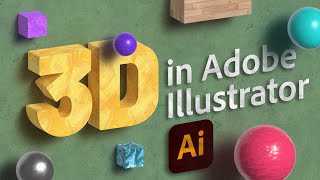






This was really cool!, thank you for the videos!
Thank you ,Your welcome