🎹Pianoteq 7 Demo & Review | Pianoteq 6 vs Pianoteq 7 - Piano VST - Modartt Virtual Instruments🎹
Вставка
- Опубліковано 6 жов 2024
- 🛒 Browse Digital Pianos▸geni.us/Digita...
💕 Subscribe to Merriam Pianos HERE ▸ bit.ly/Subscrib...
🔔 Click the 🔔 bell to be notified of all videos! ▸ bit.ly/Subscrib...
#Pianoteq7 #Pianoteq6 #VST
Thank you for joining us at the Merriam Pianos UA-cam channel! We’ve got something a little bit different for you in this video as we won't be reviewing a digital or acoustic piano, but rather a virtual piano, in the form of the new Pianoteq 7 VST.
Version 7 follows up on the hugely successful version 6 that really put Pianoteq on the map. We’ll look at how the two versions compare and cover all of the features of this plug-in.
Please like the video below, and if it’s your first time on the channel, subscribe and hit that notification bell!
Background:
For folks new to this world, VST stands for Virtual Studio Technology. VST’s have been around for quite some time, but the complexity and fidelity of what they’re capable of have greatly improved in recent years.
Pianoteq is unique in that they’re not offering a sample-based virtual piano, but rather a modeling-based virtual piano, like the recent engines put out by Roland. Unlike a sample-based engine that literally triggers a sample of a real piano, a modeling-based engine uses a computer-driven algorithm to generate piano tone in real-time.
What We Like About VST Plugins:
For one, if you’re an acoustic piano, using a VST allows you to understand the various components of an acoustic piano better than any other software or tool out there.
In the case of Pianoteq 7, there are three general editable categories - tuning, voicing, and design. For instance, you can edit the unison width between strings just like a skilled piano tuner would.
The voicing parameters are super interesting. For any piano players out there who have heard of voicing but don’t really know what it means, Pianoteq 7 allows you to dive in and virtually change the head of the hammer to change the tone as a real piano tuner would.
You can also edit the spectrum profile, or harmonics, which can quite dramatically change the character of the tone.
The design category allows you to edit parameters like soundboard material, size, shaping, thickness, etc. Pretty much everything you would hope to be able to manipulate on a piano is present here.
Large Number of Presets:
Another great feature with the Pianoteq 7 is the sheer number of presets - with pianos like New York and Hamburg Steinway D’s, C.Bechstein D282 and many more. The presets allow you to jump in and find something you like right away without having to take a deep dive into editing the settings.
Differences Between Version 6 and 7:
The layout and functions look pretty much the same, but there’s a big difference in the quality of the tone, especially with regards to the warmth and depth, with version 7 clearly outshining version 6.
The underlying architecture appears to be the same, but the instrument packs themselves must have been updated.
Summary:
We hope you’ve enjoyed this look into Pianoteq 7. This is a very interesting piece of software with its modeled sound engine and might be worth the upgrade from version 6.
Connect with Merriam Music:
● Website ▸ www.merriammus...
● Contact Us ▸ www.merriammus...
● Instagram ▸ / merriammusic
● Facebook ▸ / merriammusic
● Twitter ▸ / merriammusicinc



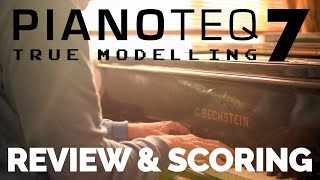





Only Pianoteq responds 100% to your touch. All sampled pianos ignore your touch. They just playback an other pianist's touch. Beautiful, but dead, recorded sounds. Pianoteq is alive! Like real acoustic pianos. Perfect video Stu!
Yep, that's the thing that does it for me. I'm a beginner still, but I've gone through a bunch of VSTs and Pianoteq to me feels the most like the real piano I had in my lessons. While sometimes the VSTs can sound better when just playing back sounds, Pianoteq feels alive while you're playing it.
@@napilopez totally agree with you. Sampled VSTs are also impressive when you hit a note, or a chord. But when a pianist start playing music... disappointment will hit him in seconds. When you hit a note in Pianoteq... it's not really impressive. But when a pianist start playing music... it becomes a real instrument. Playing live or recording, Pianoteq is the BEST piano vst by far...
@@GFhornet better yet... It becomes better every few years!
Pianoteq is really good
pianoteq gud
Stu, when you were comparing the Steinways in V6 and V7 you were comparing the Hamburg in v6 and the New York in v7 - two different instruments. I think a comparison between the Hamburg in V7 and V6 would give a better indication of the differences between the nuances between V6 and V7.
Absolutely right. However, starting with Pianoteq 7, the NY Steinway D was added, and the D4 renamed to HB Steinway D. Both are in the same instrument pack, if someone updated from 6 to 7, and had the D4, (s)he got the NY for free. So it's not entirely out of the blue to compare the NY to HB, but I'm sure MM corrected this in the comparison between 7 and 8.
Thank you Stu !! So, so happy to see this move beyond piano reviews.
Wow! Beautiful synchronicity. I was thinking about getting pianoteq and here you are. Thanks so much for this. Always appreciate your reviews.
I am so glad a piano reviewer is reviewing a vst. Stu, do you feel less disconnected on a vst than a digital piano internal sound ?
Love that reviewer. Always to the point from a player’s perspective.
You do such an amazing job reviewing features and sounds of digital pianos, it would be amazing if you did a review of studio headphones/headphones one could use with their digital piano.
These videos are so good I have become distrustful of other reviews XD I can only come here
I'd recommend a Sennheiser HD660 type headphone. This, you may feel, opens a can of worms: digital to analog conversion and amplification. And you might wish a discussion of the best piano action from a touché point of view as well as MIDI control.
@@jpdj2715 I second this. I have HD600 (slight differences) and I really like them
@@jpdj2715 thank you for the suggestion, sadly those headphones are half the price of the piano I'd like to use them on 😂
I can't believe they came out almost 4 years ago and they are still so much.
And I know I'm opening a can of worms, but this would be something i hoped Stu would talk about; open ear versus closed? I noticed you could see through the headphones, I am very new to the studio hp seen you could say.
I was looking at the beyerdynamic dt 770.
Again I need to do more research or wait for Merriam, because idk what's good/not good about open back, or what ohms in terms of speakers are.
Also please don't reply unless you are super passionate about this, I know that information isn't free and time isn't either. Whereas a youtube video or a website article will accrue revenue through adverts, your thoughtful comment costs time, and might only help one person.
@@jpdj2715 I have some Sennheisers. Mine are the HD 280 Pro 64 ohm. What I do know is my son had a pair that were better. Mine were about $125.00 as best as I can remember. Mine are OK, but are heavy on my head.
@@davidn2749 Probably not what you are wanting to hear, but I use a $70.00 Logitec Computer speaker system with Pianoteq, and I'm mostly OK with it. I'm sure there are better, but the bang for the buck is good. What I do know is you don't want a system with too large a woofer with a digital piano. It becomes too bassy. You need the upper partials on the bass strings for it to sound realistic.
How does Pianoteq and Roland's physical modelling approach compare?
Awesome Stu, you did exactly what I asked about in an earlier video! Another thing with this plugin is that it shows you how hard you hit the keys, this is perfect when practicing to get an even press on the keys + it shows you which chord you play, these things are invaluable for a beginner learning scales and chords.
I love Pianoteq. My favourite sound is Steinway Model D NY. I use Roland A88 mkII. Thank you for your review - I was very much hoping for it and thought many times to ask for it.
I do have a few other suggestions for VST Plugins:
- Reviews (Garritan CFX, VSL CFX, NI Noire, Hammersmith Pro, Spectatronics Keyscape, VI Labs Upright, Synthogy Grand and many others)
- Comparison (between same model VSTs, or different)
Connected Pianoteq version 6 to my Kawai CA59 via USB to a computer and from computer headphone jack connected it back to CA59 LINE IN. Now I have a bunch of other pianos and other instruments on my Kawai CA59 and they sound great via CA59 speakers! Using my old Lenovo Yoga IdeaPad 11S for hosting Software and it works great. Enough power to reproduce sound with 256 polyphony with no delays at all.
Another perfect review/video. Man, I tell you Stu... you're the best!
Man you have a DEEEEEP knowledge of piano and it's great you take advantage of it in order to guide us through software emulation 🙏🏾
I see pianoteq 8 has been released today on their site...7 vs 8 review would be brilliant please. 👍
Thank you kindly for the suggestion! We will certainly add that to the list of potential video reviews/comparisons for the near future. :)
Bit of a different video, cool to see - I had no idea what PianoTeq/VTS was! Thanks for sharing
Comment about the Pianoteq interface: It scales properly to 4K displays. I have a 4K monitor, and with many popular piano VSTs (Garritan CFX, anything from NI), the UI is unreadable unless you use it as a plugin in a DAW that scales up the UI (most notably Studio One). However, the Pianoteq UI is clean and usable out of the box, even when you're using it standalone.
love it! So glad Stu goin for the VST and best review out there!
Great to see a Pianoteq review, but I was hoping for a direct comparison against hardware modeled pianos - Roland FP90 and so on. Headphone jack out with the same pair headphones, or the same pair of speakers could help a fair comparison. The basic question is: should one get Pianoteq+good action midi keyboard or is something like FP90 a better instrument?
Roland FP90 is more expensive than any MIDI controller on the market (including Kawai VPC1). You will get lots of features you do not need (if you want to use Pianoteq sound) if you get FP90. Yes, PHA50 action is perhaps preferred by many people but I did not feel that I liked it really more than PHA-4 (and definitely not for the price difference). I am happy with Roland A88 mkII.
In simple terms, the Pianteq pianos are probably better than the FP90 o 90x ones, just because the Pianoteq is completely software based on your computer and come with regular updates and refinements. And the amount of control you have if you need it is extraordinary. If you are a Piano player, and are happy to hear the sound via speakers or headphones then Pianoteq is the way to go. If you want an instrument that is more than a Piano, and want the amplification built into your keyboard then the FP 90 is great. Maybe the RD88 is a good compromise - very good keyboard, small but usable built in speakers, numerous extra instruments built in and easy to connect to your Mac or PC.
Great review very nicely explained. It’s so easy to understand any non professional artist too. You are such a knowledgable person your reviews are so useful to me as I am working on a with music industry as a piano and keyboard specialist. Love your demos. I do research about all the pianos and know I am well graduating day by day specially your reviews really help. I am waiting for your reviews on Yamaha’s new CLP700 series and CVP series.as yamaha improved a lot in this two series otherwise Kawai CA series was clearly ahed I have played both the series I really like the new key action. You must do comparisons of Kawai CA & Yamaha’s CLP series. Thanks
2:35 Kawai's sound engine is sample based. Modelling is used for the addition of certain resonance elements and to create acoustic 'settings' or, as Kawai calls them, 'renderings'. Certain upper level Rolands are pure modelling and sound all the worse for it. Modelling still has a long way to go before it matches the sonic realism of a good sample.
Could you give the example of your favourite sampled models? How flexible are those sampled models? I also think that the sampled models depends too much on how (and by whom) the piano was played when sampled (unless the keys are pressed by robotic arms, as it is sometimes done)
I do not agree with you, simply because it makes no sense. If you analyze a sound and by reverse engineering break it down into an algorithm, able to produce the same harmonics, there should be no difference. You can easily verify that your algorithm is correct by examining the sinus waves. Then you add effects like strings affecting each other etc, etc, modelling will win. You will get an infinite advantage over samples, exactly like they have done in Pianoteq where you can morph between say a Steinberg NY and a Bechstein. I wonder if you have Pianoteq or have at least tried it?
@ I own PianoTeq 7. Doesn't sound real. Never has. It's improving but still has a way to go.
Could we possibly get a comparison video of Kawai and Roland modelled pianos vs Pianoteq?
I've got a Kawai mp11 SE and recently purchased pianoteq 7. The pianoteq New York Steinway d for example is dramatically better. The Steinway simulation just contains a lot more Sonic information. One area of dramatic difference is the response to different key velocities. With piano tech you get a realistically different sound at high velocities, a different timbre. You can also adjust the velocities for any keyboard you happen to be using.
@@JonathanBrown1 I would have expected some difference in detail in favour of Pianoteq, but not a major difference in velocity. Interesting. Though the MP11SE uses Kawai's Harmonic Imaging XL sampling engine. I wonder how their rendering engine holds up. A fair bit better, I would guess.
Stu's doing VST reviews now? It's game over.
This is such a great review of Pianoteq and at the same time great explanation of many voicing options of acoustic piano! Stu is the best!
I play pianoteq with the delicious RH3 action of a humble Korg D1 and it all works like a charm!!!
Good review. but it might be worth noting that not all of those edits are available in the base software?
If I remember right there are 3 versions available at increasing price, for instance the base package doesn't include the virtual mike placement that you demoed. But the sound quality is identical for each version.
Unless you are on an extremely tight budget, I only recommend the "Pro" version because that's the only one that allows for the adjustment of every parameter on every note. I don't recommend buying a large number of various piano models if you are not doing professional production work. I have several but always come back to the Bluthner Concert Recording BA voice. Most other models for me have been a waste of money because I just don't use them.
Hi, Stu,
The Steinway D in Pianoteq 6 is equivalent to the Hamburg Steinway D in Pianoteq 7. The New York Steinway D is new as of Pianoteq 7. (As part of the Steinway D instrument pack, it comes at no additional charge to Pianoteq users who upgrade to 7 and already own the Steinway D pack. Similarly, as of 7.3.0 Modartt added a gorgeous new 284 Mistral to the Petrof instrument pack.)
Modartt keeps refining both the model and the way it's fit to specific instruments, so it's common for those of us who play it to notice small improvements not just with major version changes, but with point releases (free) as well. For example, as well as the Petrof 284 Mistral, the change log for 7.3.0 lists "Improved repetition model benefiting all acoustic pianos"; "Piano lid removal now possible"; and "Steinway B update: bass range and upper range revoicing."
In case it's not obvious: However their model works, it has far more parameters than are exposed in the user interface. That's what the different instruments are about -- while you can change a lot about, say, the Steinway B, you can't make it into the Ant. Petrof 275 from the user interface.
I know this would be a tall order -- but I would love to see you compare a couple of the Pianoteq models to their physical counterparts... maybe you could even match the microphone setups. I'd be fascinated to know whether the models -- which to my ears are beautiful, very playable and each have their distinct characters -- are just different from one another, or whether they actually capture the differences in the acoustic pianos on which they are modeled.
Pianoteq7 is incredibly good, huge step up in my opinion. Especially the NY Steinway and the Petrof models.
i agree, i was pleasantly surprised when i upgraded. the model D is excellent. i recently got the bluthner and am really enjoying it too
Thank you ... a Long time I am looking for that video.
When do you make a compare video of Pianoteq 8? would be nice
Thanks (again!) for another great presentation. There’s a lot of things happening with PianoTeq as you know. While I had one of the first versions I let it lapse. But I’m ready to return. What’s really new to PianoTeq 7 is Morphing. As well as layering- I’m thinking those features, plus the ‘D’ make upgrading an no- brainer. The modifiable version is pricey but worth it. There may be other VST’s out there that equal or exceed PT and, no doubt would benefit from your presentation skills. A VST 101 would be valuable. From Merriaim’s Perspective a VST needs a great keyboard controller. Right now I’m trying to decide between a Dexibell S9 or a Roland FP-90x Plus PT! What keyboard & Mac SW were you using?
Hi Stu, excellent review. Could you please make a comparison between Casio px870 vs. ap 470 ? Many thanks for considering my request. I miss your piano lessons.
Curious about which keyboard controller you used for the demo, and which are the better controllers to access the feel available with playing the Pianoteq instrument.
I believe Stu was using his Roland RD2000 as the controller for this video. :)
I love your playing. AMD your reviews are always informative. Can you recommend a real good, piano feel, 76ish midi keyboard for recording using VSTs?
You'll have a tough job finding a MIDI controller with both 73 keys and a convincing weighted action. Most 73-key keyboards are only semi-weighted and they seem to be disappearing anyway. You might have to get a portable piano like the P-121 for this MIDI application. Even then, it's only Yamaha's GHS action. Costs a bit less than 500 euros. Thomann in Germany sells its own SP-120 semi-weighted 73-key portable piano at 185 euros.
@@Zoco101 I do not know of any fully weighted triple action keyboard that are less than 88 keys. I think that M-Audio Hammer 88 is the cheapest acceptable MIDI controller even though I had some misgivings about the action and gladly returned (it was a rental)
@@mfurman Yes, if you want triple sensors you have a problem. It's crazy that there aren't more 73-key offerings generally. Believe it or not, there are technicians who will cut keyboards. Classical pianists sometimes got the Yamaha P80 chopped quite small so they could bring a finger trainer keyboard on the plane and on tour. I hate to think what it cost them.
@@Zoco101 Crazy :-) Unfortunately very good keyboard (as far as realistic action is concerned) is heavy, expensive and usually with many additional features to "justify" the price.
@@mfurmanSupposedly, the bigger issue than 2 vs 3 sensors is how the sensors are implemented. The inference is that a cheaper action will typically be less expressive, no matter with 2 or 3 sensors. So the upmarket actions benefit from 3 sensors, and on the cheaper actions 3 sensors seems to be a gimmick. I don't worry about 2 or 3, but I might if I played classical music (at a high level) or if I did lots of recording.
Roland curiously, has the same action across the FP range - all with 88 keys sadly. In theory, the humble Roland FP-10 has the same PHA-4 (tri-sensor action) as the FP-30X, but it lacks the ivory effect, and I expect there are other differences too.
There are a couple of 73-note stage pianos between 1000 and 1600 euros which have fully weighted actions, but I don't know how good these actions are. One is Korg Grandstage 73.
To address you comment on the interface. I find Pianoteq's hammer voicing settings to be a bit strange. Pianoteq has an aging setting, and most people say it's a little more realistic when there there is a little aging built in. The irregularities make the sound more realistic. I think you are miss-using the term "plug-in." Pianoteq is a stand alone software piano. To me a plug-in is used with a DAW. (DIgital Audio Workstation), but Pianoteq doesn't require that. I can hear in today's video that Pianoteq pianos sound better than almost all the stand alone digital pianos you have demonstrated other than the very most top of the line models. The upgrade cost from 6 to 7 is not that great, and I thought they included the two Steinway D's.
You can add these irregularities to the model
ua-cam.com/video/7H96tH4wTmE/v-deo.html
If you do upgrade to 7, and have the Ant. Petrof 275 piano, you'll get the Petrof 284 Mistral for free.
Tutorials out there are so awful on how to set up VSTs with piano keyboards... Can you make one?!? I'd love to try and save a few bucks by buying a good keyboard action and using VSTs for better sound.
I bet piano tuners could design beautiful presets with Pianoteq.
That is a very interesting notion! It would be a cool experiment. :)
i know many piano vst...the waves one, keyscape, garritan cfx, the ni ones incl noire, ascend from heavyocity, spitfire ones and so one
...pianoteq is by far the best one coz beside the great sound it has a great feel when you play it....
by far the best piano libary
Thank you. Is it better to use headphones or invest in decent PC speakers. In fact would buying the cheapest digital with usb midi output make most sense.??
It's complicated. It's a combination of keyboard feel, the processor in your computer, amplification (as in speakers) and headphones. Pianoteq is an incredibly realistic piano simulation, so it responds to a great keyboard. Something like the Roland PF10 has an excellent keybed that can give you the nuance of touch that Pianoteq responds to. It's a tiny piece of software but needs a fairly decent processor (but I'm running it on a MacBook that is 7 years old and it's responding fine). As for hearing the sound, a set of headphones is the easiest way to start. I've got a Kawai CA97 and have routed the audio from my Mac into the Kawai, and it's never been entirely satisfactory. You probably need to experiment with monitor speakers, but there are some good ones for a few hundred dollars that are pretty good. It can get more elaborate, with an audio interface - but the most simple is PC, keyboard, and headphones.
I mostly use headphones (no speakers give you sound quality of high end headphones) but I also have monitor speakers (Yamaha) and occasionally use my home sound speakers (Monitor Audio). Computer speakers will not be adequate. You should also use a DAC (I currently use Focusrite Solo)
I play my Pianoteq 7 with a Casio PX-150 and inexpensive computer speakers. It's not a good idea to use headphones all the time, because you will lose your hearing. You will need a very strong processor with Pianoteq. Pianoteq 6 was OK on an Intel i5, but the i5 struggles with Pianoteq 7. I have an i7, but I haven't tried it with Pianoteq 7. But for your question just look for a good digital slab piano on Craig's list. Some Casios are good enough.
@@JoeLinux2000 I think that in-ear headphone are problematic. I have been using my Sennheiser HD600 for a long time and feel very comfortable using them.
@@yoni23able Thank you - I had forgotten about the feel. One of the reasons I am thinking of Roland is because of the escapement design. If using Pianoteq and headphones then the FP 10 is as good an option as the FP 60x both have the PHA4 .However if one does not like headphones then Piano Partner and the FP 30X is a great start. I love the technical side of Pianoteq so it seems lf price is an issue Pianoteq is an expensive add on that requires decent PC speakers as it cannot play back through the Piano speakers. Thanks Stu for getting this discussion going.
I enjoy pianoteq overall. The staccato response doesn’t seem to be the best.
Is it worth 800 euros?
I wonder, if I connect my CA59 to it, would it sound via CA59 speakers or speakers have to be connected to the computer?
It depends on how u set up. You need midi connection and line input for doing that as bluetooth has latency which makes wireless connection useless
The voice resides on the computer, you would have to pipe it back into the CA59's audio system. You also would most likely turn off the CA59's piano voice. Playing two together will enhance the sound but most likely the latency on your CA59 is less than on Pianoteq so the difference in the initial attacks will be noticeable. Off hand you probably have little to gain from Pianoteq if if you have the CA59. As a Pianoteq player for several years I was never convinced with the authenticity of the voice of the es920 as compared to Pianoteq, but they must be close. As far as I know the CA59 is one of Kawai's best sounding pianos.
7 has more depth and compared to 6 sounds less like a toy imo
All of the sounds are way to bright. They can make minor keys sound major.
The pro version of pianoteq7 can simulate at 192 kilohertz.
I would be very interested to know if it is worth the extra money.
Sounds bad to me. I guess I'm a samples guy.
Reply to your audience.
Tried pianoteq .. very very mediocre in comparison to Garritan CFX and even Ravenscroft 275. Pianoteq sounds basically like a alright KAWAI or Roland engine nothing extraordinary at all. Would be interesting to know if there is something new or upcoming which can compete with Garritan
I think the same thing.
The best VST for me is Native Instruments NOIRE, by far.
Warmer than Garritan.
Now I use NOIRE on my piano channel.
I disagree. I did not find better Steinway Model D sound than Pianoteq
@@321bigbang Can you really change all the piano parameters and have the same dynamics when using Native Instruments piano sampling set?
I've heard some great sounding sampled pianos, but feel Pianoteq is a great sounding and responding instrument. Since Pianoteq runs natively on Linux, it's what I use.
@@321bigbang fine.. no offense but the stuff you're playing is very much flat on dynamics and microdynamics so I don't think you would really get to try the capabilities that Garritan is capable. I will try Noire.. but I feel it's shit honestly