Splitting a cut file into half in Creative Space by XTool
Вставка
- Опубліковано 7 вер 2024
- Not sure if there's a better way. It's simple if it's only one shape, but I think it gets tricky if there are more than two cut lines or is there a better way to do it? If you do more than one shape using the first technique then it doesn't actually cut it out along the middle the whole way. Or?



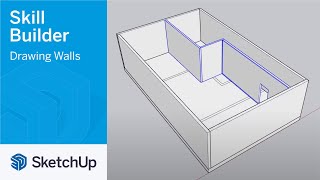





I have Xtool creative space but don't see the settings that you have on the right hand side? Is there an add-on that is needed to accomplish this? In fact your xtool creative space looks completely different.
Hi. This is the Beta version that came out officially a couple of weeks ago. You can get it on their website. It has so many features that make life so much simpler like not having to combine pictures to save time when engraving and editing nodes. Get it now!