
- 39
- 576 460
TableFlip Foundry
United States
Приєднався 27 чер 2019
TableFlip Foundry specializes in tabletop gaming immersion. Whether is crafting, sound, light, artwork or storytelling, we love all aspects of tabletop gaming.
This channel is dedicated to sharing our love of this amazing genre with you.
This channel is dedicated to sharing our love of this amazing genre with you.
Did it finally happen???
patreon.com/tableflipfoundry
TableFlip Foundry has finally launched its official Patreon! It's a little different than how others do it, and we really hope you like it.
www.tableflipfoundry.com
Make sure to also visit:
Miniatures Blueprint: www.myminifactory.com/users/miniaturesblueprint
Velrock Art: www.myminifactory.com/users/Velrock
TableFlip Foundry has finally launched its official Patreon! It's a little different than how others do it, and we really hope you like it.
www.tableflipfoundry.com
Make sure to also visit:
Miniatures Blueprint: www.myminifactory.com/users/miniaturesblueprint
Velrock Art: www.myminifactory.com/users/Velrock
Переглядів: 1 607
Відео
Elegoo Saturn 3 Ultra 12k Showcase
Переглядів 3,5 тис.10 місяців тому
Is it worth looking at for your newest printer?? Buy the Elegoo Saturn 3 Ultra 12k: amzn.to/3TM3skj Elegoo Discord: discord.gg/shv7ZWyzdP TableFlip Foundry Discord: discord.gg/tableflipfoundry Royalty Free Music from Tunetank.com If you like this music, and want to use it for your own videos use my referral link! tunetank.com/?via=tableflipfoundry Track: Night City by AHOAMI tunetank.com/track/...
The TableFlip Times EP1: Table Top Gaming and Community News Show
Переглядів 43411 місяців тому
The TableFlip Times: A Table Top Gaming and Community News Show Discord: discord.gg/tableflipfoundry Nuke and Neon: Secret Forge www.kickstarter.com/projects/secretforge/nuke-and-neon Heroes of Fortune: Velrock Art www.myminifactory.com/frontier/heroes-of-fortune-2313 3D Printable Enclosure: Printable Accessories www.kickstarter.com/projects/printableaccessories/modular-3d-printer-enclosure?ref...
Big things are coming.
Переглядів 1,1 тис.11 місяців тому
I haven't seen you guys for a bit and we have some big things coming! Keep an eye out in December and January! Tales from Torbridge Cull - Not a paid promotion, just a project I worked on and I think is really cool. www.kickstarter.com/projects/1035214693/tales-from-torbridge-cull?ref=efzeqc Discord: discord.gg/tableflipfoundry
Support bases the EASY way - Lychee Projection Supports
Переглядів 6 тис.Рік тому
Support your own bases the EASY way using my Double Row Method and Lychee Pro Projection Support Tool! Discord: discord.gg/tableflipfoundry
Resin 3D Printer Auto Mixer by TableFlip Foundry
Переглядів 22 тис.Рік тому
Download: www.tableflipfoundry.com Discord: discord.gg/tableflipfoundry I hope you enjoy this new free tool from TableFlip Foundry and special thanks to Reap_sin for doing the heavy lifting on research and experimentation. I have found this to be very handy and I hope you do too!!! Silicone Spatula: amzn.to/3ItfI2S Disclaimer: Use these files at your own risk. TableFlip Foundry takes no respons...
Lychee Pro Class - Basics + Tips and Tricks v5.1.8
Переглядів 12 тис.Рік тому
Discord: discord.gg/tableflipfoundry Website: www.tableflipfoundry.com This class was sponsored by Lion Tower Minis! Check out The Warlock Kickstarter! www.kickstarter.com/projects/liontowerminiatures/the-warlock-a-fantasy-stl-diorama-kickstarter-exclusive?ref=3fj97e #lycheeslicer #3dprinting #tableflipfoundry Timecodes: 00:00 Welcome 00:08 Introduction, info about Pro version 02:41 Discord Com...
Where Have I Been??
Переглядів 1,1 тис.Рік тому
I missed you guys a ton and I wanted to give you an update! Super Secret Survey: bit.ly/supersecretsurvey Discord Server: discord.gg/tableflipfoundry Website: www.tableflipfoundry.com
Calibration Class - Raw live stream December 2022
Переглядів 45 тис.Рік тому
Don't let people tell you that this is a simple topic. Take some time and learn about it for yourself here! The more you know the better! Join our discord for an amazing community and more content! discord.gg/tableflipfoundry
Editing STLs for Object Swapping in Lychee using Blender
Переглядів 1,8 тис.Рік тому
Editing STLs for Object Swapping in Lychee using Blender
Quick 3D Resin Printing Tip: Remove prints without ruining your bed level
Переглядів 6 тис.2 роки тому
Quick 3D Resin Printing Tip: Remove prints without ruining your bed level
Digital Kitbashing with Blender and Velrock Art Minaiatures
Переглядів 4,7 тис.2 роки тому
Digital Kitbashing with Blender and Velrock Art Minaiatures
How To: Hollow your 3D models using Lychee Slicer
Переглядів 24 тис.2 роки тому
How To: Hollow your 3D models using Lychee Slicer
How To: Pre-Support bases using the Double Row Method
Переглядів 13 тис.2 роки тому
How To: Pre-Support bases using the Double Row Method
This FREE 3D calibration tool will change EVERYTHING...
Переглядів 105 тис.2 роки тому
This FREE 3D calibration tool will change EVERYTHING...
TableFlip Resin Printing Class: Beginner 3D Printing class + New Auto Support Workflow in Lychee!
Переглядів 140 тис.2 роки тому
TableFlip Resin Printing Class: Beginner 3D Printing class New Auto Support Workflow in Lychee!
Tutorial Tuesday: How to DIY and build an Airbrush Spray Booth
Переглядів 1,7 тис.2 роки тому
Tutorial Tuesday: How to DIY and build an Airbrush Spray Booth
Quick Tip: No vat cleaning option? No Problem!
Переглядів 1,7 тис.2 роки тому
Quick Tip: No vat cleaning option? No Problem!
Quick 3D Resin Printing Tip: How to clean failed prints off your fep without draining the vat!
Переглядів 28 тис.2 роки тому
Quick 3D Resin Printing Tip: How to clean failed prints off your fep without draining the vat!
Miniature Paint Commission showcase from TableFlip Foundry.
Переглядів 2942 роки тому
Miniature Paint Commission showcase from TableFlip Foundry.
Learn to Pre-Support models for 3D Resin Printing - 3D Printing Class
Переглядів 19 тис.3 роки тому
Learn to Pre-Support models for 3D Resin Printing - 3D Printing Class
Learn the Basics! Resin 3D Printing Beginner Class
Переглядів 7 тис.3 роки тому
Learn the Basics! Resin 3D Printing Beginner Class
Fully 3D Printed Wave Echo Cave - Detailed overview
Переглядів 127 тис.4 роки тому
Fully 3D Printed Wave Echo Cave - Detailed overview




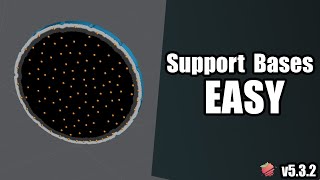




Hoping someone can help me out here - I'm going to print the cones of calibration but my concern is with the forced failures do you need to clean the FEP/are bits getting printed and floating around in the vat instead of sticking to the print? I'm new and have been using a Mars 5 ultra for over a week and haven't had any failures so I'm not sure how that plays out. Thanks!
@toothlessvagrant the cones are self cleaning. No need to worry about the forced failures. They get picked up by the roof.
@@TableFlipFoundry I see! So thats what you mean when you talk about islands getting "flattened" if not supported? Just moooshes together
How would you accomplish this on the Saturn 4? It has has very different settings in Lychee.
@@bmg50barrett74 you might have to use UV tools for v4. I'll do a video on it soon
Fantastic and thorough entry course to resin printing settings for successful prints sooner.
the link no longer works and I would like this file
@@Bear605TN so sorry. The website has been updated and we are waiting for the DNS update. Should be back in less then 24 hours. You can grab v3 on our discord.
I just got into resin 3D printing and have been binge watching the channel. I have the Cone V3 however I can't find anything about the Tessaract calibration tool you mentioned in the video around the 3min 56sec mark.
@@clb1024 i replaced that with the cones v3! So your all set!
i tried this multiple times with different exposure times and i keep getting the same exact result. the result being; all of the cones on the bottom row (both on successe and fail side) do print and all the cones on the top row (again on both sides) do not print at all. what am i doing wrong? is it possible this has something to do with something different than exposure time? i would appreciate any help. 🙏🏽
This is v1 of the cones, Visit our website and have a look at the newest one v3! The video isnt out yet but I have a full page on the new cones and how to use them!
Hola amigo, muy interesante tu explicación y definitivamente es como se debe hacer, como dijo Enzo Ferrari: “lo que merece ser hecho, merece ser bien hecho”, pero tengo una pregunta que nadie me ha podido contestar, al terminar de imprimir los conos de calibración se realiza el protocolo normal de limpieza y curado ? O hago el análisis antes de limpiar y curar, saludos y gracias por tu respuesta
👏👏👏👏👏
great
Ty is out here saving lives! Really appreciate your knowledge, passion and skills...helping us newbs out! Tabletop is my "GO TO" when i get "stuck" or when i forget something...and the cubes...should be a national treasure! Thank you!
@@Hateweek1984 you need to check out v3 cones!!!! Don't even need the cubes anymore. I got em on our website.
@TableFlipFoundry oh I've already used v3.....straight fire! And a really great product...thanks team tableflip!!
I'm new to resin printing, and this is perfect for me. Would it be okay to copy the code from the 10 infinite mix loop up until the M6032 command into the GCode Start section of my Chitubox profile, before my default start line? This way, it will ensure a quick mix before every print.
@andreineagux unfortunately it likely won't work. I've never seen the gcode portion of chitubox work on any of the modern printers. You can surely try it though.
I'm not jealous.. You are! The problem isn't printing.. It's PAINTING everything you print!
@@1979benmitchell we had to have painting parties where all of us just painted tiles. Nobody else knew what it was going to be. They just got directions
Just a suggestion but I use a fabric printing company and some of my maps I put on fabric in full color, they last forever. I can send you the link if interested.
Too much valuable information in a single video. Best video ever
Once I started using your support settings I realized how bad most presupports are. Really, I need to start the praise with Cones of Calibration that honed in my printer's light on time to a .1 second level. With the exposure correct and your supports my prints basically never fail. If they do it’s because I made an error in my manual supports so I have an isolated problem that I know how to solve. The prints come off so easily and CLEAN! It’s mind boggling how commercial presupports play it safe to make up for successful prints on suboptimal printer settings to the point that they’ll slap on some absolute logs. Nowadays if a file comes unsupported and presupported I’ll actually pick the unsupported and do it myself. Thank you so much for teaching us all!
@Fezzik312 man this is such high praise. I am honored. I'm so glad my methods are working for you. Tableflip Foundry does professional supports for a number of artists. It helps to check to see who does their supports when choosing to buy from a creator. If you have a creator you love and don't love their support work, feel free to recommend us!!! Also, we have an amazing discord with tons of people who agree with you and love sharing the stuff they are doing. Im on there all the time too, would love to have ya! I'm currently doing a crazy underdark build on our tabletop crafting channel!
Ok but does this factor in...layer heights ... <.< because you may have good exposure light layers
@theclash24 layer height does not need to factored in for this Calibration. Works for any height.
This is the kind of epic gamemap that I would absolutely love to unveil for my players... seriously, that's an incredible piece of work
Thank you! It was pretty fun to play on!
Just tried using the .gcodes on my saturn 3 ultra and the printer won't execute the file, is saturn 3 ultra not gcode compatible?
@DargorV it seems that way yeah. Sadly the manufacturers aren't playing nice or giving us features that we want.
Hi great Channel I just got a Elegoo saturn 3 and I'm using lychee it says I have a hollow systems on and how do I turn it off by the way extremely brand new to 3D printing thanks
@chadweber6038 I'm not sure exactly what you're seeing but I have a video on hollowing. Maybe your question is answered there. If not jump on our discord and shoot me a message and I'll see what else I can do to help. ua-cam.com/video/xdvDlwhylCo/v-deo.htmlsi=9Wy1KSTbPP07XVD3
@@TableFlipFoundry thanks so much
Absolutely brilliant!!!!!!
AMAZING!
Great video and super helpful!! Would this method also work for a large base that's been cut in section? Like two half circles etc
@camologyx yep. I use it all the time just keep in mind the size and surface area of the lower layers and make sure you have enough supports. More surface area. More supports. Some practice and you'll start to figure out how many is good.
@@TableFlipFoundry awesome!! Glad it works for that too. If it's two semi circles would I want to have the circular edge towards the bottom or the cut flat edge of the semi circle towards the bottom (if that makes sense)?
@@camologyx I'd have to see it. Jump on our discord and shoot me a message with a screen shot of the stl.
@@TableFlipFoundry sure thing when I get home I will!
@@TableFlipFoundry posted on the resin 3d printing talk channel:)
This was an amazing video , thnx so much for sharing your brain with us. I have a question about cleaning , could you use standard syringe and inject the cleaner inside and repeat a bunch of times? I have a model I would like to hollow out because it would save a ton of resin , does this also cut down on printing time ? If I do it as a solid print it says it would take 33 hours to print it .
Im so glad you found it helpful!! \ Hollowing doesnt affect printing time at all. Print time is based on the height of the print. 33 hours means you're printing at like 20um (in my opinion, totally not necessary, but if you feel you must, then thats ok too) Most people seem to print at 50um. You can use a syringe if you'd like for sure. Any way you can get the internal cleaned is what needs to be done. I use a sonic cleaner myself, but if you dont have one, then Syringe works. Make sure you're agitating it too.
¡Gracias!
Thank you so much for your support. I really appreciate that! ¡Muchas gracias por tu apoyo! ¡Realmente lo aprecio!
Really nice work. I use 1 and 2 inch XPS foam for risers to save on the 3d printed risers. It's easy enough to manipulate and lightweight. Impressive workshop. Again, nicely done project!
@@WiscoDice_Conesy thanks!!!
Stop that annoying music which does not bring any information !
This was an amazing lesson. I've been printing filament for years but, resin is a whole new ballgame. I learned a lot. Thank you for the time and effort that you put into this hobby. Now, I will go figure out how to join your group on Discord.
will this work with the saturn 4 ultra's multi exposure times tool on the same plate?
@user-yq3ti2oe2e the v1 cones won't but the v3 cones will! You can grab the pre release files from our discord
@@TableFlipFoundry thanks for the reply, I started the calibration for the first version anyway XD will share what happens when it's done adn then will try the v3
On printers without a tank clean (My photon mono) there is ususally a test pattern option you can just set to expose the whole screen for 15 seconds
Very useful but first attempt at 10s failed to grip the old Support. Tried 2nd time at 10s and same thing. Can I just keep extending the VAT time to 30s until sticks to old support?
@@gkaruk mine defaults to 15
@TableFlipFoundry thanks, I can go 10, 20 or 30s. But had to drain VAT filter resin to little. Remove VAT and gently push FeP up in corner, which lifted enough to grab. Sadly re-level bed, and seem front right corner is off. So need re-level again after dinner
I've been trying to find the easiest way to eliminate supports detected by the Proximity Detector. There is not a function (like with islands) to take you to each problem support in turn. So try this - you may not be able to find the support in error if it's a mini, but you can eliminate it. First, in prepare mode, in the top right corner is an eye with a line through it - Hide All Supports. Click it. Next, from the menu at the top of the screen, select View - Support Visibility - Show only supports in proximity error. Next to the eye you clicked earlier, it should tell you the number of supports you've selected. Even if you can't see them, just hit the Delete key on your keyboard and the problem supports will be removed. Then you can run Island Detection and see if there's anything you need to fix as a result.
Dumb question perhaps. But have you noticed any correlation between how filled up is the build plate and how likely are printing errors to appear? Would you recommend to fill the plate as much as possible or to keep it around 70% or so? Thanks for the wisdom
@davidc3150 I have fully loaded my plate many many times without issue. That said the outter edge of the vat has higher tension on the fep and can definitely contribute to possible failure in some cases
@@TableFlipFoundry thanks for the quick reply
Thank you for your contributions to the community. Your channel is my first stop every time I want to brush up on my support skills.
Amazing work!
Doesnt this take about 40 minutes to print? The flat calibration prints are quicker so you can dial it in faster. Then come back with this calibration print to see if it needs tweaking.
@Labyrnthdom v3 is releasing in a few days. It's 35% faster to print than v1. It has 3x more features. It's also 3x more fun. The flat tests just aren't my cup of tea, but if it works for you, do what works. The goal is to have fun printing.
Buddy, great video, but you really need to consider the music volume... We want to hear you , not the music :)
@antoniostsotras8326 yeah seems a bit loud in this one. I'm not much of an audio engineer. Womp womp