
- 283
- 1 889 762
Everyday Awesome TV
United States
Приєднався 2 сер 2012
Everyday Awesome TV - The Awesome Planner
Weekly Planning in the Zinnia App || #shorts
A new week is starting and there's a holiday to celebrate. #shorts
-----------------------------------------------------
Get an "All-Access Pass" to my digital planners: www.theawesomeplanner.us
or
"Buy the Shop" for a year
theawesomeplanner.com
-----------------------------------------------------
Find me online here:
Membership Site: theawesomeplanner.us
Digital Planner Shop: theawesomeplanner.com
Digital Downloads and Stickers: downloadpeach.com
Pinterest: www.pinterest.com/MimiGaylor/
------------------------------------------------------
My #1 recommended tool: A complete digital products and services online sales system. Create websites, build funnels and make more sales - Get a free lifetime account at GROOVE: groovepages.groovesell.com/a/CyWB4ip5oFp3
My all-time favorite notebooks to use for DIY planners/bullet journals are the Stalogy A5 (that I cut down to standard traveler’s notebook size). All sizes: amzn.to/3kB0HiU
Take some time to chill and subscribe to the Happy Mindful Meditation channel:
ua-cam.com/channels/qwTWj--88MqM4xJjhF8Rbg.html
-----------------------------------------------------
Get an "All-Access Pass" to my digital planners: www.theawesomeplanner.us
or
"Buy the Shop" for a year
theawesomeplanner.com
-----------------------------------------------------
Find me online here:
Membership Site: theawesomeplanner.us
Digital Planner Shop: theawesomeplanner.com
Digital Downloads and Stickers: downloadpeach.com
Pinterest: www.pinterest.com/MimiGaylor/
------------------------------------------------------
My #1 recommended tool: A complete digital products and services online sales system. Create websites, build funnels and make more sales - Get a free lifetime account at GROOVE: groovepages.groovesell.com/a/CyWB4ip5oFp3
My all-time favorite notebooks to use for DIY planners/bullet journals are the Stalogy A5 (that I cut down to standard traveler’s notebook size). All sizes: amzn.to/3kB0HiU
Take some time to chill and subscribe to the Happy Mindful Meditation channel:
ua-cam.com/channels/qwTWj--88MqM4xJjhF8Rbg.html
Переглядів: 97
Відео
Re-Dating a Hobonichi Weeks, DIY Planner Notebook || #theawesomeplanner
Переглядів 2,2 тис.2 роки тому
I searched my planner graveyard and found a Hobonichi Weeks Mega to re-date and use as a DIY planner! Here are links to the items I mentioned in the video: The Hobonichi Weeks sticker kits can be found here: downloadpeach.com/collection/stickers Traveler's Notebook for the Weeks: amzn.to/3tDOZsB Standard Size Traveler's Notebook for Kinbor Planner: amzn.to/3ArITiP My awesome nail wraps: amzn.to...
Planner Talk || #theawesomeplanner
Переглядів 2692 роки тому
A look at how I'm using a digital daily page and quick look at my current paper planner. - Links for the digital planner are below. You can get the Moterm Traveler's Notebook cover on Amazon: amzn.to/3avWbRj Weekly Timed insert for the traveler's notebook: amzn.to/38YCXTE Weekly insert I use for memory keeping: amzn.to/3LNCiSA You can find the digital planners in the shop: OneNote Black: shop.t...
Plan with me in OneNote - Wk 19, 2022 || #theawesomeplanner
Переглядів 3162 роки тому
It's been so long since I filmed a plan with me video..... It's great to be back! I decided to start my newest planner but it doesn't technically start until June 2022. So, I just added in an undated page and got started. I'm still using the digital planner in OneNote - This exact same planner is available in PDF version. So, it can be used in GoodNotes, ZoomNotes, Noteshelf, etc. You can find ...
One Book July 2021 Intro || #onebookjuly2021 || #theawesomeplanner
Переглядів 7443 роки тому
One Book July 2021 Intro || #onebookjuly2021 || #theawesomeplanner
December Plan With Me in OneNote || #theawesomeplanner
Переглядів 7034 роки тому
December Plan With Me in OneNote || #theawesomeplanner
How I'm Using My OneNote Planner 2021 || #theawesomeplanner
Переглядів 8 тис.4 роки тому
How I'm Using My OneNote Planner 2021 || #theawesomeplanner
Planning in My New 2021 OneNote Planner || #theawesomeplanner
Переглядів 3,9 тис.4 роки тому
Planning in My New 2021 OneNote Planner || #theawesomeplanner
One Book July 2020 Wrap-Up #onebookjuly2020 || #theawesomeplanner
Переглядів 4944 роки тому
One Book July 2020 Wrap-Up #onebookjuly2020 || #theawesomeplanner
One Book July 2020 Week 1 Update #onebookjuly2020 || #theawesomeplanner
Переглядів 4064 роки тому
One Book July 2020 Week 1 Update #onebookjuly2020 || #theawesomeplanner
One Book July 2020 Intro #onebookjuly2020 || #theawesomeplanner
Переглядів 1,2 тис.4 роки тому
One Book July 2020 Intro #onebookjuly2020 || #theawesomeplanner
2020-2021 Awesome Planner Release || #theawesomeplanner
Переглядів 3 тис.4 роки тому
2020-2021 Awesome Planner Release || #theawesomeplanner
Digital Lesson Planning - Home School Planner and Teaching During the Pandemic || #theawesomeplanner
Переглядів 6564 роки тому
Digital Lesson Planning - Home School Planner and Teaching During the Pandemic || #theawesomeplanner
Plan With Me in OneNote - Week 10 || #theawesomeplanner
Переглядів 8524 роки тому
Plan With Me in OneNote - Week 10 || #theawesomeplanner
Plan March With Me in OneNote || #theawesomeplanner
Переглядів 6724 роки тому
Plan March With Me in OneNote || #theawesomeplanner
Plan With Me in OneNote - Week 9 || #theawesomeplanner
Переглядів 5314 роки тому
Plan With Me in OneNote - Week 9 || #theawesomeplanner
February Planner Setup in OneNote || #theawesomeplanner
Переглядів 1,3 тис.4 роки тому
February Planner Setup in OneNote || #theawesomeplanner
How I'm Using My OneNote Planner for 2020 - Digital Planning || #theawesomeplanner
Переглядів 31 тис.4 роки тому
How I'm Using My OneNote Planner for 2020 - Digital Planning || #theawesomeplanner
How I Used My Hobonichi Weeks Mega in 2019 || #theawesomeplanner
Переглядів 2 тис.4 роки тому
How I Used My Hobonichi Weeks Mega in 2019 || #theawesomeplanner
New Digital Fitness Planners || #theawesomeplanner
Переглядів 1,2 тис.5 років тому
New Digital Fitness Planners || #theawesomeplanner
December 2019 Planners - Digital #OneNote and Hobonichi Weeks || #theawesomeplanner
Переглядів 6965 років тому
December 2019 Planners - Digital #OneNote and Hobonichi Weeks || #theawesomeplanner
Planning in OneNote On My New Surface Go || #theawesomeplanner
Переглядів 13 тис.5 років тому
Planning in OneNote On My New Surface Go || #theawesomeplanner
2020 OneNote Planners || #theawesomeplanner
Переглядів 18 тис.5 років тому
2020 OneNote Planners || #theawesomeplanner
One Book July 2019 Wrap-Up || #onebookjuly2019 || The Bullet Journal Method || #theawesomeplanner
Переглядів 9355 років тому
One Book July 2019 Wrap-Up || #onebookjuly2019 || The Bullet Journal Method || #theawesomeplanner
#onebookjuly2019 Week 30 Update || The Bullet Journal Method || #theawesomeplanner
Переглядів 7285 років тому
#onebookjuly2019 Week 30 Update || The Bullet Journal Method || #theawesomeplanner
The Bullet Journal Method - Digital Version || #onebookjuly2019 || #theawesomeplanner
Переглядів 11 тис.5 років тому
The Bullet Journal Method - Digital Version || #onebookjuly2019 || #theawesomeplanner
#onebookjuly2019 Mid-Month Update || #theawesomeplanner
Переглядів 1,1 тис.5 років тому
#onebookjuly2019 Mid-Month Update || #theawesomeplanner
Intro:: One Book July 2019 - My Plan || #onebookjuly2019
Переглядів 4,5 тис.5 років тому
Intro:: One Book July 2019 - My Plan || #onebookjuly2019
Plan With Me in OneNote - Week 22 of 2019 || #theawesomeplanner
Переглядів 1,1 тис.5 років тому
Plan With Me in OneNote - Week 22 of 2019 || #theawesomeplanner
How I Plan in My OneNote Planner - On the iPad || #theawesomeplanner
Переглядів 9 тис.5 років тому
How I Plan in My OneNote Planner - On the iPad || #theawesomeplanner






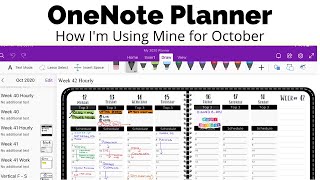


great video !!!
I wish I can find one
So I was researching how to re date my hobonichi from 2023 that I haven't touched and I must say I really like your setup! The messy part I truly identify with 😂 I have a question though, did you make both weekly pages and dailies for that whole week?
Here 2024: mine’s didn’t get the photo out. Even it will not print out. So bad
2024 here. This is great. It just occurred to me to use blank pages from prior hobonichi's yesterday. This is the best way to carry it out. Thank you.
where do you grt the planner into onenote?
Can you convert writing to text on the surface go?
This is perfect for clipboards as well. Thanks!!
Love the tutorial video! I just learned something new that i can share with my kids, so thank you🙂
I would use a finger blade
p̾r̾o̾m̾o̾s̾m̾ 💘
Hello Are we able to add blank pages or we have to buy them every time?
LIKE 👍👍👍👍👍👍👍💯💯✳✴✳✴✳✴✳😻😻😻😻
Love the video! I'm no math expert, but 10 papers folded in half makes a 40 page booklet, right? (Front + back, folded in half) ☺️👍🏽
Yes it does!
If you want a more sophisticated version with not only printed pdfs to your OneNote pages, then you might want to have a look here: www.onenote-masterclass.com/planner
How do I contact you please? I bought the planner but cannot get it to work with one note and my iPad.
Great video! I need to start using my OneNote more often. Do you also do your Hobonichi digitally? I'm thinking of doing my daily journaling digitally so I'm thinking of making a template for it and maybe using it in OneNote so I can also use my phone.
It’s very helpful. Thanks
It doesn’t work for me. When I add a picture, it creates a new page.. :(
I was surprised to see your video. I clicked right on it when I saw it up. I missed your videos
More to come!
Awesome
Metamoji was a great note taker. But they do not support it and no further development.
Is that ipad pro 2017?
Why color it if you're covering it with paper?!?!
I'm so late lol but i absolutely love this. Setting up my planner tonight so I'm definitely using this vid as one of my reference videos. Thanks for sharing
horrible UI
Copa daisy kit ??? Would like to explore this.
What app/system do you use to create them templates in the first place? Specifically ones used in OneNote.
THANK YOU!!! 💜 😊
I just want to make sure I understand you correctly. Onenote does not have a built in planner right. A planner has to be purchased and installed correct. I think that is what I am hearing from you.
No need to purchase. I made my own teacher planner in Onenote.
@@Guernsey576 ok
Which brand anti-glare screen protector for Surface tablet do you like best? Thanks for video.
@everydayawesometv never knew my perfect planner was digital until now!!! May I ask what tablet/ipad and pen you're using?!?
Wondering the same.
Will this sync the notes between days, weeks and months sheets?
Thanks and great ideas❤️
Glad you like them!
I love it
can you post a tutorial on how to make the traveler notebook which is exactly like the midori one??
How did you get your calendar into OneNote to begin with?
2021
2021?
Great use for the Japanese writing pages🤗 I will have to use that idea
Thank you great video tfs👍🏻❤️
Why would you go thru all that trouble, if Outlook is the best Planer you have? Not only is it ready to use in the first second, but you can share information, set reminders, add data and attachments, and much more. That is a much better and smarter way to go!
because Outlook is not free/ have to pay extra with Microsoft 365!
@@ditas2428 Buying a planer is also not free! The better the planer, the more it expensive it is. I remember my first planers cost well over $ 150,- a year! Bet it costs even more in time an effort to keep up a paper planer; always copying things, from day to day and week to week. And the setup every year, not to forget a birthday or what not… No thanks! And in the end that is an even higher cost you pay.
@@twulff7060 not sure what you need your planners for (personally I have never needed/bought a planner priced at $150), but this is a good-enough alternative/idea for people who want digital, cloud-based planners at a lower price point and who already own the non-Microsoft 365 licenses.
ua-cam.com/video/buGSePMwi4A/v-deo.html
You should start by explaining how you put the planner into de OneNote.
How did you get the look of the planner on your onenote ?
Thank you! May I ask the 1-1/2 inch ring you replace the original with. Is the measurement taken from inside the ring? If that’s the case it’s amazing that with 1.5 ring Ava can still have side tabs!
I need a planner that will sync to two calendars, one gmail and one outlook, so i have all the meetings in one place. I want to take notes and identify tasks in the planner and have them sync back to the personal and company computers. Notes will stay in planner. Can this do that
2020???
Sadly, I am disappointed, the version for mobile is kinda strange, you can't type ( only draw) like the desktop version and looks really small - when I am in hurry it's hard to schedule everything. I hope I will figure it out a way to use it. Later edit: I can't find to use it on desktop app neither :((
Can incompleted tasks be easily forwarded to another day or week?