
- 1 520
- 1 083 533
Code Ryan
United States
Приєднався 25 січ 2022
I'm Ryan Solomon and my goal with this channel is to provide resources that help you build whatever you want to build.
The Recommended Way To Link In Next.js 15
Docs: nextjs.org/docs/app/building-your-application/routing/linking-and-navigating
Link API - nextjs.org/docs/app/api-reference/components/link
Link API - nextjs.org/docs/app/api-reference/components/link
Переглядів: 77
Відео
Avoid This Problem In React.js - Prop Drilling
Переглядів 1707 годин тому
Docs: react.dev/learn/passing-data-deeply-with-context
Are Templates Better Than Layouts In Next.js?
Переглядів 2,1 тис.16 годин тому
Docs: nextjs.org/docs/app/building-your-application/routing/layouts-and-templates#templates
The Only useReducer Video You Need
Переглядів 844День тому
Docs: react.dev/learn/extracting-state-logic-into-a-reducer#comparing-usestate-and-usereducer
How To Use Layouts Correctly In Next.js 15
Переглядів 68814 днів тому
Docs: nextjs.org/docs/app/building-your-application/routing/layouts-and-templates
Master React State By Solving This Problem
Переглядів 1,4 тис.14 днів тому
Master React State By Solving This Problem
The Wrong Way To Manage State In React.js
Переглядів 61521 день тому
The Wrong Way To Manage State In React.js
A Next.js Fundamental You Need To Master
Переглядів 33128 днів тому
A Next.js Fundamental You Need To Master
This Is A Common Misconception In React.js
Переглядів 950Місяць тому
This Is A Common Misconception In React.js
This Is A Breaking Change For Next.js 15
Переглядів 522Місяць тому
This Is A Breaking Change For Next.js 15
A Fundamental React.js Concept - Lifting State
Переглядів 757Місяць тому
A Fundamental React.js Concept - Lifting State
This Is How To Structure State In React.js
Переглядів 1 тис.Місяць тому
This Is How To Structure State In React.js
A Developer Lesson Learned The Hard Way
Переглядів 2,5 тис.Місяць тому
A Developer Lesson Learned The Hard Way
Do You Need A Degree For Software Engineering?
Переглядів 132Місяць тому
Do You Need A Degree For Software Engineering?
The Modern Guide To Using State In React.js
Переглядів 767Місяць тому
The Modern Guide To Using State In React.js
This Is A New Helpful Feature In Next.js 15
Переглядів 1,3 тис.Місяць тому
This Is A New Helpful Feature In Next.js 15
3 Next.js 15 Project Organization Strategies
Переглядів 1,3 тис.2 місяці тому
3 Next.js 15 Project Organization Strategies
Doing This Is A Bad Idea In Your React Apps
Переглядів 7392 місяці тому
Doing This Is A Bad Idea In Your React Apps
NEW Next.js 15 Feature! Enhanced Forms
Переглядів 2,8 тис.2 місяці тому
NEW Next.js 15 Feature! Enhanced Forms
Master 3 Essential Next.js Concepts in 4 Minutes!
Переглядів 5172 місяці тому
Master 3 Essential Next.js Concepts in 4 Minutes!
A Commonly Misunderstood React Concept
Переглядів 7192 місяці тому
A Commonly Misunderstood React Concept
Many React Developers Don't Understand This
Переглядів 2,1 тис.2 місяці тому
Many React Developers Don't Understand This
The Next.js Mistake That Breaks Your Data
Переглядів 5853 місяці тому
The Next.js Mistake That Breaks Your Data
The Complete Guide To Mastering React State
Переглядів 3583 місяці тому
The Complete Guide To Mastering React State


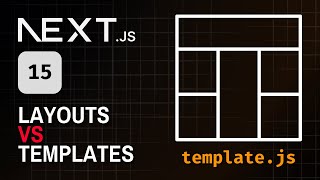






Context <3
Hi Thank you for this video. Please kindly change your VS code theme color into black, this theme is not really catchy. Choose a black theme or default theme.
Man use prettier extension to format the document's unevenly spaces 😭😭 kinda hard to see you do that manually And btw nice video! I got many concepts cleared, thanks!
Guys, as an intern React developer, should i know that code line by line( to write it by myself) or i can do it the same way, copy-paste from the documentation?
"easy" 🤣🤣
Very helpful video, thanks man
You’re welcome!
Why this gigachad has so few subs?Best tutorials about JS I ever seen!
Why use js #skip
But if you have lots of dropdown compnents wont lifting the state to parent cause all the dropdowns to rerender?
Very cool, I had no idea this was a thing
Happy to help!
You were looking for a function called logout or something from the supabase obj, but autocomplete didnt work. If you were on TypeScript it would have worked along many other benefits Ts has to offer. The choice between JS or TS is your 😅
So what is actual use case for templates? Where do they perform better?
thanks for tutorial bro , im very happy
Happy to hear it!
Real world usage is the best way to explain these things. I wonder why you settled for this particular example.
Yeah. The example would have worked fine with layout just by adding a dependency to useEffect
Just use vue js 😂 Simplicity will kick this shit
Thank you for sharing this. It's very easy and clear for a beginner like me.
Happy it helps!
Hello, Thanks for this. Until now, I was under the impression that server side rendering follows server first thought pattern? Now, I am confused as Mikael mentions otherwise in 23:30. Please clear this confusion
Nice
What theme you are using bro, Nice video though
The theme is called Winter is Coming
If I have a middleware with localization and a middleware with route protection, how do I make different configurations for the application?
Nice video, thank you! Small nit: usually actions use imperative format (ADD_TASK, DELETE_TASK, TOGGLE_TASK, etc.) and the past tense is usually used for events.
Really enjoying your videos, their quality and the pacing you've creating them! Thanks for sharing!
Happy you like them!
Thanks for using Js not Ts. I was frustrated finding a Js tutorial for supabase.
You’re welcome
@@coderyan We need more of these!
Thanks for Uploading 🙌, Keep it up brother ☺️
great!
Thanks!
It's really interesting, I didn't know, thank you.❤
The query can be used in search functionalities?
Great content! I just have a question, is it possible to fetch the api without the domain, like fetch('/api/posts'), if not would it be needed to use domain as an env variable in all environments? Is there a best practice for this?
hey this video is sooo full of quality and originality! I really feel having learned something very important!
i really like the clarity and simplicity so that these videos for me are companion videos for nextjs documentation.
wow I really like this nice short video. It really explains all the <Link/> props in a straightforward and very simple manner. It is soo clearly explained. Wow, this is a quality video. (And I also like the voice, it was like ASMR)
good ! understood ! lets say i want to show navbar in "/" page and not anywhere else how would i do it ?
Put the navbar in the page.tsx not the layout.tsx
Unlucky your code is not working
bro i think you should make some changes in your content by showing your face came and energy in entry scene 😁😁. because your highest view video is in which you show your face .
This was fantastic. Thanks for the clarity
You’re welcome!
You're an excellent teacher Ryan - I've been a bit confused by all this and love how you've broken these concepts down and covered. Thank you
Happy it helps!
This was absolutely excellent - thanks so much 🙂
You’re welcome!
i think the reason of this: you should not do this in the fist place, its weird implementation you always expect counter to be there just with a different prop, so then render it once and change the prop instead of rendering it twice, then its obvious that prop change wont reset state (unless its implemented inside Counter component)
The main takeaway here is the use of the "key" prop which basically tells React to create 2 different references for the "same" component. But you're right about the implementation, it's not optimal. I would change isPlayerA state for "player/setPlayer" which could be "A" | "B". Then just render <Counter key={player} person={`Player ${player}`} />
@theReal_WKD exactly, but yes I was not aware of this behavior, good to know
react does not extend the fetch API. it's a mistake in the nextjs docs. everything custom that fetch does is injected by nextjs, react doesn't touch fetch at all
Nice explanation, but I was curious the whole time, about how is `Counter` component implemented.
probably somthing like this: fun Counter(){ const [count, setCount] = useState(0); return <button onClick={()=> setCount(c => c+1) } > {count} </button> }
@@zshanahmad2669 Yeah, something like that... I found the implementation in the provided link in the description, but thanks for the info!
Can you deploy this project for us?
nice explanation ✅
Thanks!
Thank you - really helpful & detailed guide!
Happy it helped!
bro literally wasted my time, thought i could improve but he is explaining prop drilling with misleading title
Well explained, but it would have been nice to see it in action
Thanks! I do cover examples is my full videos. But I can try to do more examples in shorts
Beautiful! I've used both controlled and uncontrolled components before, but didn't know the terminology (or even that there was terminology) for this. Great explanation! Love it. 🙂
Happy to hear it helped!
Nice creative concept. 👍 Please, elaborate more on use cases. Take care & stay healthy and more creative.
that is so obvious... 😐.. it's prop drilling.. kind of misleading title. anyways the video was good.. you are new in my feed
How to use gzip in solid-start
Now with react 19 out you can just use the use hook