
- 47
- 2 967 142
Mr.SpreadSheet
United Kingdom
Приєднався 28 лис 2013
Creating Spreadsheet applications for small businesses and for education.
A ‘Step by Step’ approach to designing useful business spreadsheet applications and helping you develop your spreadsheet skills.
Work at your own pace and follow the videos to design your spreadsheets from scratch.
All accompanying spreadsheet downloads are available for download from our website - go to
www.MrSpreadSheet.com
If you would like to learn more and enhance your spreadsheet skills then please Subscribe to out UA-cam Channel.
You can also visit our various channels at:
USA, Canada and World - www.MrSpreadSheet.com
UK & Europe - www.MrSpreadSheet.co.uk
FaceBook - MrSpreadSheets
Instagram - mrspreadsheet
Twitter - Mr_SpreadSheet
A ‘Step by Step’ approach to designing useful business spreadsheet applications and helping you develop your spreadsheet skills.
Work at your own pace and follow the videos to design your spreadsheets from scratch.
All accompanying spreadsheet downloads are available for download from our website - go to
www.MrSpreadSheet.com
If you would like to learn more and enhance your spreadsheet skills then please Subscribe to out UA-cam Channel.
You can also visit our various channels at:
USA, Canada and World - www.MrSpreadSheet.com
UK & Europe - www.MrSpreadSheet.co.uk
FaceBook - MrSpreadSheets
Instagram - mrspreadsheet
Twitter - Mr_SpreadSheet
Bookkeeping Spreadsheet using Excel - The completed template
Hello and WELCOME to the Mr.SpreadSheet UA-cam Channel where we create and design spreadsheet templates for you and your business.
In this video series we are designing a Bookkeeping Spreadsheet using Excel, and in this presentation we complete the final template.
This Basic Bookkeeping Spreadsheet can be adapted and expanded to meet your individual requirements.
During the course of this series we use many of Excel Commands, Formulas, Functions and Techniques and we recognize that on occasions you may need additional help. If this is the case then please leave a comment.
We hope you enjoy watching.
The eight videos in this series can all be found in our Basic Bookkeeping Spreadsheet Playlist.
This resource is available Free of Charge enabling you to work through the various design stages at your own pace.
The eight videos comprise:
1. Bookkeeping Basics
2. Cash Accounting
3. Chart of Accounts
4. Bank Balances
5. Gross Profit
6. Error Handling
7. Income Statement
8. The Final Spreadsheet Template
As usual we are offering viewers a FREE copy of the completed template.
Details on how to get this are shown during the course of the video presentation.
We hope you enjoy watching.
.............................................................................................................................
Here are the links to the various Mr.SpreadSheet resources available to you.
Please help support our channel by subscribing.
Many thanks
Visit our websites at:
USA & Canada & World - www.MrSpreadSheet.com
UK & Europe - www.MrSpreadSheet.co.uk
Our Social channels:-
FaceBook - MrSpreadSheets
Instagram - mrspreadsheet
Twitter - Mr_SpreadSheet
#MrSpreadSheet #Excel #spreadsheet #exceltutorial #msexcel #Accounting
In this video series we are designing a Bookkeeping Spreadsheet using Excel, and in this presentation we complete the final template.
This Basic Bookkeeping Spreadsheet can be adapted and expanded to meet your individual requirements.
During the course of this series we use many of Excel Commands, Formulas, Functions and Techniques and we recognize that on occasions you may need additional help. If this is the case then please leave a comment.
We hope you enjoy watching.
The eight videos in this series can all be found in our Basic Bookkeeping Spreadsheet Playlist.
This resource is available Free of Charge enabling you to work through the various design stages at your own pace.
The eight videos comprise:
1. Bookkeeping Basics
2. Cash Accounting
3. Chart of Accounts
4. Bank Balances
5. Gross Profit
6. Error Handling
7. Income Statement
8. The Final Spreadsheet Template
As usual we are offering viewers a FREE copy of the completed template.
Details on how to get this are shown during the course of the video presentation.
We hope you enjoy watching.
.............................................................................................................................
Here are the links to the various Mr.SpreadSheet resources available to you.
Please help support our channel by subscribing.
Many thanks
Visit our websites at:
USA & Canada & World - www.MrSpreadSheet.com
UK & Europe - www.MrSpreadSheet.co.uk
Our Social channels:-
FaceBook - MrSpreadSheets
Instagram - mrspreadsheet
Twitter - Mr_SpreadSheet
#MrSpreadSheet #Excel #spreadsheet #exceltutorial #msexcel #Accounting
Переглядів: 3 645
Відео
Income Statement designed using Excel Spreadsheets
Переглядів 2,4 тис.11 місяців тому
Hello and WELCOME to the Mr.SpreadSheet UA-cam Channel. In this video we create an Income Statement which draws on data entered into our Basic Bookkeeping Spreadsheet. The Income Statement [sometimes referred to as the Profit & Loss Statement] is a KEY business performance metric. Follow my work at your own pace and if necessary review the previous videos in this series to 'Catch Up' on the des...
Error handling in Excel - Basic techniques
Переглядів 1,4 тис.11 місяців тому
Error handling in Excel - Basic techniques ... Hello and WELCOME to the Mr.SpreadSheet UA-cam Channel. The design of our Basic Bookkeeping Spreadsheet is progressing nicely, however, some of our formulas are not working and are returning Error Messages. In this, the 6th Video in our Basic Bookkeeping Spreadsheet Series we will both investigate and correct the errors in our work. Error handling ...
Gross Profit - Calculated and explained using Excel
Переглядів 3,1 тис.Рік тому
Hello and WELCOME to the Mr.SpreadSheet UA-cam Channel. In this video we examine and incorporate the Gross Profit metric into our design work. Gross Profit is one of the KEY performance indicators for all businesses, so, it is essential that we include this as a vital component in our Basic Bookkeeping Spreadsheet. This is the 5th Video in our Basic Bookkeeping Spreadsheet series and together w...
Bank Balances - Record and Reconcile using Excel Spreadsheets
Переглядів 3,8 тис.Рік тому
Recording your Bank Balances in Excel - This is the topic covered in this our 4th Video in the 'Basic Bookkeeping Spreadsheet' design series. In this video we enter our formulas to calculate bank receipts and bank payments which when combined with our Opening Bank Balance enables us to calculate our 'cumulative' or 'running totals'. We can then reconcile these against or Bank Statements to vali...
Chart of Accounts Created Using Excel
Переглядів 9 тис.Рік тому
Hello and WELCOME to the third video in our 'How to create a Basic Bookkeeping Spreadsheet' series. In this section we will create a Chart of Accounts which will enable us to use Drop Down Boxes in order to select an Analysis Type to allocate against each Cash Accounting transaction in our Bookkeeping Spreadsheet. The use of our Chart of Accounts together with Drop Down Boxes will make data ent...
Cash Accounting - Create a Bookkeeping Spreadsheet in Excel
Переглядів 7 тис.Рік тому
Hello and welcome to the Mr.SpreadSheet UA-cam Channel. How to use Cash Accounting to Create a Bookkeeping Spreadsheet in Excel This presentation is the second video in our 8 video 'Basic Bookkeeping Spreadsheet' series. In this video we describe the Cash Accounting bookkeeping method and then we start to build our spreadsheet template using this practice. The eight videos in this series can al...
Bookkeeping records using Spreadsheets - The complete guide
Переглядів 6 тис.Рік тому
Hello, and Welcome to the Mr.SpreadSheet UA-cam Channel. In this video series we are going to create a Bookkeeping Spreadsheet Template from scratch. Over the course of 8 Videos, we will show you how to design a professional standard Bookkeeping Spreadsheet - Starting with the Basics and building up to a fully functional Spreadsheet Template that will be of value to you and your business. In th...
Making Tax Digital - How to use spreadsheets to collect and submit your VAT
Переглядів 609Рік тому
Making Tax Digital is a UK Government initiative that aims to simplify VAT and Tax Accounting for small businesses and individuals. Our EASY Accounting Spreadsheets are designed to help small businesses achieve these VAT objectives. In this support video we examine the MTD process and demonstrate how our EASY Spreadsheets record and submit VAT data to HMRC. I hope you enjoy watching. .............
How to use Excels Filtering Tool to examine your spreadsheet data.
Переглядів 481Рік тому
Excel’s filtering tool is an incredibly useful feature that allows you to sift through large amounts of spreadsheet data with ease. With the filtering tool, you can filter data based on criteria you define, such as text or number values. This makes it easy to find the data you need and focus on the information that’s most important to you. The filtering tool is also incredibly versatile. You ca...
How to create Trusted Locations in Excel and store files that use Macros.
Переглядів 1,4 тис.Рік тому
Excel’s Trusted Locations feature is a powerful tool that allows you to designate certain folders as safe for opening files. Trusted Locations are especially useful for users who work with macros or add-ins. By designating a folder as a Trusted Location, you can run macros without encountering any security warnings or prompts. Excel’s Trusted Locations feature is also highly customizable. You c...
How to use Spreadsheets to keep your Monthly Accounting Records
Переглядів 2 тис.Рік тому
How to use Spreadsheets to keep your Monthly Accounting Records
Expenses Analysis for Business or Personal use - Spreadsheet Template [2023]
Переглядів 2 тис.Рік тому
Expenses Analysis for Business or Personal use - Spreadsheet Template [2023]
Business Budget Spreadsheet - Step by Step Instructions [for 2023]
Переглядів 24 тис.Рік тому
Business Budget Spreadsheet - Step by Step Instructions [for 2023]
How to track business car mileage using a simple spreadsheet - FREE Template
Переглядів 10 тис.Рік тому
How to track business car mileage using a simple spreadsheet - FREE Template
Project Management Spreadsheet Tutorial - Create in just 12 minutes
Переглядів 3,2 тис.Рік тому
Project Management Spreadsheet Tutorial - Create in just 12 minutes
Excel Macros learn at your own pace - Extended Tutorial
Переглядів 3 тис.Рік тому
Excel Macros learn at your own pace - Extended Tutorial
How to create a Sales Funnel template using Excel [in just 10 minutes]
Переглядів 9 тис.Рік тому
How to create a Sales Funnel template using Excel [in just 10 minutes]
How Inflation kills your business - a Spreadsheet Analysis [2023]
Переглядів 984Рік тому
How Inflation kills your business - a Spreadsheet Analysis [2023]
How to keep your Accounts using a Spreadsheet [in 2023]
Переглядів 45 тис.2 роки тому
How to keep your Accounts using a Spreadsheet [in 2023]
How to create a Business Expenses Spreadsheet - [with PDF links]
Переглядів 48 тис.2 роки тому
How to create a Business Expenses Spreadsheet - [with PDF links]
Create a TIMESHEET Template using an Excel Spreadsheet - [ 15 Minute Tutorial ]
Переглядів 23 тис.2 роки тому
Create a TIMESHEET Template using an Excel Spreadsheet - [ 15 Minute Tutorial ]
How to create a Quotation System using an Excel spreadsheet - [create your own Template]
Переглядів 87 тис.2 роки тому
How to create a Quotation System using an Excel spreadsheet - [create your own Template]
How to keep Household Budgets using an Excel Spreadsheet - [create your own Template]
Переглядів 9 тис.2 роки тому
How to keep Household Budgets using an Excel Spreadsheet - [create your own Template]
How to value your STOCK Portfolio in Excel [ in 2022 ]
Переглядів 2,2 тис.3 роки тому
How to value your STOCK Portfolio in Excel [ in 2022 ]
How to design an Inventory Listing spreadsheet in Excel
Переглядів 41 тис.3 роки тому
How to design an Inventory Listing spreadsheet in Excel
Create your own Employee Attendance Template using Excel 365
Переглядів 58 тис.3 роки тому
Create your own Employee Attendance Template using Excel 365
Year End Accounts - Created in Excel [Tutorial for 2021]
Переглядів 20 тис.3 роки тому
Year End Accounts - Created in Excel [Tutorial for 2021]
How to design a SIMPLE Accounting Spreadsheet in 3 Easy Stages
Переглядів 18 тис.3 роки тому
How to design a SIMPLE Accounting Spreadsheet in 3 Easy Stages
How to create an Inventory Management System [using Excel] in 2021
Переглядів 123 тис.3 роки тому
How to create an Inventory Management System [using Excel] in 2021


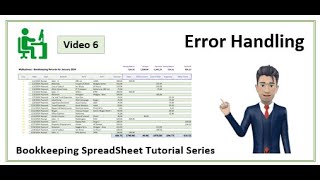






Thank you! This is really helpful.
Is amazing how can your help
Glad you found it useful :-)
Please
:-)
Thx for the videos. Do you have COGS videos for food entrepreneurs like caterers and how they can track inventory in Excel? How do these small businesses calculated and answer questions 33-42 on Part III of IRS form 1040?
Hi, I think these questions are best answered by your accountants :-)
Why did we use XLookup and not VLookup?
You could use either provided your table is set up correctly. :-)
Very helpful and easy to follow
Glad it was helpful! :-)
I did this and the realized Access was as superior as Excel was to MS works. I’m trying to do one for myself and, 20 years later…I can’t find the magic spark that allows me to get a product to pull its components when entered that got my multi-dimensional noodle going (that my excel skills ruined…again) a ‘lil help please 😊
? :-)
@ bills of materials. DB’s aren’t this cell plus that cell, they’re more do this to all of the following. Equations are written once and basic users can the then simply fill out forms from a recognizable drop down menu and create a new product from an existing list of components. No need to write/copy paste repeatedly…
Hello, this video has been very helpful! Could you also assist me with including the daily, monthly, and yearly sales and profit calculations?
Hi, we have many other videos covering these topics, the information and guidance in these should help. :-)
Very helpful, thank you!
You're welcome! :-)
That's a really long winded way of dealing with the errors. You could just change the formula in your AA6 column to match this: =if(E6="","",VLOOKUP(E6, AnalysisTable, 2, FALSE)) Then copy that down the rest of the AA column.
Thank you for your valuable insights. as you know there are so many ways to achieve nearly everything in Excel, this method highlights and addresses both the problem and the solution in step by step 'manageable' chunks. :-)
Can I please have this spreadsheet
Hi, Downloads are available at www.MrSpreadSheet.com :-)
Exactly what I was looking for, and so clear! Loved the step by step approach.
Glad it was helpful! :-)
You make inserting formulas a breeze !
Thanks :-)
Thank you for your help but what should I do if I want to add Multiple stores/Branch ( to track the total spent at the end of the month ) just need update on this field to be added 😢
Hi, You would need to add a new store/branch field with a drop down selector. Then use filtering to isolate individual store/branch totals :-)
Very Helpfull and super easy to understand.
Glad it was helpful! :-)
Thanks for the tutorial. I was able to perform the tasks and will be able to use this.
Glad it helped! :-)
I dont have this many options in my excel
Hi, You will need the full version of Excel for this :-)
Hi I want copy of spreadsheet
Downloads are available at www.MrSpreadSheet.com :-)
Awesome! Thank you so much
Glad it was helpful! :-)
How did you indicate sales as a negative number? I am not able to indicate loan as 'negative'.
Have a look at 13:30 about format Cells
Hi, Apparently this is 'Region Dependent'. It works fine in the UK but is not available in the USA. Why Microsoft, why ! :-)
What if I am only interested in 'loan' and 'returned' and check the stock of items, how do i indicate negative number to items on loan?
Hi, The same 'In / Out' procedures would be applied. :-)
How do we expand the data transaction?
Hi, You will need to extend the table sizes to accommodate additional expansion. :-)
What is the “reference” box exactly? What information goes in it? Can you please explain that better? Thank you
Hi, Usually you would enter details of your trip or other useful information. :-)
Thank you so much this is well explained ❤
Glad it was helpful! :-)
In the expense types column, how do you add another expense? I was able to list all the expenses but after I closed it and decided to come back and add another expense, I was unable to add to the drop down list under "ExpenseTypes". It kept saying the name "ExpenseTypes" was already being used. However, the video is awesome but I don't know how to add number 16 to the list of 15 that was given in the video.
Hi, Adding to the Expenses Table should not be a problem, just make sure that the table co-ordinates are correct. Also, you could download a copy of the original to check your work. Visit www.MrSpreadSheet.com :-)
Please send me a copy thank you
Hi, Downloads are available at www.MrSpreadSheet.com :-)
What if Excell returns N/A
I found the error
:-)
Perfect just what i need. Thank you
Glad you liked it :-)
This has been a really helpful video. Is i want to expand the Inventory in&out table can I do it without starting a whole new spreadsheet? Thank you:)
That should work fine, just make sure that you expand all the relevant tables and named ranges :-)
Why do my system say there is an error with your:- =SEQUENCE(20,1,1,1) my excell work with:- =SEQUENCE(20,111)
Hi, why not download the original and then you can compare the two :-) Downloads are available at www.MrSpreadSheet.com
What is the difference between this and a Cashbook and which would be best to take have. I am getting rather confused on what I should have inmy excel workbook for a small business.
Hi, Yes, accounting/bookkeeping can be very confusing. For all small businesses with a limited amount of accounting experience I would always recommend using CASH Accounting. See our Accounting videos, these are good examples to follow. :-)
thank you very much and big appreciate for you, sir.
Thank you :-)
Great tutorial for anyone starting their own business How do I get a copy if I am not on social media?
Hi,, Downloads are available at www.MrSpreadSheet.com :-)
please send a copy of this spreadsheet
Hi, Downloads are available at www.MrSpreadSheet.com :-)
is it possible to enable barcode reading for both receiving and selling ?
Yes, barcode reading could introduced :-)
would like a copy of this quote
Hi, Downloads are available at www.MrSpreadSheet.com :-)
hie. do you still send out the free templet?
Hi, Downloads are available at www.MrSpreadSheet.com :-)
I need a copy of the completed spreadsheet How do I get it after liking and subscribing?
Hi, Downloads are available at www.MrSpreadSheet.com :-)
Yes please send a copy, this is at the level I need. Thanks for the video, very useful
Hi, Downloads are available at www.MrSpreadSheet.com :-)
Thank you Sir. Please send me a complete E copy of the template.
Hi, Downloads are available at www.MrSpreadSheet.com :-)
Great video. How can I request a copy?
Hi, Downloads are available at www.MrSpreadSheet.com :-)
Can I get one
Hi, Downloads are available at www.MrSpreadSheet.com :-)
Thanks for your sharing!
:-)
Hello, I would like to have a copy of the spreadsheet please. Thank you very much
Please visit our website for the downloads. www.MrSpreadSheet.com :-)
I need the complete videos from introduction to the last
Hi, They are all available on our UA-cam channel :-)
great video. I subscribed and liked, can I please be sent the excel sheet?
Hi, Glad you found it useful :-) Downloads are available at www.MrSpreadSheet.com
Sir please make video for NGO software where we can find all data like trial balance, balance sheet, daily ledger etc
Hi, I will put it on the 'Wish list' :-)
Excellent instructions, thank you
Glad it was helpful!
I am new to Excell and the first if statement gives me an error warning
Hi, Keep trying ! if you are really stuck then you can download the original from www.MrSpreadSheet.com :-)
This is very useful for me. Thank you so much for explaining in details as i have spend many days to figure out from many complicated website. Thank you Sir
Glad it was helpful!