Highlight Dates that are Past the Due Date in Excel (or about to be due)
Вставка
- Опубліковано 12 вер 2024
- In this video, learn how to highlight cells with dates that are past the due date.
This can easily be done using the TODAY function in conditional formatting.
In this video, I cover the following two examples:
⏵ How to highlight dates that are past the due date
⏵ How to highlight dates where the due date is in the next 5 days
This video is a part of my 'Excel is two-minute' series, where I share simple and quick tips to help you speed up your work and be more efficient
Subscribe to this UA-cam channel to get updates on Excel Tips and Excel Tutorials videos - / trumpexcel
This UA-cam channel is managed by Sumit Bansal (who also runs the TrumpExcel website). This channel is meant for people who want to learn Excel.
It covers a lot of Excel basics and advanced Excel topics such as Excel Formulas, Functions, Pivot Table, Shortcuts, Excel VBA, Macros, Excel Dashboards, Excel Charts, Conditional Formatting, Power Query, etc. Please subscribe to this channel to be the first to know when new Excel tutorials come out.
You can find a lot of useful Excel resources on the following site: trumpexcel.com/
Free Excel Course - trumpexcel.com...
Paid Online Training - trumpexcel.com...
Best Excel Books: trumpexcel.com...
⚙️ Gear I Recommend:
Camera - amzn.to/3bmHko7
Screen Recorder - techsmith.z6rjha.net/26D9Q
USB Mic - amzn.to/2uzhVHd
Wireless Mic: amzn.to/3blQ8uk
Lighting - amzn.to/2uxOxRv
Subscribe to get awesome Excel Tips every week: www.youtube.co...
Note: Some of these links here are affiliate links!
#Excel #ExcelTips #ExcelTutorial


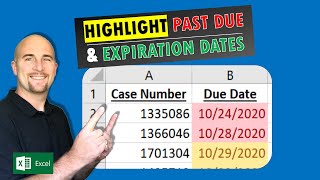
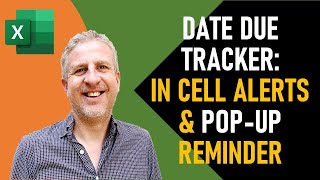





This was super quick and easy compared to other methods I found on the internet. Thank you so much!
Just what i needed!!! Very helpful, Thank you.
Thanks Brother, it was so easy but I couldn't catch it before this video. Stay blessed ❤
Wow! I watched this the same day it was uploaded :) Today() = 13/10/2019 By the way, great work Sumit !! Your videos are among the best in UA-cam!
Thanks for the kind words George.. Glad you found the video useful :)
This was quick and useful. Thank you so much!!!!
Very Useful Clear and Simple Thanks
Hey, buddy! Thanks a lot for this video. Really useful! Although, as someone mentioned below, empty cells get formatted too. How can I avoid that? Thanks in advance and keep up the good work! You've got a new follower ;)
Hi Sumit.. great tips on conditional formatting for dates. Thanks for sharing. Thumbs up!
Thanks for commenting Wayne.. Glad you liked the video :)
Damn useful content within 2-3 minutes! Thanks a lot!
Great initiative sumit... I do appreciate your efforts.. As I am working on excel from last 5 years but these are great tricks..
Very useful trick 👌
Yet simple solution 👍
Thanks for commenting Devendra.. Glad you found the video useful!
Great Summit, thank you
Excellent Video - Thank you1
Very helpful. Thank you.
Thanks for commenting... Glad you found the video useful!
Thanks !
Thank you for this. easy to follow along
Thanks, explained simply......
Thanks for this video. Is it also possible to do this with vba?
Thanks this tips help with my work
tq sumit very useful information
Empty cells are formatted too. How do I keep empty cells clean until I enter the date?
I had the same problem. If you go to manage rules and click on that same rule, you can edit it and change it to "no blanks". Let me know if you don't find it so I can go back to the document and get back to you (I don't have it where I'm commenting from). Good luck!
@@INGLEASY ive tried editing the rule but it also highlights dates in the future. It should be anything less than today. Any advice?
I'VE BEEN SEARCHING FOR THIS FOR HOURS ( AT LEAST 4S) AND IM BREATHLESS WITH THIS:
=ArrayFormula( if(C2:C="";""; ifs(today()-C2:C>0;"Finish"; today()-C2:C=0; "Today"; today()-C2:C >= indirect("'Set Reminder'!A1");ABS(today()-C2:C)&" "& if(ABS(today()-C2:C) < 2; "Day"; "Days")&" "&"before event"; today()-C2:C < INDIRECT("'Set Reminder'!A1"); "Waiting for a reminder")))
but THEN i found this video that making me feeling so dumb hahaha.
Thank you so MUCH !!!!!!!!!! GREAT JOB
Great stuff
Very good instructions, but what if I want to highlight the entire row of the past dates? Thank you
Any suggestions on cells that do not contain a date? I dont want them to be highlighted red if they are empty. I only want cells in the range to be highlight if there is a date available.
That should be the default behavior with Conditional Formatting. If the cell is empty and does not have a date, it shouldn't be highlighted in any condition.
Nice video
Helpful
Hi, what if we have more versions and have separate dates than what will be the formula
Which formula use when due date come and than send mail automatically from excel to concern person
If I want to Highlight the whole line not only a case ?
conditional formatting not available. why?
I tried to follow it but nothing happened. It didn't highlight the past due date and only highlighted blank cells. Help.
I forgot my excel file password can I reopen it???
Interesting subject but could you please speak more slowly because your accent makes it difficult to follow.
What a surprise, it doesn't work