Arduino Workshop - Chapter 4 - Using Arrays
Вставка
- Опубліковано 28 лип 2024
- The full tutorial for this video (with images and step-by-step tips) core-electronics.com.au/tutor...
In this section, we'll look at using arrays to store data, which allows for more powerful variable manipulation.
Core Electronics is your home in Australia for:
Arduino core-electronics.com.au/ardui...



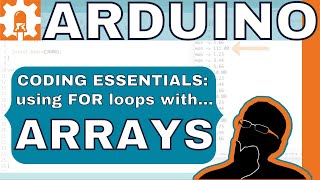





This level of concision is unbelievable. All the info is clear and lucid, no time wasted, no ambiguity or possibility for misconstruction. it's productions like this that make the world a good place. :)
I have had issues understanding arrays ever since I first learned of them. This video cleared it up. Thanks.
Really clear and bright explanation, thank you.
This was great, thanks for your videos!
Cheers man, find all your videos very help.
Thank you. This was very helpful :)
your one of those people who can make a tricky subject very easy to understand, im brand new to arduino, i subbed, thank you!
chup be pagal ki bachi
This is so good! Thank you!
Pretty awesome tutorial thanks !
Thank you for illustrations.
I hope that you do the best.
Iraq/Mosul
surprisingly good video, thanks
I'm trying to return an integer array (with RGB values) from a function, I tried to do it directly as I would do in Java but it gave me the finger.
I know what you are explainig, but manipulation port is better. Good video, keep on teaching us.
bro your the goat of arduino, thank you so much
Loved the video. It was very easy to understand however i have a slight problem mate. I copied your code and it said "invalid pure specifier (only" = 0" is allowed) before numeric constant" in the first line where it is int ledArray.
Sir can you please explain the concept of timer and interrrupts
Thank u such a good explanation
You're most welcome - we aim to help makers learn new skills
how to split String to array with delimiter?, example:
my string "12,34,22"
delimiter ","
output i need like: arr[12,34,22] access using arr[i]
sorry my english is bad i have you understand my question thanks..
Could you use the text array to display common text on an LCD. For example, if you had a LCD with say 10 display pages, but the top line of the LCD contained a heading - "SENSOR VALUES", rather than writing "lcd.print(F("SENSOR VALUES")); 10 times for each display page could you just declare this in the top of the program as: char arrayHeading[14] = ("SENSOR VALUES"); and then when writing the code for each LCD display page simply call: lcd.print(arrayHeading);
I am interested to find out opinions on this since, using:
lcd.print("SENSOR VALUES");
am using 2 multpilxer can i use 2 arrays but excuted in the same exact time ?
Sehr gut
Mach bitte weiter
What we need
there is giving an error on first line of code...i tried as you explained but everything halt
thanks for the video. it help me understand array better. however I have one question. I saw a array function with 2 index. something like arrayOne[7][3]; how do you access the second index?
That's a matrix. The first number is rows, the second is columns.
you are amazing
Thanks. I only didn't get one thing. You're initialising ledArray as an outputs at 8:05 :
for (int i, i < 10, i++)
Shouldn't it be like i
Good question Michał. If its possible, try posting this question in the Arduino section of our forum?
One of our support staff or members of our makers community may know the reason why it was coded in this manner.
forum.core-electronics.com.au/
Can you read a sensor into an array?
Is it possible to make array elements are struct.
super
how to change part of 2 dimensional array. i doing airsoft project that count point by scanning rfid tag but i don't understand how to remove tag id from array after was scaning and adding point and after next try scan that same tag it will be no more in array (i am green in arduino that is beyond me understanding)
The FOR loop in setup is incorrect, it should be
for(int i; i
i was thinking same too
I’m trying to understand why he put the resistors on the ground side of the LEDs. Is that a mistake?
@@williamgantt2470 No, it works the same way.
to : Core Electronics ; How to send an array ( data) between 2 RF24l01 _ardruino modules ? thank
network.write(header, &dataArray, sizeof(dataArray))
Code doesn't work :/
Hi i tried to run the code on my arduino board Led blinks only one time it doesn't repeat High and Low again and again
int ledArray[] = {3,4,5,6,7,8};
void setup()
{
for(int i; i
Your first loop is just switching the LED on five times, and the second is switching it off five times. So you are just switching it on and then off. The HIGH and LOW commands need to be in the same loop. Try:
void loop () {
for (int i; i
I think first array is incorrect - array index starts from 0 not 1 so it shoud be 3 not 4
you are correct, he either should put there [3] or keep it as [4[ but then add another element into his array curly bracket.
Yes, the index starts at 0, but the declaration is how many elements are in the array. Then a number is used to index the array.
Int ArrayOne[4] has four elements accessed ArrayOne[0] to ArrayOne[3].
"It could be called Sydney", ahh don't we all love a little bit of nationalism in our everyday works lmao. Love your videos btw
why is there no index out of bounds error in the void setup?
Intriguing question - if you can post it on our forum, we have support staff that are great with coding issues.
forum.core-electronics.com.au/
@@Core-Electronics Thanks I will
I basically did the same thing with my having different ports and having 3 pins in my array. My set up is good since it was working perfectly with several other programs. Yet it doesn't work with this program. I have no errors when uploading either. Where have i gone wrong since my lights do not turn on at all.
int ledArray[] = {7,8,9,};
int delayTime = 250;
void setup() {
for (int i; i
Try
digitalWrite(ledArray[i], HIGH);
4:11 how to declare arrays
👍👍👍👍👍👍
Great video, but how do you activate all the pins at once, using the array?
tuj se nahi ho pae ga nikal yaha se
4:40
I don’t understand why he wired the resistors to ground instead of to the pins. Wouldn’t that limit the current after it had already passed through the leds?
That's a great question - if you post that on our forum, someone in our team ought able to answer that and many others. coreelec.io/forum
imagine you can just
int a = digitalWrite
a(led, HIGH);
ArrayOne[4] should be ArryOne[3]
Why?
hello friend, how are you. i'm chandana from sri lanka. can you help me for arduino. plese send your email and other contact. thank you