VBA to Save Each Worksheet as New Workbook - VBA Save as new excel file
Вставка
- Опубліковано 2 жов 2020
- This Excel VBA Tutorial explains VBA Code to save multiple sheets as new individual Excel File. VBA code will loop through each sheet and create new file and save to a specific location.



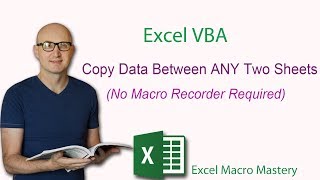





Hi Sir,
Thanks for your hard work. I have tried this method and it’s working absolutely fine. Thank you so much for your support.
Good job
Thank you! Thank you!
Thanks a lot for your precious time to post this wonderful video
Very helpful. Thank you.
Thank you for the video! If I only wanted to copy a range of the Sheets, example A1: G30 instead of the whole sheet, where would I enter the code? Thanks!
Sir I Like It Very much !!!
Thank You So Mutch, Sir.
Thank you
I am looking forward for more videos about VBA excel
Will upload soon
@@ExcelDestination I have question if do not mind,
I have excel file name LPF and I want write VBA code that make a new folder every month and name the folder with LPF and date then the VBA code will save the LPF excel file as PDF and name it as LPF and today date in the same folder.
So how can I write the VBA code, please?
Thank you your video tutorial! Quite helpful!
Indeed if it is possible to use VBA coding to instruct:
1) create a folder which is not existing from the location path,
2) the new folder name based on a specific cell value.
Thank you for your great help!
Thanks so much for this. What if we just need to export a single sheet?
Dear sir, your code really clean and easy to understand but i need to save on same location where the active workbook open. Is it possible?
Hello, can you help me please. I need to Export the 7 of 20 worksheets as a separate files, not as one.
thanks for the tutorial,
but there is one thing i want to ask?
what if we only choose the sheet to be made into a separate workbook?
sir where i download the above code
First of all this video is very helpful. This is very close to what I am trying to do. I am running into the error when try to use this code on line ‘wb.SaveAs.... ‘ it says Syntax error and I can’t figure it out.. any thoughts or suggestions?
you can share your code at exceldestination@gmail.com
Sir, how to protect workbook without opening into d:drive with all files in many folders and sub folders
Wow!!!
do you have sample file for code?
if i need export column a to c all new excel file what code i should be add
I want my cells in new worksheet as paste special.. where do we need to update the formula?
Sir if the sheet already exists there then how to replace and save that sheet
good 👍👍👍
Thank you 👍
Can you make a code to split a master sheet into multiple sheets? For example, I have sales data by month for one year. I want data split by month in separate worksheets. Thank you!
This video is great too.
Contact me
I can do this for you but I will charge for this.
thanks
Sir, can u show how to make customize (not always in same area) print area by using VBA?
Will try
Excellent , how to break links in vba code
I hope u can make video in 480p quality..
while watching any tutorial, you can change the quality at your end. pls try that
Each separate sheet should be saved according to the year of the student's name in the excel sheet
How to save a file with a specific sheets. In a single workbook.
I'm after the same thing. I just want to save one specific sheet
meh - doesn't copy validation