Setup Obsidian AI With LM Studio | YOUR OWN AI
Вставка
- Опубліковано 9 вер 2024
- Did you see part 1? Yesterday's Video (part 1):
• Setting Up BEST Local ...
Just finishing the script up to automate our testing, and we're good to go! So excited for tomorrow's video. Thanks for watching!
♥️ Join as a UA-cam Member to help me make better / more videos!
/ @systemsculpt
/ systemsculpt
📚 I use Readwise/Reader to capture my daily digital text intake.
Readwise (2mo free trial): readwise.io/sy...
Reader (2mo free trial): readwise.io/ss...
🔗 Useful Links
SystemSculpt.com
/ systemsculpt
/ discord
GitHub.com/Sys...
🔧 Thanks for watching SystemSculpt!
Make sure to like and subscribe so I can keep making this vids for you! Every interaction is appreciated; it helps me out more than you know.
📧 Contact Me!
I read/respond to all my emails! Contact me at systemsculpt@gmail.com.
🧾 Copyright Disclaimer:
The content presented in this video may include copyrighted materials used under the "Fair Use" policy. I do not claim ownership of any third-party content and I acknowledge the rights of the respective copyright owners. If you believe that your copyrighted material has been used inappropriately, please contact me at systemsculpt@gmail.com.
© 2024 SystemSculpt. All Rights Reserved.
📝 Description:
Hey, it's Mike from SystemSculpt! In today's video, we dive deeper into the world of AI and Obsidian. If you missed how we got these models, check out yesterday's video on the downloading process.
We’ll set up the Text Generator plugin in Obsidian, ensuring you can follow along step-by-step. I’ll walk you through copying the necessary URLs from LM Studio to Obsidian, and show you how to configure the plugin with a custom endpoint. Also, don’t forget to check out the Obsidian LLM Testing GitHub repo for all the code snippets you’ll need.
Then, we’ll jump into a live test, asking our local, secure, and personal LLM, “What is an LLM?” Watch as we explore the response in real-time, verifying the setup's success. I’ll also tease a bit about a Python script I’m working on for automated LLM testing against GPT-4 benchmarks.
Stay tuned for tomorrow's video where we'll grade these LLMs and find out which ones are the top contenders for our Obsidian Vaults. As always, a huge thanks to my Patreon and UA-cam supporters. Drop your questions about productivity, note-taking, AI, and Obsidian in the comments, and I’ll get back to you soon. Don’t forget to like, subscribe, and hit that notification bell for more AI and Obsidian content!


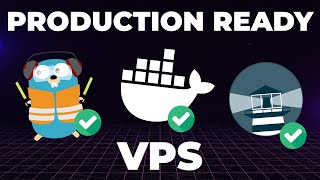






Did you see part 1? Yesterday's Video (part 1):
ua-cam.com/video/7OcwwYtKsec/v-deo.html
Just finishing the script up to automate our testing, and we're good to go! So excited for tomorrow's video. Thanks for watching!
I just built a new computer today that can finally do stuff like this. I can put all these fancy components to work with your content! So, thank you!
Hey Mike! Just wanted to show some appreciation for the obsidian ai videos you have been doing, i use this every work day now thanks to your assistance thank you very much! ❤
This is phenominal! Thanks so much for all this - I just found your two most recent videos and now I'm going to binge on everything else. Excited!
Thank you very much. I look forward to a new video in which you explain how to use your own documents (RAG).
Looking forward to the benchmarks to see if it's worth switching from copy pasting to GPT 🤔 thank you for diving deep into LLMs for the Obsidian community!
Thanks for the appreciation, love your vids too! An in depth local LLM testing video is going up within the next 12 hrs :D
Yesterday updated textgenerator plugin without issues until now. Great model to make it work on obsidian, to do some note ordering tasks. Great videos Mike.
So glad it works so far :) and thanks, many many more to come! Cheers.
Nice one! Will try it and see what I can do with it.
@SystemSculpt I'm searching for a local AI tool to interact with my Obsidian notes. Do you know of any options? Can this plugin handle that, or is it limited to generating text?
Hey Mike! I love Text Generator but it only allows you to use model you choose. Is there a way I can embed my obsidian files into a model like Mistral 7B and make the responses wayyyy more specific
Y G bro
it works for me however it only shows the completed text in obsidian, it does not stream each word, what am I missing?
If it comes up immediately it means your computer is powerful enough to not need to stream it.
Make sure your "stream" options in Text Generator are both set o enabled. Just search for "stream" when you're in Text Generator settings.
same issue for me, even with the streaming settings turned on its still not working
@@SystemSculpt Hi there! Real dumb question, but for some reason I'm unable to find the setting for streaming in LM Studio (v 02.20). I've looked everywhere in the UI but, no joy so far. Any chance you could point me in the right direction? Thanks in advance!
I don't understand why we used the 'GenRelations' template. It works without it.
It's for the tomorrow's video - I should have mentioned that it's to be used with the actual testing that will be shown tomorrow. Sorry about that!
Hey Mike, everything okay over there? I hope Skynet hasn't awaken with your tests!
New upload coming soon ;) always glad to see you comment!
Still waiting for the top contenders ;)
why the hell are subtitles on this thing?
cant watch
thanks for the feedback! i've decided to remove the hardcoded subs moving forward :) cheers
This is what I get when I hit generate: "Unexpected endpoint or method. (OPTIONS /v1). Returning 200 anyway"
So it waas basically the configuration in LLM studio's Local Inference server that I forgot to turn everything on, and take the 2nd out of 3 links to put in Obsidian. Now it works thanks