Interior Design in Revit Tutorial * Wood frameing with light *
Вставка
- Опубліковано 6 лип 2024
- Complete Revit Courses: balkanarchitect.com/
Project files: / balkanarchitect
Subscribe for more!
Please Like this Video!
In this video i show you how to model a cool looking wood framing with integrated lights.
Revit Shortcuts:
GR - Grid
RE - Scale
CL - Structural Column
MM - Mirror (pick axis)
UN - Project Units
WA - Wall
CS - Create Similar
RP - Reference Plane
Al - Align
TR - Trim/Extend
AR - Array
CO - Copy
Additional Tags: wood, framing, Interior, Design, light, family, Structural, Beam, Column, Beam System, Light, family, family editor, street light, Revit, Architecture, House, Reference Plane, Detail Line, Floor,, BIM, Building Information Modeling. Building, Roof, Roof by element, Roof by extrusion, How to model a roof in revit, Revit City, Revit 2018, Revit Turorials, Revit 2017, Revit Autodesk, Revit Architecture 2017, Revit Array, Render, AutoCAD, How to model in Revit, learn Revit, Revit Biginner tutorial, Revit tutorial for Beginner, Revit MEP, Revit Structure,



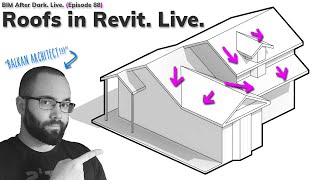

![ОРБАН приехал к ПУТИНУ и "отчитался" о поездке в Киев 😁 [Пародия]](http://i.ytimg.com/vi/_0ukDovOWq8/mqdefault.jpg)



You are definitely the best learning channel on UA-cam, and such a great teacher.
Your videos are answring many questions about Revit. Thanks a lot for what you bring to the Revit community
I find these videos a very useful complement to my revit course I am doing at present, well presented..! thanks
Please do more interior design renderings~ I am a graduating ID student and I found this very helpful to make renderings more realistic and contemporary!
massing, family and rendering with lumion.. i am waiting these topics from you excitedly. thanks for this tutorial
Thanks! This vid saved me hours of work!
U r having brilliant knowledge bro thanks alot for teaching me
ACTUALLY YOU ARE TEACHING ME A LOT OF NEW THINGS PLEASE MAKE SOME MORE INTERIOR DESIGN VIDEOS FOR REVIT
Thanks for the videos! keep it up =)
How u learned too deeply?. U are passion about Revit. In our courses in arch schools, we never learned too deeply in Revit. love your details. Awesome
do more videos on interior design for revit
Amazing!
really thank u !
U can create this using casework also. Easy way (casework - sweep - create path and just draw shape )
awesome
thank you!!!!
Thank you sir :)
Interior rendering tips for revit how to make things look more realistic please
GREAT AS USUAL.
HOW YOU CREATED SO GOOD FLOOR PATTERN? NORMALLY IT DOES NOT LOOKS LIKE THIS BY APPLYING STANDARD MATERIALS
Hey I had a little issue finishing up the last step on Cathedral tutorial. Can you please help me I posted the question on the tutorial. Thank you 🙏🏽
Hi BA!...how can i do it in 45 degrees for example the ceiling beam? Great tut! BR.
Hi
I love your videos...Need some help in classical elements such as parametric brackets and other details...hope you can help...
HI Balkan can you like pentagon shape lighting similar in this video pls
The video is great but at the lighting family part you were going a little too fast. But still, cool video. Keep it up.
Very very goog
Ur designs are awesomes but we r beginners so pls could u explain every slowly and clearly we can learn very easyly
How to change the width of lines ? When i draw a lines it is so big , its overlapping and i can't see anything. When I creating a extrusion for example
Director please the structure framing for the column is not loading
sir ,pls more video on interior design .
can you do one video for revit families formula simplification
would be cool really
Wht can i do to be able to load it
I can not "up load family" because i can find the us metric. How can i find it?
Aibd member great
Hi great tuto, but how do you adjust the light brightness?
ua-cam.com/video/5__7Z9z66Wg/v-deo.html
in this video I show you how to set that up at 01:55
Im facing a problem - while loading the family for Column its shows up - " Some or all of the family files you selected cannot be loaded. you must choose family files of the category structural column. Do you want..... bla bla bla..." kind of ... im using revit 2016
Cant move up and down for the wood ceiling
Thank you for clear explanation. Where can I access all the Revit family at once. For instance that wooden beam is it default in our revit software. I forget the very basic things.
Am totally annoyed because the wood structure framing for columns are not loading so pls tell me something
When I tried moving the beams from the floor to the ceiling it would not move. Only the structural beam system moves. Help!
I think you need to turn off the restriction, when you select the element under the menus bar it will appear a green line one of the boxes that appear in the same line it's the restriction parameter just click it and you're done
I guess there something wrong with the light family, the light should not come from both sides so it creates bad highlight on the wrong way
Can I ask why my level 2 can't see the beem system in plan ? When I apply the fixed distance then it only show up the black colour rectangular shape 😂 can't see any beem system 😂😂
make sure you are in level 2 ceiling and go to visability graphics and check structural framing and choose Fine mode not course
How about doing it trought componets on place?
Yes it can be done that way as well!
Balkan Architect by the way, i want to thank you, because thanks to your videos i learned how to work in revit and i won as a 2. Class student a school competion in revit for 3. And 4. Classes and classified for czechoslovak international competion 😄 thanks a lot, your doin great 👍
Wow! that is amazing, I'm glad I can help! Congrats! :D
Bro are you living in Turkey? "Gittigidiyor" at thumbnail :D
hhahaahaaaa
This was a bit hard to follow, I think it works a bit differently on Revit 2019
do more videos on interior design for revit