Huawei Nexus 6P Battery Replacement Guide - RepairsUniverse
Вставка
- Опубліковано 27 сер 2024
- Get an affordable Nexus 6P Battery: www.repairsuni...
Huawei Nexus 6P DIY Repair Parts: www.repairsuniv...
Don't put up with a Huawei Nexus 6P battery that will not hold a charge, or that is draining too quickly. Replace your Google Nexus 6P battery today! www.repairsuniv...
www.repairsuni... is your official source for Huawei Nexus 6P repair guides, replacement screens, parts, and tools!
Get same day shipping when you order before 4PM PST to get your repair done fast!


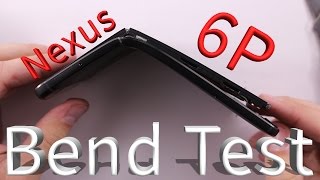






Don't you get frustrated that your Huawei Nexus 6P won't hold a charge? This guide is easy to follow, and will demonstrate, step by step, how to safely replace your battery!
Repairs Universe you made it look so easy
Repairs Universe im having trouble taking the backings out
I'm more frustrated that they've sold a defective product and neither Google nor Huawei will fix it just because it has been more than 12 months after the purchase.
@@RichardCMongler mine was 6 months under warranty and they still refused to fix it for me
serves me right for trusting jews
How do I check my Nexus 6P's battery model number?
I did the battery swap today and I'm pleased to say that my Nexus 6P is now working again. As has been mentioned by others, the glass covering the camera is very thing and breaks easily. Make sure that you buy a replacement when you order your battery. Also, the battery is glued in there very tight with adhesive on both sides of the ribbon cable located under it. I suggest starting on the left side and working that off first then work on the other side and work that off. Don't push the card too far under the battery and you'll be fine. Good luck to anyone attempting this. Thanks for the great video.
Very good quality video. Thank you for convincing me to find someone else to do this for me.
Holy crap I died laughing at this
Same :D
I love the not just the honesty but the self honesty.
ROFL!!! I'm thinking the same thing
Best answer I've seen, had me in stitches. Such an honest answer 👍
"Plastic triangle tool"..... Guitar pick?
I know right... lol
foxunitone no, plastic triangle opening tool
the tool edges are more tapered than a guitar pick
Kian Mehrabi I'd say yes. I mean, more tapered edges, or just a thinner pick? the thickness of guitar picks ranges like cellophane to brick. so I think someone is relabelling them as tools but.....
the video was pretty decent so. rock on peoples
guitar pick is much better every one of those shitty blue plastic triangle opening tools have snapped the second i tried to use them
I followed these instructions and successfully replaced the battery. Very accurate and detailed instructions. My old playing card did not hold up, and luckily I have a thin piece of plastic ruler that cut through the adhesives easily. It can be even better if this video explains how the clips works and show closeup where the locations of the clips, such that the proper force will be used .
The operation went smoothly. Will report more if anything goes south.
Just some minor notes:
- be patient with this. Once you've opened the phone, don't use metal tools, there are some delicate stuff in there. Plastic and card all the way.
- the hardest part for me was getting the glass panel off.
- its freaking terrifying trying to reconnect the cables in the end - just feel for it and don't push too hard.
- If you're patient, this is so worth it - couldn't handle the terrible battery life any more.
Did you go with an OEM battery or some other?
Great video, saved me from buying a new phone, The heating of the camera cover is essential to not breaking it when removing it. I used a hair dryer on high for a couple of minutes and the glass came right off like in the video.
Same here
Ditto
When you take the camera cover and the piece at the bottom off is it still tacky so you can reattach them or did anyone put additional adhesive onto them before reattaching?
@@tdtone2 I got a kit from Amazon which came with replacement camera glass and new adhesive for the top section. The bottom section I just stuck back on and it's holding just fine, but it lives in a case anyway.
@@smeatonmedia thnx.... appreciate the info!
Thanks a lot Repairs Universe for this tutorial. Just replaced my battery after watching your video. Did a lot of panicking in between too but that's just me :) The hardest part for me was to remove the phone out of the casing. After putting the phone back together everything seems to be working fine. Again, huge thank you for posting this tutorial! The guy at the repair shop was gonna charge me $95 + tax with zero guaranty that my phone will even boot up after his repair. After hearing that, I ordered this battery from eBay for $18, saved myself around $90 and learned how to replace a battery on my phone :)
It really works! Take care with the heat at the plastic panel at the bottom, because you can damage it if you apply heat too close. The battery is REALLY glued in!!! I think you can remove it without damaging it, but obviously you will replace it, so you have no problem :)
Please feel free to hit the like button. Visit our website here: www.repairsuniverse.com
Whoo whoo! Success! I just changed my Nexus 6P battery without damage to any parts! Thank you for this tutorial. I did use some advice from a couple of other tear downs, but overall, if you are patient and have a soft touch, you can do it. I substituted a credit card for the playing card, but had to be extra careful when getting near the display connector under the battery. I nicked the edge without damaging the actual cable, but no issue. Good luck to those that attempt this, but it should be worth it in the end. I will try to remember to report back on how the battery fairs once I get it conditioned. Just needed another 6 months before the new Pixel come out.
Sean Rancier Do you need any glue to stick back the upper glass and lower cover?
Cheung Siu Hin No. the glue that was remaining on the back of the cover was plenty to use when i pit back on. Just remember to reheat it and press down on it for a while. Still running like a champ by the way.
Thanks for your information !
Sean Rancier how's your battery mate? I have to change mine.my phone last just 2,3 hours.. it's not my daily driver but I love this phone.Its gonna last a few hours after replacement?
Could you please let me know where the battery purchased was? And its specs? Thank you
Thank you. Just replaced my battery by following your video. Much easier than I anticipated. Hopefully the new battery will last at least a year.
!!!Only 3 out of 4 Nexus 6ps will be destroyed in the process!!!
seriously, I don't think amateurs should try this.
I disagree. I followed this video and it was easy.
oooh, I'm the lucky guy.
Bill Hsomething you just happened to have a precision heat gun?
You could use a hair dryer but I reckon most people will FUBAR their phones.
Worked well for me! Battery replaced, no issues so far. Thanks!
Was anybody else bothered by him saying Hue-a-wi
Not his problem the company is called this way.
Also probably not his problem that they chose to make it more difficult to replace the battery than finishing Dark Souls in a half hour.
However, it is OUR problem that Huewei made this phone like this, and I recommend everyone steering clear from buying this p.o.s. phone (unless you want to replace your phone every year). Fuck whatever they are called.
why would we replace a phone every year when we can just slap a new battery in it
Re-read my comment. I'm saying that it is almost impossible to replace battery.
Qt Animu ah sorry, that wasn't clear. I work at a phone repair place and tbh this isn't as difficult as getting into an HTC
I bought mine a year ago and the battery is still working well enough. I only have to charge it once a day, when I go to sleep and it's usually around 40% battery then. I can probably use it for another year before replacing the battery or getting a new phone.
Replaced mine with this guide without any issues. Thank you so much for this. Thumbs up!
Thanks for the help. Between you and a few of the other tutorials I was able to get my battery replaced with minor scratches to the plastic backing. Thanks again. :)
my battery dies in 1-2 hours. Whole claiming I have 9 hours of usage left. I have to charge my N6P 2-3 times per day.
TraceguyRune get on my level. Mine can die in 20 minutes at 87%
@@EC-ez4wd Plebs. Try under a minute unplugged. Mine also dies plugged in if I try to open Chrome.
Michael Tostenson Jesus Christ that’s bad. I just ordered a battery and I hope it’s as good as a lot of people say it is.
www.amazon.com/Upgraded-AexPower-Li-Polymer-HB416683ECW-Replacement/dp/B07L92KM59/ref=sr_1_1_sspa?keywords=nexus+6p+battery&qid=1552361220&s=gateway&sr=8-1-spons&psc=1&
@@EC-ez4wd Let us know if it worked. I have the same problem, it is so so bad it turns off when I unplug it. I essentially have a landline. I have a friend who replaced his phone but the problem remained so I am curious to see if other people see the same problem continue after fixing. Perhaps it's the OEM battery.
@@sandiablo360 oh it'll always happen eventually. But so far the battery is still mostly good. I've seen it skip from 100 to 98 though and also died at 3%. It didn't do that when I first charged it all the way and let it die either. But even if the battery is only good for a year, it's still worth it to me
Super explanations. Doing it without breaking the glass cover is only possible with a card like in the video.
I was able to successfully change my Nexus 6P battery as my original battery was at 60% capacity. The glass lens cover was the toughest part to remove for me. I found that using the precision knife with a pointed blade at the end worked best as I was able to lift enough of it up to fit the opening tool. I also read the tip about the display cable under the battery. If you watch the video, it will show exactly where the adhesive is under the battery so I worked each side carefully and also worked from bottom to top.
One does not simply get the camera glass off
I used this tutorial to swap out my faulty Nexus 6P battery and was successful in removing the old battery and installing the new one. I plugged in my charger before assembling the whole thing back and found that my phone would not boot up. The battery with lightning bolt center would appear for a few seconds whenever I plugged in my USB cable, but that was it. I started thinking, I really fucked up this time. I held the power button for about 2-3 minutes and nothing. I also pressed and held the volume buttons in all types on combinations. I plugged in the old battery, which was slightly damaged at this point and saw that the RED LED blinked 5 times when I plugged in the charger. At that point I knew the new battery and the charging system were fine. I figured it could be two things: Somehow I had accidentally damaged some critical components or my Power button was not working. So, I decided to disconnect the battery and try to boot up the phone using the charger only. As soon as I plugged in the charging cable, the "Google" logo appeared! I got a bit happy, but it didn't last long, as the same logo kept appearing and disappearing. I then thought, what if I connect the battery now that the phone is sort of running. I did and immediately the phone started booting up. It completed the boot up process and I was able to confirm that the POWER and Volume buttons we're not working. I'll fix those buttons soon, but I'm just glad my phone is still running and the battery is working as expected. If anyone ever runs into the issue where the power and volume buttons are not working on their Nexus 6P and the battery is dead, now they have one way to get it running again.
I just did my battery replacement using this video as a guide and it went very well. Follow the video's instructions, take your time and you will be successful. I did not even need a playing card.
Glad to hear your repair was successful.
Great video! Used this to replace the battery in two Nexus 6p phones. Both with success. Thanks for the clean, detailed upload.
This was even easier that I thought with this video! Thanks!
It's much easier if you use the ace card, fyi.
Perfect video instructions!! 😁👍 Thank you without it I wouldn't have managed that LOL 😋 very glad that my mobile now has a new battery and it's working again perfect.
Thanks for the awesome video. I saw the video in the morning, Amazon delivered the tools and battery by the end of the day and now I'm rocking a new battery. The heat gun is important because I broke my camera glass, new replacement is on the way...
After some mental preparation and ordering the repair kit+battery from china, I started replacing the battery. If you follow the video precisely and patiently, it's definitely doable, but perhaps not for everyone. I ended up breaking the old back cover but I ordered a new one beforehand so that was okay. I used a lighter instead of a general purpose heater (although one could argue those two things are really the same), used a hobby knife to take the phone apart and had the biggest struggle removing the back plate, it got bent and I was really scrared of damaging the screen. But, all is well now, except for a damaged seal on top of the phone that gives it a bit of a rough look. I can live with that.
Great tutorial, thanks!
Just replaced mine and it worked out great! Definitely watch out for the cable running underneath the battery. watch that part of the video and work the left and right side that actually has the glue. A cheap $15 heat gun off ebay made this a breeze!
The use of playing cards to cut through the adhesive is actually quite ingenious. Who would've thought of that?
I think I did something wrong because now my phone is a nokia. Help!
Just did this on my 6P. Took about 20mins start to finish. Thank you!
Thanks for watching. Happy to hear that your repair was successful.
Thanks guys, this worked really well! the only frustrating part was actually heating it up enough to remove the parts in the back and then making sure the battery could come off without exploding in my face. All worked in the end though!
I was surprised that it went almost as well as the demo in the video. I just finished replacing my battery (a little concerned that the battery cable isn't laying as flat as the original but that's on the replacement battery maker) but it fired right up once I was done, appears to be charging, and so far everything seems to work. Thank you!
Thank you for your support! Glad everything worked out for you!
Very easy to follow in the steps. Good job! Thank you very much.
Just performed this fix successfully, perfect tutorial!
Piece of cake! Took me about 15 min (my first time). Thanks!
Thanks for the video, changed my battery last week and my phone works great again!!! I did break the top glass tab, but I pre-ordered one figuring I was going to do just that hahaha. Other than that, smooth sailing
Yeah, I did it. But it was harder than it looked in the video. Be very gentle and patient
Thanks for this tutorial. Battery life was down to 2 hours and the phone was destined for the bin. I had given up on Huawei customer service as they were useless (no more Huawei products for me) and also the retailer who were totally useless. I found it extremely easy to follow and now have a new battery installed which gives a minimum of ten hours use, up to 14 hours. What I would advise, though, is that anyone attempting this that when they buy the battery also buy the camera glass (£6 approx.) as it is VERY flimsy. (Mine had broken week 2 of having the phone. Another Huawei problem which they wouldn't rectify).
Thanks, I had follow your step to finished my battery replacement, but I have to say the black glass was easy to broken, at last I was done. Now the 6P is reborn ^_^.
hu why??
oh how useful, i have to perform surgery on my phone with equipment i dont have just to pop something back in place. how convenient. why cant the backs of phone just pop off anymore? do we really have to go to a shop and pay 100s of dollars for repairs we can do ourselves, but need them to open the phone. fucking stupid.
Great video, made replacing my Nexus 6p's battery a snap. Having never taken apart a smartphone before it took me ~20 minutes.
Thanks for the walkthrough, I was able to replace my battery and now I don't have to worry about lugging around my spare USB battery pack.
Thanks for this video! Got the old battery out and the new battery installed in about 20 minutes.
Kristian De Jesus the new battery performs great. If this keeps my phone current for the next three years or so I'll be more than happy.
Google User LOL for real! I work on electronics for a living, maybe I have a leg up (:
Thx for the Tutorial. Just managed to change my battery, and its working. I had mostly none of the tools, but if you are careful its working with other tools too.
You're welcome, glad we could help!
Good lord why does this need to be so difficult? If the LG V10 (has removable battery) had been a Nexus phone it would be the ultimate phone.
+hallerbakk
Difficult?
No way it's difficult, compared to other phones (iphone for example) it's a piece of cake.
+John Doe The battery in the iPhone 6 and 6S is way easier to replace when compared to the 6P.
battery in the 5c is also simple to replace , 6p is one of the worst devices to replace the battery in
I accidentally destroyed my LCD display...it wasn't really obvious where to lift the back off so it seems I used the wrong side to lift it off....fuck...there goes 90€... hopefully I can successfully replace the LCD.
Followed this and it worked great. Back to 2 day battery life!
Thank you just replaced oem back cover couldn't have done it without your video
Process works! Take care on removing glass back screen, I cracked mine (but bought replacement no problem). Otherwise all good. Thank you.
Thanks for making jerryrigeverything look like the amateur he is. Dude can't even get the camera glass off without breaking it half of the time.
i followed these instructions. took me about an hour to complete. my phone is working like a champ.
Great! Thanks for watching!
Excellent video.. I tried and was able to replace my battery in 40 min. I had little experience with iphone battery replacement though.
For anyone still using a 6p and needing to do this....DON'T do what they do from 5:16 onward, especially at ~5:30. Pause at 6:08 and you can see why; there's a ribbon cable under there that happens to be the screen cable, and inserting anything under the battery from the side and going all the way under stands a great chance of severing that cable, which is part of the screen. Now you have a truly dead phone. Ask me how I know this.
Am I going to have issues with the "glue" once I put the bottom and top parts back to its places? I wonder if it's going to "peal off" once you messed with the glue and the heat
+Jose Martin Lopez Neri You can always replace the adhesive to ensure good adhesion.
You can possibly apply some heat with the heatgun to the adhesive and quickly stick the top and bottom back while it's warm. Then when it cools down again it'll hold better. Not ideal, but better than nothing.
Think the lg5 battery replacement is the way to go, remember a few years back you could swap out a battery on most ANDROID devices! then they saw what APPLE was doing! ' HEY ONCE THE BATTERY DIES they'll have to buy a new one.
That isn't necessarily true. Having an exposed and easily removed battery made those previous android devices really easy to hack into, especially when the bootloader was unlock. Since you could force a phone reboot by taking out the battery.
WUT
Can I still use the playing cards to play after all this?
well, i broke the glass backplate du to me beeing not too gentle, but the whole process went well, and the phone works with the new battery. Thanks for the video.
It is really difficult to replace the battery, but I made it! Thank you for the guide video.
Hello my good sir, I was wondering - at some point in the video - did you change device away from the Google phone Huawei Nexus 6P? There was several stages where the model or manufacturer was not stated clearly. I am of course talking about the Google phone Huawei Nexus 6P - and the playing video Huawei Nexus 6P Battery Replacement Guide. Just to be clear.
Thanks for this video. Got my battery replaced and all my sudden shutdowns are gone.
This man's playing cards are made of steel
Skylar that's what I said lol, my cards were shredded by the time I finished.
I changed my mind, not going to do that, thanks!:)
(: same here
Tip: I cut up a few pieces of plastic from left over electronics packaging. It's actually thinner, slightly stiffer, and works much better than a playing card at slicing through the glue.
Great tip. Thanks for watching.
the screen just clamps back together to the chasy? and the camera cover and bottom clamps together or glue has to be apply?
+christian burgs exactly what i was thinking! did you use some extra glue to put the camera cover and bottom back?
Yea but won't stay as factory made
i'm not getting what you are saying. did you replace your battery and did not use glue? Or you would say they didn't use glue?
+christian burgs yes, everything clamps back, there are clamps on the sides. Just did the Qi mod, so saw them. The camera cover and bottom part already had some of the original glue, so I just didn't even bother with applying new one, it stuck perfectly together and looks as new.
Hue Why? Triangle opening tool? DA FAWQQQQ?
I DID IT AND IT WORKED LETSGOOOOOOOO
It should be noted in the video that, when removing the battery and using the playing card, BE CAREFUL not to damage the ribbon cable running down the center. If you pry too far in to the center you risk damaging that ribbon. Other than that, excellent video. Thank you.
This was super helpful. Thank you so much.
Man that's a lot of items, I thought it'd never end!
To perform this diy repair you will need a guitar pick, bamboo skewer, tweezers, x-acto knife, needle, blow dryer, eyeglass repair kit, and playing cards. Sounds a little cheaper right? Sounds like stuff you already have in your house.
Thanks man. Worked like a charm.
thanks for the tutorial, its help me :-D
Thanks for viewing!
What happens to the adhesive after you heat it up in the beginning...when that silver plate goes back on that doesn't look like its on there well at all.
What would be the main risks to avoid?
cuáles serian los principales riesgos a evitar?
gracias!!
Got it done, thanks for the help!
Thanks it's worked very well for me.
Just swapped the battery. I ended up breaking the back glass but they're a cheap replacement. I'm just happy I don't have to carry around my charger anymore
Thank you so much for this video. I just installed my new battery
Thanks! Save me a lot of money and I didn't have to buy a new phone!
Please feel free to hit the like button. Visit our website here: www.repairsuniverse.com
It's an easy process. I will try it.
Awesome. During Step 3 I ended up peeling off the screen and completely breaking it instead of taking off the enclosure. The amount of unecessary money I spent on all these stupid tools, combined with the time it took to wait for them to ship to me and working on this fucking labyrinth of a puzzle just to replace a battery is insane. Thanks Huawei
R1pTheJacka I just did the same thing. I got the battery replaced but the screen is busted
This needs to be farther up. Can't tell at all what they are doing in that step, and it's much easier to get under the display glass than the chassis. Pretty sure my screen is done.
This began to happen with my screen and I realized I wasn't getting the pick deep enough, and that it should be inserted down into the unit, vs at a 45 deg angle. I still had some trouble so I used a suction cup with a ring on it to pull the screen out enough to get the pick where I could get leverage. Then I repeated this for the other top corner. After that, it pretty much came right off! I somehow managed to do the whole repair in under 30 minutes and can't believe I didn't break something! Pretty good video!
Just did this, all works nicely
Just finished following this guide, and now I have a functional phone again :) don't forget to be careful of destroying some of the very flimsy data cables, read the comments below to support the solution. I had to buy a heat gun. You will have to buy a heat gun.
Glad it worked out for you and thank you for your feedback!
I used a hairdryer, it's an old trick I picked up from when I worked for drywall repair company; works just as well without the risk of burning things.
1. Heated the crap out of the glass cover for 30sec with my heat gun and it still broke.
2. The video misses something vital. When you go around the edges of the screen and pop the clips, if you don't go deep enough just the screen will come off and not the whole board. I killed my screen this way. A better way to do this is go around it with the pick, and then do not pull up. Instead, push it out from the back through one of the screw holes with an allen.
correct! What wasn't mentioned was the angle at which the pick is inserted. It has to be inserted at almost right angles to the phone, otherwise you'll end up inserting it between the display and the chassis frame, resulting in a cracked screen.
What temperature setting do you use for this? My heat gun has 12 different settings, from 150°F to 1200°F.
I replaced my camera glass plate with these steps, but now my pictures and videos are all out of focus. Any solutions?
how do you get the back glass and plastic to stick to the phone?
Assholes at Huawei in Dubai told me I needed to buy a new phone to change the battery. Watched this video, $6 for battery, even an idiot like me can change it. Thanks for the help.
Thank you for watching, we appreciate the support.
Amazing!! Gracias 🙏
excellent video
When I was opening mine, I was accidently pulling the screen away from the rest of the device. I caught myself but part of the screen is lifted up, how to I get it to stay down?
Power down the Hue-why Nexus smartphone
Be REALLY careful of the ribbon cable underneath the battery when cutting the glue/prying it loose. This is pretty important.. it REALLY should be mentioned in the DIY. Other than that, thanks for the helpful DIY. My battery swap went great
Hey - can you be specific on where exactly the ribbon cable is? I am really scared of doing it now!
Pause the video where they remove the battery and notice the flat ribbon cable running underneath. The glue is on the left and right of that.
Kirsty Savage basically pause the video where u see the battery removed and u can see a flat black cable that was behind the battery....u can also see where the adhesive were which are on the left and right sides of the battery....
Quarta's Reef EXACTLY! This is what happened to me. I ended up accidentally slicing the power ribbon as I peeled the back off the phone. Cost me $70
Great, I didn't know there was a clable under the battery... broke it
you might want to go ahead and preorder the small glass panel over the camera. I shattered mine. its only $8
Why did Google make this so complicated? I have a Samsung phone that I got not long before switching to the Nexus 6P and guess what? The back snaps off with NO trouble and there's the battery. It comes out with ease and then you just pop the lid back on after putting the new battery in. Battery changing shouldn't be the equivalent of brain surgery, Google.
PKMN37 since latest trend of unibody metal phones, back covers are not supposed to be removed, and battery too. Also, non removable batteries allow for them to be thinner than removable batteries.
Tanks, a great tutorial.
Just followed this successfully. Unfortunately broke the glass part where the camera is, so I had to order a replacement glass.