How to Configure Fine Grained Password Policies on Windows Server 2019
Вставка
- Опубліковано 5 жов 2024
- Windows Server 2019 Beginners Tutorials By MSFTWEBCAST:
In this video, I’ll show you How to create and Configure Fine-Grained Password Policies on Windows Server 2019 Active Directory Infrastructure.
In group policy we can only create one set of password and account lockout policy. As well as we need to apply GPO to domain level or OU level. In Active Directory, We can create Fine-Grained Password Policies as much as we want and we can apply this Fine-Grained Password Policies to groups or individual user account.
Link to article on msftwebcast.com:
msftwebcast.co...
Windows Server 2019 Complete Video Playlist:
• Windows Server 2019 Be...
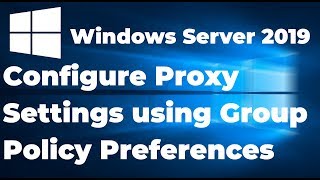








You deserve all support , great explanation for all videos , thanks
Thank you too!
Great video, easy to follow! Great explanation!
Many thanks for posting this video, a very clear and well explained tutorial.
Excellent video! Thanks! Any suggestions for managing nested groups within the targeted user group? I noticed the PSO does not apply to nested groups
Another great video, thanks!
Thank you fam
bro what is the difference between fine grained password policy and configuring password policy for domain?what is the difference
We can have only one password policy per domain but you can have multiple fine grained password policies. We can apply fine grained password policy directly to user or group.
@@MSFTWebCastcan i apply group policy for lockout for only one OU to apply for only some laptops?
@@osamaelnabawy462 You can use fine-grained password policy for that.
thanks a lot❤
Hi you, i have config enforce password history for domain
but it not working , i change new passowrd equal old password the system allow change password success , please help me !
Same here bro
Thanks!
How would you assign this to ALL users, not just a group?
There will be default group name Domain Users. All the the users from the domain are part of that group, targeting the domain users group will target everyone.
ok