How to Make an Acrylic Laser Cut House in Fusion 360
Вставка
- Опубліковано 4 жов 2023
- In this Fusion 360 tutorial, I'm going to show you how to make an acrylic laser-cut house. We're going to use fluorescent pink acrylic because it captures the light and then glows on the edges, but you can use any kind of acrylic. The assembly method for this house will be using acrylic solvent glue, which is the thin water-like glue that uses capillary action to glue flat pieces of acrylic together. This is different than a traditional laser-cut box with finger joints, and is done for aesthetic reasons.
To get started, we need to create a component. To do that, go to the Create menu in the top left and click New Component. We'll call this component Front. Then, we need to create an offset plane. To do that, click Construct Offset Plane and then click one of the sides. We'll click the side between the Z and Y axes and then go out about 4 inches.
Next, we'll create a sketch on this offset plane. We'll create a rectangle and then give it some dimensions. For our house, we'll make the length 8 inches and the height 12.5 inches. We also need to add a roof line, so we'll draw a line from the midpoint at the top to the midpoint at the sides.
Once we're finished with the sketch, we'll extrude it. We'll extrude the front and back panels 0.25 inches so that the outside dimensions of the house are 8 inches.
Next, we'll create the back panel. To do that, go to the top level component and create a new component called Back. Then, create an offset plane 4 inches in the negative direction. We can then project the front panel onto this offset plane.
Once we have the front and back panels, we can add windows and doors. To do that, create a new sketch on the front panel and draw the windows and doors. Once you're finished with the sketch, extrude the windows and doors 0.25 inches.
Now, we need to create the roof. To do that, create a new component called Roof. Then, create a sketch on the top of the house and draw a rectangle. The length of the rectangle should be the same as the length of the house, and the height should be the desired height of the roof.
Once you're finished with the sketch, extrude the roof 0.25 inches.
Now, we have all of the pieces of our house! We can assemble the house by gluing the pieces together with acrylic solvent glue.
Tips:
- Make sure to measure your acrylic carefully before you start designing your house.
- Use the mirror command to quickly create symmetrical pieces.
- Be careful not to over-extrude the pieces, otherwise they may not fit together properly.
- Use acrylic solvent glue to assemble the house.
#fusion360 #fusion360tutorial #3dmodeling



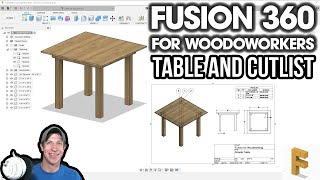





❤
👍
Post any Fusion 360 acrylic laser cutting questions in the comments.
Why bother with creating planes for the front & back pieces? Draw the sketch on the origin, and extrude the front piece using a offset. Then do a second extrude (-offset) or mirror to make the back piece.
Also if you made the roof peak 45 degrees, that would simplify where the roof pieces join, as in the real world you don't cut funny angles like you have. You could also have simply extended the face of one roof piece to meet up with the other to make a butt joint, like how the wall join.