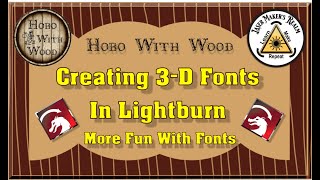Hidden Text & Font Features In Lightburn
Вставка
- Опубліковано 2 жов 2024
- 👉👉👉Click on "More" for video mentions and special links!👈👈👈
👇👇👇
This video is about the hidden features using text & fonts in Lightburn. Did you know you can favorite a font? Did you know you can change the alignment? What about a hidden Edit Text Shape feature? These tools will make laying out a large project with lots of text much easier. BONUS! You get the recipe to the World's Greatest Oatmeal Cookies!
================================
VIDEO MENTIONS:
/ hobowithwood
hobowithwood.com
===================================
SUPPORT LINKS:
Any level of support would be greatly appreciated.
Monthly Options
/ hobowithwood
One Time Donations
www.paypal.me/...
===================================
LINKS TO PRODUCTS I USE:
Roly Automation Lasers
hobowithwood.c...
Super Cool Workbench:
hobowithwood.c...
Stainless Steel Shelving Unit:
hobowithwood.c...
Comgrow Desktop Laser Engraver Enclosure
hobowithwood.c...
Perfect paper for cutting with your laser.
Hammermill Cardstock, Premium Color Copy, 32 lb, 11" x 17"-1 Pack (250 Sheets) - 100 Bright, Made in the USA Card Stock, 120024R
hobowithwood.c...
Clock Mechanism link
hobowithwood.c...
2.5" Dice Blanks
hobowithwood.c...
PREMIUM Baltic Birch Plywood, 3 mm 12" x 12" (300MM X 300MM)
hobowithwood.c...
1/16" Basswood 12" x 12" (300MM x 300MM)
hobowithwood.c...
===================================
Some of these links are affiliate links, but will not cost you a penny more!
Using them helps to support the channel!
laser engraving,LightBurn,laser cutter,xtool d1,hobo,hobo with wood,Laser,Monport,60W,CO2,Diode,Roly,LaserMATIC10,MK2,MK3,laser crafts,xTool,all in one,text,fonts,cutting boards