LTspice IV Waveform Viewer
Вставка
- Опубліковано 28 лис 2024
- with Gabino Alonso, Strategic Marketing
www.analog.com/...
LTspice IV (www.linear.com/...) includes an integrated waveform viewer that in combination with the schematic editor provides an easy way to display and review simulation data. This means that if you click on an object in the schematic editor, the voltage on that wire or current through that component will be plotted on a waveform viewer and some basic measurements can be taken.
This video provides an introduction to the use of LTspice waveform viewer in the analysis of a simple circuit so that you can review edits of your design quickly.


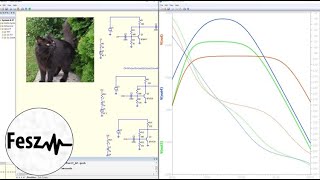






Is there a particular reason my waveform viewer won't open?
i'm wondering if it is possible to define a zoom area by a command in the Schematik-Editor. Somehow. I dont like the procedure to write a plotfile to disk and reload it by pressing F2 , and if i like to change the View-Area, i had to repeat.
min 5:01, How do you see the RMS and average though. I did what you said but I got only the value given by the cursor
Hi, if I put a variable like R to vary between 2 different values, is it possible to know in the simulation wich is the plot of just one of the values? Thanks, excellent video
thank you vm!!
nice video... now to use this valuable information.. thanks....:)
thank you for the Ctrl + left button thank you
how we can check waveforms like current vs voltage on ltspice can anyone help out me ?
Hello, Move the cursor to the x-axis (pointer will change to a ruler), right click, and enter the “Quantity Plotted” they prefer instead of time. For further assistance, visit ez.analog.com
nvm, I was doing the wrong test.
5:07 7:07