Guide to Installing Foobar2000 Skins and Themes
Вставка
- Опубліковано 7 бер 2017
- My personal music player is Foobar2000 and it was time I spiced it up with a theme.
Updated Links 5/12/20 @10:45am
Fusion Theme www.reddit.com/r/foobar2000/c...
WSH Panel Mod hydrogenaud.io/index.php/topi...
UI Hacks Mod superuser.com/questions/74252...
Enjoyed the Video? Then hit that Like button and Click Subscribe. Greatly Appreciated!
I am an official partner with GreenManGaming. To get all the best deals, all you need to do is sign in and BOOM instant discounts!
You can support me via my referral link tinyurl.com/DRyceGMG
If you like new PC Peripherals, SteelSeries is awesome and is my recommendation. This link is one click away for deals. www.tinyurl.com/SteelSeriesDi...
Into Song
Music by Ninety9Lives
Itro & Archie - Who We Are (feat. Brenton Mattheus)
Video Link: 99l.tv/WhoWeAre
Channel: 99l.tv/Subscribe
Album Download Link: 99l.tv/CheatCode1-0
Outro Song
Music by Ninety9Lives
The Hipsta - Shaken Soda
Video Link: 99l.tv/ShakenSoda
Channel: 99l.tv/Subscribe
Album Download Link: 99l.tv/CheatCode1-0
Socialize with Me! Or Not...
Twitter / diamondryce
Twitch TV / diamondryce
Beam beam.pro/diamondryce
Instagram @DiamondRyce - Ігри
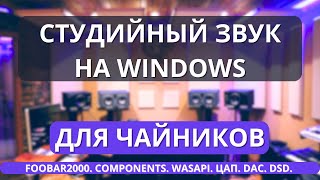


![If you can't hear this then you're not an audiophile [See description for link to followup video]](http://i.ytimg.com/vi/48PxwspDvrE/mqdefault.jpg)





I have updated the links to each to find each of the components again. Please let me know if it works for you. As a reminder, you need 3 things,
1) fusion theme itself
2) WSH panel mod
3) UI hacks mod.
I been searching for various other foobar themes recently so I may have another guide or two for other potential foobar themes in the near future.
The first link for the theme actually has both components already in the .zip file "user-components".
Which makes it very convenient :)
Also, I'd love to see the other themes you've got in store for us and their installation guides.
Dude, x86 stands for 32 bit. the 64 bit programs go into Program Files.
@@DoodleDoo okay and your point is? Foobar is a 32bit application and is found in program files(x86) on a 64bit system.
the fusion theme is crashing. can you help me with this one?
@@christianjaymanimtim5970 cant help if you dont describe how you are crashing. down and install the 2 required components and the fusion theme again.
Thank you! Finding a legit link to the downloads was like looking for a needle in a haystack. The theme rocks btw.
+Nathaniel Graham Your Welcome. Well after the dev stopped updates and removed his profile. It took awhile. Download it to your comp and keep it in multiple places.
It really is a nice theme.
great video! had to rewatch a couple of times to get my head wrapped around as im new to this.
Great to hear!
i love foobar but i didnt know how to install the themes, your explanation is so clear, thanks
You are welcome!
oh man, you were very helpful. finally I can change my foobar UI. Thank you 👍
Welcome. enjoy customizing Foobar
Thanks, really awesome and nice theme!
Welcome enjoy foobar
Works Perfectly!
- Thank You!!!
Nice Theme
Welcome. Enjoy the new foobar theme.c
Thank you so much, once you do it once you get the hang of adding themes and the components to the themes.
Figured I'd find something since I stopped paying for my spotify account. Big Help!
Glad it worked out for you. And yes, after doing one theme install, its the same across all other foobar themes.
Got myself a new computer and came back to this tutorial just because of the theme haha
This was very helpful. Thanks a lot.
+SpookeyClown awesome. Happy themeing
Very nice theme! thank you!
You are welcome. Indeed its a nice too bad the developer stopped improving it.
Still relevant to me in 2022.. Thanks a lot.
Your welcome.
There's still some details during installation :
1. Panel mod must be 1.5.10 version (not 1.6.3 ones).
2. Copy "Fusion" folder to the X86 installation folder(not "themes" folder), or the program won't detect the js files.
yes,thank you very much!
I did exactly what you say and works fine. THANK YOU!
Your welcome. Happy Themeing
Thanks.liked and subbed.
this is the only video that i could get it to work with, don't listen to the other people, thanks for this video.
Awesome glad it worked out for you
You're a great content creator for updating those links. Thanks so much.
You’re Welcome!
Wow this smells fakeeeeee
Thanks man, learning the ropes with Foobar is hard and this was exactly the kind of help I needed. Just a question, is there a way to show my tracks' play count with this theme?
Play around with the settings menu of fusion. click menu in the top right and if the option is there for you. Otherwise I think you need to download another plugin for that I think.
Thank you so much, my foobar is better now.
Awesome Happy Theming.
Legend! Thanks for the video.
welcome enjoy the foobar theme
Hey, brilliant tutorial, thank you so much 🙏
I wanna switch from iTunes to Foobar and I am looking for answers to the following:
Got an old MacBook Pro with iTunes and a very messy music library there + an iPhone and iPad with a badass DJ software, which I intend to use for DJing only. I am also about to get an external SSD for my entire music collection - so that I can ‚work’ it using F2k (of course) from any device.
How do I set F2K up in a way, where it syncs all the metadata & ‚smart’ playlists across all my devices, just like iTunes does/did ?
Does it matter which device I set it up on first, considering my entire music collection will be on a portable SSD ? How can my ‘work’ in Foobar be synced & accessed from any device ?
Second question is do the ‚smart’ playlists automatically update themselves when You add certain info in the comment of a track ? (So that You don’t have to manually drag & drop all the new tracks in Your collection)
And finally; how do I customise the music player to show me more info than artist, song title and album ? How do I add, year of release & BPM and maybe some other chosen fields like genre, or Musical key from the comments section for example - is that possible ?
Thank You in advance BIG TIME 😚🙌🙌🙌
this is what a've been lookin' for :)
And i hoped it worked out for you.
Helped me big time !!!
Glad it helped!
You're the man! Thank you!
Glad it helped you out. You're welcome.
Hi, just done this looks really nice. However do you know how I can change the scaling? I use a 4k TV as monitor so everything is very small on screen haha
+Sean sorry no idea. There is a menu and settings where i found to change colors but thats it.
Thank you for the direct download links
Thank you.
Quick and simple guide with a great skin recommendation :)
+Magnus Høegh you're welcome. Haven't found a theme to replace it.
quick and to the point, thanks
happy theming
Gran video hermano!
Dude. You're a god. Thanks, man. It was a lot of work to figure out making foobar look user-friendly, this is the third theme I've attempted to install, but this made it worth keeping on my pc.
Yeah foobar is not that user friendly at all. Lots of customization. Still have not found a replacement theme so im sticking with this for awhile still.
i was struggling for about 20 minutes to get everything right but once the theme loads its the best feeling in the world, useful video
This really helped, thanks a lot! How did you change the color or your titlebar tho? Mine stays stock white
Menu system has a theme or color section within foobar. The titlebar is windows personalization settings
Thank you!
Hey man do you know if there is anyway to add spectrum onto this somewhere like the now playing section? Its the only thing really missing from this.
off the top of my head, i dont. Sorry.
Thank you, it works! :D
+Yunho Kim awesome. Have fun customizing.
How do you sort by folder? i.e Adele 19, Adele 21 like you can before you installed the fusion skin
Thanks DiamondRyce
woah. that was easy. thank you kind sir!!!!
+Joe D you're welcome! Happy theming!
thanks now im good to switch from winamp finally
Thanks for the guide man! Updated links helped a lot :D
Glad it helped!
it is nessesary to incluid the others folders, ui hack and the other one with any theme?
+Skrill Xav it will depend on the theme. Most themes I think are using ui hacks. Not sure about the WSH Panel.
Hello,
I did everything correct, but fusion isn't importing I can see "WSH panel mode" on my main foobar screen, any ideas?
Maybe try different versions of the wsh panel? Not sure.
hi! 1:38 how did you do that chrome-ish type of file explorer?
Program is called Clover tabs.
@@DiamondRyce Thanks man!
Not sure why this has any dislikes at all. Great video!
Its UA-cam. People dislike for anything just like reddit sometimes. Thanks and glad you liked it. Happy customizing!
Hi! thanks for the video! is there any way that I can add a library tree in the left panel and move the left panel to the right? I am honestly new to scripts and have no idea how but I wanted to put the Library Tree .02 I found, which uses Jscript panel1.0.7+
I low key am stumped at this point, however, I know there is probably a way to do it That is beyond my knowledge.
Sorry im not sure either.
@@DiamondRyce Thank you anyways!
Yooo thanks man
No problem
Wow, thanks.
+Alex C you're welcome. Happy theming Foobar
thanks a lot
You're welcome. Happy Theming
Thanks a lot for the skin theme
On 4k monitor, the font and buttons are too small. It would be convenient if you added in the settings buttons HD, 2K, 4K, 8K. Thank you.
+XX I am not the developer of this theme. So i cannot help with the settings button sorry.
(for the one who are troubleshooting) open launcher shortcut, go on compatibility, click on change dpi setting, open advance scaling setting, put something around 200%, apply, ok, apply, then launch foobar and adjust. enjoy.
I like foobar2000 as much as i like rice with a side of diamonds!
Yes you do
Thanks bro, i speak spanish but i can understand you. Gracias we.
You're welcome! Happy themeing!
thanks!
You're welcome! Happy theming
is it possible to attach a photo to the artists display in this ?
Not sure, I only use playlists and album view. Needs to be a naming scheme to pictures or so at least that how it works for the album view. Like in the album folder the image needs to say front.jpg etc. Have not found a direct way to do it then.
Thank you! It looks great now.
The problem is to find the adecuate RRPO to execute the 2_UUT. my PC is running on HHGR and the RRt68 is compatible with W34 . My question is How do I change the front size?
Going to need to explain that first sentence again. I have no clue. Last i checked you can change the font by the JavaScript file I believe.
If i install UI-Hacks, i cant move the foobar200 window and can only resize it, this is absolutely annoying but i realy love this skin and want to use it but cant finde any point in the settings tab, please help :(
thx
Some had success using other UI-hack versions. Might want to use a different version either an updated version of the UI-Hacks.
the ui hacks mod just redirects me to the question section of superuser.com any help?
on said superuser link the link for UI Hacks mod is under the answer.
@@DiamondRyce Oh my god really ? Well, I feel so stupid now 😅. I'm sorry you had to spend your time answering a question like this one, but thanks a lot man! Also mad respect for still answering comments/updating links on a 3 year old video I subscribed and liked the video. Have a nice day !
Hi do you know any skin for the latest foobar similar to fooAvA1.05 ?
Sorry I dont.
the installation didn't work? there's only text that says "Create your script - Click here to open the editor"
Reset foobar and try again after installing the addons. Not sure
How can I drag tracks up or down in the playlist? It's getting on my nerves.
Sorry never really experimented with the playlists after adding in my songs.
ty bro
Welcome. Also im not your bro
bro how are you using multiple tabs for folder?
Clover
"Coming at me?" What did I do? aaaaahhhhh help help police ambulance doctors and nurses.
Idk a great hook of mine to watch my tutorials i guess. Lol
@@DiamondRyce I know, was just being a bit silly to cheer myself up against miserable world events. What I really wanted to say was thanks for the helpful and informative vid my friend. :)
@@gavinbuck8130 you're welcome. Happy foobar theming
Hi! Do you still have the theme that I can download? Your link doesn't work anymore.
F not sure yet have to search for it.
whats the app for the file explorer tabs?
Its called clover tabs
DiamondRyce thnx
I managed to download the files but have no idea what to do with it. Honestly this video is very confused and all that back-and-forth jumping around different folders with the mouse moving crazily really didn't help me out. I think it should be more of a help if it went straight to the point and simply show what files you need and where to throw it. My foobar was left untouched. 🙄
This was made almost 7 years ago. If you don't know how to navigate a file system of windows in 2023/2024 i feel bad for you.
If I ever consider remaking the video today, i will keep that in mind.
Hey, when i click now playing the album art doesnt appear, how can i fix it?
Never gotten that to work. I just stay on the collection page and use the "Large Now Playing Artwork" in the settings. It might have been one of things that the dev was working on before deciding to stop development on the theme.
Ah, okay. Thanks bro
how is it that you have tabbed file explorer?
oh wait nvm, i saw the clover so it must be clover 3
tank iou very ajudation
Nice!
Nicely explained but I think there's something wrong with the WSH Panel mod file in that reddit post. I couldn't get the skin to load originally and on a fresh install of foobar, I couldn't even install the WSH Panel mod. I downloaded the WSH Panel mod from this post and it finally worked: www.reddit.com/r/foobar2000/comments/3doajk/help_installing_a_skin/ct74pa7/
Is the search option working for anyone with this theme? Mine doesn't seem to work. Thanks!
Never gotten it to work either.
downloaded wsh panel mod zip, but couldnt find dll file inside of it
depending on newer versions it could just be a component file which foobar can install directly
How do you tab folders in just one window?
That is a software called Clover. Which makes windows explorer act like chrome browser with its tags. Search "clover windows" for more info.
@@DiamondRyce Many thanks.
All of the download links do not work. Am I missing something?
Yeah probably just dead links. This video is old so i rarely update links. Will try to find some updated ones
@@DiamondRyce if you find it can i have a copy too pls c:
links have been updated in the description
links have been updated in the description
I did all the tutorial, the components are in, but when I select the theme, the colors still the same.
My bad, I didn't activate the 'safe mode' in the WSH Panel Mod. Thank you :)
You're welcome. Have fun customizing.
i did activate and nothing happens :thinking:
How did he get his file explorer to look like that?
Clover Tabs is the name of the program
@@DiamondRyce thank you! :)
someone can upload the skins please ?
Dude x86 is the 32 bit files, standard program files is x64.
I am well aware of that. I was stating the difference in between 32bit and 64bit operating systems.
FoodBar lol
Love my FooBar so much it fills me up
1:32 food bar
Love my food bar
I need to do all of this sh...t in order to just start a skin? OMfG
For some customizable skins yes
dude there's no foobar_v2411.beta.fth inside the zip
Find a better link or your download is corrupted. But you will need that .fth fle for the theme to work.
@@DiamondRyce the only link still working is the reddit one you put into the description
Just checked it I got the file? redownload it again
I appreciate this but good God how f'ng complicated. Seriously I only want to listen to some music, have a decent and easily manipulated layout. I don't want to spend HOURS trying to figure it out. I have a job. A life. A family...
I'm very impressed that people have the skills and can spend time on this but I'm out.
By all means take all the time you want, you don't have to finish this in one sitting. Break it up into steps if you have to. Or ask around the Foobar subreddit in Reddit and see what they say.
Its open source. Its free. You can customize it to your liking. Why are you complaining? If you hate your freedom so much then use Groove player or Media Player or Itunes. Don't use Foobar then.
All I want to do is change the stupid white window color.
No I'm not changing my windows settings. I'm already using dark settings in windows, I have no idea why that doesn't register with foobar.
And I just wasted an hour trying to figure out how tf columns ui is supposed to work and it's the most unintuitive bullshit I've ever seen in my life.
Again, I want to keep my setup as I've used it for years; I just want the window and border of the panels to change colors.
Are you using the same theme as in the video or just the columns UI?
@@DiamondRyce Well, I got rid of columns because it just screws up my layout and I couldn't figure out how to set it up how I wanted. I didn't download the theme from your reddit link because I'm not sure what to do with the files, and figured it would change my layout as well.
It would yes but it has the dark mode you want. But you do you, its your foobar
GRAMO
search bar doesn't work hehe
works fine for me.
Which version do you have? strange.
I get this error when applying the theme:
WSH Panel Mod (Fusion v2.1 by nadir1.deviantart.com): Microsoft JScript runtime error:
Object expected
File:
Line: 31, Col: 1
Any ideas?
Links broken
Working fine for me.
Where is UI Hacks?????
Its called google it if the reddit link isnt working
@@DiamondRyce i tried google, russian foobar site came up, that one didn't work. Tried another site that was a mediafire clone and gave me an .exe, pretty sure thats not the component either. guess i'll continue my search
nvm it works
it totally destroyed my foobar UI
Reset foobar and install the components again.
Anyone help me please,i waste 2 ours,i can't :(. help me,teamviewer please
thx my nigga