Day-24 | Docker Zero to Hero Part-1 | Must Watch | Basics to Best Practices |
Вставка
- Опубліковано 9 лют 2025
- Support my work
www.buymeacoff... Hi Everyone, This video is going to be Docker Zero to Hero with a very good documentation and video explanation
We will discuss
1. Containers
2. Why are they light weight with details
3. Docker
4. Docker LifeCycle
5. Installation
6. Writing first Dockerfile
7. Interview Questions
8. Much more
GitHub Repo used in the video:
-------------------------------------------------
github.com/iam...
Telegram channel
===============
telegram.me/ab...
About me:
-----------------
LinkedIn: / abhishek-veeramalla-77...
GitHub: github.com/iam...
Medium: / abhishekveeramalla-av
UA-cam: / @abhishekveeramalla .
.
Disclaimer: Unauthorized copying, reproduction, or distribution of this video content, in whole or in part, is strictly prohibited. Any attempt to upload, share, or use this content for commercial or non-commercial purposes without explicit permission from the owner will be subject to legal action. All rights reserved.



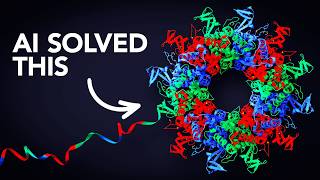





Not only this series, I must say all series from Abhishek is awesome. SO EASY TO LEARN.
First time I have ever seen somebody give actual numbers in comparing sizes of containers with VMs or pods or nodes. Wow. This definitely paints the picture. Thank you!
Glad you like it!
Awesome. Please share the videos with your friends
Abhishek sir you're truly G.O.A.T(greatest of all teacher )
Let me first of all, thank you Abhishek for being so generous with your knowledge. I have watched videos and read tutorials about Docker and container but this your video makes a lot of difference as it really helped me to understand the two concepts more widely and more clearer. It was just a blessing bumping into you on UA-cam. Thank you and please keep up the good work.
🎯 Key points for quick navigation:
00:15 *📚 Abhishek recommends watching the previous day's video (Day 23) for foundational understanding of containers, including differences between virtual machines and containers.*
00:45 *🗂️ A GitHub repository is available to supplement the video content, allowing users to learn Docker independently.*
01:14 *🔍 Explanation of why containers are lightweight, focusing on how containers rely on the host operating system's kernel while excluding a full operating system.*
02:22 *🚢 Introduction to Docker's lifecycle, encompassing architecture, components, and basic CLI actions for building containers.*
03:17 *📑 Deep dive into Docker terminology, including Docker daemon, Docker images, Docker file, and Docker registry.*
04:12 *💻 Step-by-step Docker installation on AWS EC2 instances with common error troubleshooting for beginners.*
05:07 *📤 Demonstration on creating and pushing Docker images to a public or private registry for sharing and deployment.*
06:28 *⏳ Introduction to advanced Docker concepts covered in a follow-up video, focusing on multi-stage builds and size reduction best practices.*
07:11 *🪶 Containers utilize lightweight resources by sharing the kernel with the host system, contrasting with heavy virtual machines having full OS.*
09:16 *🔒 Emphasis on logical isolation among containers to prevent security breaches, highlighting system dependencies and file structure differences.*
13:30 *📉 Example of Docker's efficiency: The official Ubuntu Docker image is 28.16 MB compared to a 2.3 GB Ubuntu VM image.*
16:57 *📦 Definition of Docker as a containerization platform implementing the container concept, with Docker Daemon as its core.*
19:01 *🗲 Docker architecture overview: Interaction occurs via Docker CLI, with Docker Daemon executing commands and managing images and containers.*
22:55 *🚀 Writing a set of instructions in a Dockerfile with `docker build` creates a Docker image, similar to a VM snapshot.*
24:02 *🌍 Docker containers simplify app distribution, enabling execution anywhere without additional dependencies.*
24:30 *⚙️ Docker reduces workflow complexity; one Dockerfile replaces multiple manual steps.*
25:38 *📘 Docker terminology includes terms like Docker Daemon, Client, and Registry.*
26:33 *📦 Docker Hub is a public registry for sharing Docker images; users can create private registries as well.*
28:32 *🔄 Difference between GitHub and Docker Hub: GitHub is for source code; Docker Hub hosts Docker images.*
31:46 *🐳 Docker facilitates running apps across platforms without setting up dependencies manually.*
34:18 *🔧 Using Docker Desktop streamlines Docker installation on Windows, Mac, and Linux.*
36:45 *🔐 Docker requires root permissions; the default user needs to be added to the Docker group.*
39:18 *✨ A Dockerfile contains commands to create a Docker image, including base image selection and application dependencies.*
44:29 *🏷️ Tagging Docker images helps manage and identify them easily on a personal machine or registry.*
45:25 *⚙️ Using `docker run -it` allows launching an interactive terminal with the image ID, providing output for command line applications.*
45:40 *🌐 For web applications, the app runs on a machine and is accessible via browser, highlighting Docker's capability to host web applications seamlessly.*
46:07 *🔄 To share an application, log into Docker Hub using `docker login` with a username and password.*
46:50 *🚀 The `docker push` command uploads images to Docker Hub, allowing others to access them publicly.*
47:54 *🏷️ Pushing creates a new Docker repository and tag, visible on Docker Hub as "my first Docker image".*
48:35 *📥 Other users can use `docker pull` to download the Docker image to their systems, verified using `docker images`.*
48:49 *📄 The presenter encourages following the GitHub repository for more detailed Docker command explanations in upcoming sessions.*
Made with HARPA AI
Abhishek Bhai you're truly G.O.A.T. ❤
No one can provide such content in free except you. You are a GEM 💎
i feel like a pro, very clear explanations, i am addicted to your teachings, i thought devobs was not for me tilli start watching you.thank youso much..cant believe its all free
You are welcome ❤️
Thank you so much for this amazing Content Abhishek
I have watched over 4 hours of Udemy course on Docker but still got the clear explanation from your Video only
Files and folders like /var /bin, /sbin, /lib are part of your minimal base image. Minimal base image has minimal features of an Operating system like system dependencies to provide logical isolation from the host and at the same time communicate with underlying host kernel.
Features and files that container use from host kernel are namespace, cgroup, systemcall and network stack.
Its actually great abhishekh you are posting all the things as opensource. Best thing is all the things are organized and went very deep this what is needed as devops engineer .
pouring your heart out and teaching all these concepts .
Thankyou abhishekh.
I will complete all the series till kuberentes and let you know.
I am little late always
better now than never
Thanks alot Shiva
Abhishek garu, You are an exceptional teacher, adept at comprehending and aligning with the mindset of individuals, ensuring effective delivery of the subject matter.
Great explanation with hands-on example !!!🙌
Providing such quality content for free is amazing...very easy to understand the concepts..this is my first time grasping docker and containerization.
I can't thank you enough Abhishek for this great work !!
Hi @AbhishekVeeramalla, Thank you so much for creating a detailed video. It is constructive. Thanks a lot. I am also a member of your community. Thank you very much. Please continue to create such informative videos.🙂
Thanks very much for the video. I am gaining confidence now. I have confidently pushed my docker image to docker hub. I can't believe myself
I have watched many introductory videos on Docker. But this is the "ONE OF THE BEST" videos ...Thanks Abhishek. 😇
LKG students also able to understand this concepts😄🤪, very nice materials and teaching method to freshers.
Thanks alot .. please share
@@AbhishekVeeramallaPlease send me notes
Soo true! Nowhere on UA-cam, we can find such content that lays a strong foundation like this.
Thank you so much for the video Abhishek, you always rock in explaining concepts in a different way.
Thanks a lot
Hi bro, I have taken devops course from intellipath and completed devops course. I just watching your docker playlist simply you are awesome bro even they did not cover all the topics you have covered . Thanks
🥳
Thankyou abhishek for teaching all of us such a quality content for free🙏
Welcome
I was used to go through udemy courses. but after watching your videos, my money was waste to buy course. You are amazing man.
pakka video for docker abhi.... sabash...dood
Thanks
Really Appreciate your efforts Abhishek. Very informative video
Thanks a ton
Thank you so much, Sir! You explain everything so clearly and simply. Grateful for your guidance!
Thankyou! I have started following your series and I was able to execute the image successfully. ❤
Wonderful!
Day 2 Completed of Docker! Nice Explanation Sirji 👍
Crystal clear explanation
God bless you 🙏
Best repo of Docker.
Thanks
Kudos to you Abhishek !! , Big thanks for sharing these details.
My pleasure 😊
Thankyou so much abhi for your valuable content.... it is amazing to learn lot of things with clear understanding...... Cheers man....
My pleasure
excellent Abhishek Garu.. keep teaching us :) we are happy learners !!!!
Thank you so much 🙂
"Thank you so much for this video, sir. It was very helpful for me."
You are most welcome
Hello Abhishek,
Thanks a mill for your efforts.
Salute to these efforts.. Thank you very much sir for making this series :)
Concepts are very much clearly explained. Thank you Abhishek anna:)
Welcome
Great Explanation Abhishek!
Thanks
super info .. really magical explanation ..thanks you made my day bro😍
Welcome 😊
really awesome explained liked a allot very useful subscribing your channel and will share ,Thank you soo much
Welcome
Good Work .really appreciated the hard work you did behind making all the videos.. hats off !!!!
well explained 👏
Thank you 🙂
Very nicely explained. Thank you so much Abhishek.
Install Docker on an ec2, give ubuntu user acess, logout and logback in. Clone a repo, Cd to the folder where the docker file is. Docker build, run would instantly deploy the docker file codes on the vm. Finally push the docker image created to a dicker reg. Thank you mentor!
Such a wonderful explanation I have ever seen 🥰
🙏
Your teaching skills are really inspiring 🎉
The way you explain is just awesome, it gets to my mind. You are a goat
Thanks a lot for very informative video and so simple to understand...before that i was scared to listen all this. After watching your video now i am interested to learn Devops.
basics are very clear and understandable. thank you
You are welcome!
Excellent explanation ❤
Great work Abhishek. lots of blessings to you.
Thanks alot
Thank you so much bro for keeping great effort to upload such a wonderful videos .
It's my pleasure
You are awsome Man Great Explanantion 😇
Thank you so much 😀
Great informational video sir 👍🏻.
So nice of you
Awesome. Please share the videos with your friends
Top notch explanation anna !!
thank a ton providing such good explanation and information
Most welcome!
first day in containers learnt a lot
Keep rocking
DEVUDU VI AYA NUVU 😍 LOVE YOU MAN
Thanks alot
every post of his proves not everyone can be a teacher but everyone can be devops wale bhaiya didi . thank you Abhishek for putting efforts on making us literate about devops and many more . I am so grateful that I know about you and learning from you. Thank you again. was there any devops zero to hero github repo ? because I am unable to find it in your github
My pleasure 😊
Thank you for such nice and clear information.
Glad it was helpful!
always brushing with the same content with the same excitement, thanks Abhi🙏
You are very gud at explanation part,where you covered all the dots.
Thanks alot
Oh Lord, I paid $40 dollars to learn this, and it wasn't as well taught as this. I feel sad😢 that I found you late.
Its never too late
Even me too 😢
Good Abhishek. I liked your videos... you are teaching us depth that was really required. thanks again. I have joined your membership today... thanks once again for your knowledge sharing
Nice session
welcome
simply superb 😍🙏
thanks
thank you Sir....very helpful video with clear explanation
amazing video sir
😍😍
Awesome Abhi, you video and information is really useful and clear
Hi Abhishek bro completed this second video also very good to understand it.
Thank You Abhishek for the content! It helps to understand the technology in better way. I have few queries, Could you please help with that
1. Portability of containers is understood but how about VMs being less portable, Please help with more example
2. Security on VMs is much higher than containers, Then how containers are being used securely
Ashwini
Really good question
I've google it and use AI for better understanding.
The below shared are good explanation for your question.I hope it will be useful information for you.
1. Why VMs are Less Portable than Containers
VMs contain a full OS and are much larger, making them harder to move between environments.
VMs depend on a specific hypervisor (e.g., VMware, Hyper-V), and moving VMs between different platforms can cause compatibility issues.
Containers, on the other hand, are lightweight, package only the app and its dependencies, and can run anywhere with a container runtime, making them much easier to move across environments.
2. How Containers are Used Securely Despite Shared Kernel
Containers share the host OS kernel, which can introduce security risks. However, they are secured using several mechanisms:
Namespaces and cgroups isolate container processes and resources.
AppArmor/SELinux and Seccomp control what containers can access.
Image security scanning tools detect vulnerabilities in container images.
Best practices include running containers as non-root and using network isolation.
While VMs provide stronger isolation, containers are made secure with proper tools and configuration.
Great explanation bro...
Thank you 🙂
Very good tutorial. Could you please share all devops videos in one shot. So that we can learn or go through in sequence.
I will start the next in the morning. Thank you broski🎉🎉
Easy way to know about Docker Video. Recommend for new in Docker. 👉
Awesome. Please share the videos with your friends
Thank you for sharing the repos sir easy to clear the doubts.
Top notch stuff Abhishek, really liked the resources and the explanation 😃👍🔥
Glad you liked it!
Awesome. Please share the videos with your friends
Thank you so much to shared so much knowledge on vm @ docker container. I am requesting to share some knowledge on docker swarm & compose and docker stack. And please make interview video on these three topics. In Many interviews asking in these topics.
Its totally cleared all my doubts regarding containers..thank you❤
Most welcome 😊
Thanks so much, Abhishek
Beautiful ❤
Thank you abhishek
Hi Abhishek, its valuable. Really you are loved by all of us. Thanks for the knowledge that you share with us.
So nice of you
godly guru man
Wonderful session ❤❤
❤️❤️
Thanks Abhishek for the video
You are welcome
very nice
Thanks
Brilliant
Great explanation man, hats off to you!!
Thanks a lot!
Thanks Mate, Best!!!!!
Extraordinary stuff🙏
Awesome
Man, you just explain 6 months of my college in 60 minutes
Haha
Thnx u sir 🙏🙏🙏🙏🙏
welcome
Awesome
Excellent ..
You are the best
Nice... in-depth 👍👏
Glad you liked it!
Awesome. Please share the videos with your friends
Thank you so much , simply the best.
You are welcome!
Awesome. Please share the videos with your friends
simply excellent
Awesome. Please share the videos with your friends
Thanks,its a good video about docker and also can you explain more about base image like what is the importance of base image, how the base image gets generated
Thanks and you will learn that in next videos
thankyou sir
You are welcome
Hi Abhishek Anna
Understood docker file->image->container->docker hub(registry)
But confused about docker daemon
And thank you for this devops playlist
Got it abhishek anna about docker daemon
Awesome