How to exchange crypto currency Bitcoin and altcoins Ethereum Ripple
Вставка
- Опубліковано 1 жов 2024
- This video will show you how to exchange cryptocurrencies, such as Bitcoin, Ethereum, Ripple, Neo, Neogas, Kucoin, Litecoin, Bitcoin Cash, and many others.
You can watch my video on how to buy Bitcoin Ethereum Litecoin Bitcoin Cash on Coinbase with no fees here: • How to buy Bitcoin and...
Always be very careful about security with online exchanges, and do some resource. They are not government backed, so could run off with your coins at any point in time. So make sure to stick to well trusted exchanges, such as kucoin, binance, and bittrex. But even this can change over time, so do some research right before using the exchange to make sure it is still trustworthy.
First, make a Kucoin account. Next, go to the assets page, and go to deposit. Choose the coin you want to move to the exchange from the list.
Double check you have the right coin selected, because crypto sent to wrong type (such as sending Ethereum to Ethereum Fog) will result in the coins being lost forever.
Copy the wallet address it gives you for that currency, and go to your wallet for that crypto, and send it to the address at Kucoin. Depending on which altcoin you select, and the network fee, it can take a few minutes (or hours) to confirm to Kucoin. Currently seems like the fastest transfers are with Litecoin.
Once the currency confirms on the exchange, you can go to the market tab, and select the currency you want to exchange for. This will bring you to the market window, which is a bit confusing at first.
At the top left, select the first currency you want to trade, then in the list that pops up, select the currency you want to exchange it to. Then down in the bottom right you can select the amount to exchange, by either buying or selling. Double check that you are doing your exchange correctly (buying instead of selling for instance)
Then just hit buy/sell and it will take a few seconds to execute. When it is finished, you will have the new type of crypto in your wallet.
Check out my facebook at: / 198429346974010
or my twitter: / allhow2s
Or my website where I have a lot of other great tutorials (such as how to take a screenshot, or how to get the start button back on Windows 8): www.allhow2s.com - Навчання та стиль
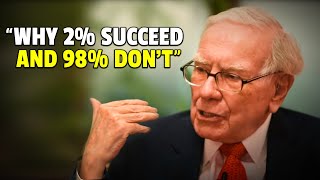




![[UA] NAVI проти G2 Esports | Blast Premier Fall Final](http://i.ytimg.com/vi/QWlIm4FGESQ/mqdefault.jpg)



hi... can you please explain how do i use this in real time to buy sumthing...
Lets say for example.., i'm buying a phone. can i use the crypto currency that i have mined to pay for the phone..
can i convert the crypto currency to cash or transfer to my bank...
i dont if this is how it works..
can u pls explain me how it is ...
Thanks..
Great video, thanks!
I have some xrp and eth on Binance can i convert that xrp to eth so that i just have eth then move my eth like you did in this video to Kucoin or another exchange. If so how do i do so.
I would definitely recommend doing plenty of reading before you attempt making orders, and to double and triple check the addresses every time you are send cryptocurrency. If you send any cryptocurrency to the wrong address, such as sending ETH to a BTC address, it is likely gone forever, so be very careful.
Yes, you can convert it by just making a buy order on Binance for ETH using XRP. They have that trading pair available, as XRP/ETH so it makes it really simple.
After that you would go to the deposit section on Kucoin, and select deposit Ethereum. They will give you your Ethereum wallet address, so copy that. Then go to binance and go to withdraw, and select Ethereum, and put in you Ethereum wallet address from Kucoin. This will withdraw your Ethereum from Binance, and deposit on Kucoin. Most other exchanges would have about the same process.
Keep in mind that binance does charge a fee to withdraw, which is currently .01ETH when withdrawing ETH (around $4.64 as of July 22, 2018). Binance and Kucoin do both support NEO, which is a free withdrawal from Binance. So if you want to save yourself some money, then consider doing the transfer in NEO instead.
Again, be very careful when trading or transferring cryptocurrency, as it is very easy to make mistakes, and the loss will be completely on you, there are no backups.
Thanks for that reply very helpful information i really appreciate it very much.
Still not understanding how to buy ETH with the xrp/eth pairing. Will i be actually selling my xrp
You would be selling your XRP