Share PowerApps With Internal/ External Users
Вставка
- Опубліковано 7 лют 2025
- In this video, I will demonstrate how to share a canvas power app with internal or External users.
I will also show how different types of data connection and data sources are shared, what different options are available.
I will show how you can share the following apps internally or externally:
1) App with SharePoint/One drive as a Datasource
2) App with Dataverse as a Datasource
3) App with SQL as a Datasource
Thank you for watching.
Connect with me
Twitter: @deepak_s22
Website: www.deepakshri...
Facebook Page: / deepak-shrivastava-108...
#PowerApps #Sharing #HowTo


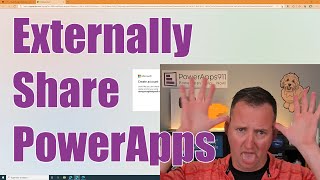






Deepak . You have covered all the common problems that we face while sharing the apps. Thanks for the valuable video and excellent tips. 🙏
You're very welcome! Thanks for watching.
Excellent information as always, Thanks Deepak!!
You're very welcome! Thanks for watching.
How can I share an app with everyone in an external organization? Do I have to add every user of that external organization to my tenant as guests? Or there is an easier way?
Dataverse is premium connector right? So the user needs to have specific license to use the app. Am I correct?
Thx
Hey Deepak Hi, can you share the link for B2B configuration understandment, in case of external sharing.
docs.microsoft.com/en-us/azure/active-directory/external-identities/delegate-invitations
can you make a video on how To get users on Power Apps applications using the environment ID and utilize Power Automate
Hi, I am using powerapp with Microsoft list in background. I am able to share the App with 'everyone' but Microsoft List doesn't give options 'everyone' to share the Microsoft list. Can you suggest how can I share the Microsoft List with everyone in the organisation?
Hi Deepak! Thanks fro the video, very nice and almost covers all the scenarios, well done... well I got some questions here what if I want to make my app publically available as do the other apps without power platform, is it possible? Or what if I do not want to allocate a separate license for my guest users, is there any way using power-automata that we can assign some dedicated licenses to our visitors and de-allocate when the session is over as well as maintaining the user history so that if the user visit again he could not feel these changes. highly looking forward to this solution. T.I.A