Introduction to ipywidgets | Jupyter Widgets Introduction | What is ipywidgets with an example
Вставка
- Опубліковано 8 лип 2024
- In this tutorial video, we'll learn about ipywidgets, a Python library for building interactive HTML widgets for your Jupyter browser. We begin by answering, "What is ipywidgets?" Also called Jupyter Widgets or Widgets for short, ipywidgets help students with interactive learning and help researchers understand their model parameters. We then talk about how you can install ipywidgets and get started importing the library and building a basic integer slider (IntSlider). I show you how to display the widget and various properties of the IntSlider. Next we move on to an example from my UA-cam channel: a KDE bandwidth widget. I show you how to link up your seaborn or matplotlib figures with ipywidgets to explore various parameters with a Jupyter Widgets interactive plot. We end by talking about other widgets you can make, such as check boxes, drop downs, date pickers, animations, and more.
0:00 Introduction
0:22 What is ipywidgets?
0:50 Installing ipywidgets
1:09 ipywidgets IntSlider Basics
3:17 KDE Widget Example
7:36 Other Widgets
GitHub CODE:
github.com/kimfetti/Videos/bl...
ipywidgets DOCUMENTATION:
ipywidgets.readthedocs.io/en/...
Related VIDEOS:
Seaborn KDEplot - • What is kernel density...
Matplotlib change axes LIMITS - • How to change the axes...
#dataviz #ipywidgets - Наука та технологія


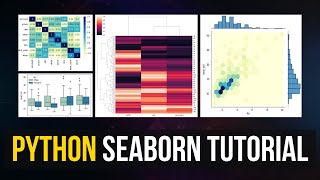






Ready to learn about more ipywidgets? 🤓 Check out my video on the ipywidgets interact function to see dropdowns, checkboxes, and text boxes: ua-cam.com/video/vtC5laIgMJc/v-deo.html
Extremely helpful. Thank you for this video.
Wow! I often find videos online more difficult for beginners to understand due to the presenter grossly over complicating things. Your video was so well laid out and easy to take in that I will be sharing it with all of my new incoming Data Analysts. Thank you for sharing your knowledge with the world!
Oh fantastic! So glad to hear you have found my videos helpful for beginners. I try to keep things as simple as possible. Thanks very much for the recommendation!!
Thanks, Kimberly!!!
This video helped me a lot in a recent presentation at work!!!
Cheers!!!
Just starting on Python. very interesting IDEs out there for programing compared to what I'm used to. Might be very interesting.
Thank you! Very helpful
Very useful, thank you very much !
This was very intuitive thank you
Thank you!
great content
Thank you KF!!
Amazing!! Thanks for sharing your knowledge with us.
My pleasure! Glad you enjoyed it!
thanks for this video! very clear and well explained!
Most welcome - glad to hear it was helpful!
That's genius! Thank you ❤️
Awesome - glad you enjoyed! 😄
I like your videos so much
very helpful, subscribed channel
Thanks, gracias
Thanks for sharing this!
My pleasure! Cheers 😀
May Lord give you physical and mental health, may he make you become even more amazing than you are now!!!!!, Amen, YOUR VIDEOS ARE AMAZING, GOD BLESS YOU!
Nice tutorial. It would be great if you could do similar tutorials on interactive plots in e.g. plotly exp. Or a comparison video. Having mastered the basics of seaborn I'm still confused by all the libraries for interactive plots.
Awesome - thanks for the suggestion! I have been considering doing a Plotly series for quite some time now. Just need to sit down and get to working on it 😄 Glad to hear there would be some interest there!
It´s a pretty well done explanation, thank you! :)
Thanks! Glad you liked it 😁
thank you for teaching me👍
My pleasure! Cheers 👍
Interaction! YESSSS!
Interactions are the best - YES! 🙌
Perfecto
I have one question...can we open GUI like pygame window using jupyter notebook?
thank you so much, for your videos , Do you know how to use voila in Jupyter notebook ?
Hello Kim,
Just wondering how do you collapse the cell? Which library do you use? Thank you!
To collapse the cells in Jupyter? If yes, I installed nbextensions ( jupyter-contrib-nbextensions.readthedocs.io/en/latest/install.html ) which allows for additional functionality in Jupyter Notebook. Those dropdowns are an extension called "Collapsible Headings" ( jupyter-contrib-nbextensions.readthedocs.io/en/latest/nbextensions/collapsible_headings/readme.html ).
How can we see data on charts when we hovering through mouse
thanks
You're welcome!
Thanks,l remember asking😅
Yes! Thank you for asking! 😄
Hi everyone,
Is there a possibility to change the label on the widget to another then the name of the variable used ?
And how ?
Thank You!
牛逼,不知道能不能应用于分布式运算
Did not work .. here is the fix ...The first example that you show at 1:30 is not what happens. Instead this happens:
[1] :import ipywidgets as widgets
[2]: widgets.IntSlider()
IntSlider(value=0)
Instead of displaying the widget as it did in your video, is just echoes some text, as shown
I am using JupyterLab Version 3.2.1. Everything is the most recent version, because I am only on my second day trying out JupyterLab. The older directions for Jupyter Notebook says to also run this:
jupyter nbextension enable --py widgetsnbextension
And after I did that, the widgets started showing.