How to Fix Media Test Failure, Check Cable (No Bootable Device) | 100% Worked
Вставка
- Опубліковано 18 жов 2024
- For all types of laptops & computers.
PXE-E61 : Media test failure, check cable
PXE-M0F : Exiting PXE ROM.
No bootable device -- insert boot disk and press any key
Intel UNDI, PXE-2.1 (build 083)
Copyright (C) 1997-2000 Intel Corporation
This Product is covered by one or more of the following patents:
US5, 307,459, US5, 434,872, US5, 732,094, US6, 570, 884, US6, 115, 776 and US6, 327, 625
Realtek PCIe FE Family Controller Series v1.19 (08/10/09)
PXE-E61 : Media test failure, check cable
PXE-M0F : Exiting PXE ROM.
No bootable device -- insert boot disk and press any key
Media test failure, check cable
Blog: www.solveinweb....
Facebook: / solveinweb
Twitter: / solveinweb
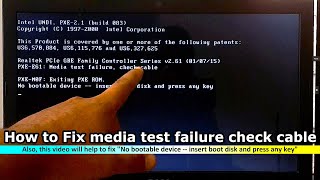

![[SOLVED] No Boot Device Found Press any key to reboot the machine | Computer is not starting up](http://i.ytimg.com/vi/IF_AjOj_tOs/mqdefault.jpg)






There are several cases which will cause this problem.
1) Connection between Hard-Drive & Motherboard could be damaged.
2) Hard-Drive where operating system had installed is damaged.
3) Operating system has been corrupted.
4) Connection between the Hard-Drive and the motherboard is loose.
This tutorial is only for Case No. 4. If the connection between the Hard-Drive and the motherboard is loose then this video tutorial is best solution for your laptop. Thank you.
Solve in Web In my case the first erorrs apper but the last one is :Reboot and Select proper Boot device or Insert Boot Media in selected Boot device and press a key.
My laptop is new and i tried to install windows but it doesn't work because the USB has windows and some photos.
Can you help me?
I don't think it's a hard disk problem because the laptop is new.
BTW:Sorry for bad english
Solve in Web a
Thank you very much my friend. I want you to ask to solve the blue screen problem
Is it can do at toshiba?
I think I have problem with the hard drive which is probably damaged
Thx brother now im gonna take the credit and act like I fixed my cousins laptop
Soon as I saw your video … I was too lazy to go buy a set of screw drivers … so I just slapped the bottom of my laptop … now it’s up and running 🤣🤣🤣 … thanks tho
Bruh it works!
Dude ur a legend I love u
Bro i slapped the back now te fan stopped working 💀
@@05-3council8 lol
Bro you are a legend🤣🤣🤣 I did the same and mine is also running now😂👏🏽👏🏽👏🏽
Thank You so much bro for this video.
My laptop was not used for more than one year because of the same reason, because technician said that your hard drive is crashed.
But after watching your video I just opened the back pannel and saw that the hard drive screw is removed and hard drive is not connected. After connection, now it's working fine. Great, thank you for this video
Indian UA-camrs are the best problem solving creatures ever! Thanks a ton
Omg it worked! Thank you so much, it helped me solve my problem. Now I know the reason behind my laptop-problem. LEGIT! THANK YOUUU!
Hey, your first tip was the best one. To check the cables between the hard-drive & motherboard. It was indeed my issue as they were somehow disconnected. Thank you sir, for that I will award you with a "Like". I'm sure this video has help a lot of people and I hope it continues to help others in the future as well.
Thank you for this awesome video, i'm almost lose hope to my laptop because i watch a lot of videos but no one is working so from the bottom of my heart thank you very very much.
Dude, thank you very much !
I tought it was a worse problem, thank you for this help! You saved me! Greetings from Brazil
I prayed today for help to fix my computer and was sent to this youtube video. Thank You this worked!
Mine was a bad cable. Reconnecting it didn't work, but swapping it with the same 2nd laptop did. Oddly enough, my "bad" cable worked in the 2nd laptop. Thanks!
Thank you! For a second I thought I killed my laptop
hhaha
@@musicbroadcastingradio3544 your mum
I feel the same way 🤣 I will try this today 🤞
@@loredanapuflea619 hacer
Same I almost killed mine
教えてくれてありがとうございました。
そのパソコンは修活しました。😊
I directly reinstalled my operating system when this error occurred and now my computer is working neatly.
THANK U SO MUCH IM CRYING CAUSE ALREADY STREAMING MORE THAN 5 VIDEO AND THIS THE SOLVE AHAHA THANK
Indo?
@@bendrat6084 indo ke nya si,, btw nyoba jg? Pakenya obeng khusus laptop ya?!
Dell laptop i am guessing 😂
You are a life saver! This video saved my old laptop just as I lost my job and needed to start applying for jobs online again. I've been using my work laptop (MacBook), so I never needed to use my old PC laptop. Went to fire it up and got that exact PXE-E61 Media Test failure error and tried changing the boot sequence from watching other YT videos, only to discover the hard drive just got jostled loose. Again, THANK YOU!
Man! Love you so much bro! You saved my life brother! I don’t know how to thank you! Lots of Love
Thank you very much for your help!! I'm a girl who doesn't know anything about computers. Thanks to your video I managed to boot my laptop!
Who knew it would only take a screwdriver and a gentle push 😮😮😮
The solution was extremely helpful, accidently my harddrive disk was loosened by myself, i fixed it right aways. Thanks
It worked for me. I was getting this error. I opened my laptop as u instructed and I was so scared not to make it more worst. I just tighten some nuts and once joint the driver n motherboard together and it worked!! Thanks man u saved my day and mechanical headache.
Apex Legends WTF i am afraid to do that.
In your case, how is it (did you move a lot with your laptop, or using it while in hardh condition) possibly happened to your laptop?
I treat My laptop just like computer- just on table, i didnt move it around. Not even keep it in bag. but how suddenly pop up screen like this 😔
@@anafaizfaiza Actually my laptop was on a Pillow and I tried to pull my Blanket under the pillow and my laptop Slipped and BOOM on the Surface.
I just type the name of my laptop on UA-cam and write "Dell model no hard drive and mother board". Few videos told me where exactly hard drive n motherboard is located. Then I just simply tighten some Nuts and the connection of Hard drive n motherboard it was already seems to me well connected but still I tried to pull it out just a little and then back in. It worked. The reason why I did this because my laptop Dropped on the Surface so I thought YES!! MAYBE the connection Between hard drive n motherboard got loosen.
If u didn't drop ur laptop than it's better to take it to some tech guy who can fix it.
Thank you. In the middle of the lockdown I nearly got a heart attack.
شكراا
Thanks alot
Thank you so much. I thought I was gonna have to install new software from a USB. But I opened up my laptop and saw that the hard drive wasn't fully connected to the motherboard. I plugged it in and it worked just fine. Thx
Same exact thing happend to me lol wtf
I just added an ssd to my computer inplace of hard drive. My computer was constrcted to handle two hard drives but the wire I attached was just a dummy. I switch to other cable and it worked like a charm. Thanks so much for your help.
It's common sense tbh
But i freaked out and didn't know what to do i was shocked i have a desktop and i got that error ,replugged my cables and it works
Thanks dude for your efforts
I have found no one is telling the right information to all of us. I been trying for several hours to install a windows 7 on a SSD drive on a Lenovo AIO desktop, and the error came up. I simply found out that when this error comes up, motherboard is always defaulting trying to access a network drive which is non, no matter what boot order you select. In the Bios you simply select the Device tab and go down to network and disabled PXE. That is it.
Love u so much for this ma brother, it worked out great thank u so much
Thank you so much! This helped 100% on my Acer Aspire 5750 today!
Just before Christmas 2019! Thank you!
Thank you so much for this. In going to post my entire experience just in case it helps anyone in the future. I wouldn't wish the stress I just experienced on even my worst enemy.
So I put my computer, a HP probook, on sleep planning to use it soon. Unfortunately due to unavoidable circumstances I ended up having to leave it in my bag for a few hours.
To my dismay when I was finally ready to use it, it was boiling hot and wouldn't come on.
The charging light kept flashing orange and white, forming a pinkish color. Needless to say I had never had this happen before and combined with its refusal to come on, I was just about ready to die.
Turns out the batter had just been drained (NOTE: If you plan to take a break from using your pc for an extended period, either shut it down or put it on hibernate. Newer pcs have this function where they don't really go to sleep when put on sleep and drain your battery while overheating! This could potentially spoil not only your battery but your entire computer).
Eventually I managed to plug it and I had to charged and came on. Hurray!
I tried to boot it only to be met with a n error message, just like the one in this video. Unbeknownst to me, as I had been fiddling with my battery, I had dislodged my hard drive. Luckily I found this video and realized the issue. Once I saw my Legend of Zelda wallpaper load up, I could finally breathe easy.
Tl:dr; never put your pc on sleep, you're better off shutting down or hibernating instead. If your hard disk doesn't load during boot up or you're asked to install an OS, check if your hard disk is dislodged (just watch the video).
I hope this helps someone but I'll be even happier if no one is ever put in a position like mine again. I think I lot a few years off my life in the span of two hours.
The more common problem of this is a wrong order in the boot options in the bios. In my case, it didn't start from the Windows boot manager but it did from the UEFI: Hard disk. Each situation has a different solution, and it's better to try first the solutions without opening the computer
whats the solution if thats the problem
@@Jack-qi3le lol bruh you still here
As much as i didn’t want to open my machine, thats the only solution since my disk was entirely disconnected. Thanks for the video
You are welcome!
Thank you so so much you saved my laptop. I was a little bit scared of the ideo to open the laptop but i followd your video and it worked !
Thank you. That worked. You saved my work. So greatfull for your video. Thanks
THANK U, I DID THIS AND IT WORKED, THANK U SO MUCH!!! I spent hours looking for videos but yours was the only one that worked. Thanks man!
Hey i can use usb to recovery win?
Just had this issue and my computer now reboots!!! Appreciate you sharing 😁
Thanks so much! Mine was definitely loose and slid it back in and worked fine!
same thank you. it looked connected but i pulled HDD out and pushed back it worked after dropping it and no boot device
No se si hables español pero amigo, me salvaste de una muy grande, eres lo mejor gracias, infinitas gracias, estoy por llorar en este momento, Gracias.
En teoría es retirar el disco duro y volverlo a poner no? Es a lo que yo entendí un poco, no se si me puedas explicar que fue lo que hiciste?
والله مشاءالله ربناااا يذيدك.
والله انا كان ماعرف امشي أودى وين ما حضري التجوال ده. لكن بعد متعبات الفيديو الحمد الله.
شكراً كثير ي مان ربناااا يذيدك.
Dude may Allah bless you. Thank u Alot brother!.
I never opened my laptop like that. I was afraid to do so. And bcz of the amount of dislikes i saw in your video I was hesitating to try. But atlast I gave in and gave it a try.
Blv me i was so doubtful. My laptop (dell) was way different than yours and i couldn't even find the hardboard or motherboard. But with confusion a part seemed alittle bit like yours so I took 3 mins i guess. And lastly i saw that part was actually very loose.
Alhamdulillah brother. May Allah guide us all. And may we be helpful to each other.
I would say to those who r hesitating. Plz give it a try at least once❤️🤧
Many thanks....
Saved my all in one... Reconnected Hard disk cable that was detached when my pc fell off
thank you so much ive bee trying to find someone that can help me with this for months and i finally fixed it thanks to you
Thank you Sir that was the problem in my desktop I was installing the graphic card while that the hdd cable was losen and I was facing this error but after watching your video it is solved easily thanks a lot
Thank you so much, my laptop is not working and I don't wan to go for technician but your trick does work, my lappy is fine now, thank you
THANKS VERY MUCH FOR EXPLAIN VERY WELL THIS PROBLEM IT'S VERY USEFUL AND PRACTICE FOR ALL
Glad it helped
Thanks bro, You are they Best thanks You do mucho bro
I reopened the video just to say thank you. Your solution solved my problem.
Thanks Dear Very Informative, honestly I didn't remove anything, i just knock 2 or 3 times on the back side of my laptop and It workd magically...
Thankyou so so so so much brother i was going to cry i had my exams and needed my laptop can't thank you enough brother
To kralju! Sredio sam ga tri minuta! ✌️😎
My computer is now fixed.... You are the best
Thank you, i got a PC from my sister with this problem... she thought it was dead & bought a new one
i cant fix it huhu
still no boot. i used everything here in youtube. what might be the problem
Thank u so much . Now my laptop is working 😭❤️🙏
You're welcome!
This worked for me. thank you so much. I added a bit of electrical tape to keep the harddrive attached to the metal bracket thingy.
Wow many days I can't use my laptop but after this it solves and it's very easy thank a lot you .....
Great Tutorial, worked like a dream for me. Thank you very much
Thank you. Ive Disconected my ssd and put it back, it turned on instantly. Gj!!
You're a life saver, thanks a million!
you sound like an indian guy. cool! and thanks for the tutorial, my sister needed it.
Thanks.
I just followed the procedure you gave and it worked.
Thank you so much, my mom would have killed me for touching her laptop, this was so easy, THANKS
U are the Best,for that I have subscribed to your channel
THANK YOU SO MUCH!! This is the only tutorial that was actually helpful!
waw! man u just a brilliant one! Love you so much! I fixed my laptop just like that. easy beasy. thanks a mill. you make my day.
So many thanks bhai , now my laptop is okay . Just dropped and hard disc loose
It workkks! i just fond my hard drive and it is not connected well so i just follow the instructions then boom back in the bussiness baby! Thanks for the tutorial
You made my day dude thanks alot...
Peace from Yemen
You rock! Just had to push the harddrive towards the connector and then everything worked!
Thanks bro👍 itni si kam keliye humare local repair Wala 150 rupay ka chuna laga deta.......
Thank you for this video. It allowed me to swiftly diagnose and fix my problem.
👌👌👌Thanks you bro. You saved my laptop... Good bless you
Duuuuuude!!!! My computer is fixed!!!! YOU THE BEST!!!
THANK YOU!!!!!
NAMASTE!
For anyone who tried all these and it still didn't work. If you are putting a new SSD or HDD with Windows 10 and the former HDD or SSD had (for example) Windows 7, you need to go into BIOS and change the BIOS setting into UEFI. As well if you are changing an HDD for a new SSD you need to select ASHCI in BIOS/UEFI
💯 worked..connection was damaged..did what u did and it worked
Thank you solved in 5 mins, hard drive was detached in my Dell laptop
I also had to do the same thing pn my dell latitude E6430
THANK YOU FOR SAVING OUR LIVES,WE COULDN'T ATTEND ONLINE CLASS BUT GLAD WE FOUND THIS LOVELOTS FROM USSSS!!!
Lucky me i just had to tap the back of the laptop and rebooted it and it works! I was really surprised.
i for real thought my my laptop wont run again, thank you so much
THANKYOU SO MUCH
YOU ARE MY HERO !
Thank you soo much sir. Same thing happened with cpu i just reconnected and it works. ❤❤❤
Thank you so much for this information,,now my loptop is working..😍😍😍
WORKS LIKE MAGIC! THANK YOU SO MUCH!
NOooooo! It can never be that simple! i think most of u guys hv gone mad...
Tsek
I have messed up my pc a bit using dual boot.
Even though the laptop was working fine for long and this problem appeared suddenly.
Restoring the setup setting to os optimized defaults worked for me.
Here I am one year later, stumbling on the same video and randomly finding my own comment.
And now nothing works, though I have a different but similar problem.
Thanks alot, it realy helped was about to get frustrated. Keep up the good work
Excelente amigo, me sirvió mucho, lo hice y volvió a funcionar.
i took the drive that had windows 10 that was from a laptop that didn't work, so i connect a drive into a other laptop with old windows 7 that is too old so i can use windows 10 on older laptops. so this came out that this the drive works and can be seen on a bios. and soon as a boot it came out as that. so the windows of this drive is corrupted? the sshd that had windows 10 work so the windows 10 is corrupted
Thanks bro, you're awesome! It totally fixed it.
It really works. Thanks man.
I taped the SSD and the Dvd player to secure it in place. It actually worked holy shit HAHAHAHAHAHA THANK YOU SO MUCH MAN.
Thank you very very much... solved my problem immediately....God bless you
Thanks! Laptop of previous millennium fixed.
Thank you so much for this video! It saved my life!! 😭😭😭❤️
Dude, you saved me, l was finding more solutions about the "no boot device found" only your solution worked for me ❤️
Thank you! So glad I found this!
ThnQ so much streaming 10videos but didn't work any method you're amazing love u
Thank you very much, it worked very much useful
Thank you broo
U really help me a lot 🙏🙏
You just Saved My Job😭😭😭😭😭😭😭😭😭😭 Thank You so much.
Thank u so much sir,,I follow ur instruction..legit..it works...Thank u again..😘😘😘😘😘
Thank you Solve in web . It solved my problem.
Gracias desde Colombia. Casi muero al no ver solucion, hasta que vi tu video. Gracias infinitas.