Draw Cargo Pockets for Fashion Tech Packs in Adobe Illustrator || Robin Schneider
Вставка
- Опубліковано 1 гру 2024
- 💗Follow me on Social Media!💗
🔺Instagram: / adobeforfashion
🟥Facebook: www. Adob...
🔻Website: www.adobeforfa...
Follow along while I draw a box cargo pocket in Adobe Illustrator. We'll include a center pleat, a top flap with velcro closures, and bar tacks to handle stress. Then you can add to your symbols library. || Robin Schneider
👉Get my Free Missy Flat Template:
Link: www.adobeforfa...
👉Was this tutorial helpful?
Let me know by writing a comment below. You can also request a topic for a future video and then watch for it.
Do you need more extensive training?
OR
Does your design team need a refresh?
👉I offer corporate training packages.
Contact me at: Robin@adobeforfashion.com
👉Take one of my Linked In Learning courses.
Link: tinyurl.com/Li...
Thank You For Supporting My Channel! ❤️
Hashtags:
#fashionillustration
#Adobeillustrator
#RobinSchneider
Tags:
Adobe Illustrator, photoshop tutorial, illustrator tutorial, Adobe Illustrator tutorial, how to, fashion, illustrator, Adobe Photoshop, illustrator tutorial, Adobe Illustrator tutorial, tips and tricks, fashion design, fashion designer, photoshop tutorial, illustrator, Adobe Photoshop tutorial, adobe illustrator tutorial, adobe illustrator for fashion design, adobe illustrator clothing design, fashion design on adobe illustrator, adobe illustrator for fashion design courses, illustrator for fashion design, adobe illustrator fashion design free download, adobe for fashion, adobe illustrator fashion flats, adobe illustrator fashion illustration, adobe illustrator for designing clothes, clothing design adobe illustrator, fashion flat illustration, fashion illustration on illustrator, adobe illustrator tutorials for fashion design


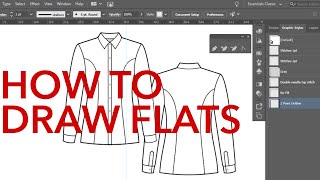






Would you like more videos on drawing pockets? Let me know what type and I'll get to work on it for you.☕
Thanks so much Robin. It was so easy to follow along with you.
Thanks for useful lesson
Another great tutorial from Robin, thank you for this and thank you for your book, proud owner :)
Can you please do a video on how to draw a long puffer jacket?
Great tutorial. I wanted to ask your opinion- I’ve traditionally been making my stitching as pattern brushes. Do you have an opinion on why they should be turned into graphic styles instead. When would you use one over the other?
You can do both. First, make the brush, then apply it to a stoke, adjust the stroke size and color, remove the fill color. Now save that as a Graphic Style. It saves clicks the next time you apply it.
pls make more videos