InDesign Tutorial - Create a Simple Automated Table of Contents with Chapter Numbers
Вставка
- Опубліковано 14 жов 2024
- Use paragraph styles and tabs to quickly create an auto table of contents in Adobe InDesign. The TOC I’m creating in this example includes chapter numbers, titles and page numbers - perfect for longer-form books and novels.
-
Purchase the B Format Book Grid System for Adobe InDesign
stephenkelman....
-
View more premium and free layouts
stephenkelman....
-
More about Stephen Kelman
Stephen graduated from Duncan of Jordanstone College of Art & Design in 2005. With considerable agency experience, his skills include brand identity and editorial design. He has received numerous Scottish and UK-wide awards for identity and editorial design including a CIPR Excellence Award in 2013.
www.stephenkelm...



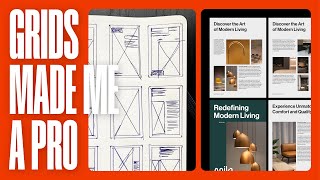





Very interesting video. thanks
Thanks Maxi
FYI you can just set a right indent tab character instead of manually using the width measurement of the text box with a regular tab. Then if you happen to resize the text box it wont even matter as it always remains at the right side of the frame.
Thanks deedubs, handy
As I see, too much talking about creating a paragraph style and very little about making TOC. There is nothing incorrect in what you said. Just there is so much more in setting the TOC what you didn't mention.
...."so much more in setting the TOC what you didn't mention." Given that this video is supposed to be about adding a Table of Contents to a document... this video needs to be redone.