Creality Ender-3 V2 Neo - 3D Printer - Unbox & Setup
Вставка
- Опубліковано 22 вер 2022
- Amazon Links
Ender 3 V2 Neo: geni.us/HjS5eP4
Recommended: geni.us/JustVlads
Side spool: www.thingiverse.com/thing:572...
Official: www.creality3dofficial.com/pr...
Creality Ender 3 V2 Neo 3D Printer with CR Touch Auto Leveling Kit, PC Steel Printing Platform, Metal Bowden Extruder, 95% Pre-Install 3D Printers for Beginner and Pro (220*220*250mm)
Auto Bed Leveling
Equipped with the accurate and reliable CR-Touch, featuring precision, stability and reduced cost. CR-Touch gathers the bed deviation data by touching multiple points in the bed and compensating for them
accordingly, allowing for hassle-free bed leveling.
Upgrade Metal Bowden Extruder
Different from ender3, ender 3 pro and ender 3 v2, this new-released 3d printer comes with metal bowden extruder, which is more durable and has more extrusion force than plastic extruders
Upgrade Printing Platform
Different from ender3, ender 3 pro and ender 3 v2, this new-released FDM 3d printer comes with a removable PC spring steel platform. The innovative printing platform is a combination of a PC coating, a spring steel sheet and a magnetic sticker, which sticks to the surface immediately when released. The PC coating brings good adhesion and printed models can easily be removed by bending the print sheet.
Easy 3-steps Installation
90% factory pre-installed, it only takes 3 steps to complete the installation out of the box.Simple operation and avoid various problems caused by installation errors.
As an Amazon Associate I earn from qualifying purchases
My website: www.justvlads.com/ - Наука та технологія






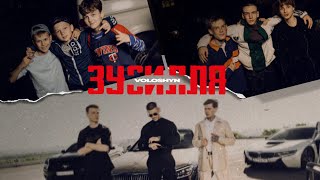


New Channel: www.youtube.com/@Just_Print
Ender 3 V2 Neo: geni.us/HjS5eP4
Side Spool: www.thingiverse.com/thing:5722645
Recommended: geni.us/JustVlads
Could you please share the links or STL for the prints.
I used to have something for Rar on mac. Its weird Archive utility doesn't handle them.
I have to be honest, I don't think I've ever watched a video for 50 minutes but you my friend are an amazing teacher and presenter!
I have a question. is there anyway to turn doen the fan on idle because mine seems pretty loud
@@tylershg DD wwwww 2bb hhg1tg 😁fff1
In the menu, you can turn down fan speed. But don't forget to turn it back on high!
Can't wait for the Creality Ender 3 V2 Neo V2
I am waiting for the ender 3 v2 max neo plus 4k S1+ limited gold hdmi super
It’ll be the ender 3v2 pro max neo V for me
Are y’all serious?! I just bought this printer a week ago and they’re working on a new one😢 ????
@@spongebobuniverse haha no, just kidding!
@@spongebobuniverse what's your thoughts on it
Really impressed with your entire video, unboxing, explanation and walk-thru. I watched alot of videos prior to my purchase and now realized I only needed to watch yours. Played the whole video while I unboxed and setup and followed everything step by step. Made everything super easy and test prints came out flawless. I've linked your video numerous times for other beginners. Thanks Again!!!
Thank you for the detailed video! My V2 Neo arrived today and I've successfully assembled the unit and printed my first test file. I would've been lost without the video and the recommended changes to the slicing settings proved to work better as well. Much appreciated!
Hands down one of the most informative and well done beginner's guides I've watched in any area. Watching this before setting up my first 3D printer allowed me to have near-perfect prints from the very first one and saved a lot of tuning headaches that I've seen others go through. Don't let the length keep you from watching this video as you won't even feel like you've sat that long with amount that you learn off the bat. I've now come back to this video a few times using this as a benchmark for continued learning in the last few days. Thank you for this video and the effort you put in to making it. It really makes a difference!
This video is amazing! It was super helpful for me in deciding to buy this printer, AND in setting it up and getting the first print going. Much, much better than reading a manual!
Please accept this small token of appreciation, and keep up the great work mate!
Glad it was helpful!
@@JustVlads love you daddy
@@NAmeansNotAttendingfinalsnah 😭😭😭
I just wanted to say THANK YOU THANK YOU THANK YOU! I had been procrastinating setting up my Neo since December and so grateful I came across your video... I was able to build/setup my printer last night, and this morning I followed the rest of the instructions and successfully printed the boat! I cannot thank you enough for making the process so easy to follow and straight-forward. EZ subscribe you earned it.
This was the best video ever! As someone brand new to 3d printing I had no idea how to setup my Ender 3 V2. The instructions that came with it were terrible and you made it super simple and easy to follow along. Just got done with my first print of the boat and it came out perfect all thanks to you!! Great video and look forward to checking even more out.
I'm literally printing my calibration cube as we speak. Zero hiccups in the assembly, calibration and setup. This is arguably the best Ender 3 setup video on youtube! Subscribed!!
Just followed this whole video and printed my first ever 3D print and it has come out so good. Really appreciate the video and making the barrier to entry even lower for people like myself.
thank you for this incredibly helpful video! my husband got this for me as an early xmas gift for my first printer. i put it together while watching this vid and also calibrated everything. i am currently printing my first test and so far it is printing beautifully! i just subscribed! thanks again 🙌🏾
You saved us! The assembly in the manual was confusing TBH, it was only by watching your comprehensive tutorial that we were able to easily assemble our new printer. You are a legend!
Thank you so much. I was running into an issue with leveling. The advice on using a piece of paper and adjust it so you barely feel a snag was great. It's printing now and working perfectly!
I just wanted to say thank you for this very well put together video. I was pulling my hair trying to figure out what the bed leveling and z offset axis directions were as nothing i was doing was printing... after watching your explanation... I can now start printing!!! Much Appreciation!
Amazing tutorial.. Just unboxed my youngest sons Ender 3D printer and this set up tutorial has been an absolute god send!! I would have never have figured it out otherwise!! You have made a 12 year old very happy and a father less stressed about something that I knew nothing about!! Thanks a million!!
I can only agree, great tutorial
Thank you so much. It's possibly one of the best tutorial videos ever! I'm completely new to 3d printing and feel much more confident with this printer which we just received for Christmas.
Just got my printer today and this video was super helpful for the initial setup! Currently running my first print and it looks perfect so far! Thank you!
Your video was actually the only one after watching 7-10 other first test video tutorials that really helped me to get the ender 3 V2 neo working for the first time. In the first attempts the filament moves a over in the first layers. It was when I watched you video and adjusted the off set to -1.67 when I got the printer working correctly. Thanks.for.your well explained video .
Thanks. The Creality assembly guide video wasn't the best, so this helped a lot. Very happy with my purchase now.
I just received this printer today, and this was such an insightful and helpful video! I've never owned a printer from Creality, so I didn't know anything about the X-axis AT ALL. I followed your steps, and it's now printing beautifully so far!
Just purchased my very first printer, an Ender 3 V2 Neo. I'll be watching this video again when it arrives. Thank you for the excellent information.
Phenomenal video. Didn’t even open the manual. Followed the whole thing through the test print and we are printing the spool holder you linked shortly, thank you thank you thank you!
Mate - amazing video. I've always been interested in 3d printing and finally got the Ender Neo today. Stepped through your video for the entire setup and now printing my first print. Excellent video 👍
Incredibly useful video! Thank you for the step-by-step guide. You made the setup process very streamlined for me. I printed the pre-loaded benchy after mechanically setting up my printer just like you said with the sample spool of filament, and it came out perfect first try!
PS. read the wheels when adjusting the springs for what is up and down. I accidently burned a small hole in my build plate by moving the bed into the red hot nozzle when I thought I was moving it down lol.
I would recommend using a square angle to make sure your gantry is squared to the base frame of the printer before you tighten the gantry bolts down. It will save you a ton of headaches andd failed prints / filament down the road. Also make sure the x-axis gantry is leveled to the frame and tighten the v-slot wheel to make sure your x gantry is level and not putting undue stress on the bed and the x-axis stepper.
Thanks for mentioning this, I'm totally new to this stuff and was wondering if I should make use of the nice new 4-pac of 'Chinese tool Co.' square(s). I just purchased none too long ago.
Thanks for this. I hadn't even considered doing that
I just bought one and I thank you for your clear instruction mate . Awesome and I feel confident I’ll be fine .
I got one of these coming in 2 days. That's a very good idea. I can tell you got some xp. Sometimes an imperceptible twist can bind things bad.
I did this and the printer worked amazingly well, i might've forgot to do this
I just got one, thank you so much for making this! Made it incredibly easy to get started
I don''t own a 3d printer but still watched all 50 mins. I was expecting an unboxing and how to setup but got much more! The content just goes that extra mile.
Great walk through. Just got this same setup for the family as an early Christmas present. Thorough without getting in the weeds. I will be rewatching as I assemble and dial in later. Definitely hoping you have some more videos on the slicing process. Will be looking to dig in more after first couple test prints.
This vid was A LIFESAVER! I started with a 3-Pro which was delivered with Chinese firmware installed.... I don't speak Chinese. Returned it to Jeff B. and ordered a E3V2Neo and setup was, as you showed, a breeze. Your settings and leveling tutorial were spot on and the first print was as you described and printed in the demo. Thanks for your generosity in sharing knowledge. Cheers
Thanks! i don't think i would have even continued 3d printing without this video
Thank you. This is the one video I found that actually helped me figure out the printer.
safe to say this is the best video on the V2 Neo on youtube! Good work and thank you!
Scammers in the comments
Thanks! This is exactly the information I needed to get started. Just started today, and my printer is now humming along.
One of the best guides for setting up a ender 3v2 neo out there.
Surprisingly only 294 likes, when you think about how many views. Subscribed and liked, please keep make more videos.
I've never printed before, and I'm expecting this printer to be delivered in a couple days. As someone who's completely new to it all, your video was a fantastic introduction to calm some of the nerves I had. Thank you!
Haha same here 😅😅
First time printer and have just bought a V2 Neo, excellent video and good explanation of everything, especially the settings.
i just got one of these for christmas, and with the help of your video i have started printing the rabbit. seems like its working good so far!
I feel more familiar with my 3d printer now. I just bought one and am excited to try it out! Appreciate the knowledge and information you put into this video! Love the plant being a supporting character as well lol.
So glad I got this printer. Thank you for the breakdown.
Thank you so much man! I got a perfect print on the first go with no prior experience! Excellent Video!
Just got my printer and I was so intimidated by it but your video definitely helped ease my anxiety. Great Video!
Made my own test boat print with the included filament after setting the printer up and calibrating it with your tutorial. It printed out extremely well with no stringing and totally smooth surfaces even without slicing it myself. Thanks!
Ah a benchy. Keep it, I threw my first one away. Don’t make the same mistake
İn the description of the printer say's that the calibration it's automatic. What that means?
This was incredibly helpful setting my Ender up. You really managed to me not giving up. ;-) A big thank you and a small token of appreciation for that.
Thank you! This was invaluable in helping me get started. I had a few issues that I managed to resolve--maybe the info will help someone else. First nothing happened when I tried to Auto Home, the knob just spun... I checked my firmware--all up to date -- then unplugged everything and plugged them back in again even though it all seemed connected correctly, and then it worked! Next I couldn't seem to get the filament to come through. In taking the knob off and watching it pull through, I was able to make sure it was loading fully. It took quite a few turns before it finally extruded. I am printing my first benchy now! I think I'll be returning to this vid again for tips on slicing and reviewing how to level and home, and maybe printing out that cool side spool bracket.
I got mine a month ago and have come back to watch this video multiple times. Well done thanks so much.
Great vid, the spool holder was a nice addition
Sincere thanks for your great video, made it all clear rather than a mystery. Z offset worked first time - fantastic
THANK YOU! for this video, i just ordered this printer and i can't wait to get it! my very first 3D printer and I am excited. this video is very well made and I know is gonna help me setting up my printer, thank again.
Thank you, got me up and running a test print bunny within an hour 🙂
Great overview! Just ordered this Neo V2 since it was a "flash deal" (after cancelling the Neo order) . Ended up being the same price. This video will be used next week when it arrives (weather permitting). Happy Holidays everyone!
Thanks your video helped me get up and running ! Running the test print now so far so good, may need to adjust a belt but that's probably it. Again thanks !
Big thank you for this video. I just got my v2 neo and I tried to follow this video as close as possible. And my start up was really over expectaions. Thank you so much 😊
Great Video! Packed with helpful info. Thank you for putting together!!
Thanks I got mine up and running thanks to you. Doing my fist test print with the boat
Insanely helpful video. Ditched the manual and used this to assemble the printer. I was surprised by how loose some of the screws were, and I guarantee the prints wouldn't come out as nice as they do if I never knew about it. Thank you for helping me get the best use out of my printer, never had a serious issue!
Brilliant explanation, as a newbie to 3D I can’t thank you enough…
I just ordered a Neo…my first FDM printer. I want to thank you for a great video! I'll definitely be watching it again when I set it up.
Liked and subscribed, had some issues with my Ender 3v2Neo, which I got 5-ish days ago and tried a bunch of tutorials on youtube and also written, but most of them don't go into this detail with the nuts, belts, etc. I just had like 5 failed test prints in a row and just decided to screw it and do it all over again and right now I printed some test stuff basically perfectly and now I am doing a 6hr print, so hopefully it's going to be good, I am going to sleep finally at half past 1 in the morning :D
Thank you Vlad!
Thank you SO much for this video. Saved me a decent amount of time to setup... It's much appreciated!!!
I litterary just effed the settings for mine right before watching this video and scratched the print bed. You saved me from murdering my printer more!
A great video, easy to follow! You just helped me build and print my first ever 3D print, thanks for breaking it down so well!
I must say, never i had experienced 3d printing.. but i've just got this and have to say, yes it'll take some time to adjust everything the leveling and so on.. but after that it's just phenomenal, prints are so nice and it's very easy to use.
Just got my first 3d printer and im still learning. This video was PERFECT, i learned a lot, thank you for that. Oh and my first two prints, boat and rabbit, came out really good with the included fillament. Ty for your help
Great video about neo. But also about all other info in general. thx.
Orderd my neo today just before I watch your video.
Thanks, your video helped a lot. First print is running and it seems as smooth as yours thanks to your preparation recommendations. :)
Most excellent, my friend! As a newbie this was amazing. I'd give you 1000 up votes if I could!
Excellent, excellent, excellent, excellent, excellent video. I unpacked my Neo today and set it up step by step as you did yours. So far so good. It's half way through the first rabbit! The spool holder is next.
This Guy must be a Professor !! A very nice detailed demonstration. Thanks You @Just Viad
I just ordered one will rewatch this while putting it together
Quality video, as a first timer buying and printing anything 3D you made life so much easier! 🙏🏼 amazing job
New here that being said Great Video!!! very informative but you kept it fun. Can't wait to see more.
What an amazingly helpful video. Thank you so much!
Thank you very much for the excellent explanation. Your video helped me setup my first 3D Printer.
Thanks so much for this my friend!! It was perfect
Thank you so much for this, it got me started up. Awesome
I just bought one and I thank you for your clear instruction mate . Awesome and I feel confident I’ll be fine .
I have had it for a week now and I still can't get over how amazing this printer is for its price .
Thank you. Amazing video. Helped me to assemble and configure my 3D printer.
I just got my first 3d printer! (this one ofcourse!)
Your video is REALLY helpfull and you went really in depth.
I have JUST set it up and and its printing the bunny!!!
Cant wait to see how it turns out (There is probably something that needs to be ajusted better as its my first time haha)
Thanks a lot for the help! I will update how the print went :D
My bunny is all printed up!
It looks AMAZING! appart from one side where there is some weird line going up it, will try to get that out but its amazing! Up to a cool 3d printing journey!
Your video is a lifesaver.. For the life of me, I couldn't figure out where I was going wrong! Well done!
This video convinced me to get this printer. I found one used and then used this video to set it up when I got it. PLA is printing perfect and I'm going to start experimenting with PETG next week. I have limited space where I have mine so instead of printing the side filament holder I printed two guides, one that sticks out from the left side of the gantry and one down by the extruder so I can use the holder on top but still get the filament going into the extruder at a nice angle. So far I love everything about this printer, the only thing i wish is that the build plate would be even bigger for bigger prints.
That was so informative and great to watch. Thanks for sharing.
Thanks for the great video. As a beginner, things I wish I had been described a little clearer in your video - the role of the eccentric nut - with the thread hole not dead centre of the nut, but rather offset and thus used for positioning purposes rather than for normal nut 'fastening' - and only minimal rotation thus required. Also, the manual bed-leveling process - and paper test in the four corners - it would have been useful to know the margins we were trying to obtain and whether it is critical all four corners are set identically.
getting this for my birth day and gonna start 3d printing. so excited!
3d printing is an amazing hobby have fun and be creative with it
Great Video my friend helped me a lot to set up my new 3D Printer as an absolute Noob 😅 Tanks a lot💪😊
That is a great video, the best I've seen for this printer. I just got one of these for Christmas and had a little bit of trouble getting the first print, one thing I found is they say "move a piece of paper under the print head" when leveling. I saw another video that suggested you have a little bit of "bite" to the paper, it should move, but you should be able to feel a little bit of drag or "grit" from the paper. I kept getting problems with the material not sticking, but just a tiny, tiny adjustment on the z offset so that the paper "bit" just a little tiny bit made the difference.
I notice the model I have is slightly different, the Ender 3 Max Neo, they have moved the filament spool to the exact same place you did.
Thank you for the video, It helped us set up and get started
Thank you for this amazing 50 mins this 50 mins was all worth it
thank you so much! i got one for christmas!
Thank you for making this video!
Thanks for the awesome setup guide! My first few prints worked flawlessly following this video. One thing I would recommend adding to the guide is that people should check the power supply voltage settings as mine was set to 230v straight out of the box and I kept getting errors that the nozzle temperature was too low. Flipped it to the 115v and works great again.
Soooo what voltage do you set it to if you live in New Jersey? Thanks in advance.
115v @@sethburrowes3275
I ended up printing a filament guide instead of the spool holder. I prefer to have the spool on top to add a bit of weight down on the printer. The filament guide can also be printed in PLA because it's a very small piece with no strength applied to it. 30m print using (thingiverse) Ender 3 v2 Filament Guide by Phile88.
Video was PERFECT to get up and running!
Ive got the spool holder, also I got a pi zero to manage all the prints remotely, and works great.
Finally I got a better double sided magnetic mat from amazon as stuff kept stucking to the default one
Brilliant video! I'm flip flopping between this or the elegoo Neptune 3 pro
Over here I could get the neo tomorrow or have to wait over a month to get the elegoo, love that it has filament sensor right out of the box
Im impressed with the Benchy.
what a review!!! dude you make me buy it!!!
nice and useful video, keep up the great work :)
At the time of this comment I am halfway through my first 3d print of the rabbit. This has been really helpful but there are a couple of things I learned along the way. First, do not preheat the filament if you're not done with the manual leveling. Doing so will damage the build plate (I managed to poke two holes on the upper right corner of my build plate, fun). Second, -2.70 is not universal. My z-offset ended up being -2.20 for some reason. Oh, and purge your filament before printing. Thank you so much, Vlad. Because of you I have a working 3D printer.
my z off-set is 0 do you perhaps know why?
nice helpful and very indepth video, thanks!
Thank you so much for this!