How I Convert Unstructured Data into Structured Data!
Вставка
- Опубліковано 10 лют 2025
- The Hidden Gem of LLMs: Converting Unstructured Data into Structured Data!
One of the biggest wins for me in my day to day work in AI right now is the ability to take messy, unstructured data-PDFs, emails, reports, logs-and turn it into clean, structured JSON. This unlocks automation opportunities that were impossible before!
✅ What You’ll Learn in This Video:
1️⃣ Basic Extraction - How to pull structured data from a PDF using an LLM.
2️⃣ Error Handling & Validation - Using a second LLM to improve accuracy.
3️⃣ Autofix Output Parser - Automatically correcting formatting issues to ensure reliable JSON.
⚡ Why This Matters
• Offer customers solutions that might not have been possible a year ago!
• Automate Data Entry from PDF, Emails and more
• LLMs can process PDFs, emails, and more in seconds.
• You can store this structured data in databases, APIs, CRMs, and dashboards.
🔥 LLMs are changing the way we handle data. What would you automate next? Let me know in the comments!
👍 Like & Subscribe for more AI automation insights!
#AI #LLMs #Automation #StructuredData #JSON #DataExtraction #NoCode
1️⃣ Using Vision AI for PDFs with Images → • PDF to Chattable Data ...
2️⃣ Error Handling Techniques (Nate Herring’s Video) → • I Built the Ultimate T...
3️⃣ Training Program Announcement → training.daily...


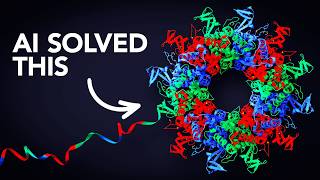






Thanks. Good tutorial. That's clear. When when you have really large or big volume of documents, I guess this would blow up?! How would you manage that?
It is a good question. I think it would be "fine" if when using loops you also do a couple of things
1. Handle errors gracefully - If an error occurs, use the continue event on error (Node Settings) and either redirect the failed item to a new workflow for retrying or track the ones that had issues. I often save these to a Google Sheet or NocoDB so I can rerun only the items that failed. I’ll actually be sharing an example of this later this week, as I use it to transfer data between systems.
2. Implement retry logic - While n8n doesn’t have built-in retry counting (that I’ve found), you can manually track the number of tries. One approach is to connect the error output back to the loop step, allowing the workflow to retry an item up to three times before giving up.
3. Modularize with external workflows - Another idea is to move the core workflow logic into a separate “Tool” (an external workflow). This makes it easier to manage and keeps your main workflow cleaner while handling retries and failures in a dedicated space.
Since structured data generally works well, you’ll be able to catch edge cases and retry items either within the same process or in a second batch.
Here’s a screenshot of the pattern in action. It logs failed items to NocoDB (or Sheets-I prefer NocoDB since I can self-host it with Coolify and avoid 429 errors when writing large batches). I simply rerun the workflow until all items are processed:
👉 dailyai.nyc3.cdn.digitaloceanspaces.com/try_again.png
I will try and find some more production examples
Thank you Alfred! Appreciate it. This is a bit over my head but looking forward to the example later this week. In the meantime, I'll be practicing 👍