Learn tmux (Part 2) - How to use Splits and Panes for the Ultimate Linux Workflow!
Вставка
- Опубліковано 9 чер 2024
- If you want to increase your productivity with the Linux command line, tmux is definitely a great way to do just that! With tmux, you can manage your workflow with sessions, multitask with panes, and it also allows you to easily regain access to existing sessions when your SSH connection drops. In this five part series, you'll learn everything you need to know in order to use tmux daily! In this episode, we'll take a look at splits/panes.
tmux Cheatsheet Mouse Pad Available!
Check out this mouse pad that doubles as a cheat sheet for tmux! There's other Linux-themed products in the shop too, so you can get yourself something nice and support Linux Learning at the same time! ➜ learnlinux.link/mpad
Other tmux Episodes
Here's a list of all the episodes in the series:
• Episode 1: linux.video/tmux-1
• Episode 2: This video
• Episode 3: linux.video/tmux-3
• Episode 4: linux.video/tmux-4
• Episode 5: linux.video/tmux-5
Brand LPI Linux Essentials Course Available
Check out the new course on Udemy! ➜ learnlinux.link/lpi-course
➜ learnlinux.link/lpi-course
Check out the Linux Shop
In the official shop, you'll find Shirts, hats, stickers, bags and more!
➜ merch.learnlinux.tv
5% discount on LPI exam vouchers
After you finish Jay's new course, get 5% off an LPI exam voucher here:
➜ learnlinux.link/lpi-voucher
Become a Patron
Show your support for Learn Linux TV on Patreon and get access to exclusive perks!
➜ learnlinux.link/patron
Become a Channel Member
Show your support for Learn Linux TV here on UA-cam and get access to exclusive perks!
➜ learnlinux.link/member
Mastering Ubuntu Server: 4th Edition
Jay's latest book covers everything you need to know in order to master Ubuntu Server. It's available here:
➜ ubuntuserverbook.com
Linux Gear and Kits
Check out Jay's choice of hardware products, audio/video equipment, and more.
➜ learnlinux.link/amazon
Grab an awesome Pi-powered KVM
Support Learn Linux TV and grab yourself a TinyPilot KVM here:
➜ learnlinux.link/tinypilot
Note: Royalties and/or commission is earned from each of the above links
Time Codes
00:00 - Intro
00:44 - Recap/overview from previous episode
02:10 - Creating Vertical Splits
02:42 - Finger gymnastics
03:39 - Creating Horizontal Splits
04:24 - Moving between panes within a tmux window
04:56 - Check out the updated merch shop!
05:48 - Follow along with this hands-on tmux workflow example
Full Courses from Learn Linux TV
• Linux Crash Course series ➜ linux.video/cc
• Learn how to exit use tmux ➜ linux.video/tmux
• Learn how to use vim ➜ linux.video/vim
• Bash Scripting Series ➜ linux.video/bash
• Proxmox VE Cluster Full Course ➜ linux.video/pve
• Learn Ansible ➜ linux.video/ansible
Linux-related Podcasts
• Enterprise Linux Security ➜ enterpriselinuxsecurity.show
• The Homelab Show ➜ thehomelab.show
Official *Learn Linux TV on the Web*
• Main site ➜ www.learnlinux.tv
• Community ➜ community.learnlinux.tv
Content Ethics
• The following article covers the rules and guidelines Learn Linux TV abides by ➜ www.learnlinux.tv/content-ethics
Disclaimer
LearnLinuxTV produces technical content that will hopefully be helpful to you and teach you something new. However, this content is provided without any warranty (expressed or implied). LearnLinuxTV is not responsible for any damages that may arise from any use of the content and information that's being provided. The viewer is expected to follow best judgement and to make his/her/their best decisions while working with production or non-production software, systems and hardware.
#tmux #devops #cloudcomputing - Наука та технологія



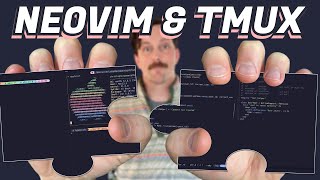





this is great
What's a good use case for tmux? - this sort of thing with split panes would have been great in the day and presumably is where tmux is from with dumb terminals where you had limited screens. The VT220 had the ability to flip 4 sessions and buffer them - in those days I could keep track of that activity but these days on laptop (Mac/Windows) you just start new sessions to whatever (now I struggle to keep up with what is what lol). Screen real estate for me is important slicing a window into 4 not seeing the full screen having to scroll for example doesn't seem as good as having a giant or multiple monitors with different sessions. Also not a fan so far have to force myself to use vs-code with a bash session at the bottom been just iterm-ing loads of shells and doing work in all of them and then flipping between them.
It's quite handy for working remotely with a server. Even if your internet connection drops, you won't lose any progress since your tmux session will still be running with all its children. Also, you don't have to retype the SSH command each time you need another pane or window, which certainly makes for a more convenient workflow
What is happening here?
this ain't twitter