VS Code Top-Ten Pro Tips
Вставка
- Опубліковано 6 чер 2018
- Get the latest and greatest VS Code pro tips in the 2021 video 👉 • 25 VS Code Productivit...
Learn how to use Visual Studio Code like a pro with my top-ten strategies for developer productivity and happiness. angularfirebase.com/lessons/t...
- Get VS Code code.visualstudio.com/ - Наука та технологія


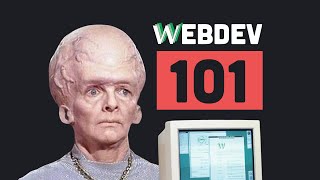






UPDATE. New and improved VS Code pro tips 👉 here ua-cam.com/video/u21W_tfPVrY/v-deo.html
An effective IDE is one of the most important factors for developer productivity (and happiness). Here are ten ways to maximize the value of VS Code. Please post your tips in the comments.
Angular Firebase what is the icon extension you are using ?
VS Code is great. And I love the fact that I can interact with developers on GitHub about issues or suggestions I have to the editor itself and the extensions. It's awesome.
Now a suggestion for you: the music was a bit too loud. This makes it difficult to pay attention in the content for non-native English speakers such as myself. Please balance it better on new videos. You could have kept it playing through the end of the video, but with a lower volume as well
Other than that, great video. Thanks a mil
delete vs code, install php storm
Lol, believe it or not I am using vscode now. Although there are some really annoying things like ""after = in html or no autocomplete for functions on html, it is quite okay. Of course ot's not php storm but there are no alterntives I guess
Alexander Tarasenko I would agree if it were open source
10. Navigatoin
- Ctrl+k Keyboard shortcuts
- Ctrl+k Command palette: files, commands, first letters of cammelCaseThings: cct
- Bookmark plugin
9. Snippets
8. Terminal: Ctrl+`
7. IntelliSense: @ for things in the class
6. Peek: Peek definition, find all references. Rename symbol.
5. Paste JSON as Code extension
4. Ctrl+k+z Zen mode
- vscode-spotify extension
3. Debugger
- Debugger for Chrome extension
2. Git
- Gitlens extension
1. Live Share
VS Code is possibly the single most important thing Microsoft has ever created. Upended my world when I discovered it.
other than windows that u use to open vsc in
it was very shitty in the beginning tho, but now I LOVE it
@@Sartheris It has definitely come a VERY long way.
You haven't seen .net core yet then !!!
@@selim9648 works on Mac and Linux equally as well.
So glad i just found this channel, as a beginner coder this is going to help me grasp concepts much faster than other longer videos (and then I can go to the other videos for more in depth if needed).
So, after 2 years of ur comment - are you good programmer?
@@MikelWayder i was wondering the same
my jaw dropped at that json to code converter! The hours i have spent making classes to handle those responses is unreal.
This literally blew my mind. Is going to save me hours.
Believe me when I say this that these are actually really useful tips. I ended up finding out a lot of these on my own while working on projects, so it would have been nice to just learn all of these from this one single video.
The best tip on this video for me was learning about Carbon Based Lifeforms. Thanks for putting me up on game, homie.
Please cover the 90 other topics as well. This is just amazing!
Wow. That "Paste as JSON" is just magic. Thank you!
I’m surprised by the amount of people that are enthralled by this extension
I work on open source and this editor is amazing, congrats for all developers involved.
I've always enjoyed the Jetbrains IDEs (like Webstorm, PhpStorm, etc) because of the rich built in features.
But you make a good case for VS Code too. Although Webstorm is powerful, sometimes the clutter of all the buttons and toolbars bother me, so VS Code might be a good alternative for those situations. Thanks!
A little tip to make you code faster
If you want to copy a line of code, instead of selecting by dragging with the mouse or shift+Arrow keys, you can simply place your cursor at the beginning of the line and pressing CMD+C
Happy coding 😉
yy for vim chads
same for cutting
except you press cmd+x or ctrl+x
game changer
The cursor can be anywhere in the line
you’re voice is so soothing and makes these videos 100x better. thank you, great video
A fellow Carbon Based Lifeforms fan! Thanks for the video, I've been loving VS Code recently and am steadily migrating from VS 2017. Cool tips!
Another cool feature in vscode is the docker remote-container that enables the devs to use vscode as it was inside the actual container, making the process of setup a new dev environment a breeze and make the developer experience nearer to the env where the code will actually run
Wow does it work if I want to show my client the code and make him run it?
i`m so loving the new animations man!! really slick!!!
and thanks for this
+Carlton thanks for watching, glad you like the new graphics :)
Absolutely brilliant presentation and clear explanation of the concept. Loved your style and narration I am subbed.
Staying here as there is so much great stuff to learn , not just from a technology standpoint but great presentation as well.
Keep sharing the awesomeness and have a great day. Lastly VS Code is also my editor of choice :)
Thank you very much, really appreciate the feedback :)
The spotify extension pretty much saved my life
This was super helpful for someone who just downloaded VS Code (: Thanks a bunch
Don't know if I've ever seen a video aimed at devs/development with as good of animations and graphics as this one. Wowza. Great content as well :P
Update - Chrome Debugger has been depreciated so no need to install it anymore. Thanks for the amazing tips and channel.
I think an extension is needed to run "npm:" commands from the command pallet. The extension I found was called "npm" that looks like it does what you showed. Great video, thanks!
Wow! VS Live Share is everything I ever wanted when I back when I did group CS projects. Better late than never.
Steady pace and easy to understand! Thanks for the tips
vscode-spotify?? Are you kidding? Just saved all the mouse clicks.
Haha, spotify is critical
Useless for mac (have keys prev play next)
why i cant use it in win 10?
You can press the *fn* key in the lower-left of the keyboard to turn the top-row media keys back into function keys. (You can use fn with the Delete key too, to get a forward-delete on the smaller keyboard instead of a backspace delete.)
code.visualstudio.com/shortcuts/keyboard-shortcuts-macos.pdf
Microsoft made something good for once
ImGonnaShout2000 office?
Himanshu office sucks
LC Lin lol sure jan
TBF Microsoft also made .NET and C#, one of the best languages available IMO
TypeScript? If you are doing Angular, you are using TypeScript...
One important key bind I use is ctrl + r to list recently opened files, as I often switch between projects
Awesome, Awesome! AWESOME. Great video quality and editing btw :) looks slick.
Really awesome stuff Jeff, and thanks for taking my recommendation!
+ Cameron Almost every video starts with a suggestion, so thank you!
it's not just that your infos are awesome but your way of delivering them, i also like the way you designed your video to be attractive to developers, thnx dude !
amazing quality. Easy to understand, thank you and congrats!
Thanks for all the great tips. Plus the music recommendation. I'm loving Carbon Based Lifeforms.
Densely packed with juicy knowledge. Thank you. Subscribed.
AMazing video ... excellent quality. I ditched my older editor with vscode today
Another helpful video which changes my approach to web developing. Thank you very much for what you do!
Great video! Didn't even know Code has such a useful features. Thanks!
Loved. Need a continued series. Part 2, 3 and 4 !
Just might do that. There are many other extensions and features that were left out.
I know some developers are against being over tooled, and I certainly agree. Sometimes there's just certain little plugins/extensions that just changes my life lols. The JSON as Code is gonna be great!
VS Code over Remote SSH is also amazing. Does exactly what you'd expect
VSCode as SSH editor is awful and bloat, you should use nano, vim, emacs, or any other text line editor
@@nonadqssounds like you might never have used the extension. It more than just text. You can explore the file structure in the interface. I haven’t used it much but it can be very helpful.
Awesome! Many plugins that I didn't know before!
I really appreciate that this is in 4k. Thank you.
Great video man! I've been using VS code since day 1, and there are still awesome extensions I'm learning about... That JSON extension is cool!
I've got to a point with VS Code that when someone says they don't like it, it annoys me haha.
Nice! I was a little resistant to switch about 1.5 years ago, but have not looked back since.
Angular Firebase yeah, when I first switched from Sublime, I was only about 50% in on VS Code, as some features were missing at the time... But I really liked the direction and workflow, and every month new features meant there was less and less reason for me to keep using Sublime.
Cheers - I'm a big fan of all your videos! Keep up the good work :-)
If talking about text editors upsets you maybe it's time to seek professional help. Best of luck.
Was a big atom fan back in the day and when vscode came out I was super resistant at the beginning but eventually I got converted and it was the speed of loading large projects. Atom was no where near as fast or efficient as vscode.
I jumped from Brackets to VSCode for the brilliant features and add-ons it provides! Powerful stuff :)
Great stuff and video/graphics skills!
Thank you!
Thank you. Yeah, I was super impressed from day one and it just keeps getting better
Starting an angular project for work. That JSON to Code is going to come in so handy! I hate writing interfaces lol!
Awesome video man. I didn't even know about vscode-spotify or the json extension. Thanks! Just a quick question, what theme do you use?
Extremely useful tips! VS code is really changing for good the development environment. Thanks for the video.
Really loved the sidebar and the icons you have there. Can you tell me what extension did you use or how you customized it?
Wow, that GitLens function is life changing, thanks for creating this video! It only made me love VSCode even more lol!
Excellent Video Learned alot and now my workflow is even better
Paste JSON as code is a life saver! Thanks a lot!
Please keep adding these amazing videos. It is really helpful for "junior" developers like me (no pun intended)
VS code has changed the damn game and I love it
That paste as JSON extension looks amazing
All of this is super helpful! Thank you so much
High Quality Videos! Subscribed!
Did not expect the Carbon Based Lifeforms reference...Nice touch!
The Second Video i watched from your Channel and i learned something new again ^.^
All this is amazing!! Thanks for share!
the spotify plugin + carbon based lifeforms made my day! thank you
Nice! CBL is my fav music for programming :)
This video right here! It's a lifesaver!
Great tips, thanks.
What is the theme/skin that you are using for Ubuntu and VS Code?
Fun fact: you can rename files refactor in VS Code with F2 shortcut.
Even funnier fact: it doesn't apply only to VS Code; you can rename files with F2 for example in File Explorer on Windows and other applications
One other tip is that in the files tab on the left you can add Npm scripts which will show all the parts of the doc
Bless you sir, you are doing this world a big favor!
I've been using code-server for a couple of days, and it's great!
It's VS code but directly on your server.
I set it up with a reverse proxy on one of my domain, and I can use it on ANY device as a PWA. I also set up a reverse proxy on port 5500 for live server, so you can work on your PC/Chromebook/tablet and see the changes LIVE on any device. A MUST for web development :)
Thank you for this video!
Hi! Great video, what is the color theme & file icon theme do you use tho?
I always get excited to see new contents from you. Awesome pro tips indeed. Hoping that eventually I can earn some money to start contributing. I know you love Firestore. But, it will be cool to see a video on Cloud Functions with Realtime Database and Typescript. Cheers.
Thank you, I'm sure I will find some good use cases for future RTDB videos
Wow thanks man! Cool extensions!
Please share the color theme you're using for your VS Code - looks really beautiful
Where and how you edit your video? Please tell me. It's amazing :)
Adobe AfterEffects + Premiere
Thank you :)
@@Fireship What is the background music after the intro?
man youve come so far, and yet you started so hi already. ily buddy
When i downloaded Visual Studio i saw they had VS Code soo i installed it too never turned back since
Thank you finally I can code live
It's a very cool feature.
learned so much. thanks!
Azure extension for Vs code is another cool feature , I never access my portal while development and everything can be done by Vs code , which is great
super one of the greatset tutorials
Very helpful video. What color theme and file icons theme was used in the video ?
I like your videos a lot and I was thinking about subscribing (PRO MS) and I was wondering... do you only work on Angular or will you also include other languages/frameworks like Dart/Flutter? Thanks!
Big tip is to do a rundown on the new breadcrumbs! Really good
Thank you for this awesome video! Very informative!
Thanks .. that's a super helpful video
what theme do you use for vscode ?
awesome videos 👌🏻
I love your channel. Please don't change.
05:05 We relax a little too hard hahahaha
Haha, it happens
CBL
My all time favorite programming music :)
God this music is amazing. I've just heard it after seeing it in your video. Do you have any more like these? A playlist of some kind? BTW those tips are darn useful. Thanks.
B B thank you 🙂 .. Will check 'em out...
I recommend changing ctrl + p to shift + space
Thank you Zack. WebStorm is also great, a sequel is already in the works :)
Been using since 2017, but it’s 2021 now and I’m still like “I’ve never met this [editor] in my life” after watching this video
Holy shit I wish I knew about this when I was working with this company and struggling using VIM and Git (via the command line). VS code has everything I could ask for and then some!
05:04 that was the best story-chaining I've ever heard
Great new intro!
Nice tips!
Which icon theme are you using? :D Also, in some of your videos I saw that you can access the folder by just clicking the file name you are currently on, which is that extension too? Thanks! I love your videos.
hey there! have you found out yet?
Multi line editing and box selection are life savers (not features in the video)
So is line moving alt+up\down.
The carbon based life forms reference and subsequent joke made me instantly sub. Kudos sir lol
Biggest question I have, what theme are you using? It's lovely
The JSON one is pretty awesome
WOO new episode... currently using JetBrains IDEs, but I think once my license runs out I'll switch to VSCode. Still not sure though, I really love all the out-the-box features of JetBrains' IDEs.
Webstorm is a great product, I've just gotten used to the lightweight feel of VS Code.
I definitely get that. Especially because I'm running on a 7-year old dual core laptop.
Webstorm 4 lyf. IDEs > editors
VS code feels like the best of both worlds, powerful like an IDE and lightweight like an editor!
Also fascinating that vim, which is nearly 45 years old (or vi is, anyway), is very high on that list!
Command + P ! Changed my life !
Paste JSON as type... that is amazing!