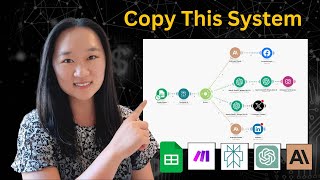Engage Like Never Before: Mastering Interactive Bot Replies in WhatsJet!
Вставка
- Опубліковано 6 вер 2024
- Hey Everyone,
In this video, we're diving into the world of Interactive Advanced Bot Replies in WhatsJet. This powerful feature allows you to create smarter, more engaging responses from your bots, making your interactions seamless and more interactive.
Here's how to create and manage an interactive advanced bot reply:
1. Click on the "Create New Bot Reply" button to begin.
2. Choose the "Advance Interactive Bot Reply" option from the dropdown menu to open the form.
3. Enter the name in the designated field.
4. Write the text for the reply body. You can use dynamic variables for captions that will be replaced with the contact's specific field value.
5. Select from text, image, video, or document options for your header, or skip this step if not needed.
6. Add Buttons:
.Reply Button: Click the radio button, then add a label for the button.
.CTA URL Button: Provide display text and URL for actions like visiting a website or making a purchase.
7. Optionally, add text for the footer of your reply message.
8. Choose from options like Welcome, Is, Starts with, Ends with, Contains the whole word, or Contains.
9. Write the subject in the "Reply Trigger Subject" field. Incoming messages matching this trigger subject will activate the reply.
10. Toggle the switch to validate and test the bot response by sending a test message to the test number.
11. Click the submit button to add your new bot reply. A test message will be sent to your test number.
12. Use the edit button to make changes or the delete button to remove the bot reply.
Hope this helps! Don't forget to subscribe for more helpful tips. See you next time!
👍 Like, Share, and Subscribe for More Guides!
Buy Now: 1.envato.marke...
📌 Connect with Us:
Facebook: / livelyworks
Instagram: / livelyworks
LinkedIn: / livelyworks
Visit Website: livelyworks.net
Check out our video on how to create a multi-trigger bot replies in WhatsJet :
• WhatsJet Multi-Trigger...
#Whatsjet #WhatsAppmarketing #businesssolutions #whatsappmarketing #whatsappbusiness #whatsappbusinesses #whatsappmarketingplatform #whatsappcloudapi #Whatsappmarketing
#whatsapptricks #whatsappbroadcast #whatsappBulkMessagingSender #whatsappmarketingtool
#bulk #bulkmessagingsender #bulksender #whatsappapi #bulkmessages
#WhatsJet #InteractiveBot #AdvancedBotReplies #WhatsAppAutomation #BotManagement #UserEngagement #InteractiveMessages