Trigger A Webhook From Airtable To Make.Com In 5 Minutes
Вставка
- Опубліковано 5 лют 2025
- Join Our Community ➡️ bit.ly/AutomateYB
Webhooks have easily made me 10's of thousands of dollars. It's a basic automation that you need to learn in order to really start tying together different software stacks.
In this video, I show you how to trigger a webhook based off an action taken in airtable.
Here is the script used in the video: docs.google.co...
___________________
Join Our Skool Community:
👉 bit.ly/AutomateYB
Get Your 14 Day FREE Trial of GoHigh Level
👉 www.gohighleve...
FREE Sign Up To Make.com
👉 www.make.com/e...
What Do You Get For Joining My GHL Affiliate?
✅ Bi-Weekly Support Calls With Me
✅ Private Whatsapp Chat
✅ Pre Built Automations and Funnels
Affiliate Disclaimer: These ARE affiliate links to softwares I use and recommend. I do recieve a small commission for promoting these products.
___________________


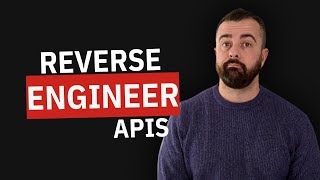






Awesome video! Straight to the point - keep up the great work, Daniel
Thank you 🎉🎉
so I have a webhook that is fetching over and over again an old recordId and it is messing my workflow.Any suggestions?
maybe try duplicating the workflow and deleting the original one
I went into the webhook and deleted all the backlog of old data and it cleared it
yeah this script doesn't work
ill check it out but its the same one i use in the video
Just create a function column on your table tab with the formula "RECORD_ID()", this tags each row with a unique id. That recordId and a single action parameter is all your webhook needs to pass, then you use that recordId in Airtable "Get a Record" module to pull in the relevant data, the second "single action parameter" can be used for flow control via filtering. Remember to define the value of your recordId id to the left under edit code on the webhook automation.
NOT WORKING