SVG as Background Image Overlay - Next.js - CSS - Bootstrap
Вставка
- Опубліковано 15 жов 2024
- See how to use multiple SVG images as a background overlay in your next.js site. This can be used to add different SVG icons or images on top of your main background.
This video is part of a larger landing page series that will show you how I build the roadsaudio.com landing page. Subscribe to be notified when new episodes are available
👉 Follow the playlist: • Mobile App Landing Pag...
🚗 Roads landing page: roadsaudio.com/
✅ Complete Code: github.com/dav...
🤑 GET 10% OFF iubenda Privacy Policy: iubenda.refr.cc...
💸 Save On Your Custom Domain From NameCheap: namecheap.pxf....


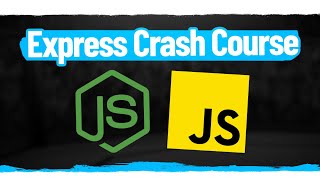






You could also use some absolute containers adding the background-image prop to it. In that case, for svg's, you'd need to import your svg, and then set the prop value as 'yourSvgName.src'. Something like this:
import bg from '../../assets/images/image.jpg'
Then in the element:
style={{
backgroundImage: `url(${bg.src})`,
}}
Thanks for sharing! Another comment said it can be done in pure css, which if I were to refactor it I'd likely go that route.
could have done this with pure CSS using border radius, which has the two benefits of fewer http requests, easier maintenance and more flexibility for colour/responsiveness if the design changes. I'd only use SVG if the shape was too complex for CSS. just my 2c
Thanks for sharing, yes that sounds like it'd be much more flexible