How to Install ChatGPT Google Chrome Extension
Вставка
- Опубліковано 1 жов 2024
- As we all know, ChatGPT is an incredible language model developed by OpenAI, and now, with this handy Google Chrome extension, you can take advantage of its conversational capabilities right from your web browser. Google Chrome extension seamlessly integrates ChatGPT's advanced language understanding and generation capabilities into your browsing experience. It allows you to have interactive and engaging conversations with an AI assistant, enhancing your productivity, creativity, and overall online experience.
This video explains how you install the Google Chrome Extension and also how to temporarily deactivate it or remove the extension.
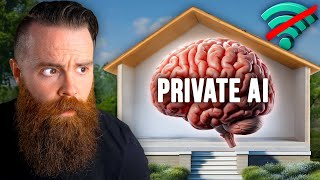








when you openned your browser, the very first tab on the left side was chatgpt. how'd you do that???
Where are you seeing this in the video? what time
I figured it out back then. Apparently you pinned the tab in ur browser such that whenever you opened ur browser that tab was always there ready and available.
Thank you, it worked!
You are welcome. Please subscribe to our channel.