Accessibility Testing in Figma
Вставка
- Опубліковано 11 лют 2024
- In this video, I will show how to test the accessibility of your design in Figma using a plugin called Stark. We will test color contrast, typography, touch target size, set focus order, specify alt-text for images, and use the visual simulator to check how our design looks for color-blind users.
Stark plugin for Figma:
www.figma.com/community/plugi...
00:24 Color contrast
01:00 Typography (font size and text alignment)
01:38 Touch target size
02:19 Focus order for interactive elements
02:45 Alt-text for images
03:27 Visual simulation
#a11y #accessibility #design - Наука та технологія


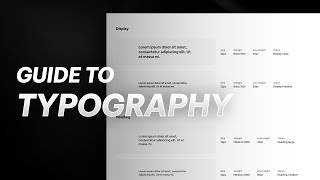






Thank you!
Oh, i didn't realize focus order could now be done. That's a very nice to have.
Great!
awesome